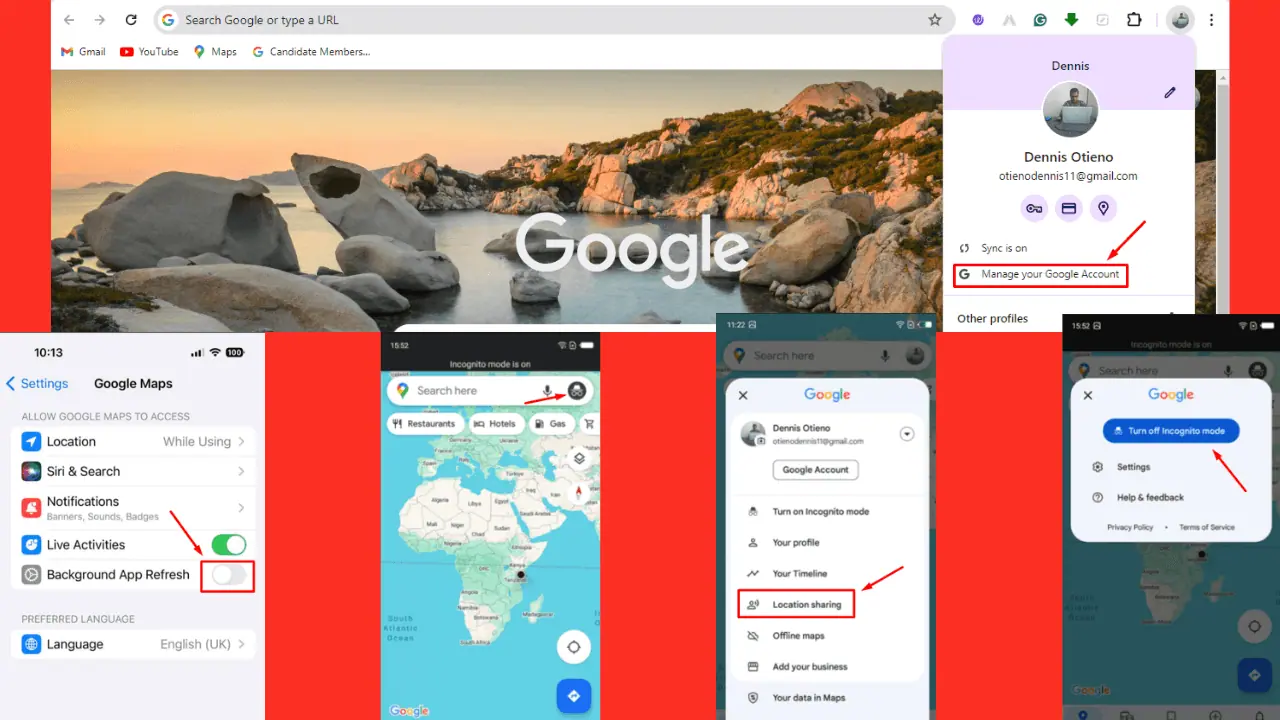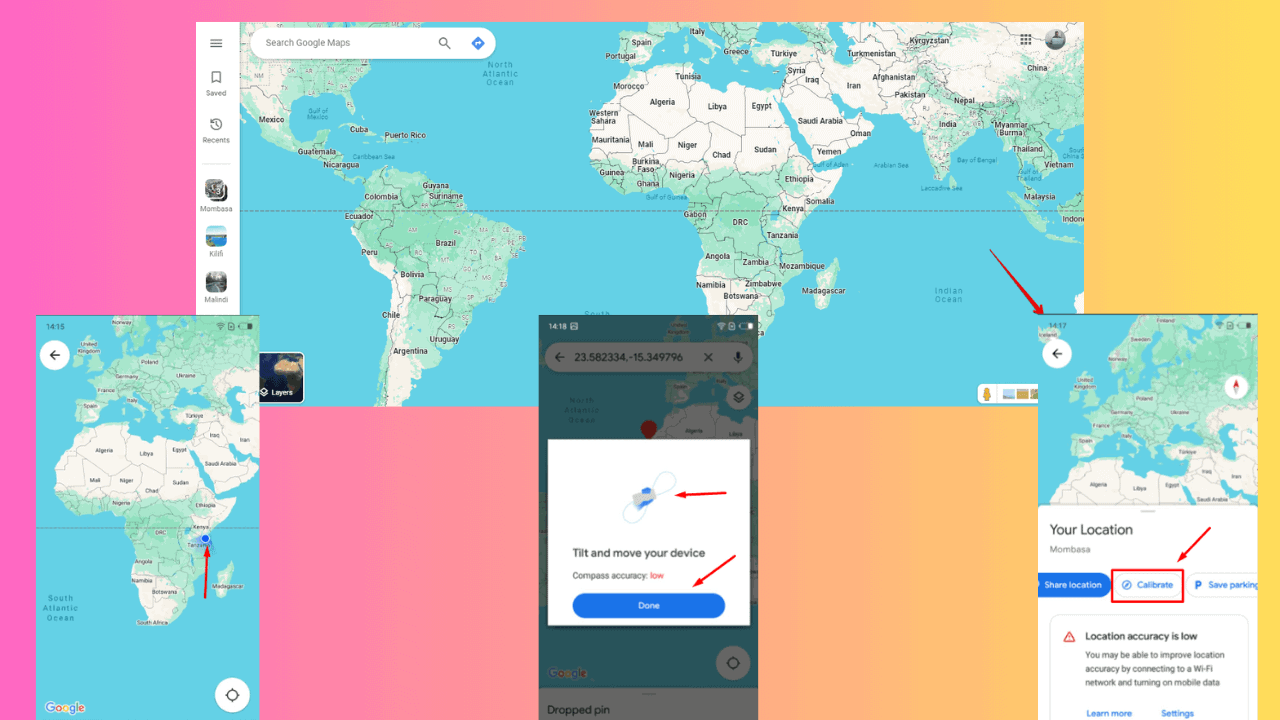Migrating to the new Outlook for Windows? Here's everything you need to know
Transition is here.
2 min. read
Published on
Read our disclosure page to find out how can you help MSPoweruser sustain the editorial team Read more
Key notes
- Microsoft unveils a roadmap for transitioning to the new Outlook for Windows, offering commercial users a smooth shift.
- Phased stages like “Opt in,” “Opt out,” and “Cutover” streamline the transition process.
- The new Outlook features modern design and AI capabilities, while classic Outlook support lasts until at least 2029.
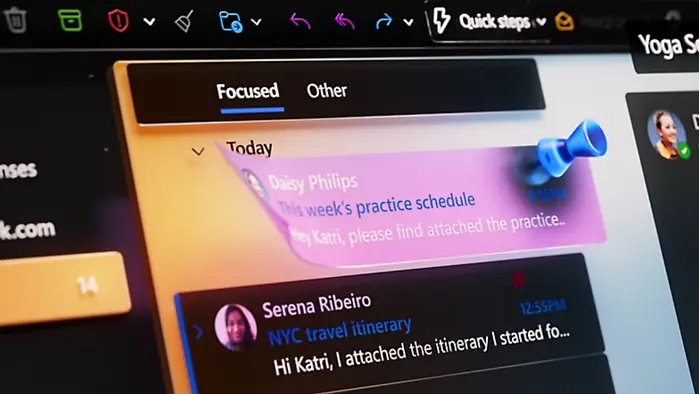
Microsoft has recently unveiled its roadmap for the transition to the new Outlook for Windows, promising an easy journey for commercial customers.
This transition plan builds on past wins, like the recent Mac Outlook revamp. That update saw a dramatic boost in both speed and design over three years. To make switching easy, there’s a phased approach with “Opt in,” “Opt out,” and “Cutover” stages, giving organizations plenty of time to assess, get ready, and make a smooth transition.
Right now, you can check out the new Outlook for Windows in a preview mode called “Opt in.” It lets you easily switch between the old and new versions, and your feedback helps improve features.
As for “Opt out” and “Cutover,” they signal the slow replacement of the old Outlook. Administrators have the power to oversee this change, making sure it goes smoothly for their organizations, but you won’t be able to look back to the classic Outlook once you’re in the “Cutout” phase.
Even as this happens, the classic Outlook for Windows – if you still haven’t migrated by then – will still get support until at least 2029.
The new Outlook boasts a sleek design and clever AI features thanks to Copilot. This includes the “sound like me” function to personalize your writing style, plus built-in grammar checking from Microsoft Editor and more.