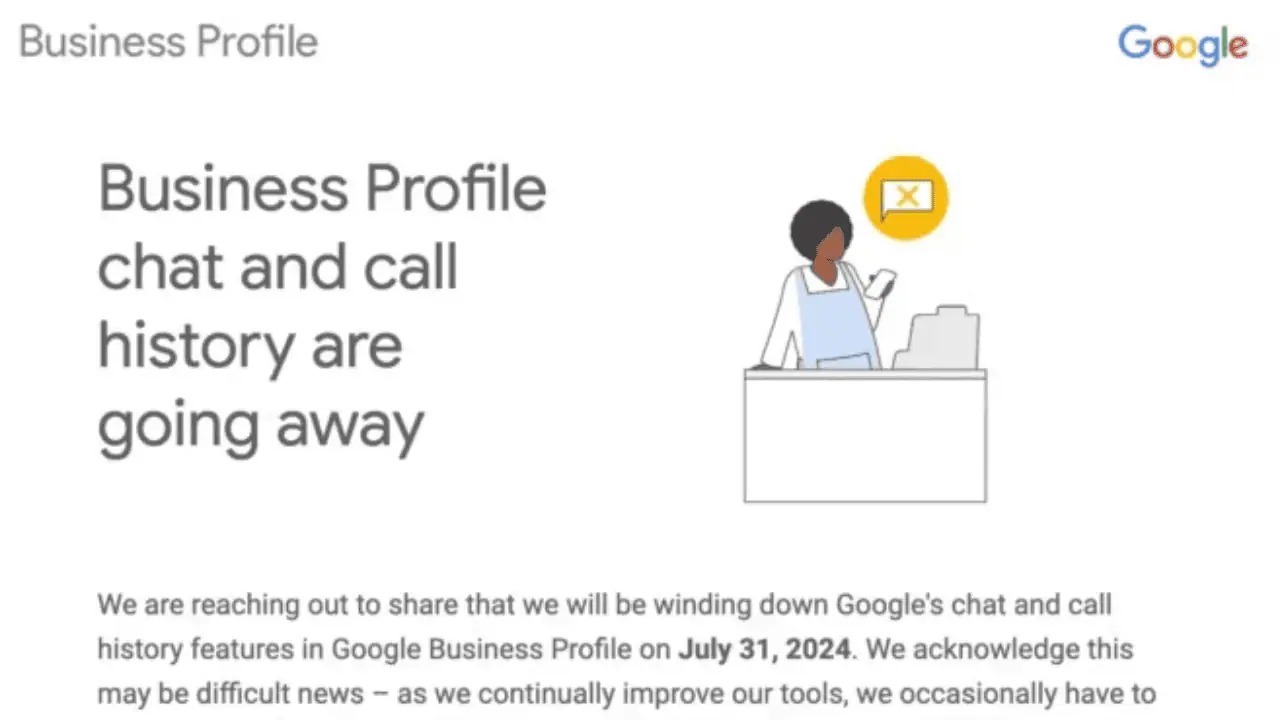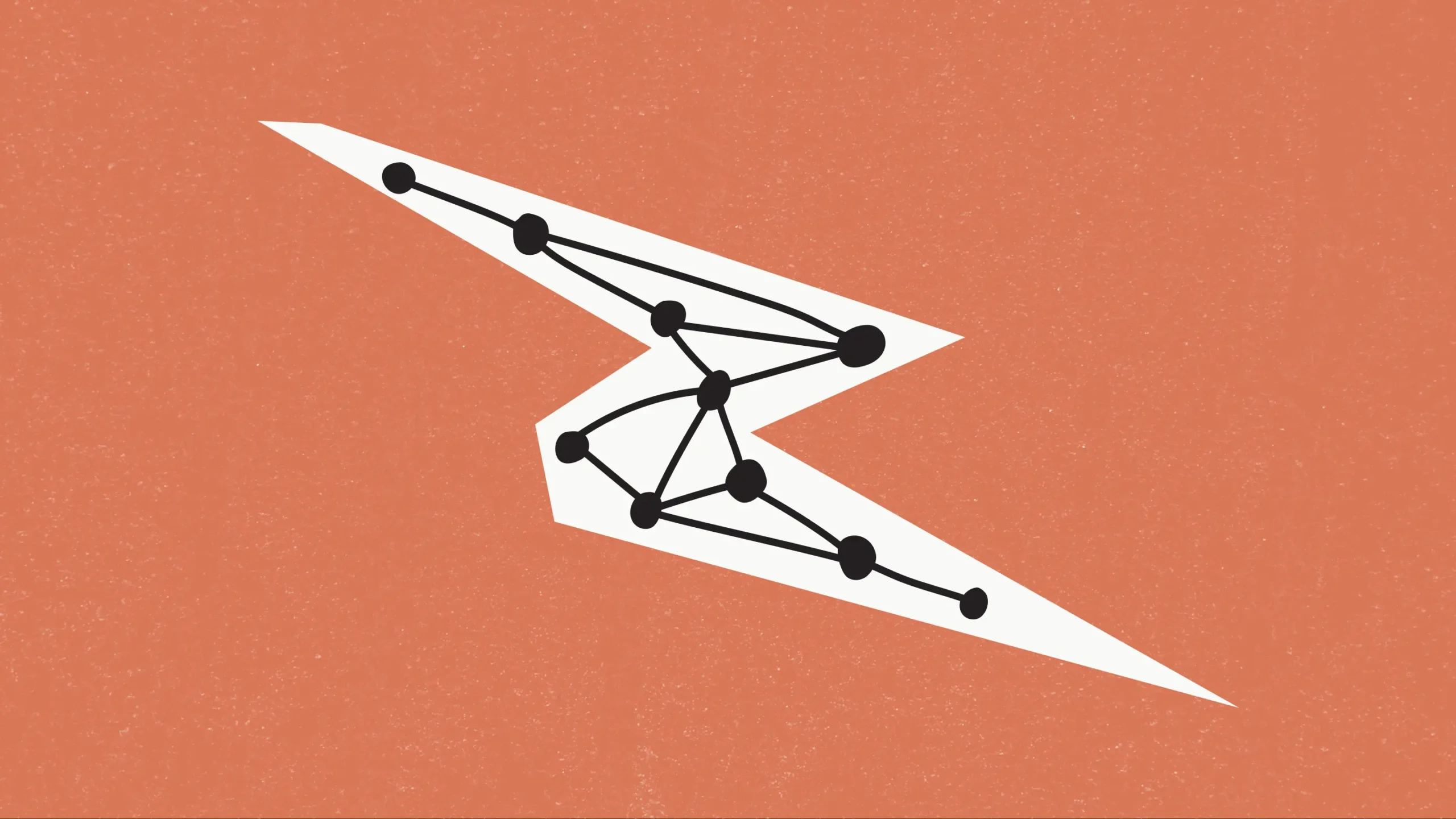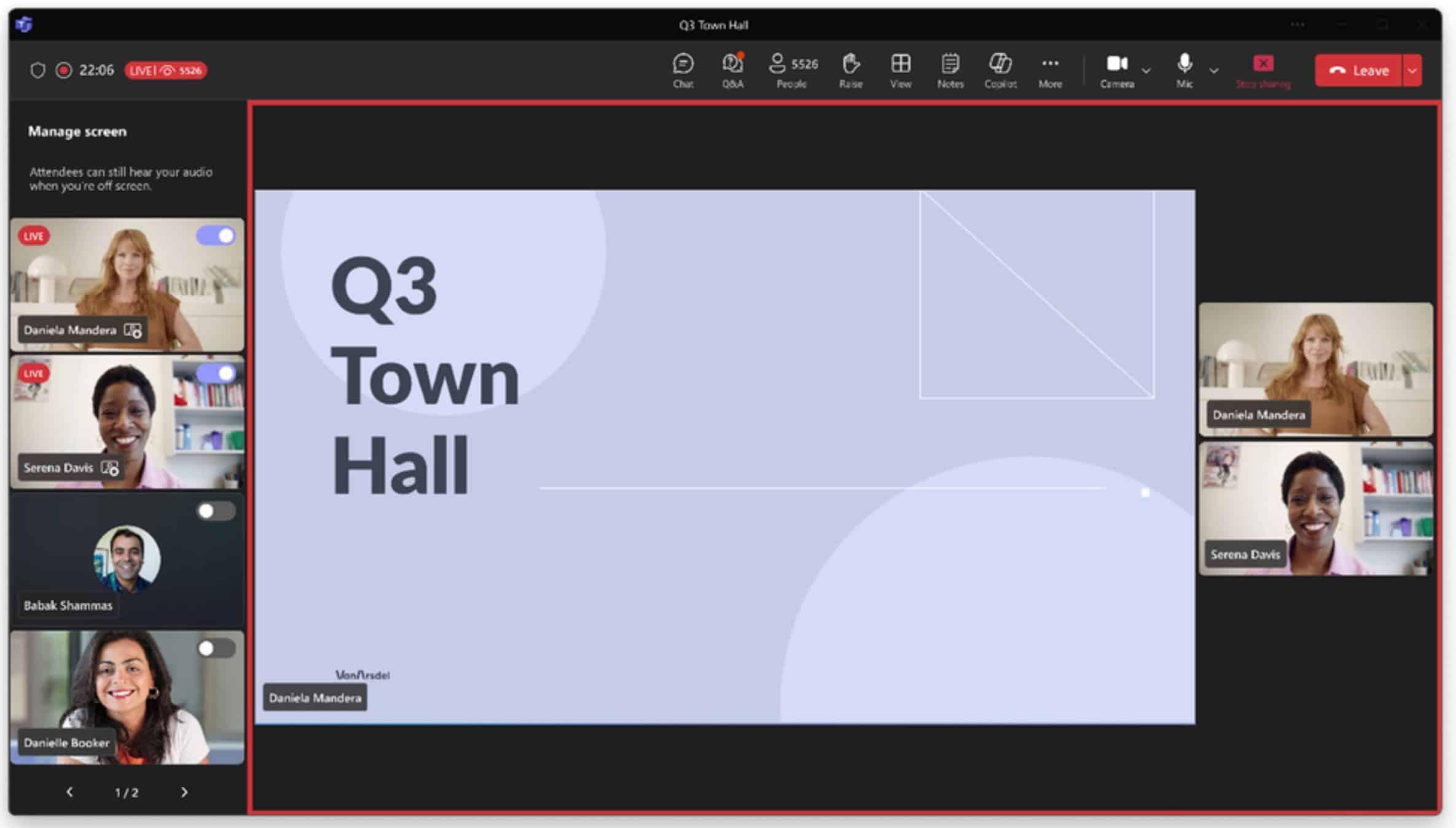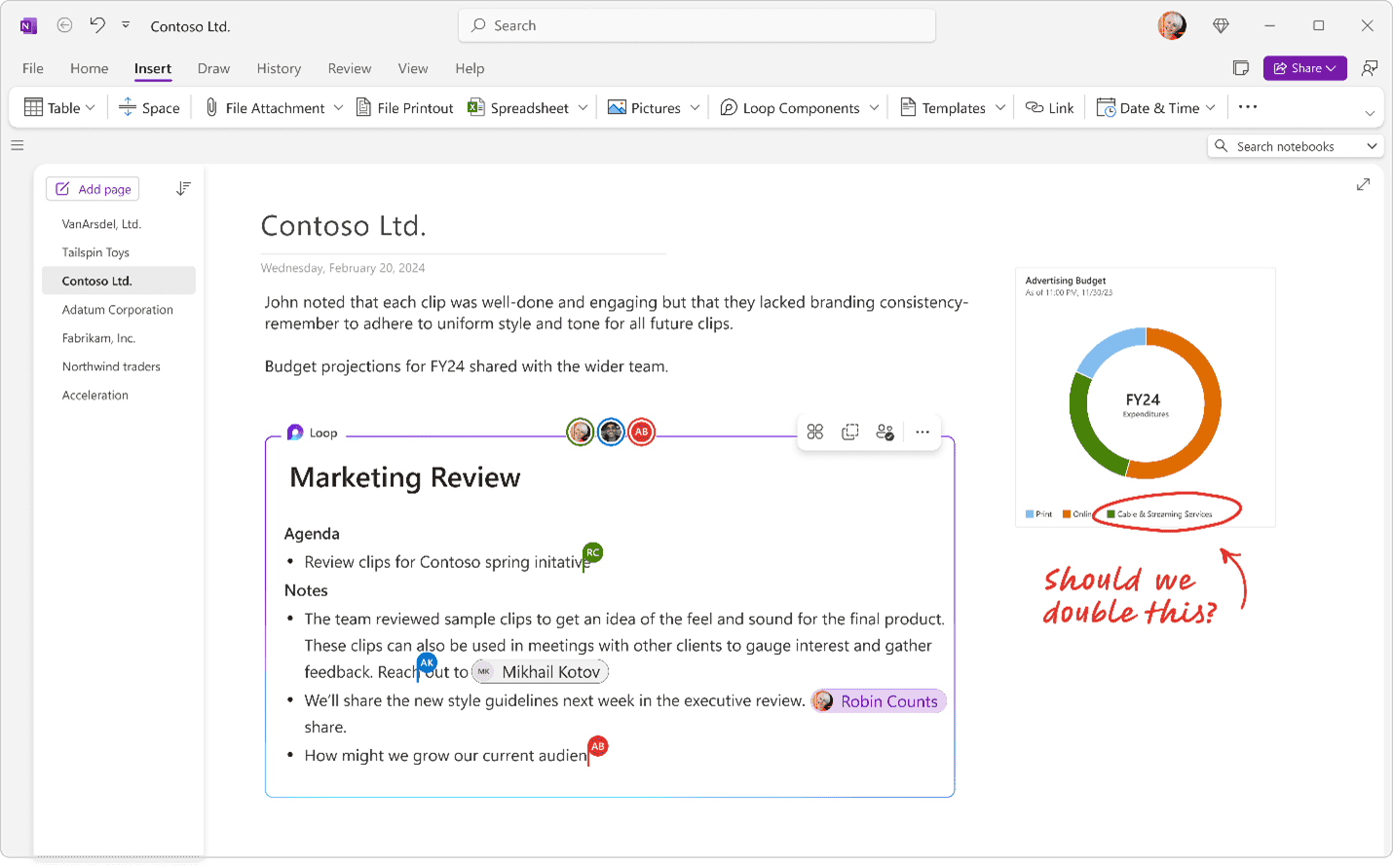Logitech G502 is now compatible with Windows Dynamic Lighting
2 min. read
Published on
Read our disclosure page to find out how can you help MSPoweruser sustain the editorial team Read more
Key notes
- Logitech G Lightsync RGB mice are supported with Windows Dynamic Lighting.
- Logitech G502 is now getting support for Dynamic Lighting via a software update.
- Logitech G Lightsync RGB keyboards will soon be compatible with Widows Dynamic Lighting.

Logitech G502, which is one of the G Lightsync RGB mice, is supported with Windows Dynamic Lighting, a feature introduced to Windows 11 23H2 last year. This effectively means that the Logitech G502 mouse is now capable of controlling and customizing the RGB lighting of their mice directly from the Windows Settings page.
G502 owners can open the Settings page by pressing the Win key + I on your keyboard and then navigating to Personalization > Dynamic Lighting. If you have one that supports the feature, you can control the RGB lights of all your devices from that Dynamic Lighting page in the Windows Settings.
While one user on the X platform posted that a Windows update has been rolled out for the Logitech G502 to enable Dynamic Lighting, the Microsoft Learn document page tells a different story. According to that page, support for Dynamic Lighting for all Logitech G Lightsync RGB mice is “coming soon”. Maybe the software giant has just started rolling out the software update to some of the mice carrying that brand. Besides mice, Logitech G Lightsync RGB keyboard devices will also “soon” support Windows Dynamic Lighting, as per the Microsoft Learn document.
The reason all Logitech G Lightsync RGB devices are compatible with Windows Dynamic Lighting is because the company partnered with Microsoft on Dynamic Lighting. Apart from Logitech, several other major PC brands like Acer, Asus, and Razer have also partnered with the Redmond tech giant to make their devices Dynamic Lighting-compatible. HP is another name planning to support Microsoft’s Dynamic Lighting initiative. If successful, it will bring support for Dynamic Lighting across various OMEN, HP Victus, and HyperX products.
The easiest way to spot which PC accessories support Dynamic Lighting is by spotting the Dynamic Lighting logo. As per Microsoft, hardware manufacturers have to undergo “a rigorous process” to get that logo on their devices. And the Logitech G Lightsync RGB devices are no exception.