Logitech announces updated Options software and new colors for the MX Master and MX Anywhere 2
1 min. read
Published on
Read our disclosure page to find out how can you help MSPoweruser sustain the editorial team Read more
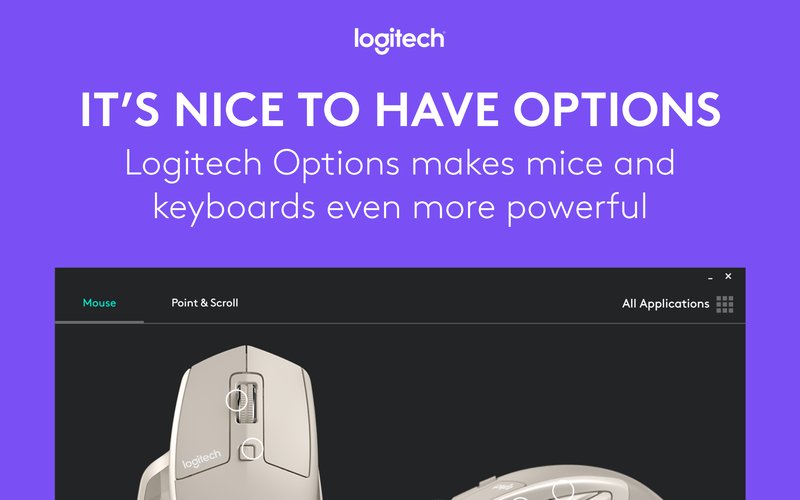
Logitech recently announced an update to its Logitech Options software and brand new colors for the Logitech MX Master and the Logitech MX Anywhere 2 mice. Logitech Options is an easy-to-use application that can enhance your Logitech mouse and keyboard experience. With Logitech Options, you can program the buttons and keys to perform tasks like copy/paste, volume up/down, and enable smart gestures to bring up Task View on Windows.
Logitech Options also enables:
- Button & Key Customization: Set button and key assignments, cursor and scroll wheel speed, and much more.
- Gesture Button: Become more productive by using the gesture button to reproduce trackpad gestures.
- Application Specific Settings: Set buttons to perform specific tasks on each application.
- Notifications & Status: Get status and notifications so you know the battery level and other relevant information about your devices.
And the MX Master and MX Anywhere 2 mice are now available in navy and stone.









User forum
0 messages