How to give live feedback during presentations in PowerPoint
2 min. read
Published on
Read our disclosure page to find out how can you help MSPoweruser sustain the editorial team Read more
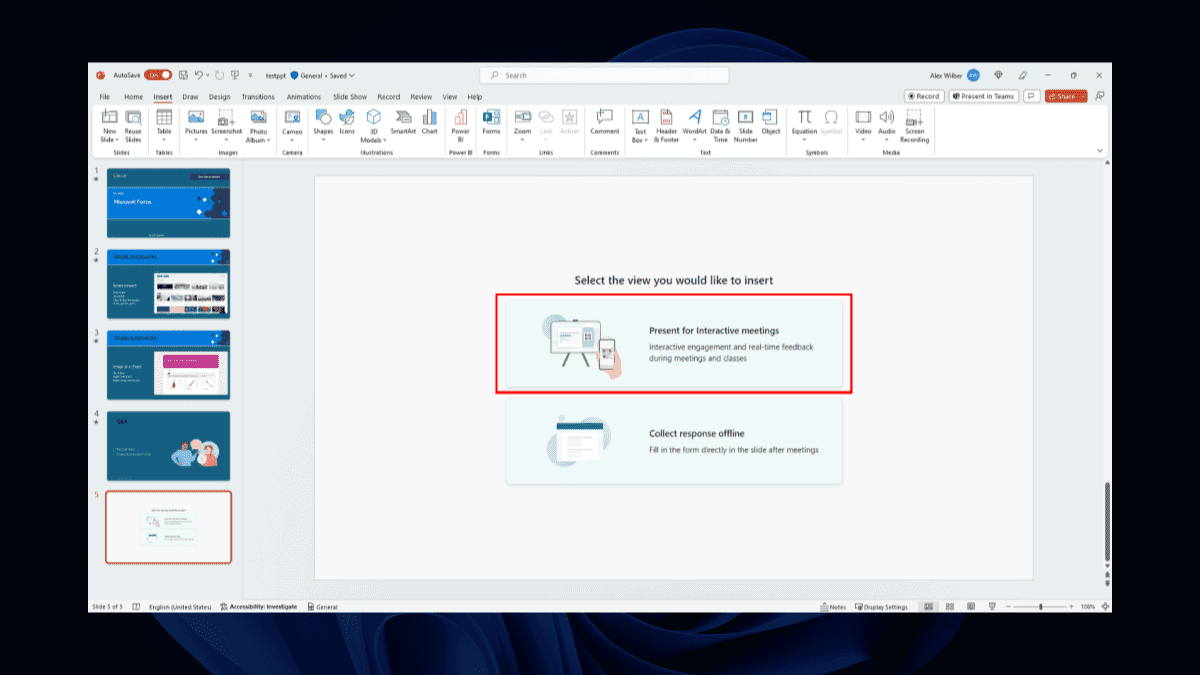
Microsoft just launched a neat little feature that makes it easier for you to give live feedback during presentations on PowerPoint.
The good news is, you only need to be a Business and Education subscriber to take this feature out for a spin. From now on, you can insert surveys and quizzes into your PowerPoint presentations.
Simply open the desired presentation, navigate to “Insert,” and select “Forms” to get started. From there, presenters can choose an existing form from the My Forms list. During live meetings, they can select the “Present for interaction meeting” option. Then, audience members can participate by scanning a QR code or using a short URL displayed on the slide.
It is indeed a game-changing feature, especially if you’re a teacher, manager, or graphic designer. The best part? Responses are shown instantly on the screen For those seeking feedback outside the meeting, presenters can easily insert a form on a slide and choose the “Collect responses offline” option.
Speaking of which, Microsoft’s hotly-anticipated AI-assistance tool, Copilot, will also arrive on PowerPoint as it’s part of the 365 productivity apps. Just like on Word, Excel, or Outlook, you can create a presentation and make the visual look crispier with just simple word prompts.
What are your thoughts on Microsoft rolling out this feature to let you gather live feedback during presentations on PowerPoint? Let us know in the comments!

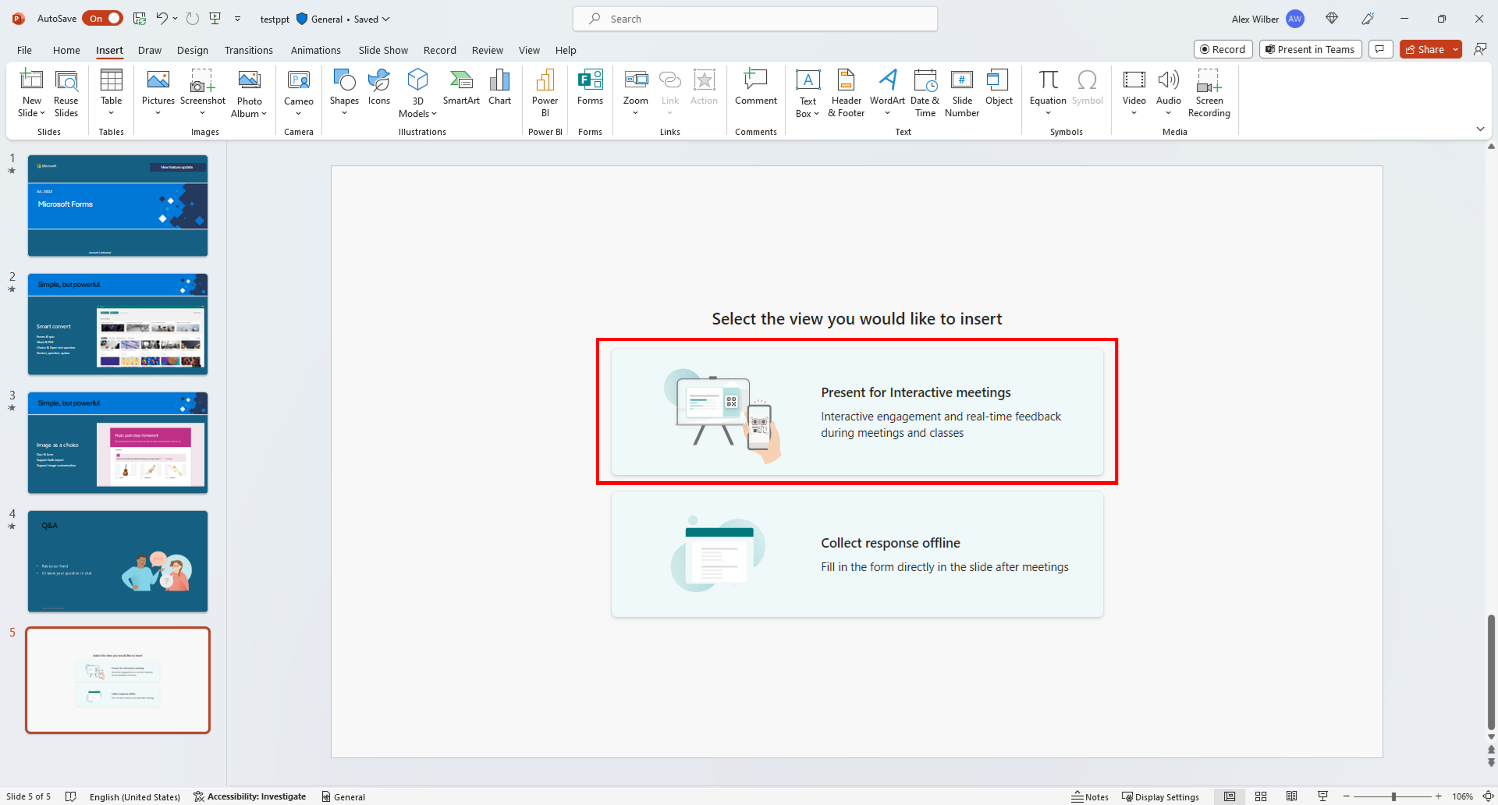
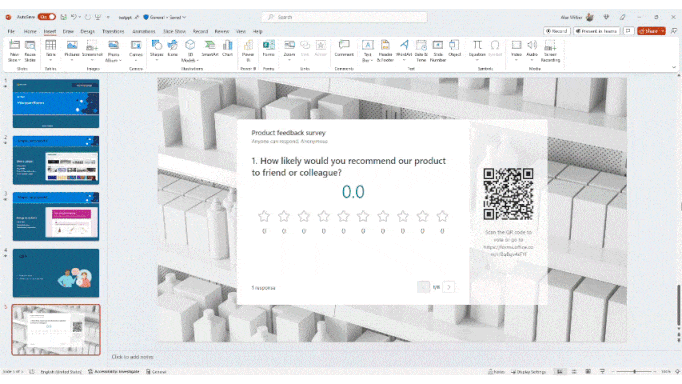








User forum
0 messages