LinkedIn's new Website Demographics lets you see what types of professionals are coming to your website
2 min. read
Published on
Read our disclosure page to find out how can you help MSPoweruser sustain the editorial team Read more

LinkedIn today announced Website Demographics, a free reporting tool that provides advertisers with demographic information about the LinkedIn members visiting their website. This will help them to tune their marketing to those visitors. This new tool uses data from LinkedIn’s 500+ million members to provide insight into company’s website visitors.
On the Website Demographics page for Ads account, advertisers will be able to view and compare metrics about two different website audience segments at a time. They can further filter the data for the website audiences using the date range dropdown and the following demographic dimensions:
- Job title
- Company industry
- Job seniority
- Job function
- Company size
- Location
- Country
They can also filter by date range to understand whether that recent marketing campaign boosted traffic from their desired audience segments. Read the below example to know how you can use Website Demographics on LinkedIn.
Let’s say you run marketing for an IT business and traditionally target technology professionals. Looking at your Website Demographics dashboard, you discover that healthcare professionals are visiting a product page more than you imagined. Equipped with this knowledge, you can adjust your marketing strategy to target this newly discovered audience. Equipped with this knowledge, you can adjust your marketing strategy to target this newly discovered audience.
LinkedIn will roll out Website Demographics in the coming weeks.

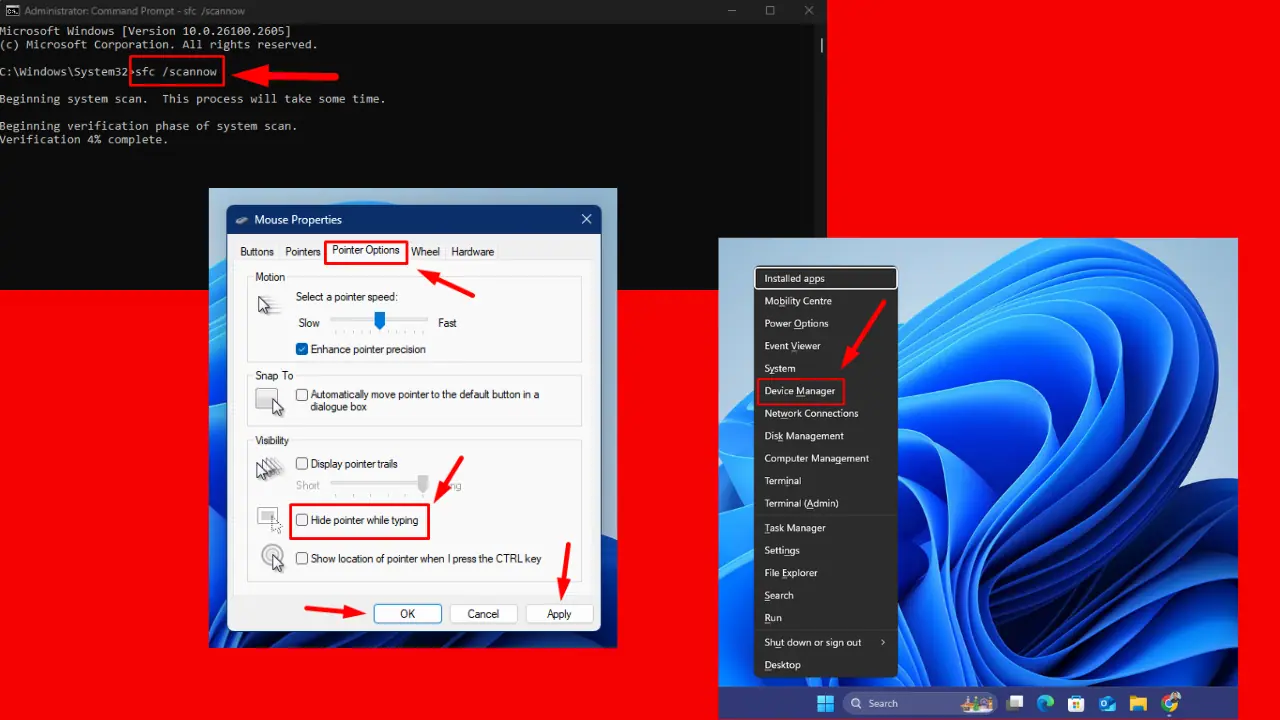

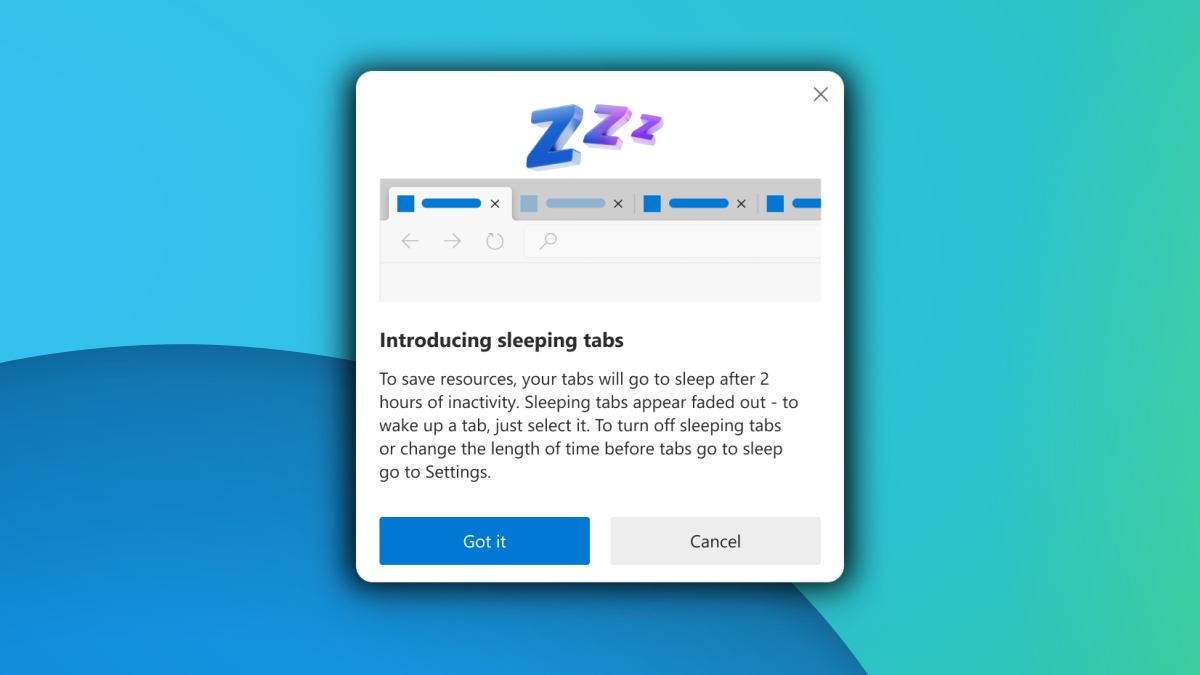
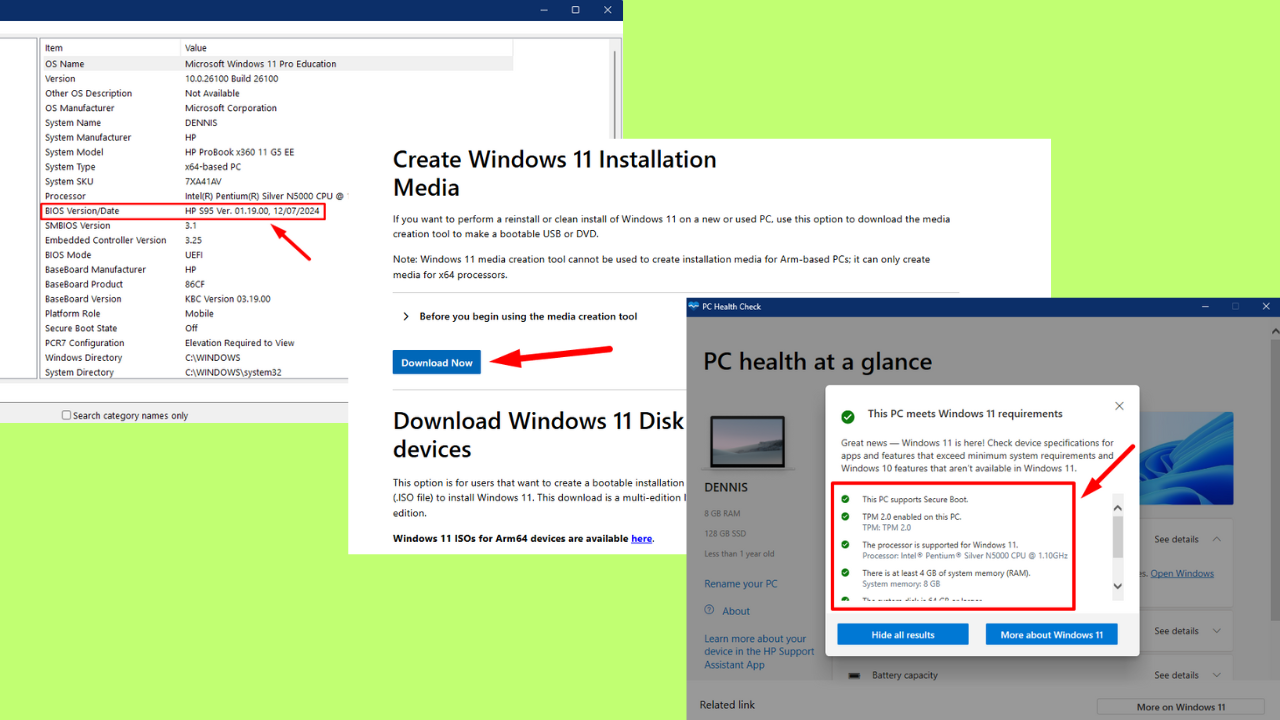
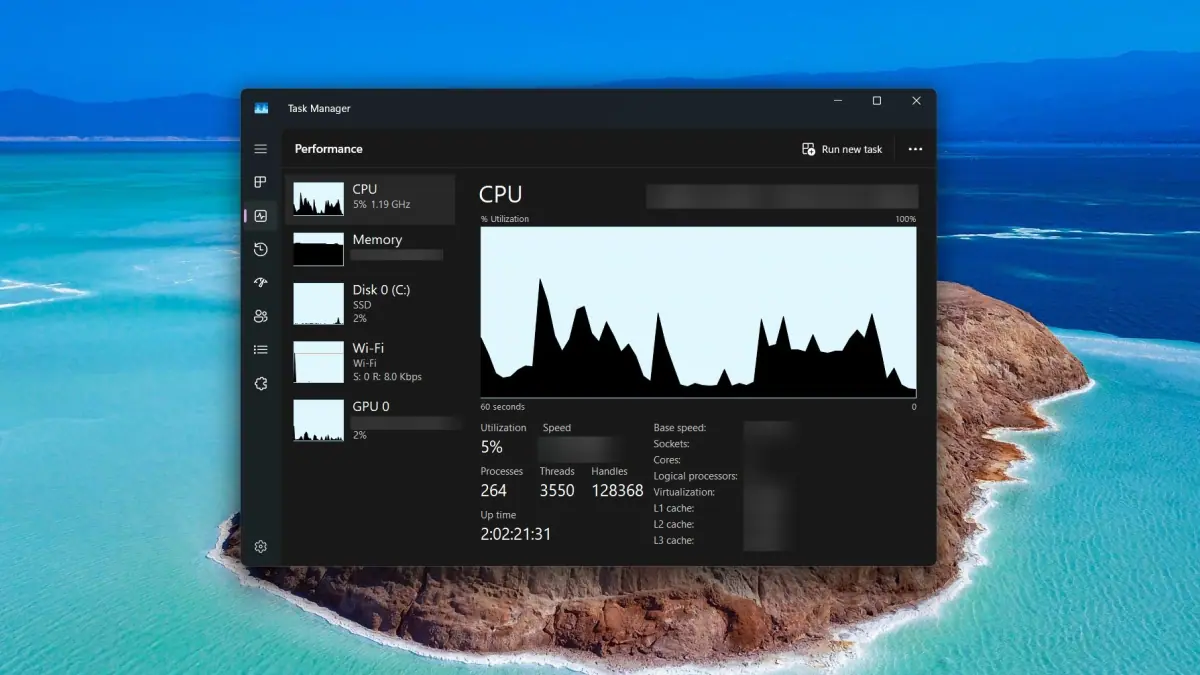
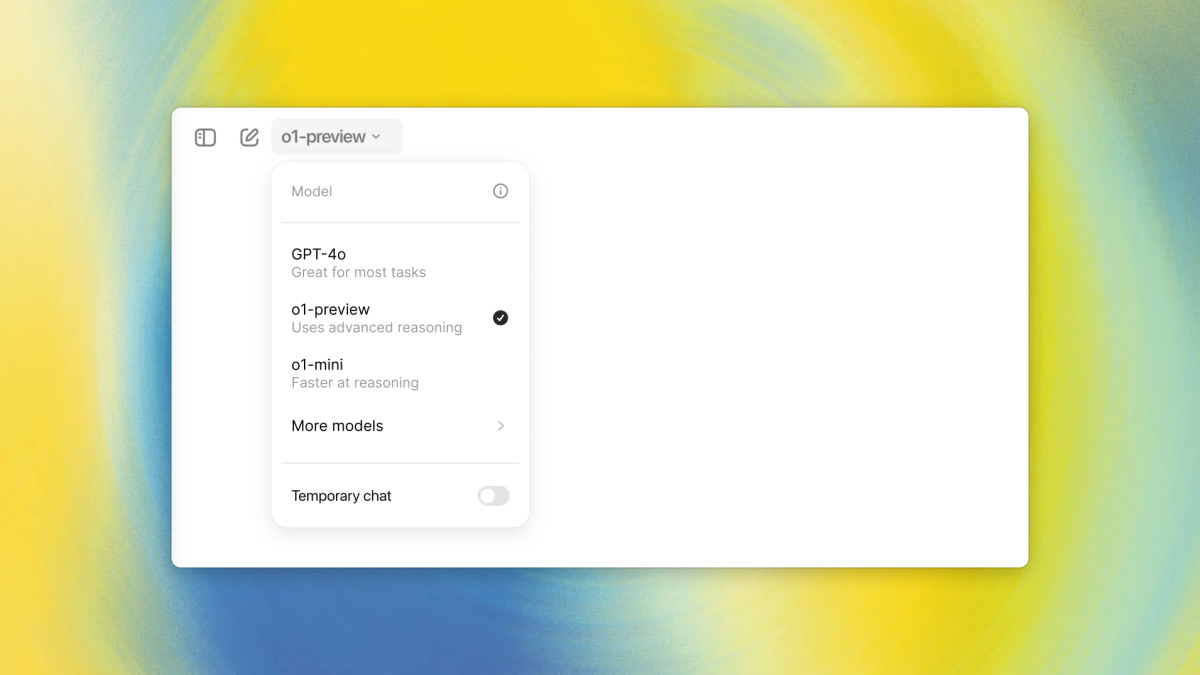
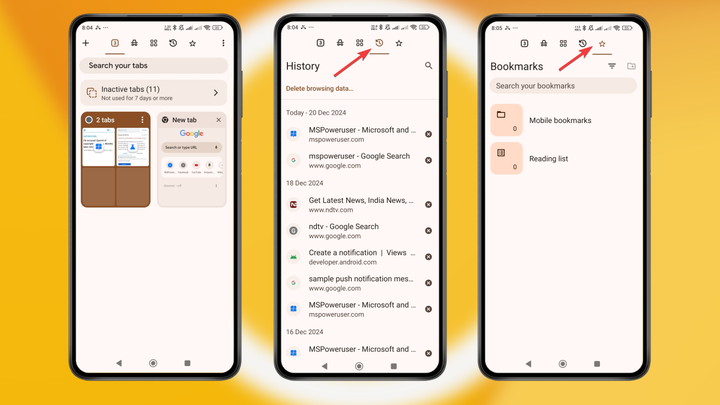
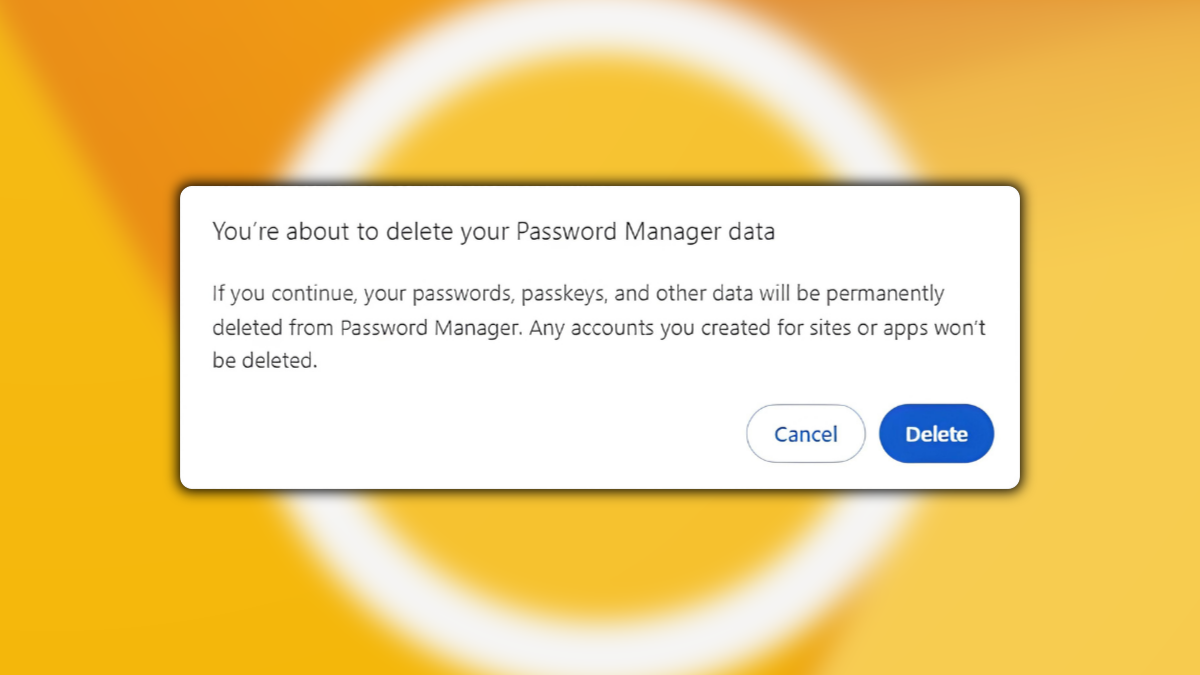
User forum
0 messages