LinkedIn further improves messaging through new Focused Inbox, other features
4 min. read
Published on
Read our disclosure page to find out how can you help MSPoweruser sustain the editorial team Read more

Regular social media platforms such as Facebook and Twitter are choke-full of users, and it is no wonder why we commonly see more numbers of spam messages in such spaces. Years ago, it was one of the advantages of LinkedIn’s messaging feature, where we used to receive only legit notifications. But it’s 2022 now, and things have changed a lot recently. Marketers and scammers found the place, so our formerly clean inboxes turned into a dumping ground for unnecessary messages. Microsoft wants to address this through the new features it is rolling out globally, such as the ‘Focused Inbox’ section.
LinkedIn was supposed to be a haven for professionals looking for new job offers or hoping to expand their networks. However, the desperation of scammers and marketers to widen their reach to the online presence of the public allowed them to reach the place. With this, even without having frequent interactions on the LinkedIn platform, it is possible to receive irrelevant messages in your inbox. Thankfully, months ago, LinkedIn started testing its Focused Inbox. Now, it is rolling out to users worldwide.
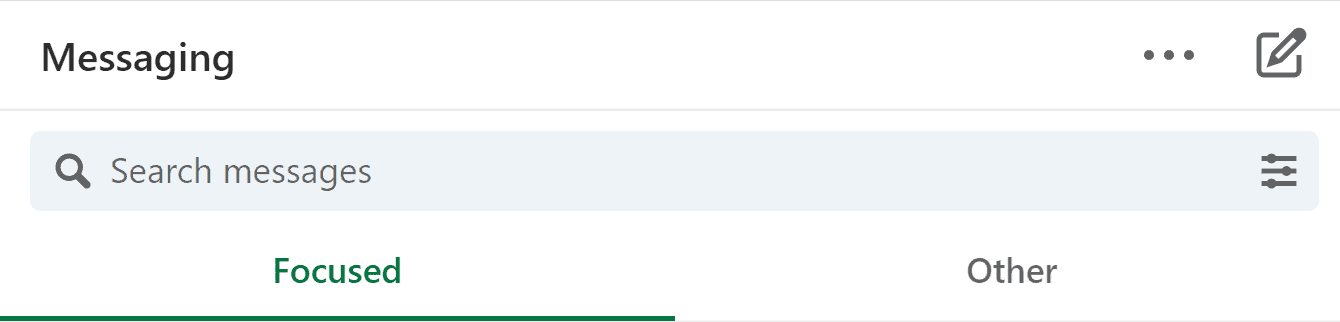
The main idea of the feature is to help LinkedIn users to get instant access to the most important messages in their inboxes instead of having a mix of notifications in one place. Initially, on LinkedIn for the web, you will be asked if you want to change your classic inbox to Focus Inbox. Doing so will divide your inbox into two sections: one for Focused and another one for ‘Other’ messages. I already tested the feature, which is a huge help in decluttering my inbox. Upon activating the feature, the unnecessary ads were automatically moved to the Other section, while the ones I interacted with remained on the Focused. Focused Inbox uses an AI algorithm and will contain “the most relevant new opportunities and outreach,” as it said to TechCrunch.
The descriptions and how the algorithm works are quite vague, so it is no wonder it still has some flaws. For instance, after days of using it, some of the newly received messages from my added contacts were placed in the Other section. This made me wonder if the feature’s AI is literally following the most-relevant-new-opportunities-and-outreach concept mentioned by LinkedIn. If it does, Microsoft might need a few tweaks to it in order to help it focus more on the target that inspired it: the actual insignificant spam messages and ads.
That, however, raises another question. How does its AI define the “most relevant” messages for you? Being a part of the LinkedIn community means you’ll constantly get offers and opportunities, but scammers and marketers are getting smarter and smarter these days. With this, it’s a huge question how LinkedIn’s AI defines the line between a legit and scammy ‘opportunity.’ This flaw affects the perfection LinkedIn is striving for, but in general, the Focused Inbox is heaven-sent, especially for folks like me who frequently deal with tons of messages in their inboxes.
On the other hand, segregating important and unimportant messages is not the only problem LinkedIn wants to resolve. Harassment can also be experienced in private messaging, so LinkedIn said it is now rolling out globally an automatic harassment detection action, wherein those considered harassment and spam by the system will be put into the Spam folder. Interestingly, the feature is a bit mild as it has a certain degree of what it considers spam or harassment. With this, some of the suspected messages containing spam and harassment could still end up in your inbox, though you will be warned regarding them. Users will also have the new “report an inappropriate message” action option to make it easier to report unpleasant messages.
In related news, LinkedIn also recently rolled out its Schedule Post feature. While users reported that it is already available on the website and the Android app version of LinkedIn, others noted that it is not yet available on company pages.









User forum
0 messages