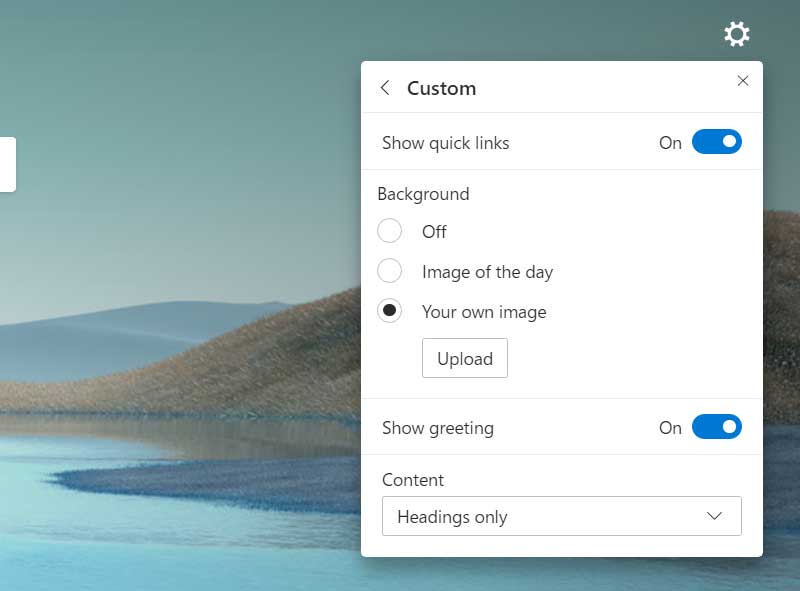Microsoft trialling custom wallpapers on Edge Canary's new tab page- for select few
1 min. read
Published on
Read our disclosure page to find out how can you help MSPoweruser sustain the editorial team Read more
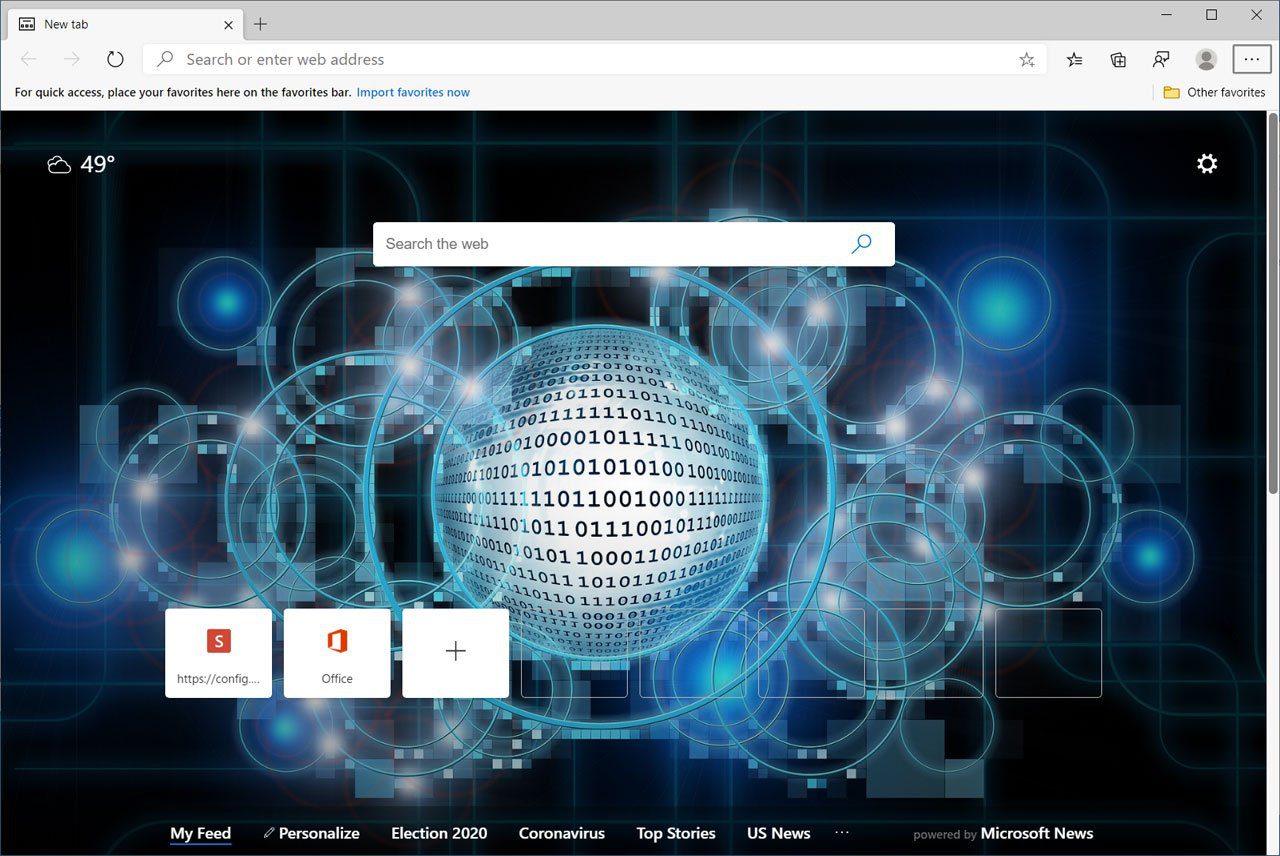
Microsoft is testing a new feature which lets users choose the background image on the new tab page on Edge.
The feature will be available for a limited time only in Microsoft Edge Canary build 82.0.457.0, only to users whose Edge clientID has been added to the test. If this applies to you, here’s what you have to do:
- Click on the Settings cog, then Custom.
- Eligible users will now have the option to choose “Your own image” under the Background section. Select the option.
- Upload your desired image.
Here’s an example of what your background could look like:
Are any of our readers participating in the trial? Let us know below.
Source: Bleepingcomputer