Latest Slack update introduces a number of new features
3 min. read
Updated on
Read our disclosure page to find out how can you help MSPoweruser sustain the editorial team Read more

Beleaguered corporate chat app, Slack, which has recently been overtaken by Microsoft Teams, has pushed out a series of new feature updates to improve their competitive position. This month’s update brings a number of new features, including people search, announcement channels and more. See the features in greater detail below.
People Search
When entering a keyword or phrase into the search bar and tapping the “People” tab, you’ll now find its easier to distinguish between contacts.
Search already helps you find just about everything—from an important message to a file or a channel. Now, search can help you pinpoint the right colleagues, based on their name, profile information (such as department or role) and what they talk about in public channels.
Looking for someone who knows about that new project you’re working on? Just type the keyword or phrase into the search bar, then tap the “People” tab.
Longer Channel Names
The maximum character limit of channel names has now been increased from 21 to 80.
If Game of Thrones can have more than 21 characters, then so can our channels. We’re extending the maximum length of channel names—from 21 to a whopping 80 characters. That means acronym-packed channels can finally be written out. It helps channel names become a little more clear—and a lot more human.
Announcement Channels
Users of the Plus and Enterprise Grid plans can now apply posting permissions to their channels, with the choice of allowing: everyone, everyone except guests, admins only or admins plus specific people, to post.
When channels grow to hundreds or even thousands of members, sometimes noise can drown out important announcements. To ensure that updates are seen and keep surrounding chatter to a minimum, users on our Plus or Enterprise Grid plans can now set posting permissions for any channel.
Quick tip: Admins can limit who can change channel posting permissions from Everyone to Admins and Owners only.
Slack Calls
Slack now supports new calls features, including screen-share drawings and short messages.
We’ve upped the utility of Slack Calls with a variety of enhancements. Now hosts can draw while sharing their screen with others—a perfect way to point out important details on a document or image.
You can also now send a short message during Slack Calls. For instance, you could start a poll with emoji, send a quick FYI that you have to step away from the call or offer congratulations—all without interrupting the discussion.
Status sync with the Google Calendar app
The Google Calendar app now lets you sync your Slack status with your calendar.
The Google Calendar App has a helpful new capability. You can now automatically sync your Slack status with your calendar, allowing teammates to see your availability.
Other features of Google Calendar allow you to:
- Receive and respond to event invites
- Receive notifications when an event is starting soon or when details change
- Join Hangouts, Meet or Zoom calls with a single click
Read the full changelog here.
Source: Slackhq
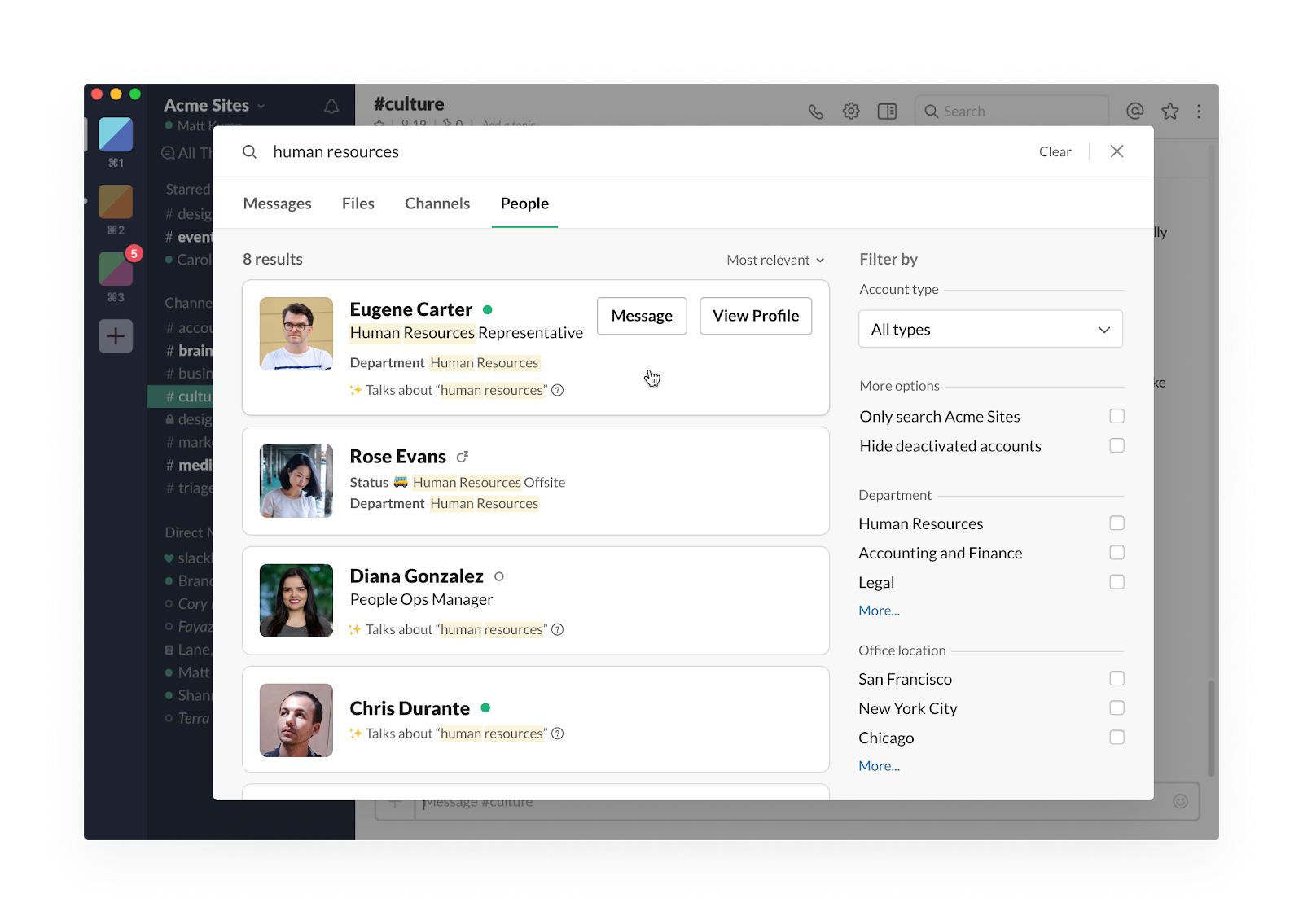
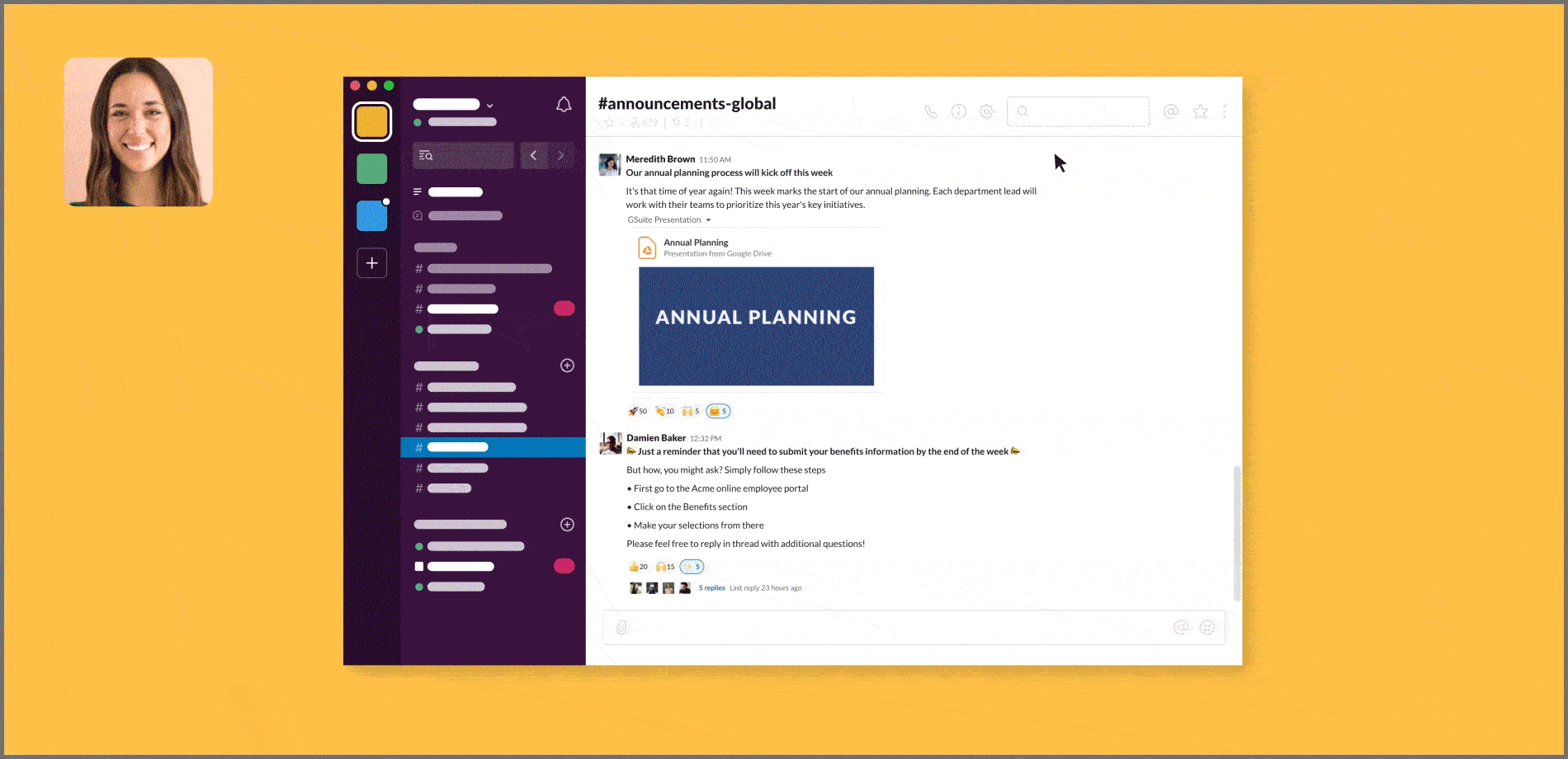
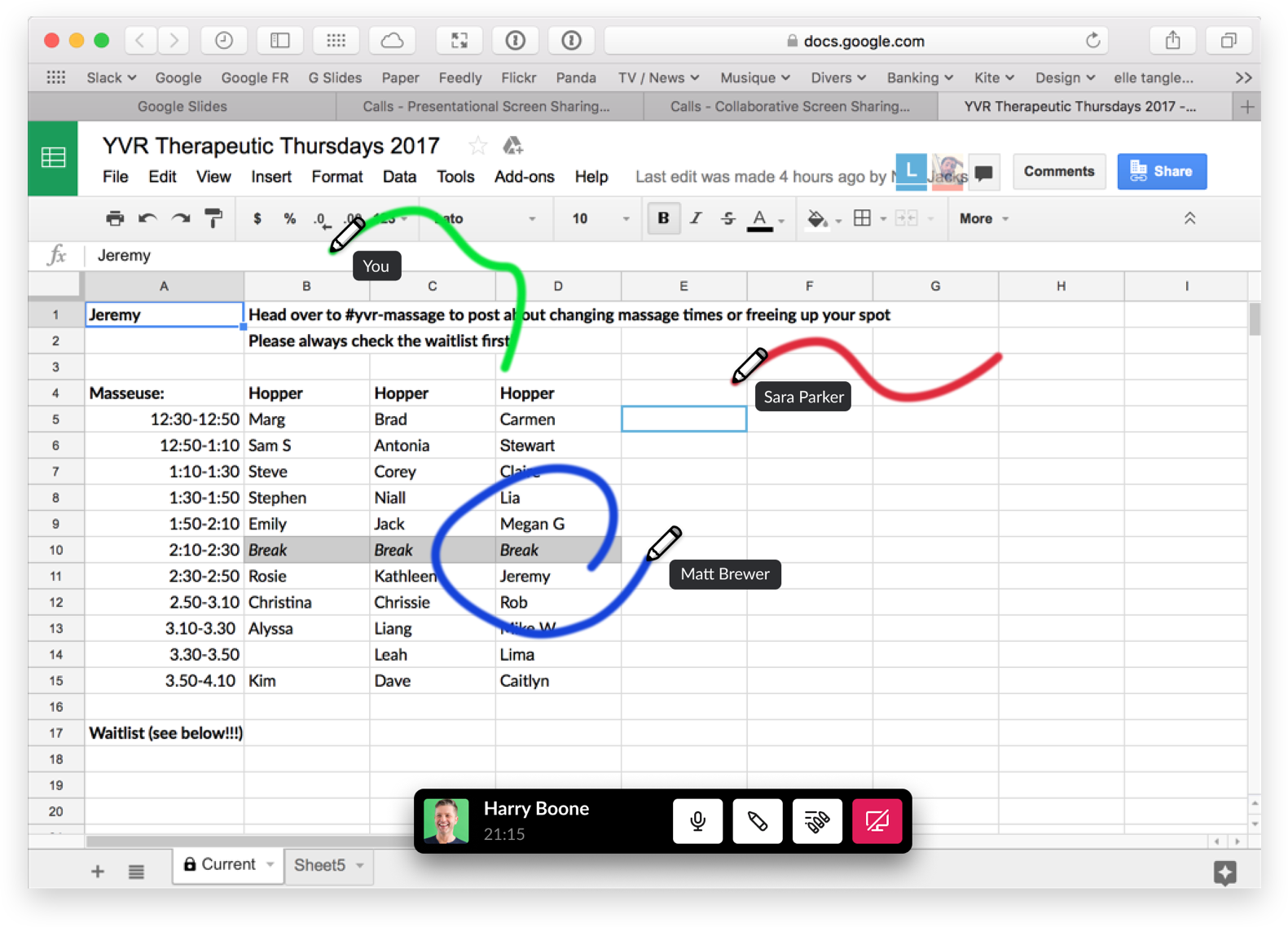
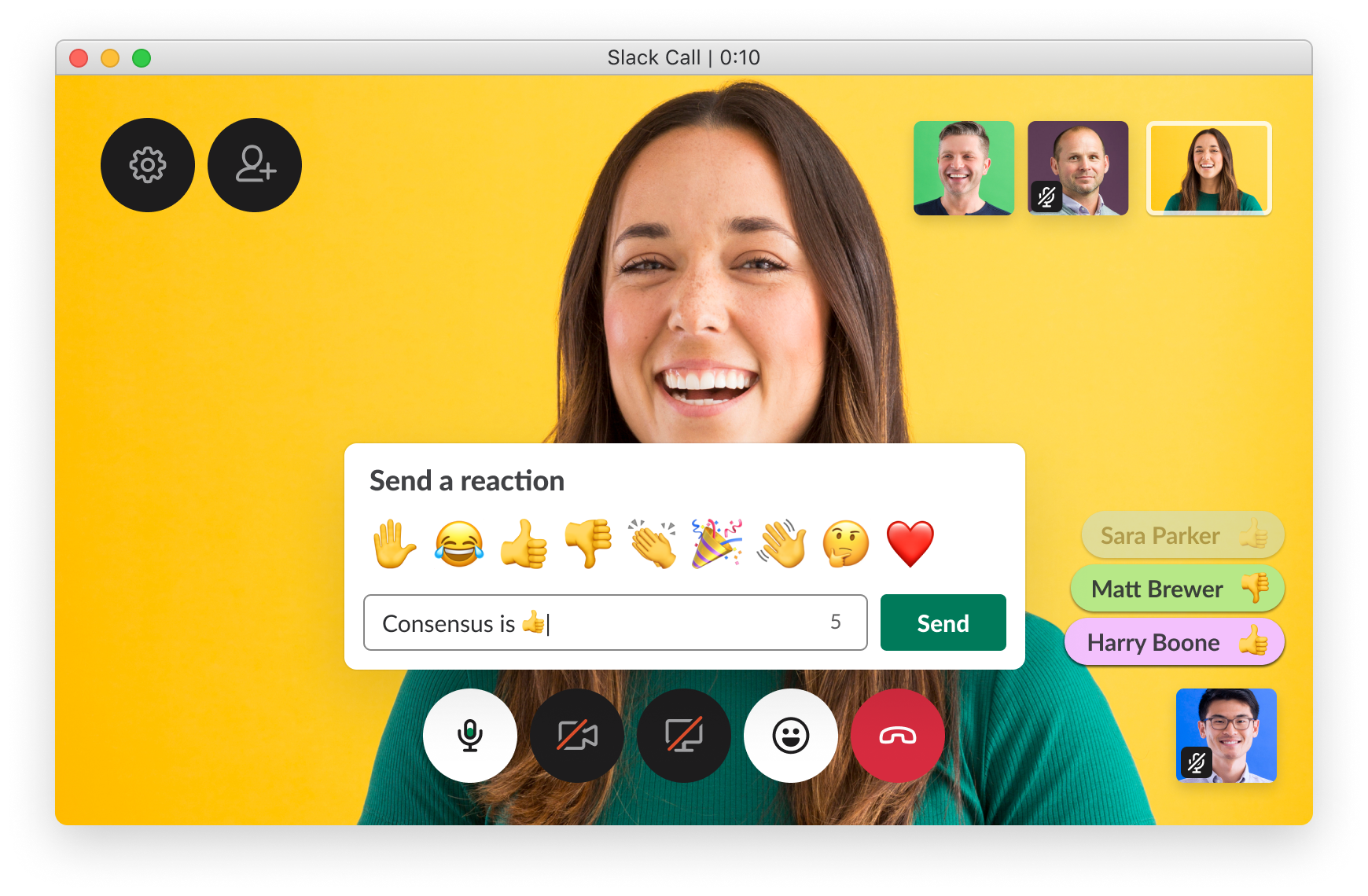








User forum
0 messages