KU6 Downloader - How To Save Videos for Offline Viewing?
4 min. read
Published on
Read our disclosure page to find out how can you help MSPoweruser sustain the editorial team Read more
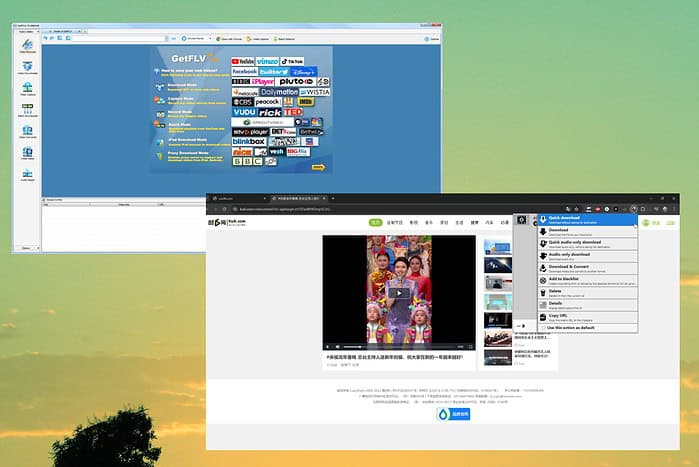
Choosing the best KU6 downloader had me testing over 25 apps. In the end, only two worked consistently.
Explore the list below and start downloading from KU6!
Best KU6 Downloader
1. Video DownloadHelper
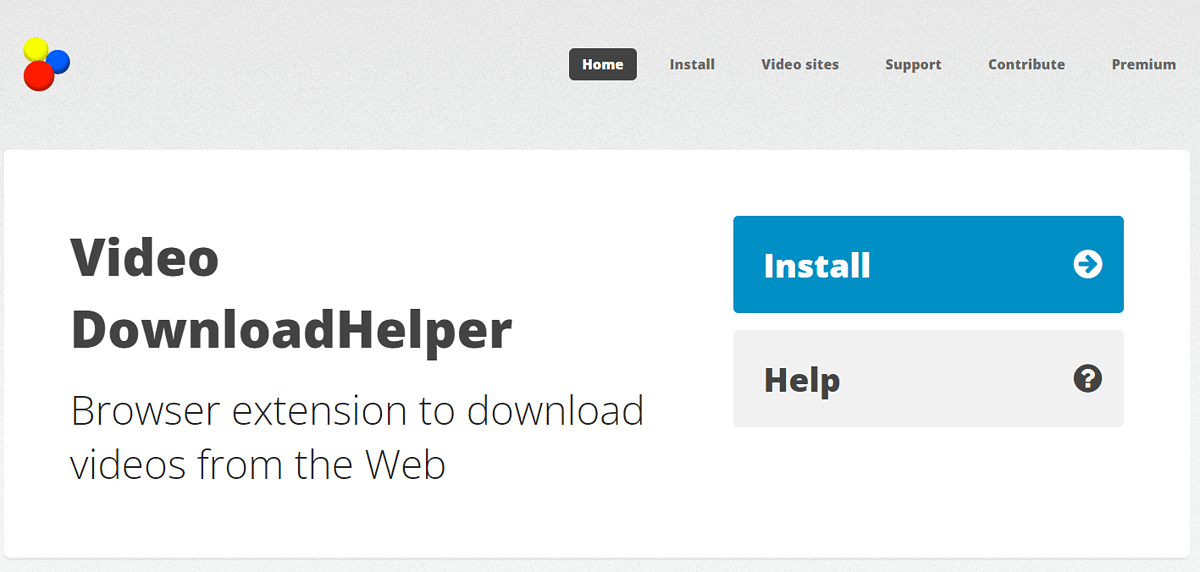
Video DownloadHelper is a versatile browser extension that works perfectly as a KU6 downloader.
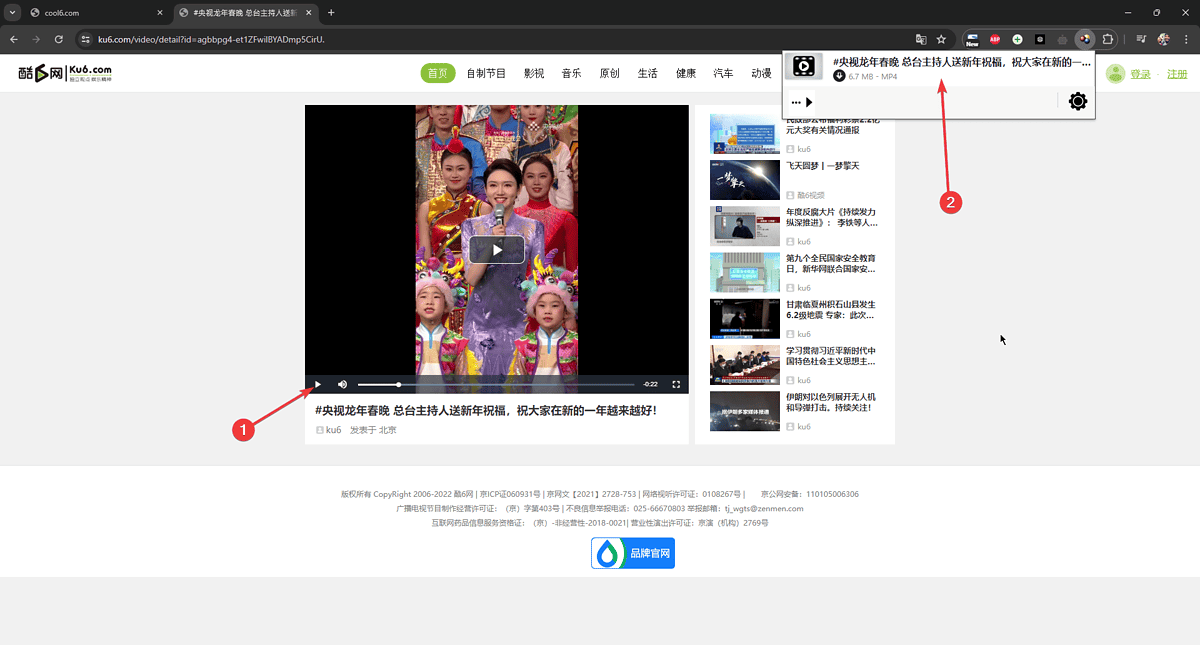
Open the KU6 webpage that contains the clip you want, play it, and click the VideoDownloader extension to activate it. After, click the video link.
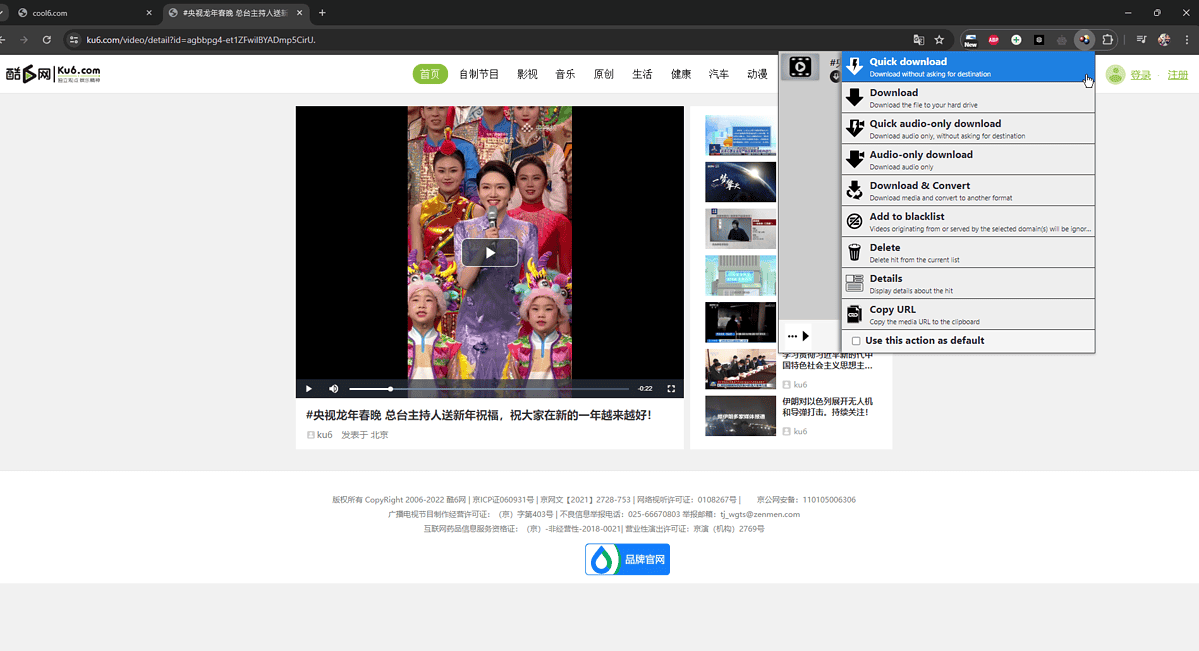
You can choose your preferred download method.
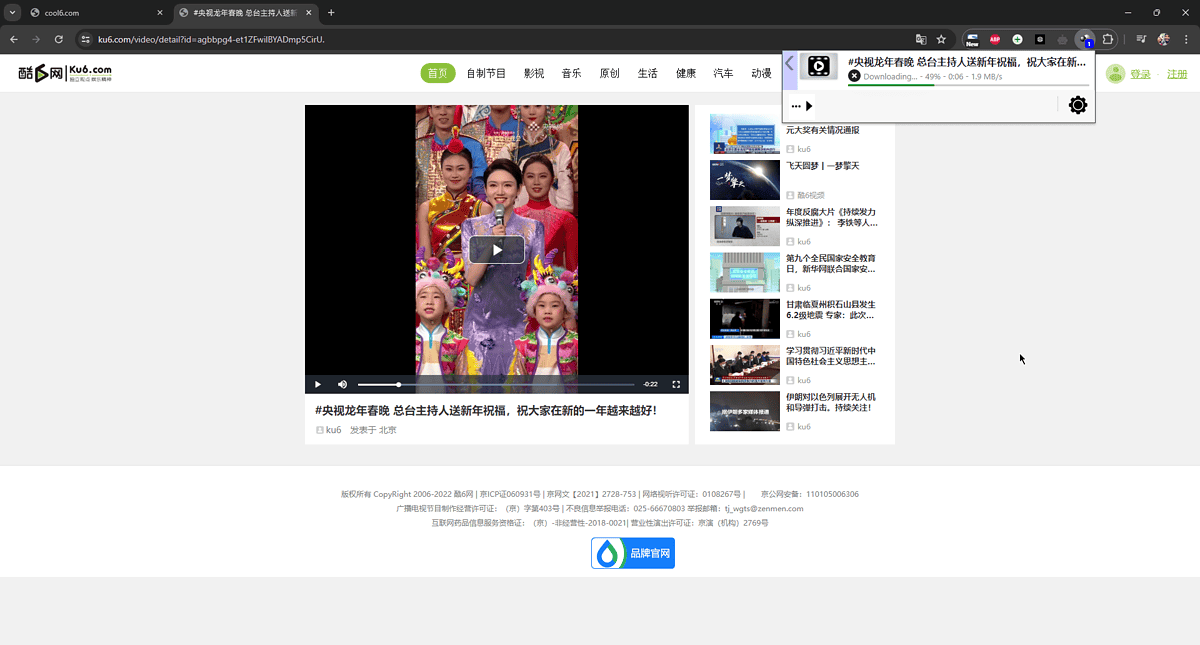
The download should only take a few minutes.
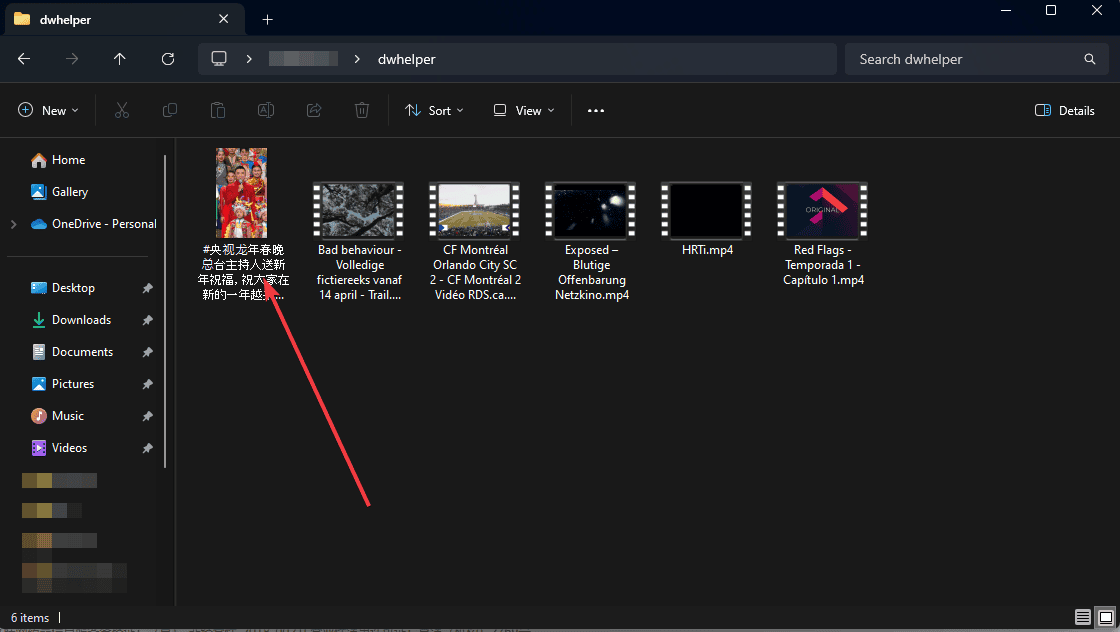
You can then play the video with your preferred media player.
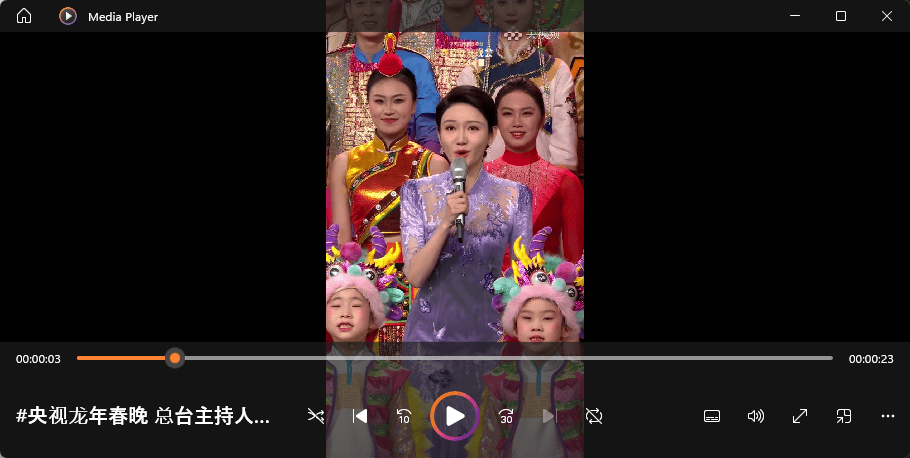
Pros:
- Browser extension for easy video downloading
- Supports various other websites, including YouTube, Vimeo, and Facebook
- It has batch downloading capabilities
- Offers customizable download options
- Regular updates for compatibility
- Community support available
Cons:
- Customer support is limited
- The free version displays a high number of ads
2. GetFLV
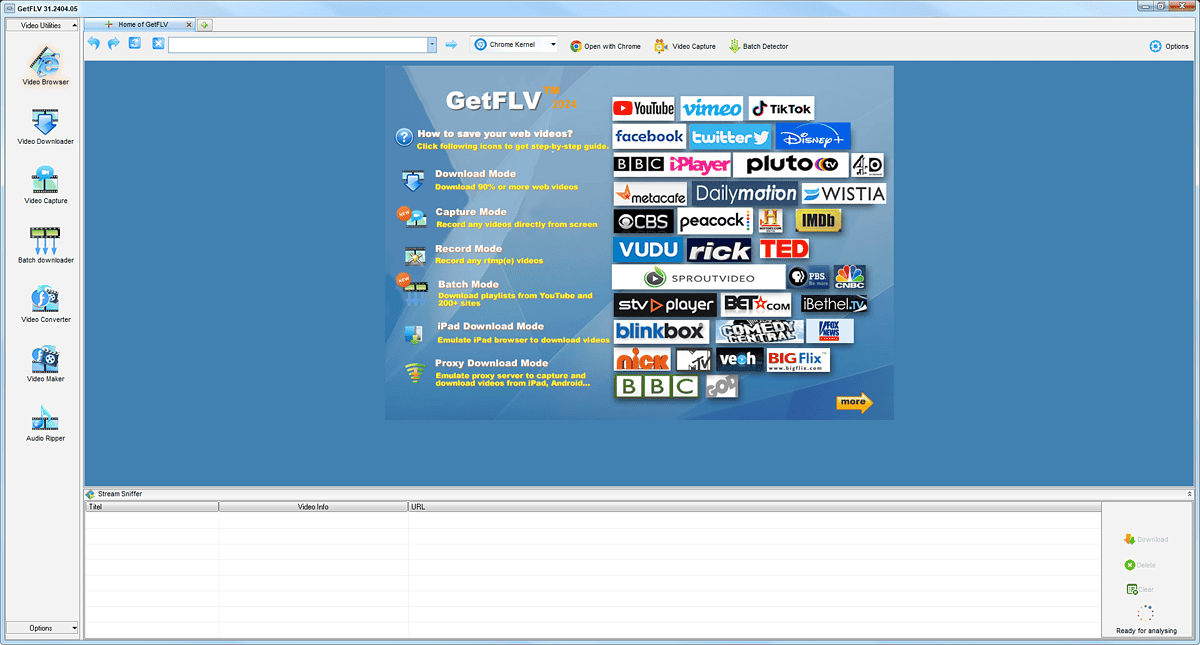
GetFLV is another great downloader you can use for KU6. However, the free version doesn’t finish the task properly. It can only download 50% of the content.
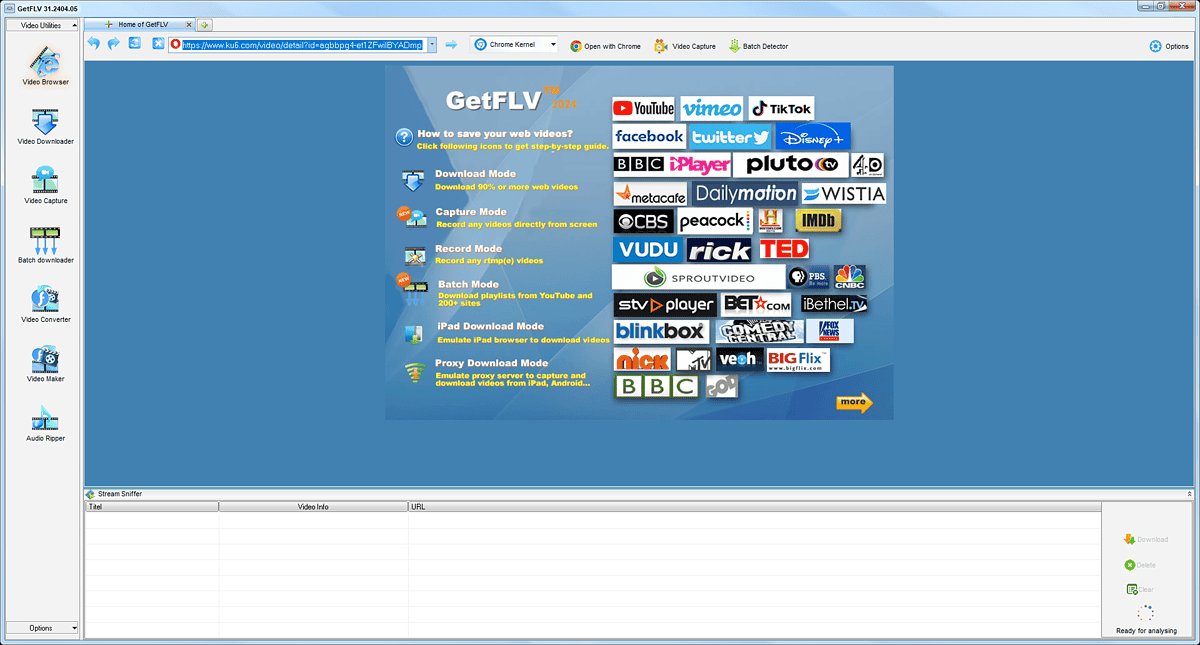
You can paste the link into the app and press Enter. This will open the webpage, and you can select the video feed and choose Download.

The download will start, and the screen below will show the download progress.
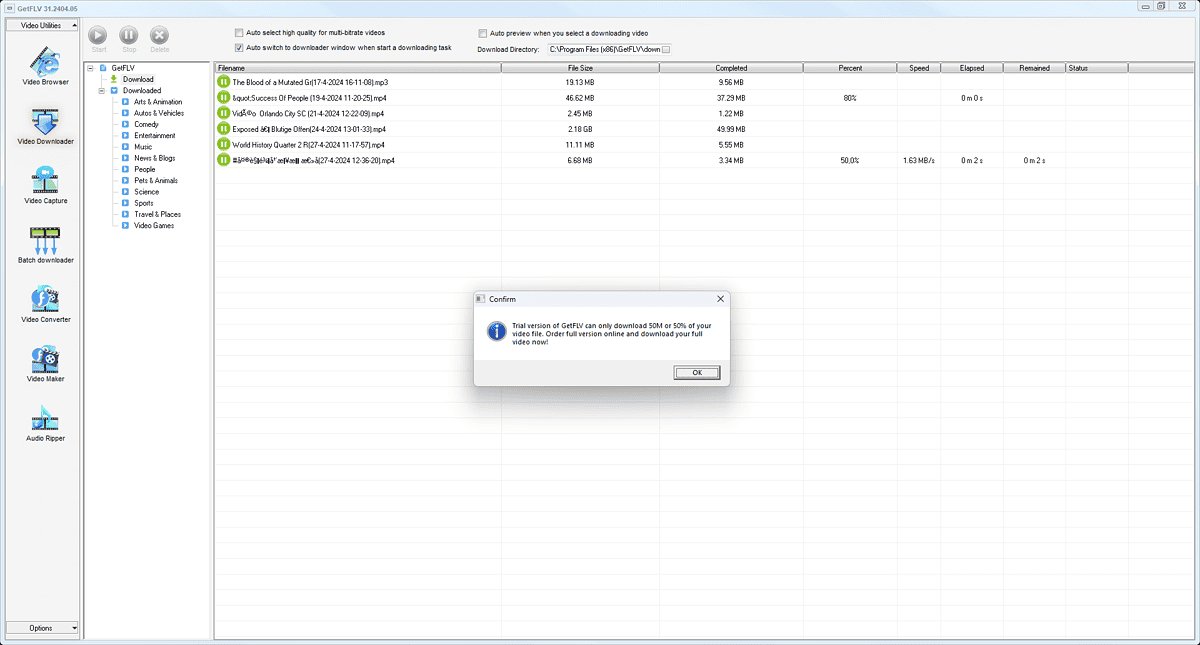
Unfortunately, the free download limitation message also appears at this stage.
Pros:
- Supports a wide range of websites
- Offers a built-in media player for previewing clips
- Can split files into sections and download multiple simultaneously
- Efficiently extracts audio from videos
- Supports HD video downloads
- It comes with a built-in FLV player
Cons:
- The interface is outdated
- You may experience stability issues from time to time
- The Free version only downloads 50% of the video
How To Download From KU6?
- Download and install Video DownloadHelper on your browser.
- Open the KU6 video webpage and click the extension to activate it.
- Click the grabbed video link and choose Quick Download.
- Wait for the download to complete.
- Navigate to the download location and play the video.
Is It Legal To Download From KU6?
No, it’s not legal to download from KU6, based on the information from the Ku6 User Service Agreement, Copyright and Privacy Statement, and Privacy Policy.
Here’s what I found:
- KU6 explicitly states that any content uploaded, posted, or transmitted through their services is the responsibility of the content provider and uploader.
- KU6 clarifies that they only provide upload space services for users to share video works and other content. They do not offer download services. Therefore, users cannot download content directly from the platform.
- KU6 firmly discourages any behavior that violates copyright laws and regulations. It has measures in place to protect intellectual property rights holders‘ legitimate rights and interests.
Disclaimer: The information provided on our website is intended for educational and informational purposes only. We do not endorse or promote the unauthorized downloading or circumvention of copyright protection mechanisms of any service mentioned on our site.
We understand and respect content creators’ and service providers’ intellectual property rights. Our discussions and reviews of downloader tools aim to inform our readers about the technological capabilities and potential legal considerations of using such tools. We strongly advise our readers to always comply with the respective platforms’ terms of service and respect copyright laws.
By using our website, you acknowledge and agree that you are responsible for ensuring your actions are legal and compliant with the terms of service of the platforms discussed. We disclaim any liability for the unauthorized or illegal use of downloader tools and any infringement of intellectual property rights.
Explore this list and choose the best KU6 downloader for your needs. What software did you choose and why?
Answer in the comments below.
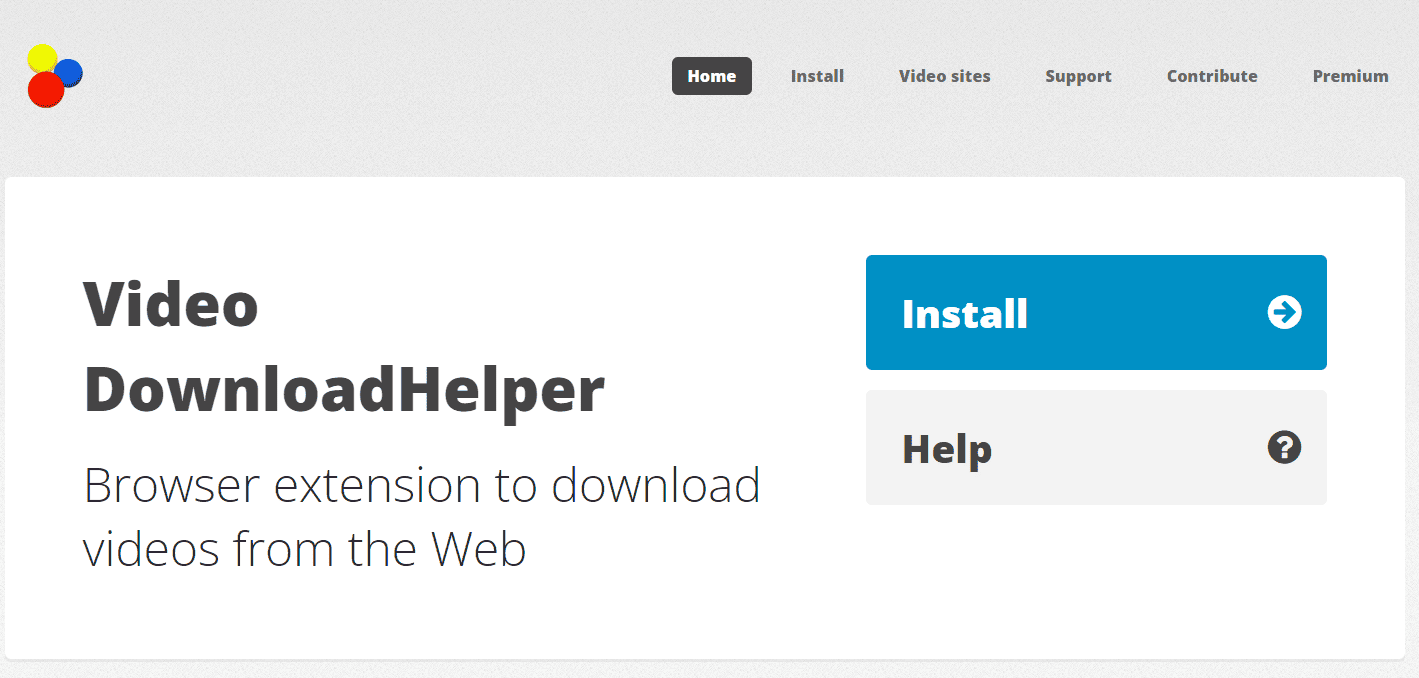
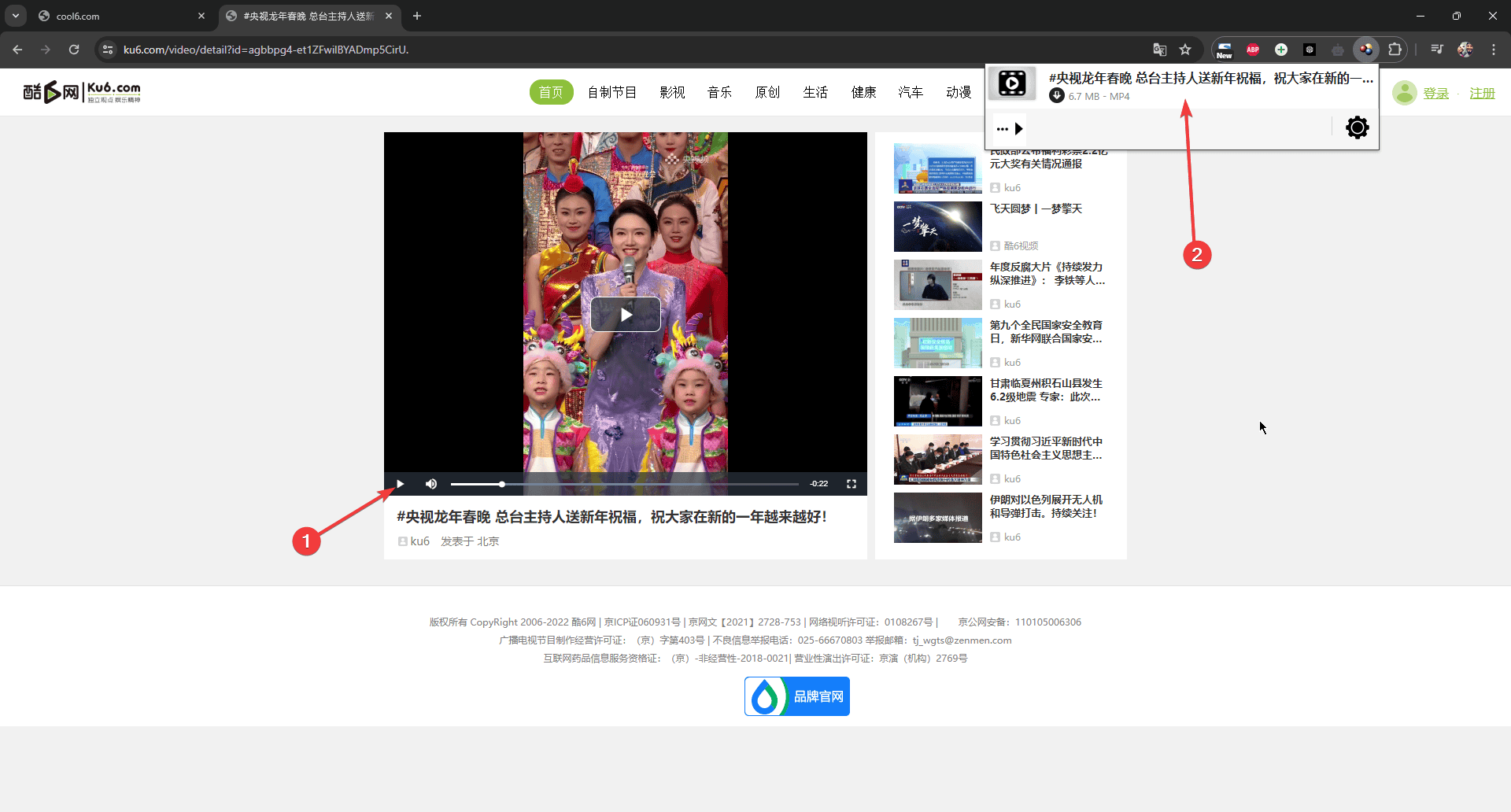
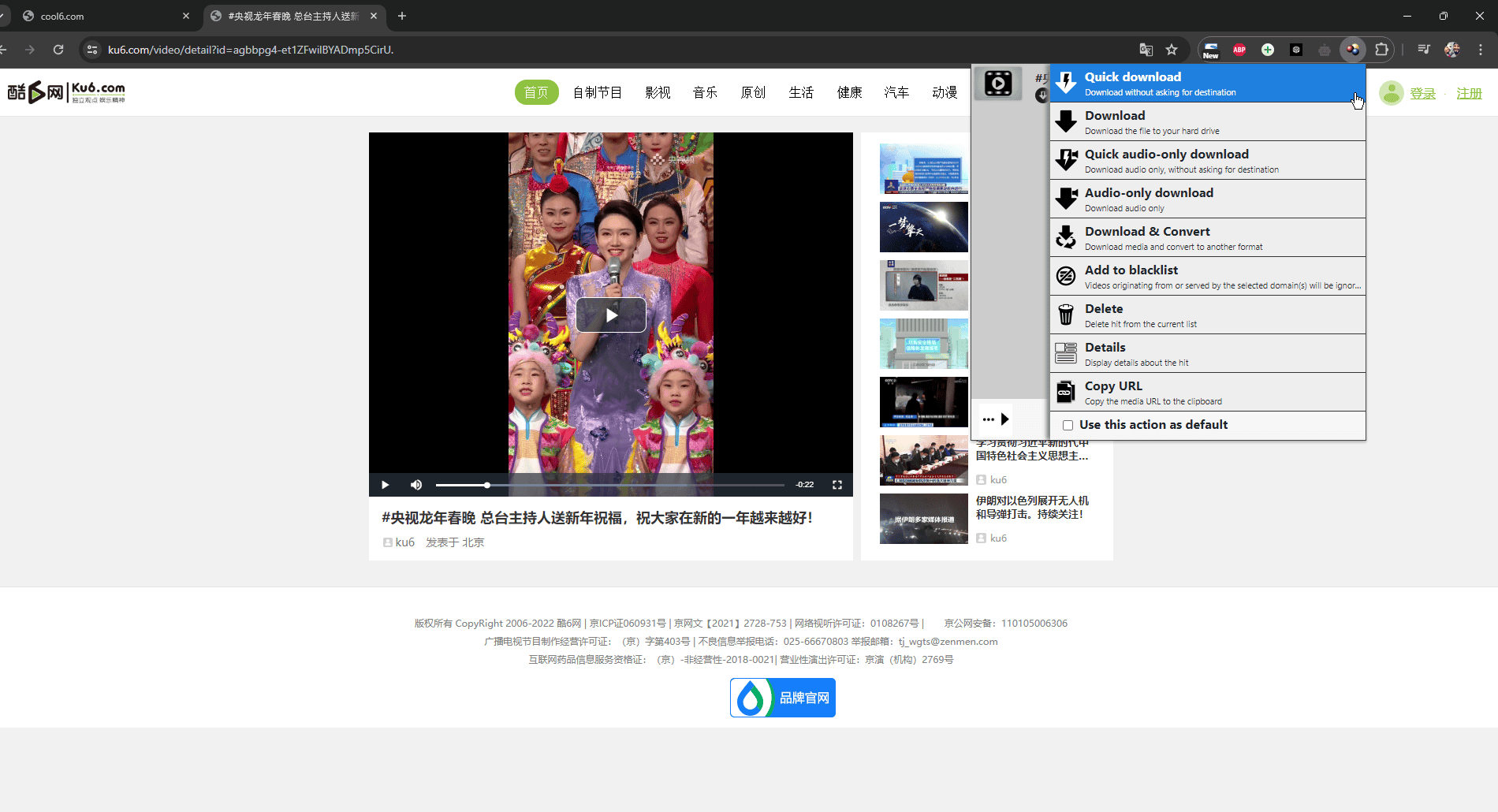
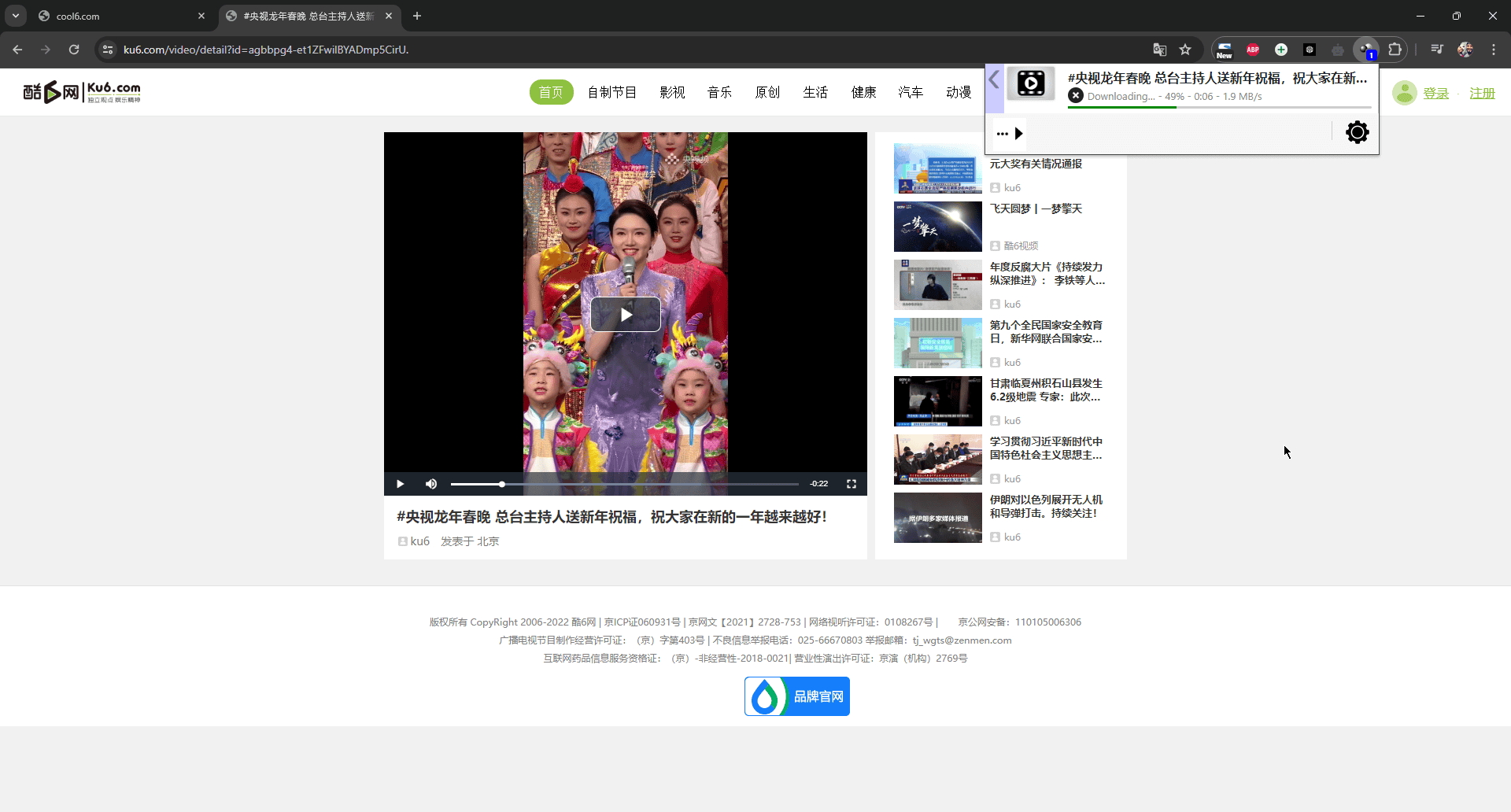








User forum
0 messages