Kodi for Windows nearing final release, updated with new Touch-friendly UI
1 min. read
Published on
Read our disclosure page to find out how can you help MSPoweruser sustain the editorial team Read more
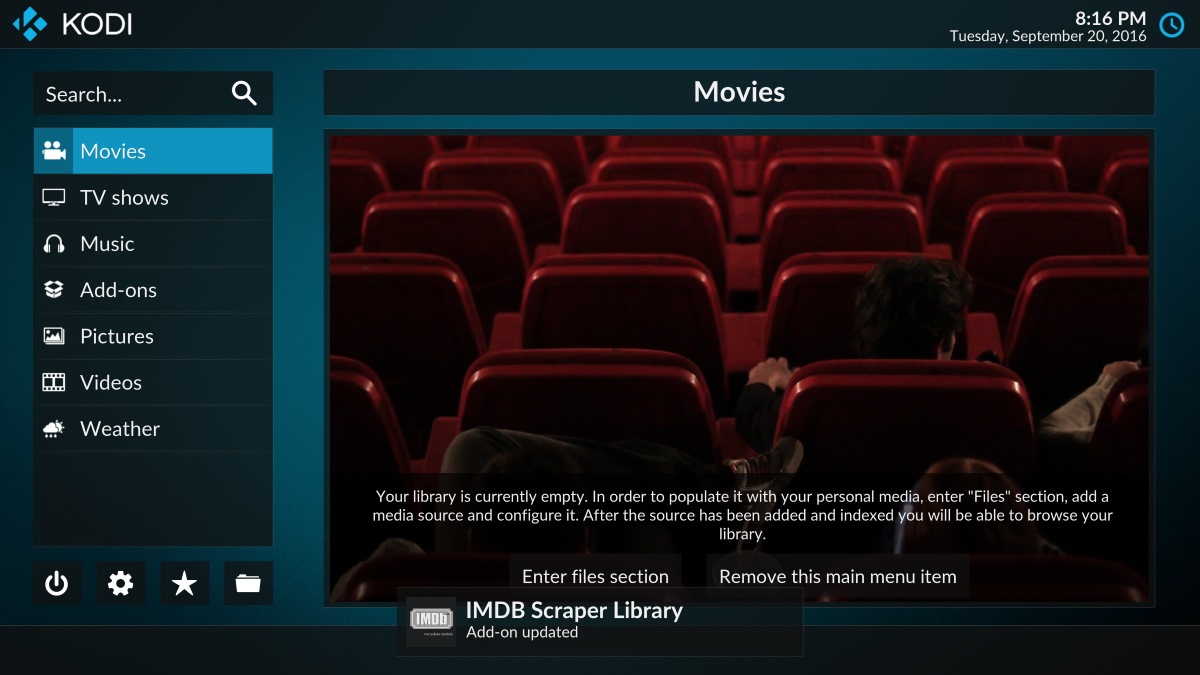
A few months ago Kodi posted their iconic Xbox Media Centre-derived media player to the Windows Store as a Centennial app.
The award-winning app is a free and open source cross-platform software media player and entertainment hub for digital media for HTPCs (Home theater PCs). It uses a 10-foot user interface designed to be a media player for the living-room, using a remote control as the primary input device. Its graphical user interface (GUI) allows the user to easily browse and view videos, photos, podcasts, and music from a harddrive, optical disc, local network, and the internet using only a few buttons.
Now the app has been updated to version 17, code-named Krypton, which is the release candidate. The update also brings an improved Touch-friendly user interface called Estouchy and other significant changes and improvements, including a smart playlists implementation on the home screen to automatically show you what probably interests you the most.
See screen shots of the app below:
[gallerify title=”Kodi media player”]
[/gallerify]
You can get the Kodi app for Windows 10 only from the link below and read about all the improvements at Kodi here.
[appbox windowsstore 9nblggh4t892]
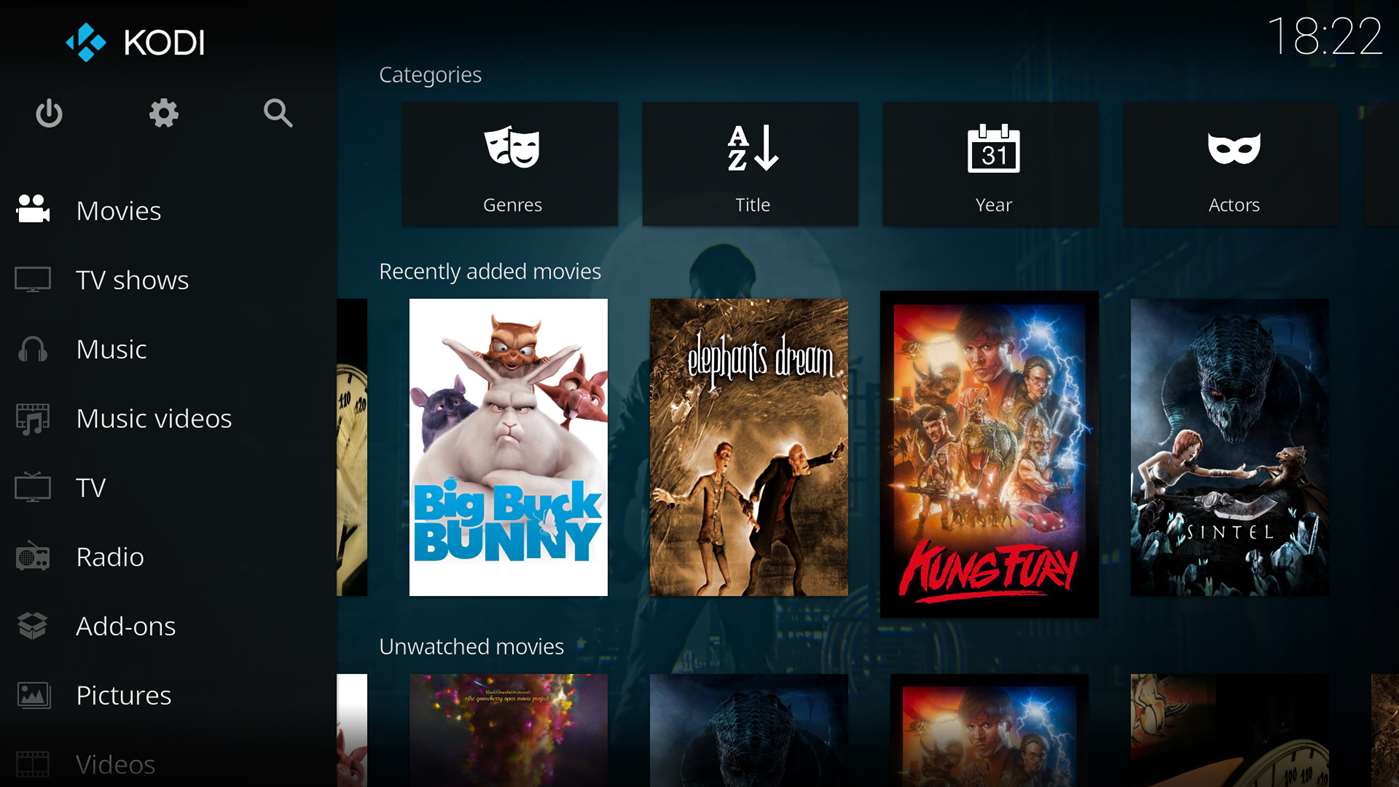


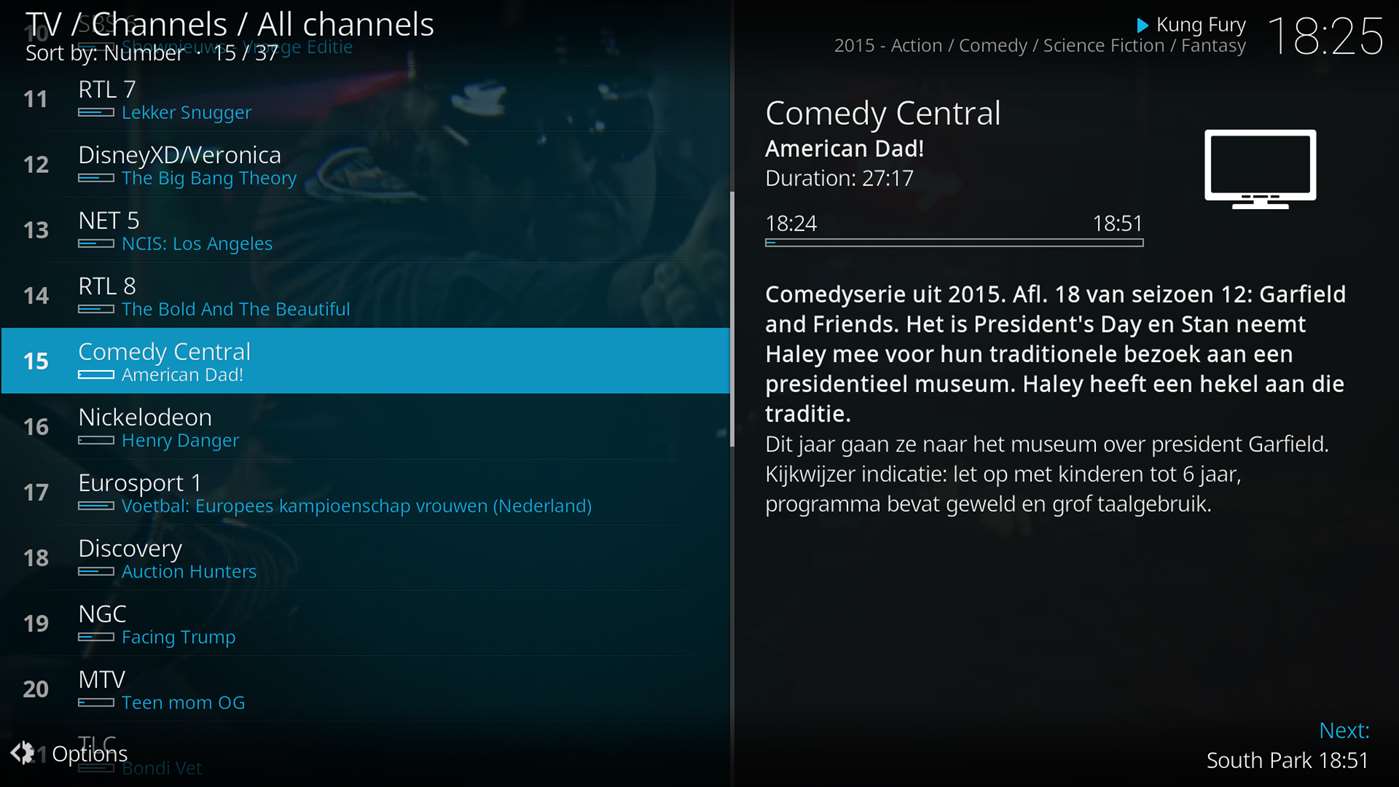
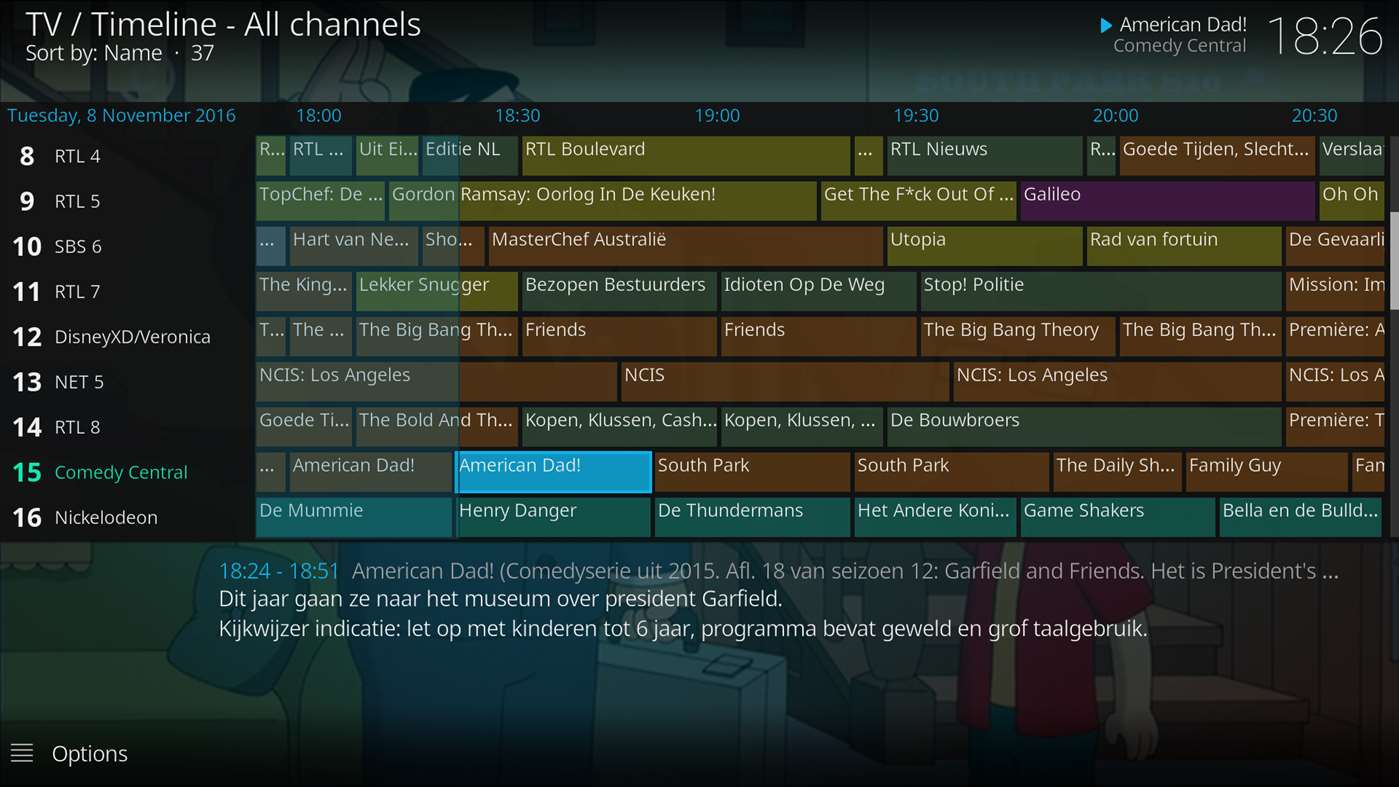
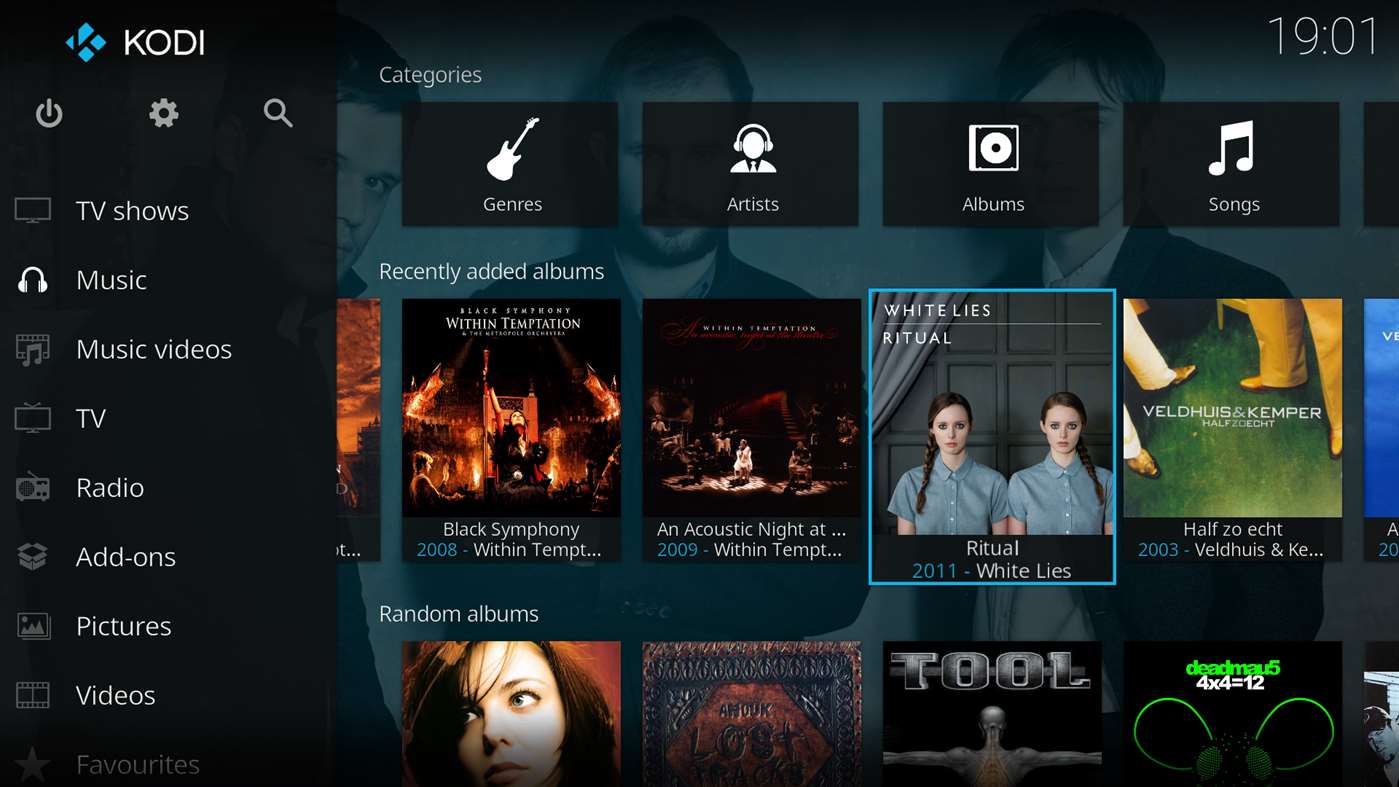
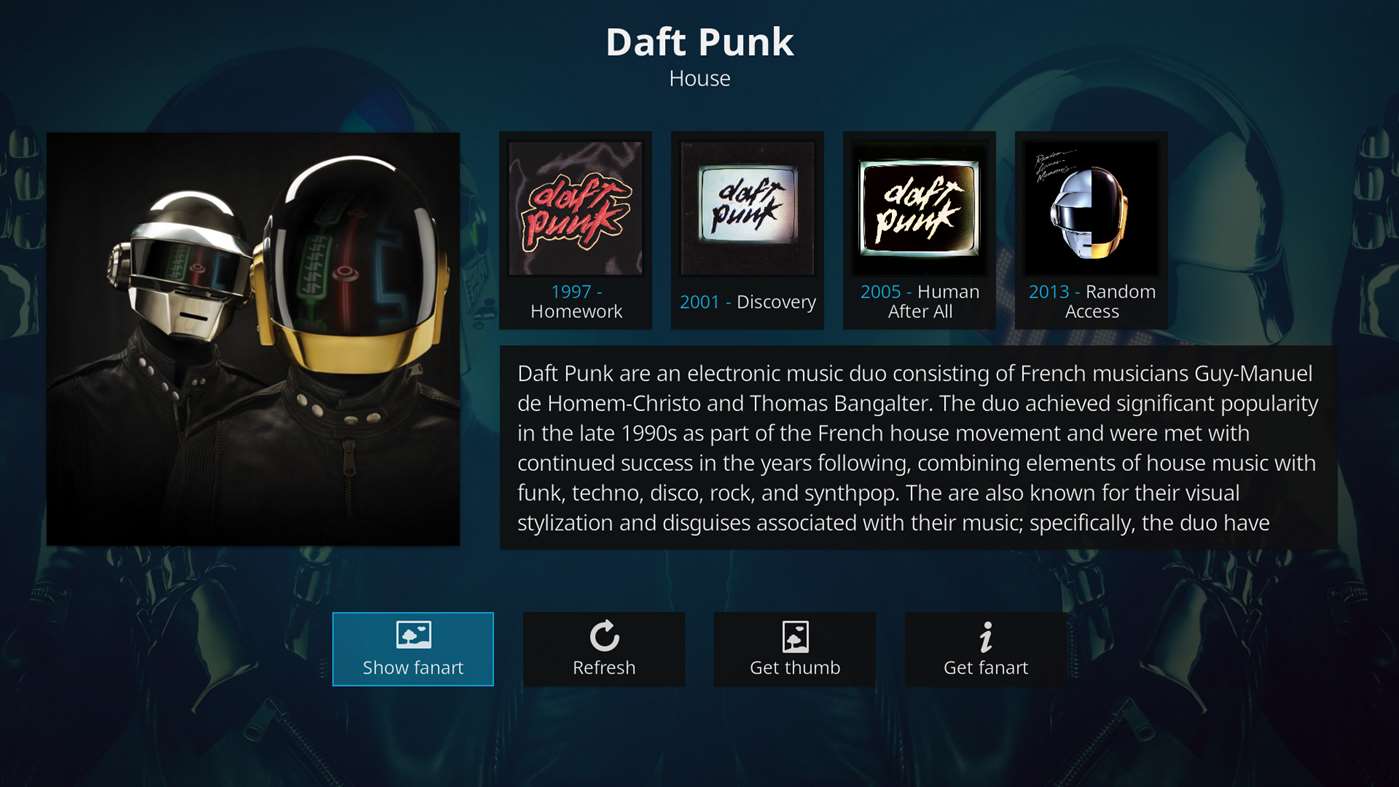
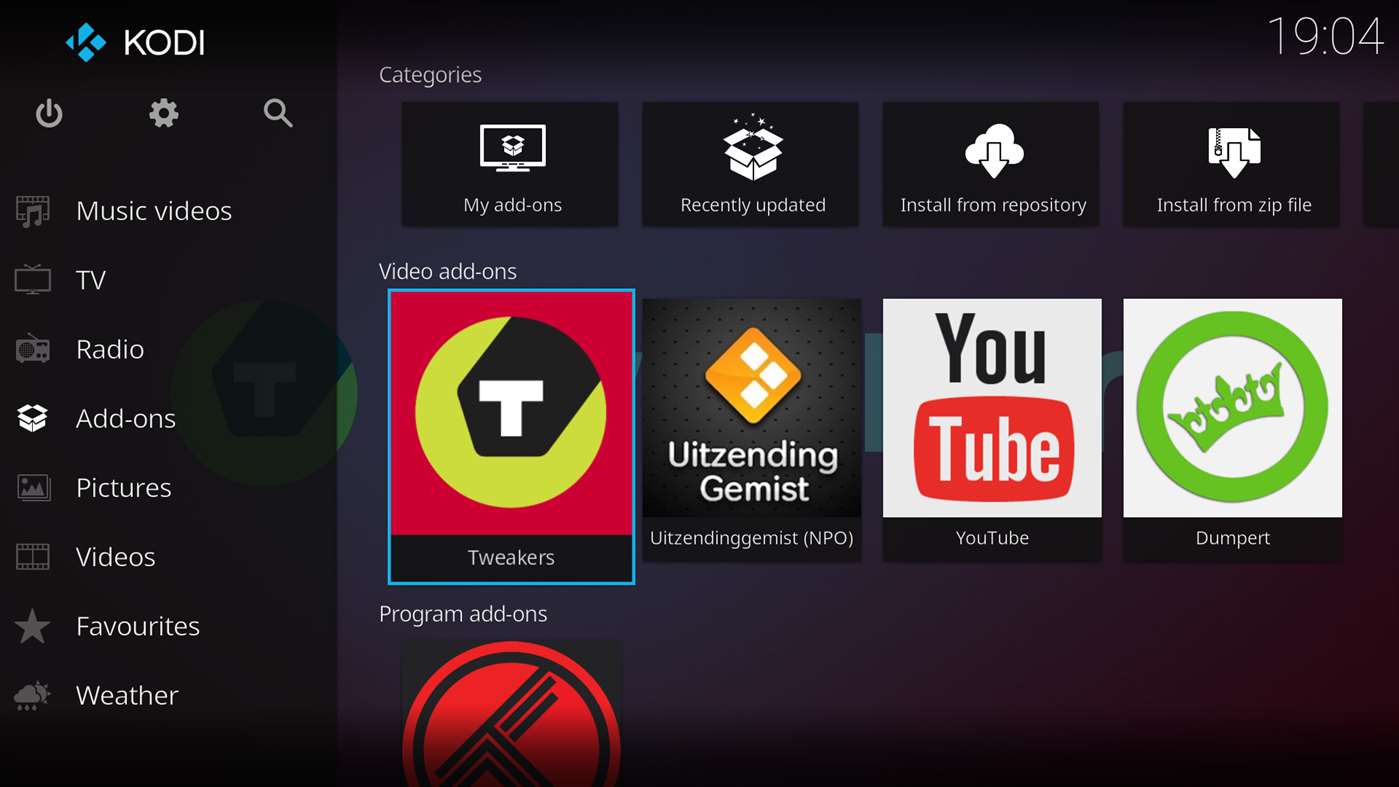









User forum
0 messages