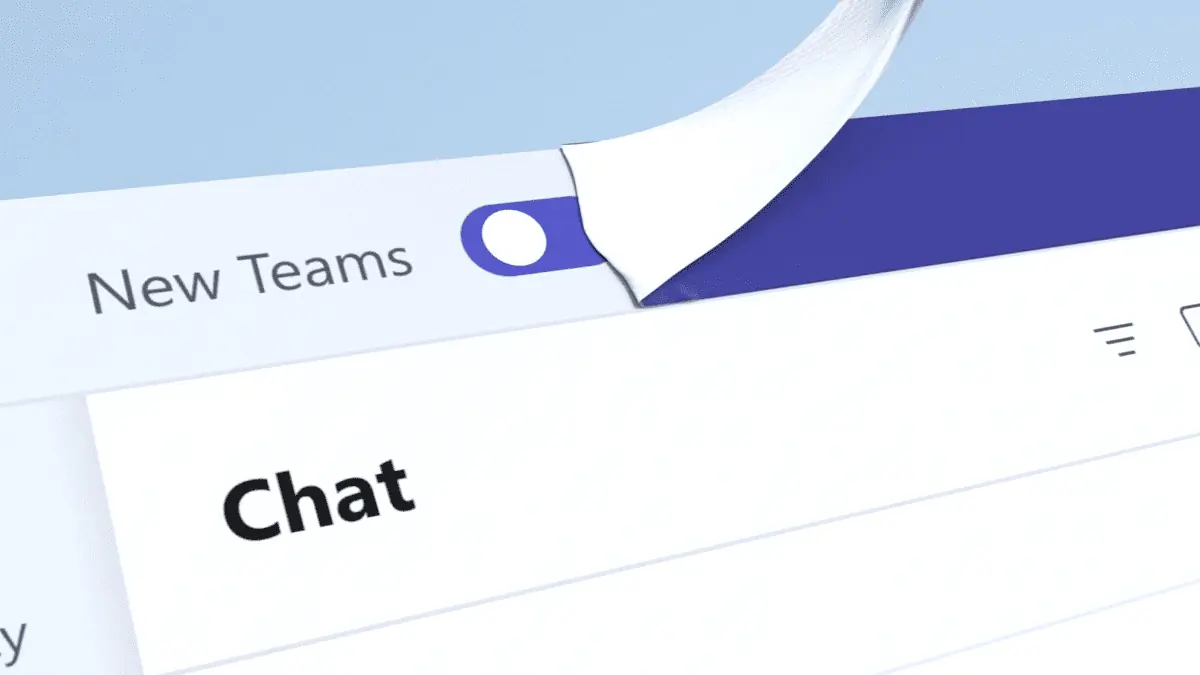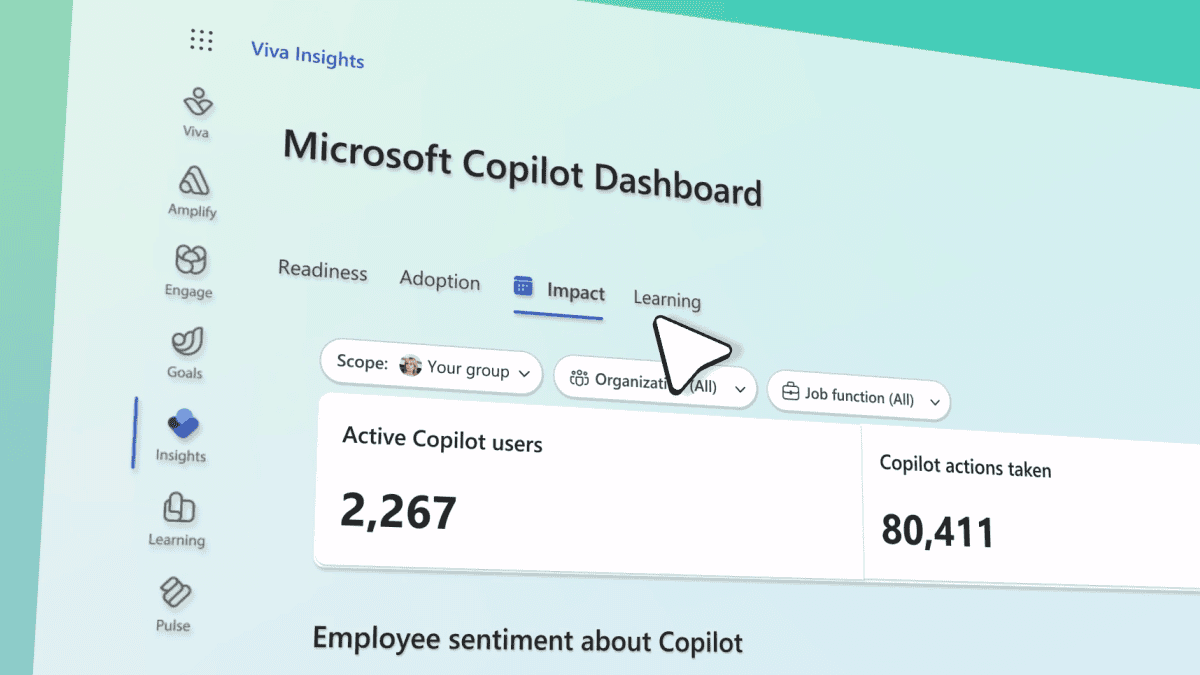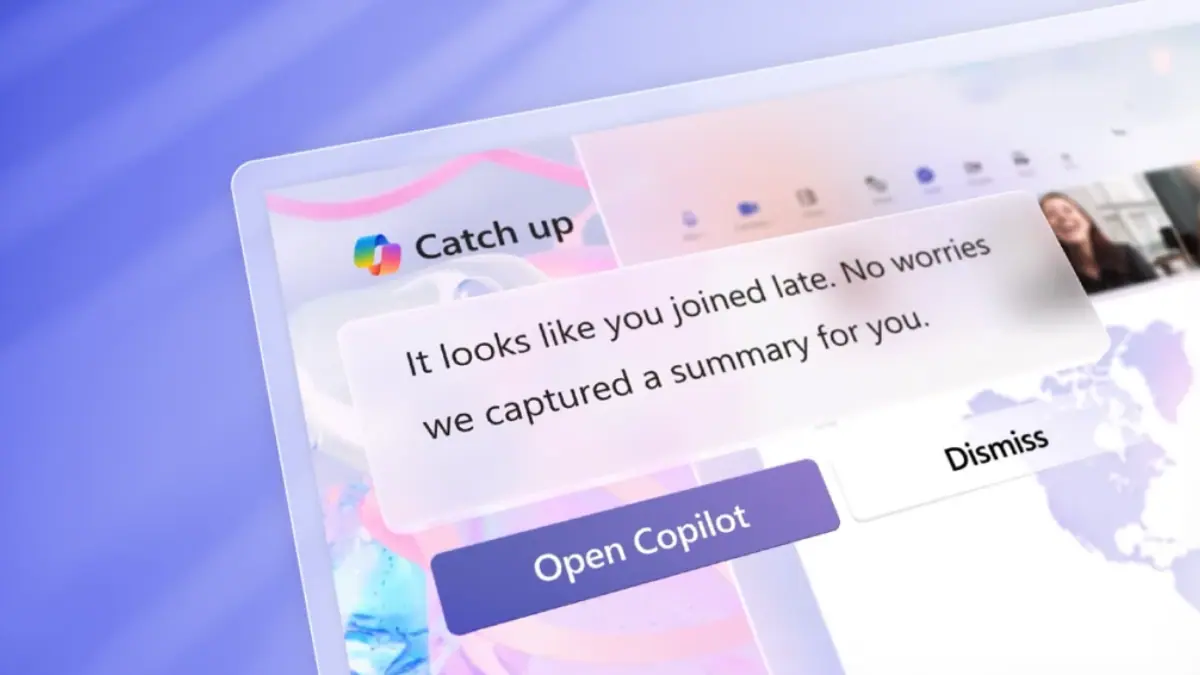Kodi comes to the Windows Store for Windows 10 PCs
2 min. read
Updated on
Read our disclosure page to find out how can you help MSPoweruser sustain the editorial team Read more
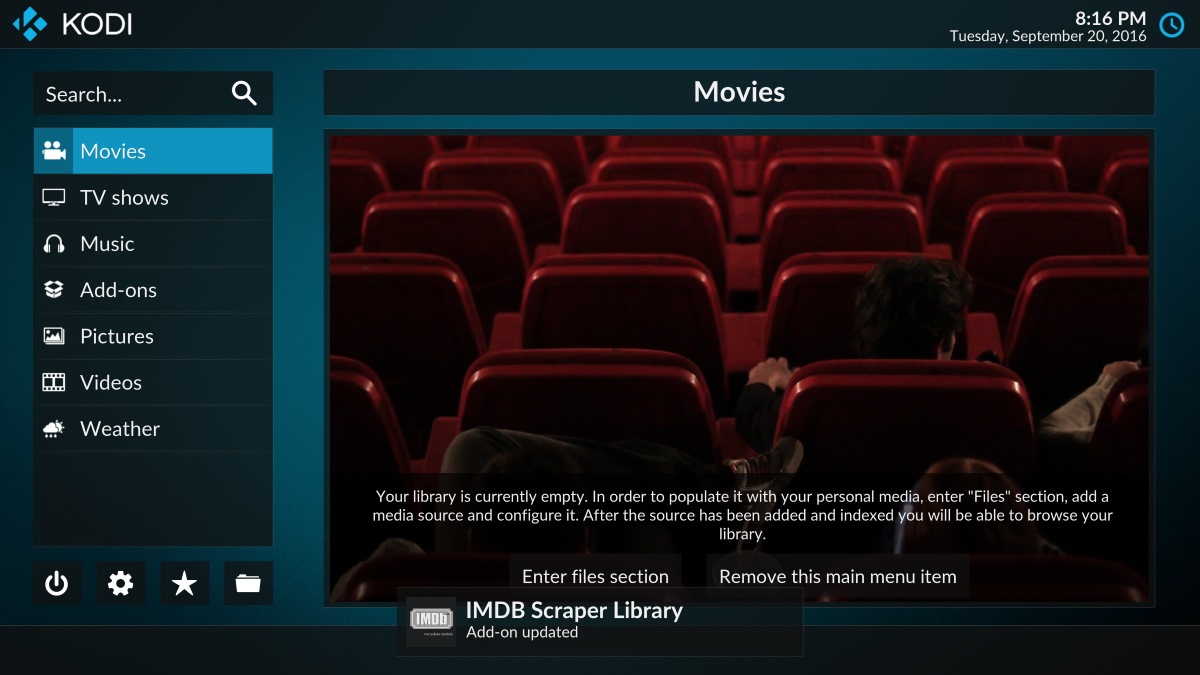
Kodi today released its new app for Windows 10 PCs on the Windows Store. In a blog post, Kodi’s CFO, Martijn Kaijser stated that the company is using Centennial (aka Desktop App Converter) to bring its classic Win32 app to the Windows Store. Martihn stated:
With the coming of Windows 10 Anniversary update Microsoft announced it’s Desktop Bridge (Project Centennial) feature which would allow regular desktop applications to be converted to UWP app without any real code changes. With this you would gain access to Windows Store to provide easy distribution and several other bonussen like UWP APIs access. We as Team Kodi looked at this with some disbelief and never thought it would work for Kodi due to the complexity and hardware usage for audio and video playback. It was not long after their announcement a Microsoft representative contacted us asking us to be part of the Windows Store using this Desktop App Converter as they successfully converted Kodi into a UWP app. We were quite shocked that it was that easy and of course gladly accepted this cooperation to get this done.
Kodi is obviously not the first company to brings its Win32 app to the Windows Store using the Desktop Bridge, the Windows Store recently picked up apps such as Evernote, Arduino IDE and more thanks to the Desktop Bridge. As the Kodi app is using the Desktop App Converter, you will be able to enjoy the same experience as the Win32 app on the Windows 10 app which is pretty sweet. Lastly, you will also be able to get automatic updates which is a very important feature.
You can get the Kodi app for Windows 10 from the link below.
[appbox windowsstore 9nblggh4t892]