Upcoming Adobe Creative Cloud update will include improved VR capabilities and more
5 min. read
Published on
Read our disclosure page to find out how can you help MSPoweruser sustain the editorial team Read more

Adobe today revealed a series of features and improvements coming soon in Adobe Creative Cloud in advance of IBC in Amsterdam. The next release of Premiere Pro CC includes auto-aware VR that seamlessly detects and applies the correct setting to stereoscopic and monoscopic media. Artists can now create editable 3D elements such as text and shape layers intuitively from within After Effects CC with new Cinerender technology from MAXON. Character Animator, Adobe’s popular live motion-capture tool, will get even better with faster and easier through integrated round-trip functionality between Adobe Photoshop CC and Adobe Illustrator CC.
Full list of new features and improvements:
- Refined Lumetri Color tools in Premiere Pro now include an improved color picker when working with HSL secondaries, offering access to powerful color correction and Look design tools. Premiere Pro also supports HDR10 metadata for editing and delivering HDR10 for new HDR-enabled TVs and displays, plus expanded support for color space metadata, providing greater precision for delivering brilliant imagery.
- The new 3D rendering engine in After Effects enables users to work more interactively with 3D content. The new fully integrated Cinerender technology from MAXON delivers improved 3D CPU rendering in After Effects, allowing artists to create editable 3D elements, including extruded text and shape layers, without leaving After Effects.
- Building on the Virtual Reality workflow introduced earlier this year in Premiere Pro, we’re now revealing additional improvements. Users can work with stitched equi-rectangular video to show field-of-view so you can replicate viewing experiences while you edit your content. Added to this release, is the new auto-aware VR, which detects whether your media is monoscopic, stereoscopic over/under or stereoscopic left/right and automatically applies preferences for the correct viewing environment. Premiere Pro also exports correctly tagged VR files so that VR-capable video players, such as YouTube, can play the media.
- Performance improvements with real-time playback of source footage for VFX and motion graphics in a new After Effects video preview architecture lets users play raw footage in real-time, eliminating the need to cache before previewing footage. GPU-accelerated effects enable faster rendering of compositions, and enhancements to Dynamic Link between Premiere Pro and After Effects enable an overall faster workflow.
- Faster and easier puppet creation and animation comes to Character Animator CC (beta) when working in the application and with other Creative Cloud apps with a faster round-trip functionality between Photoshop and Illustrator.
- Live Text Templates allows users to include rich dynamic graphics designed in After Effects with their video content in Premiere Pro, including the ability to edit text within those graphics, without requiring the editor to work directly inside After Effects. Live Text Templates are ideal for adding consistent visual production value to any type of branded content, such as tutorial videos, web series, broadcast graphics, and more. Editors who need to work with branded graphics content, like lower-thirds, will appreciate Live Text Templates improvements that allow for simple manipulation of text layers directly inside the Effect Control Panel without the need for a separate After Effects license.
- Typekit sync eliminates wasted time searching for missing fonts. Typekit fonts now sync automatically in Premiere Pro when working with Live Text templates for dynamic motion titles and lower thirds and with After Effects projects across Creative Cloud.
- Huge Productivity Gains with Adobe Stock Video are reported in a new study by Pfeiffer Consulting, which compares using video with Adobe Stock and other stock services. The report finds Adobe Stock can provide up to 6x productivity increase over conventional stock video sources. Adobe Stock lets you access over 55 million world-class images, graphics and videos directly within Adobe’s creative apps.
- Better Captions and subtitles in Premiere Pro can help enliven silent auto-play video previews on Facebook for higher engagement, target different languages or improve accessibility for hearing impaired viewers. The new captions workflow lets users easily create and fine-tune captions.
- Destination Publishing to Behance, the world’s largest creative community, adds to existing capabilities to render and share video directly to YouTube, Facebook and Twitter with rich metadata from directly within Premiere Pro and Adobe Media Encoder CC.
- New and improved audio effects in Premiere Pro provide higher quality sound processing and improved fidelity from Adobe Audition. New effects with hi-DPI awareness include, Analog Delay, Chorus/Flanger, DeHummer, Guitar Suite, Phaser, Single Band Compressor, Tube Modelled Compressor, Vocal Enhancer and Multi Band Compressor. Some legacy Premiere Pro audio plug-ins will be deprecated and they will be removed in a future version.
- Broad file format support is one of the key strengths of Adobe Premiere Pro. Just load your files and start working, even during ingest, whether you elect to work with native source file formats, or lightweight, auto-linking proxies. Along with more efficient ingest of camera media, the next version of Premiere Pro adds support for Native QT DNxHD / DNxHR on windows.
Read more about these features here.
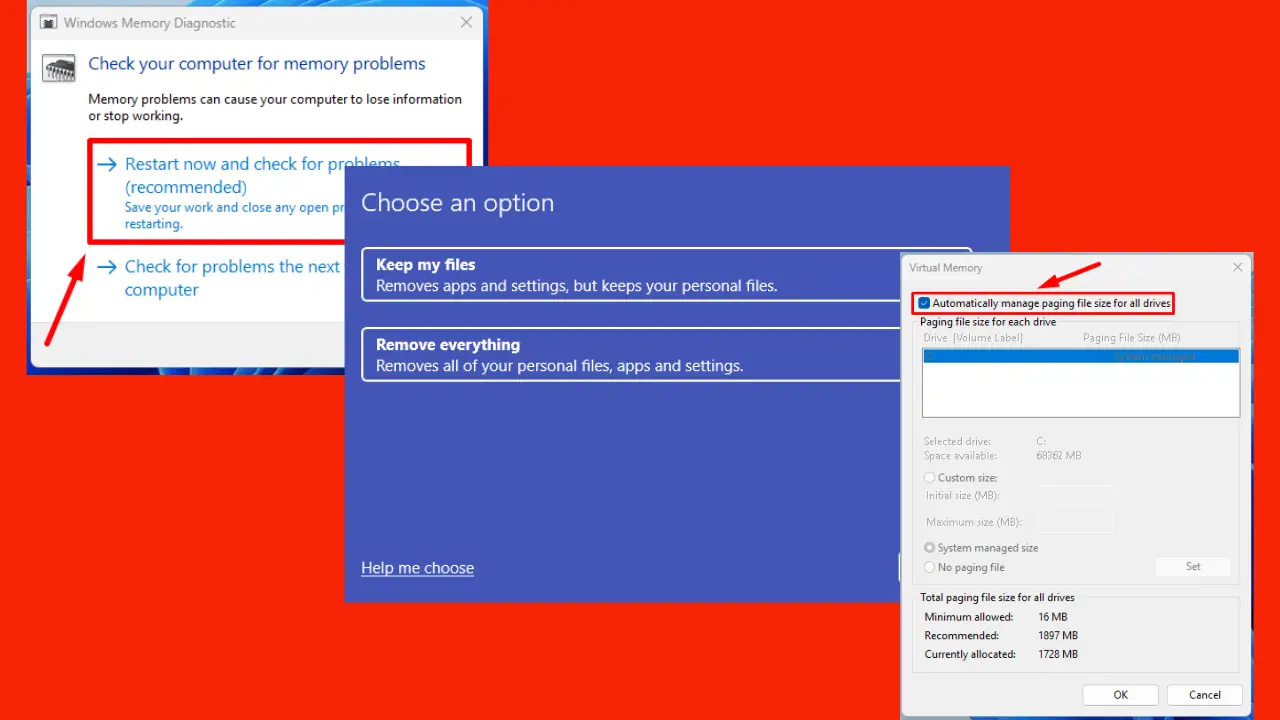
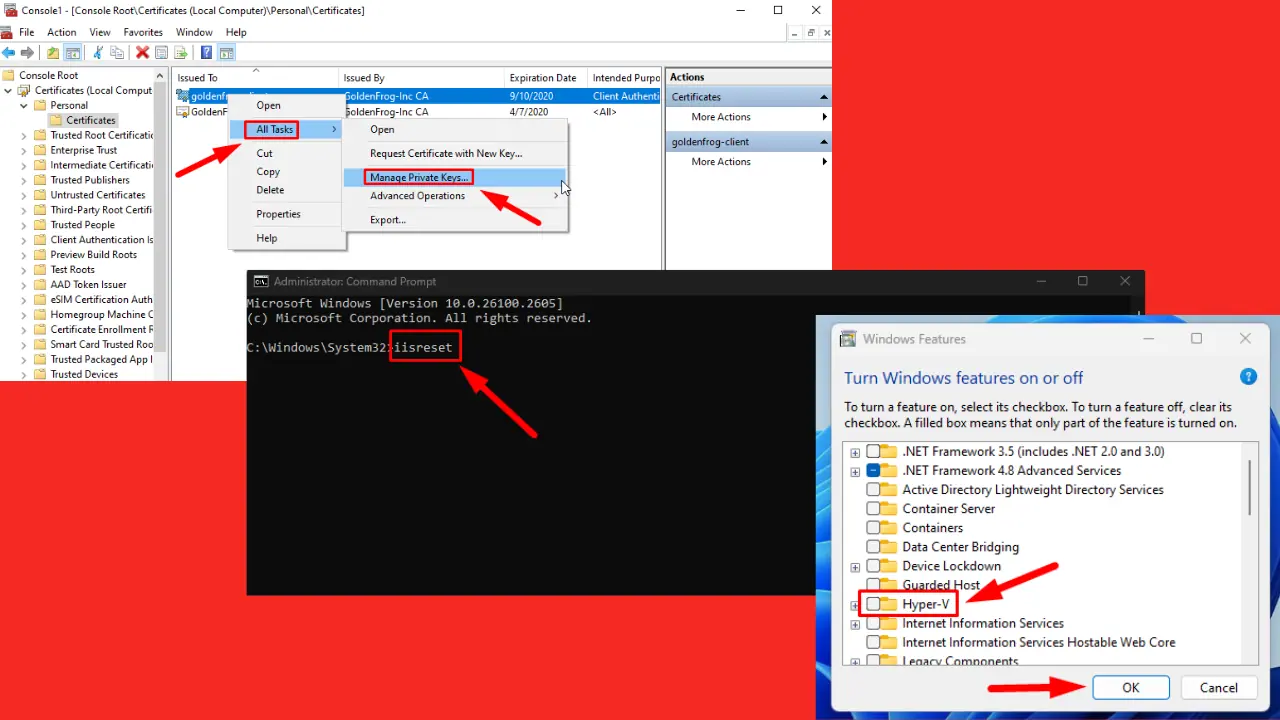

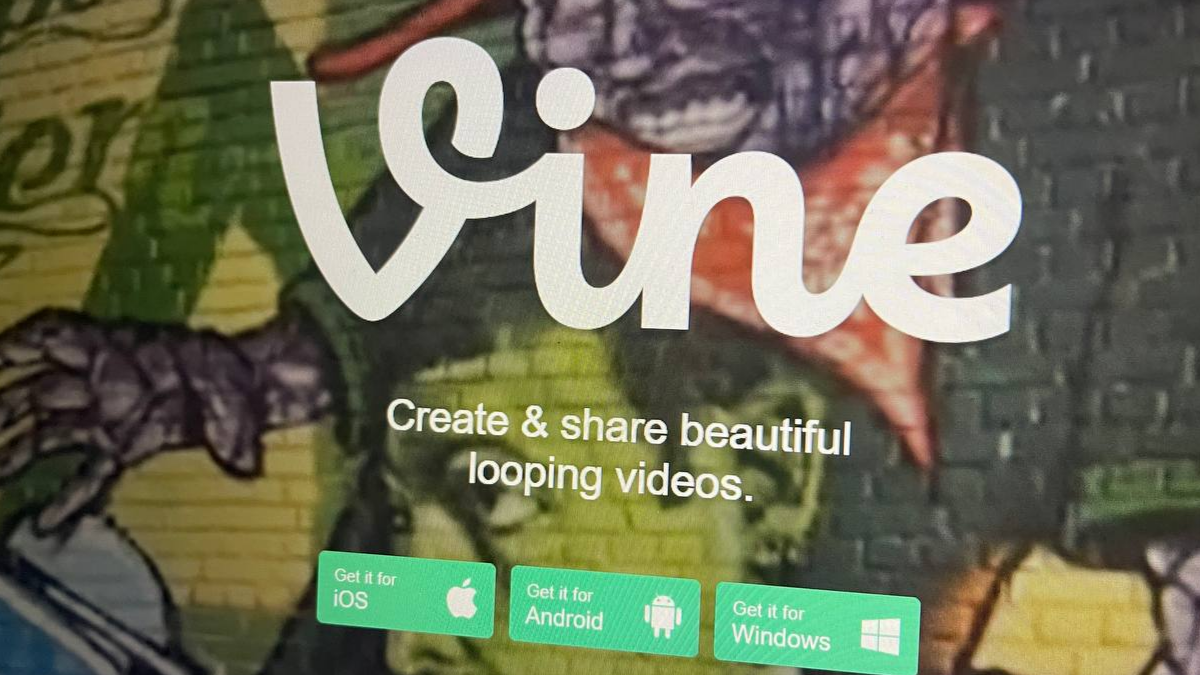
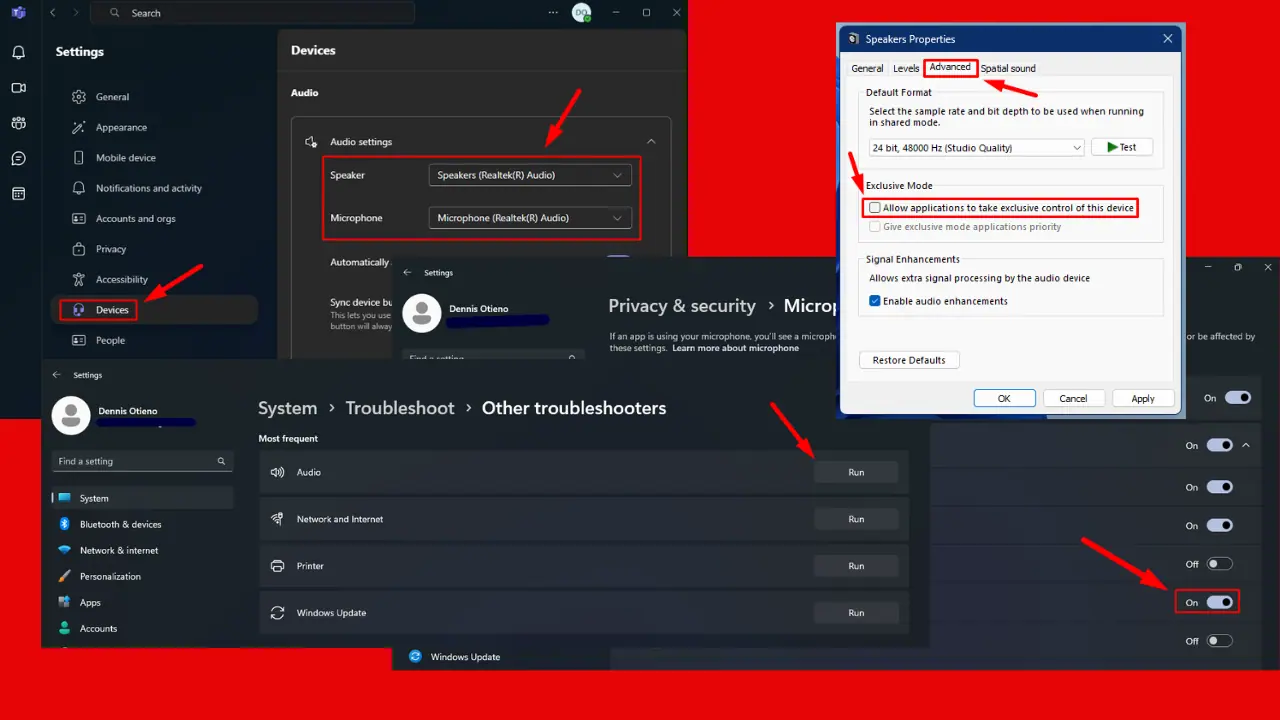



User forum
0 messages