Join conference calls with a single tap with Conf Call Dialer for Windows Phone 7
2 min. read
Published on
Read our disclosure page to find out how can you help MSPoweruser sustain the editorial team Read more

 |
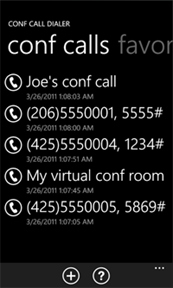 |

You had to dial the phone number, remember and dial the conference ID and in most cases the PIN or other access codes as well… and what a nightmare if you have to do that while driving, or if the line drops and you have to join again!
So… here’s the solution you were always been looking for: Conf Call Dialer.
This simple app allows you to manage your conference call data in advance: you just need to enter and save the phone number (you can choose it from your contacts), the conference id and other data if needed. Then, at the conference call’s scheduled time, just tap the call button and Conf Call Dialer will dial number and codes for you.
Just one tap, and you joined the call! And what if the line drops? One tap and you are back in the call again!
Save your usual conference call data to the favorites list: your weekly calls, your personal virtual room or your team’s conf call data. You’ll be able to start or join those conference calls anytime, with just a single tap.
Find more about Conf Call Dialer here, or download it from the Marketplace.
It only costs $0.99: give it a try with full featured trial version!








User forum
0 messages