Jammable AI Review: All You Need to Know [2025]
6 min. read
Updated on
Read our disclosure page to find out how can you help MSPoweruser sustain the editorial team Read more
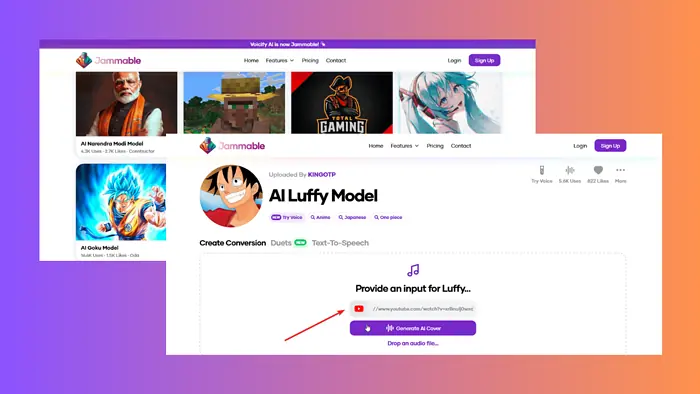
This Jammable AI review will cover everything you want to know about this tool and its core features.
Is it worth your time?
Can it create good music covers?
Let’s find out!
I tested Jammable AI (previously known as Voicify AI), so you don’t have to. Read on!
What Is Jammable AI?
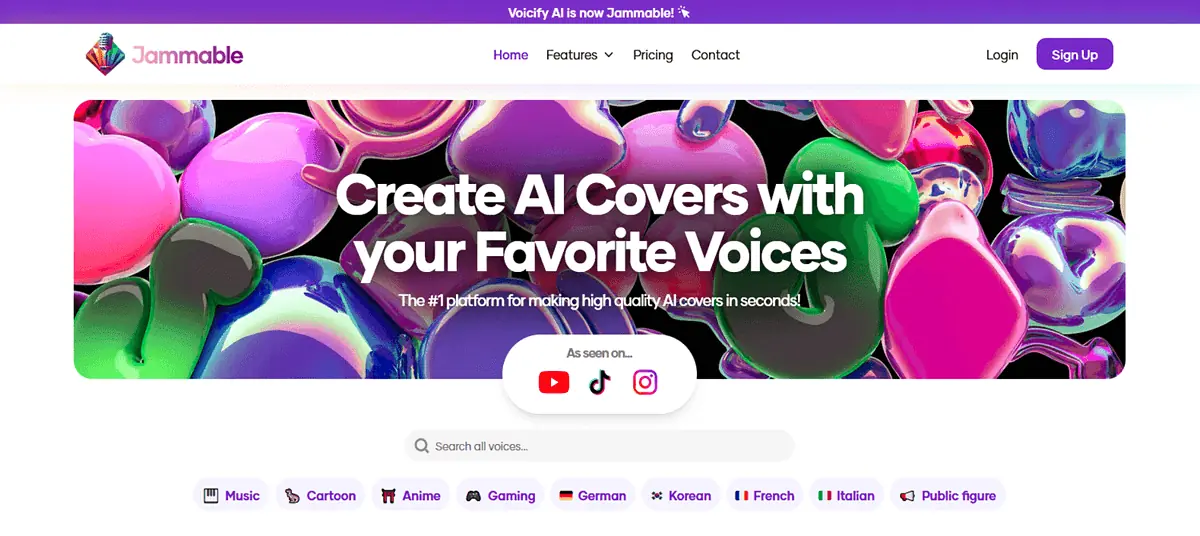
Jammable AI is an online platform with several tools, including an AI music cover generator, a text-to-speech tool, and a vocal toolkit.
Its flagship product is the AI cover generator that can create music covers in under a minute. Using Jammable, you can make countless combinations of famous voices and songs.
Some of the voice models you can use include:
- Ronaldo
- Ariana Grande
- Freddie Mercury
- Homer Simpson
- Arthur from RDR.
Add to that the option to use your own voice, and everything becomes ten times more exciting.
To create what Jamable calls custom models, it’s best to use an acapella version of your audio recordings. And if you don’t have one, it has an acapella extractor to help you make one. The extractor is part of its AI Voice toolkit, along with the reverb remover.
Finally, you can use its text-to-speech tool, too.
Now, let’s move to the Features section of this Jammable AI review.
Features
I’ll explain Jammable AI’s core functionalities in detail in the sections below.
Voice Model Library
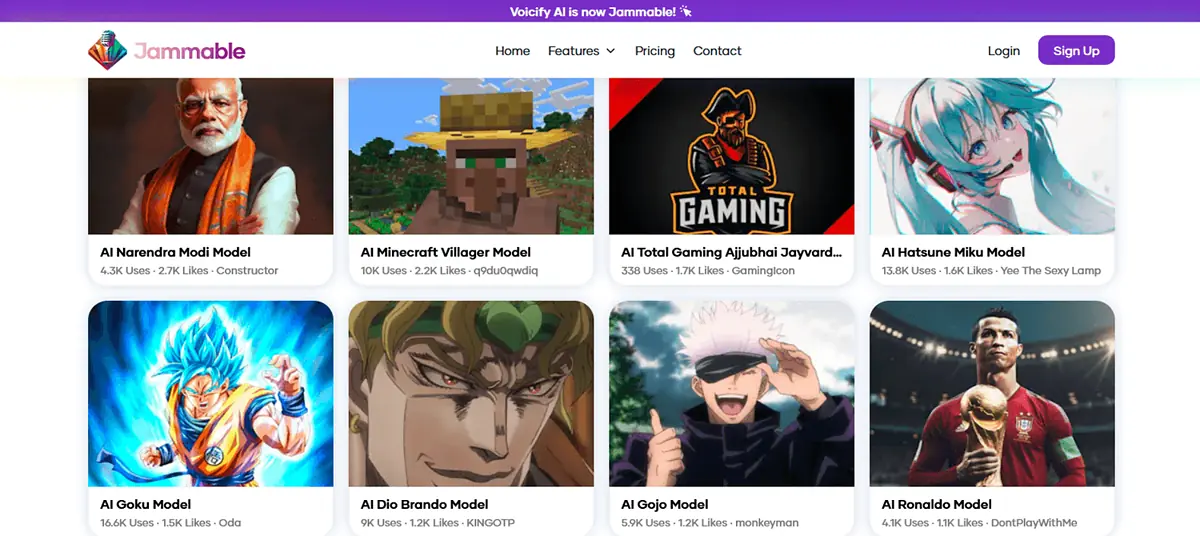
This online tool has an extensive library of models. They include the voices of famous musicians, politicians, and cartoon and game characters. You can even use the toothbrush sound to create a cover.
The way it works is straightforward. You choose a voice, paste the YouTube link to the song you’d like to cover, and listen to the results.
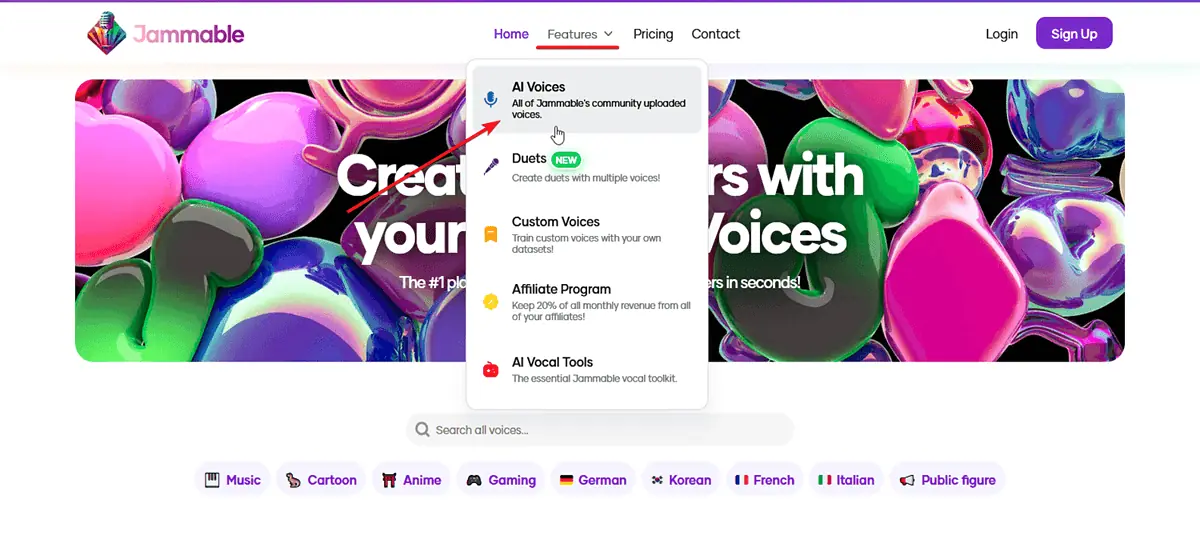
Still, I don’t like that you can’t even try this feature without becoming a paying member.
However, you can listen to a voice demo to check its quality. There are four demo songs – two male and two female voices.
The Community tab offers another free preview. Here, you can listen to AI covers others created.
The song quality is good overall but inconsistent at times. So, you’ll occasionally hear songs where you can’t recognize the voice model. Meanwhile, compared to Fineshare’s Singify, Jammable AI covers sound much better and far less robotic.
Create Custom Models
Apart from available voice models, you can also create your own.
To make that happen, you need to provide the tool with samples of your voice. It’ll then analyze it and create a model of it.
The fun part is that you can then use it for music covers. Add a link to your favorite song, and the AI will blend your voice model with the voice of the artist you selected.
Unfortunately, you can’t try this feature for free. I searched for the custom voice examples, but the only one I could find was the one on Jammable’s website.
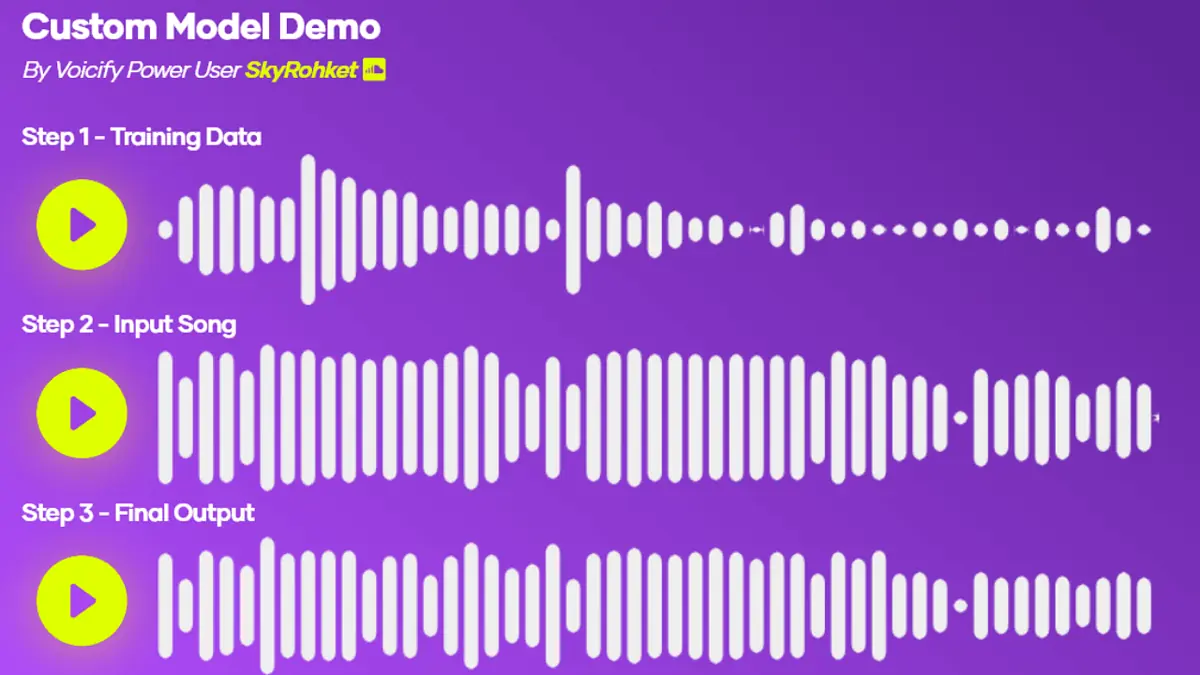
The website also says the tool’s AI trained over 24,000 custom models. But unfortunately, they’re either publicly unavailable or quite difficult to find.
Text-to-speech
Music covers aside, the platform’s extensive library of voice models can also be used to convert text to speech.
So, if you want to hear a famous person vocalize your thoughts, you can do that.
The text-to-speech tool is leaning towards creative use since you don’t get a library of generic AI voices to work with. Instead, you have well-known musicians, politicians, and cartoon characters to choose from.
A perfect example is how Jammable uses its TTS tool. You can hear Spongebob narrate their welcome email, which is a clever marketing technique.
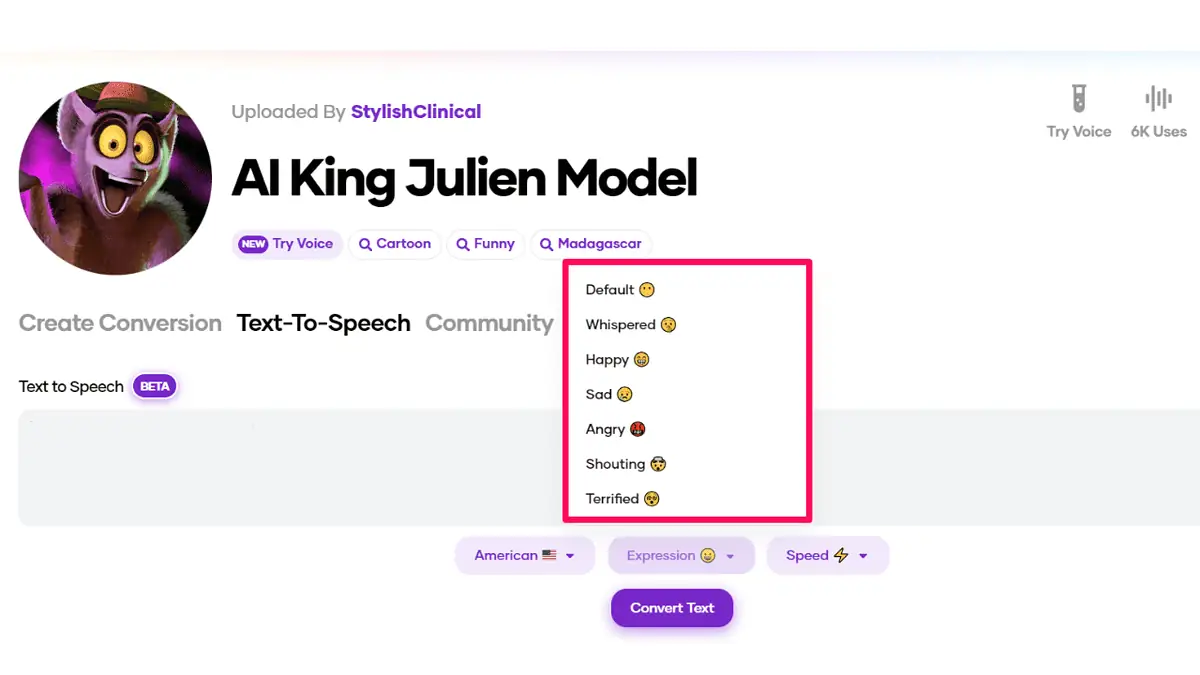
The TTS tool lets you select the tone of voice and instruct your model to read texts in a sad, happy, or even terrified voice. Additionally, the tool supports seven languages, including English, Italian, and French.
Add to that the option to adjust the reading speed, and you have a lot of room to customize how your text will sound.
AI Vocal Toolkit
Another set of features I want to mention in this Jammable AI review is the vocal toolkit.
It currently consists of two AI-powered tools – the acapella extractor and the reverb remover.
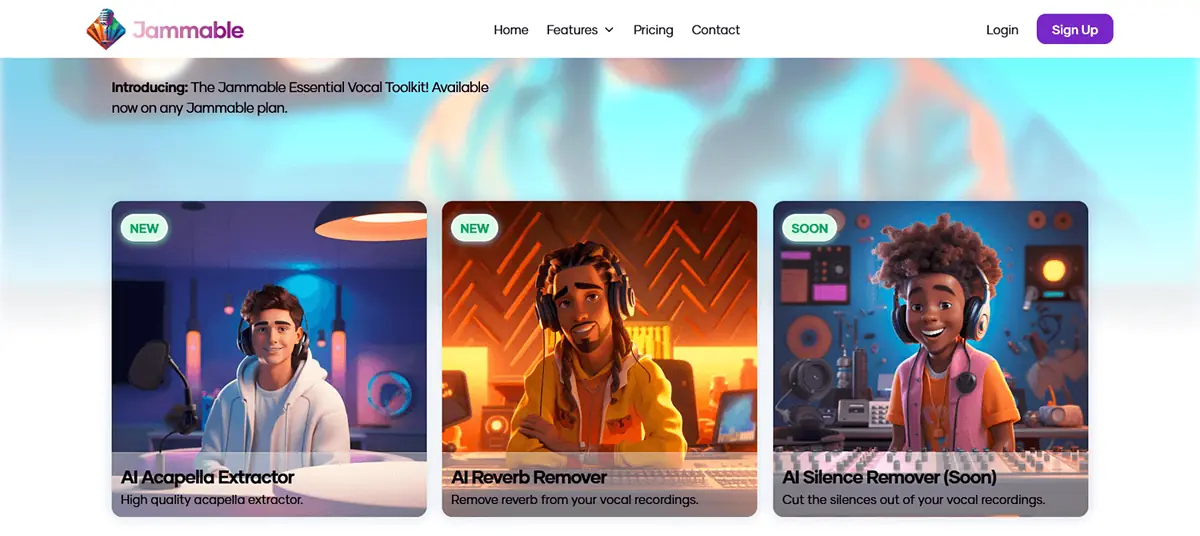
They do what you expect them to do – create acapella versions of songs and remove reverb from vocal recordings.
You must use your credits to hear the results, though.
How To Use Jammable AI
In this section, I’ll walk you through the steps of generating AI covers.
Here’s what you should do:
- Visit the Jammable AI website, create an account, and select a pricing plan.
- From the drop-down menu at the top of the page, select AI Voices.
- Next, find the voice for your cover, and on the following screen, add a YouTube link or drop an audio file.
- Click Generate AI Cover, and enjoy the results.
You can choose whether you want to share the cover with the community or make it private. It’s up to you.
Now, let’s check how much Jammable costs.
Pricing
Jammable AI isn’t free and has no free trial. To use it, you need to select one of the three pricing plans: Credits, Creator, and Power User.
The Credits plan costs $7.99/month. It gives you 25 credits for creating covers and using the platform’s text-to-speech tool. You also get access to the AI Vocal toolkit, and you can use your credits for extracting acapella and removing reverb from your vocal recordings.
If you want unlimited credits, you need the Creator plan, which costs $24.99/month. You get everything from the Credits plan, three custom voice models per month, and 24/7 support.
The most expensive plan, Power User, is priced at $89.99/month. It differs from the Creator plan by giving you ten monthly custom voice models and early access to new features.
All plans have a 30-day refund policy and can be canceled anytime.
Before wrapping up this Jammable AI review, I’d like to discuss its customer support team.
They’re available via live chat and email. While writing this review, I exchanged several messages with the chatbot and tried to get a human operator. However, I had no luck with that. I also reached out to them via email and received no reply in over 48 hours.
That said, Jammable could use some improvement in the customer support department.
Jammable AI Review – Verdict
Overall, Jammable is a promising AI voice cover generator. The quality of the covers it produces is fantastic, and its voice model library is impressive.
Still, you can only hear the covers others made as a preview. It would’ve been nice if it had a free trial or offered some credits for free.
Hopefully, this Jammable AI review has answered all your questions.
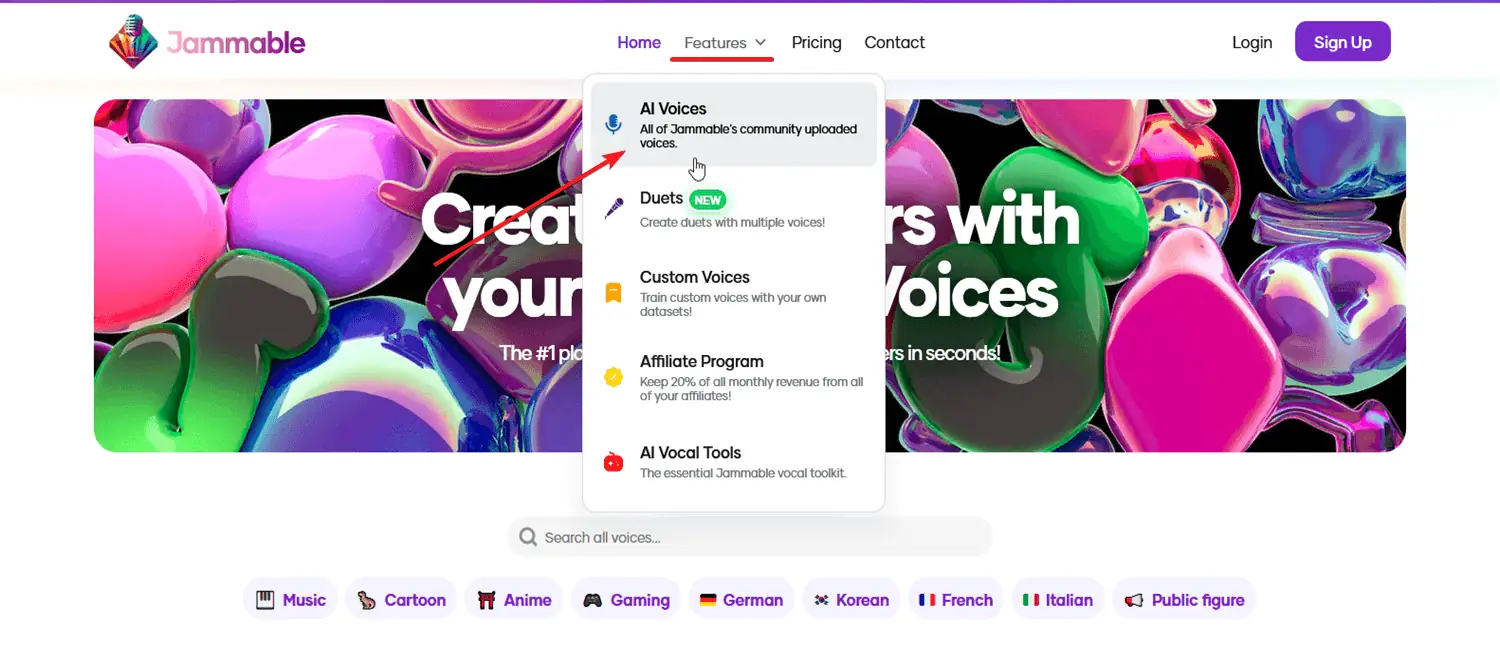
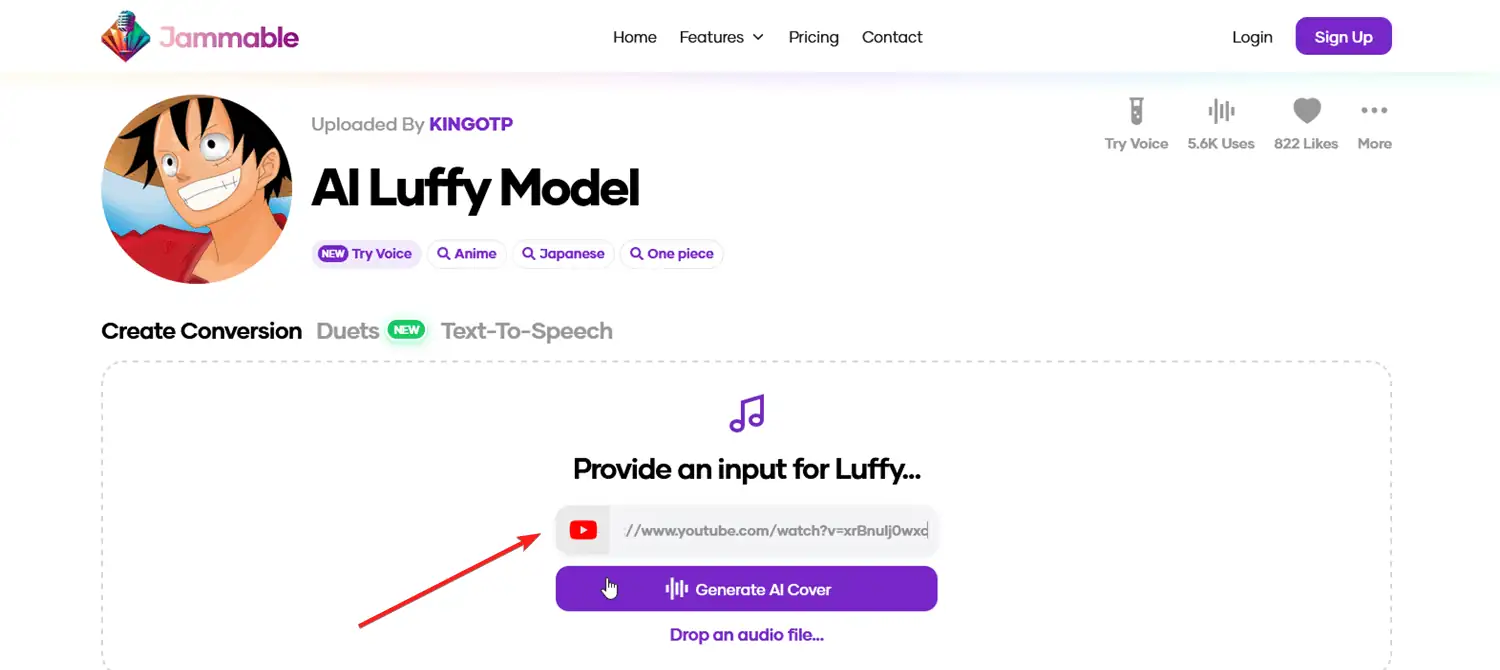








User forum
0 messages