iPrima Downloader: Watch Content Offline Today!
4 min. read
Published on
Read our disclosure page to find out how can you help MSPoweruser sustain the editorial team Read more
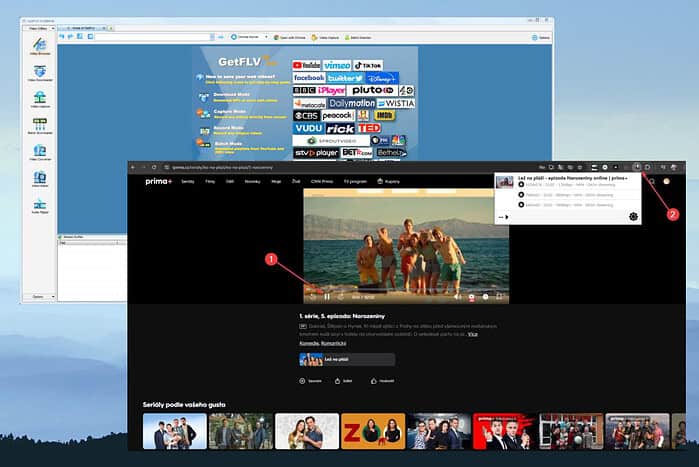
I tested over 30 apps and chose the best iPrima downloader options for your convenience.
Explore the list below and try out the most valuable apps I found.
Best iPrima Downloader
1. Video DownloadHelper
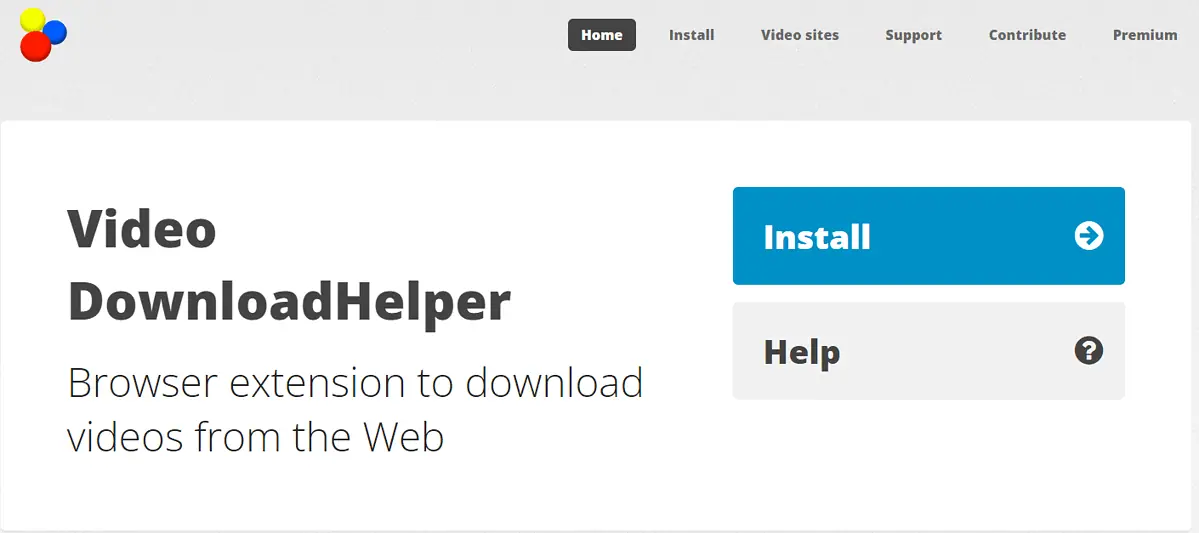
Video DownloadHelper is a powerful iPrima downloader that works as a browser extension. This makes it easy to install and access.
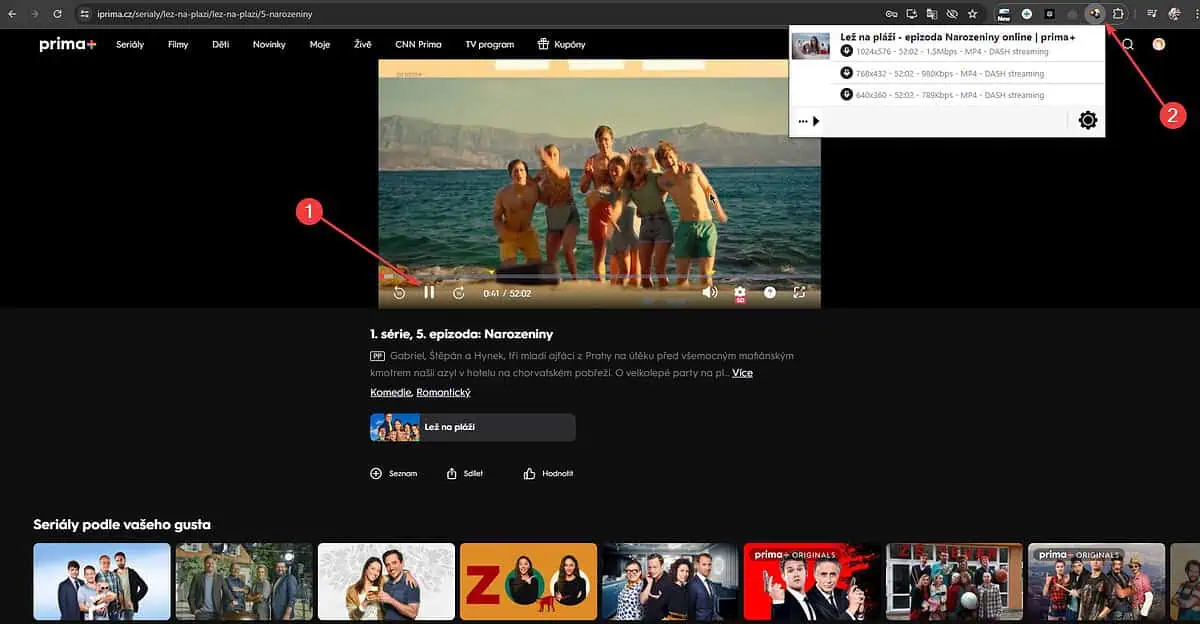
The app rarely fails to grab videos from websites, and iPrima worked instantly. After watching the platform’s commercials, press the play button for the video and click the Video DownloadHelper extension.
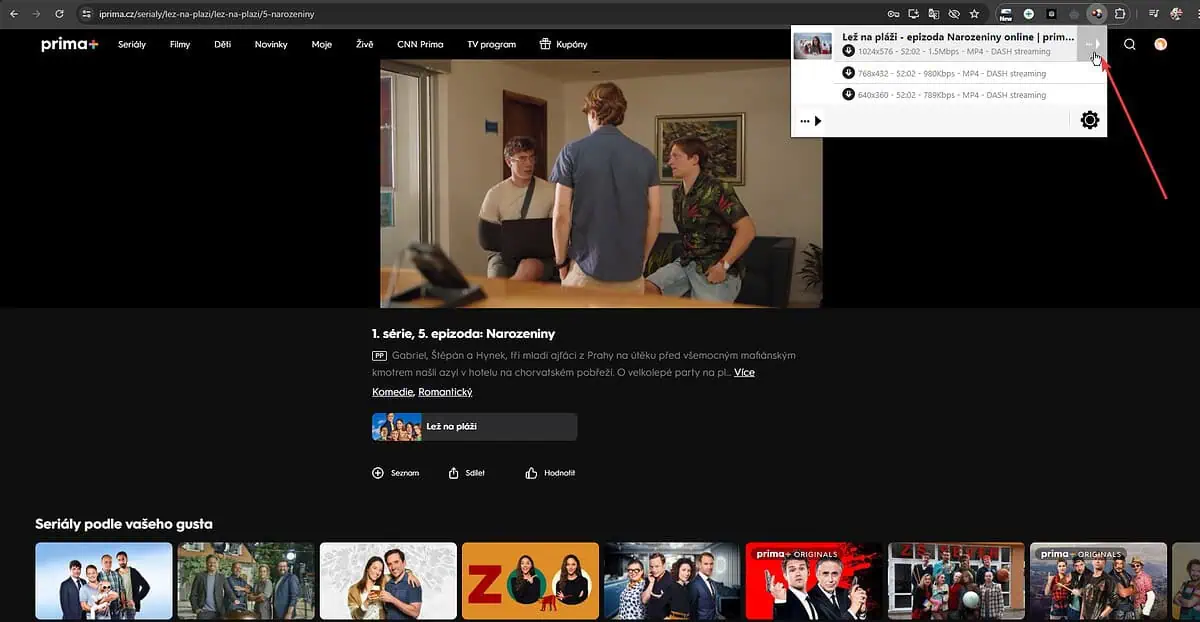
You can choose the correct file size and quality and click the dotted arrow next to it.
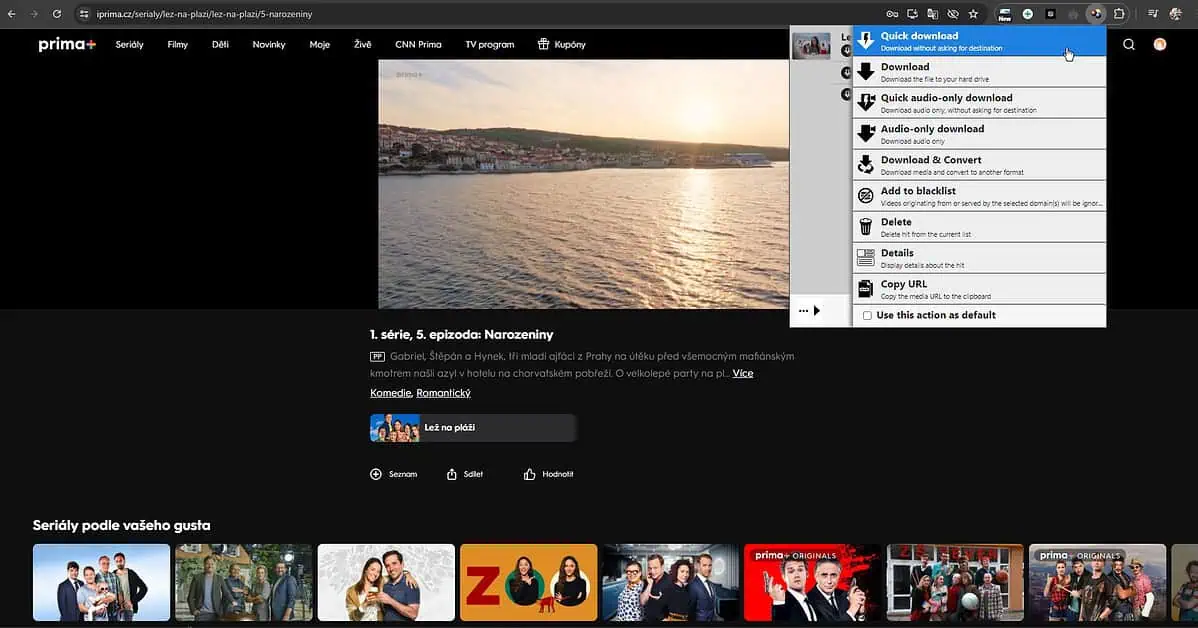
I chose Quick Download, so I don’t need to select a download location.
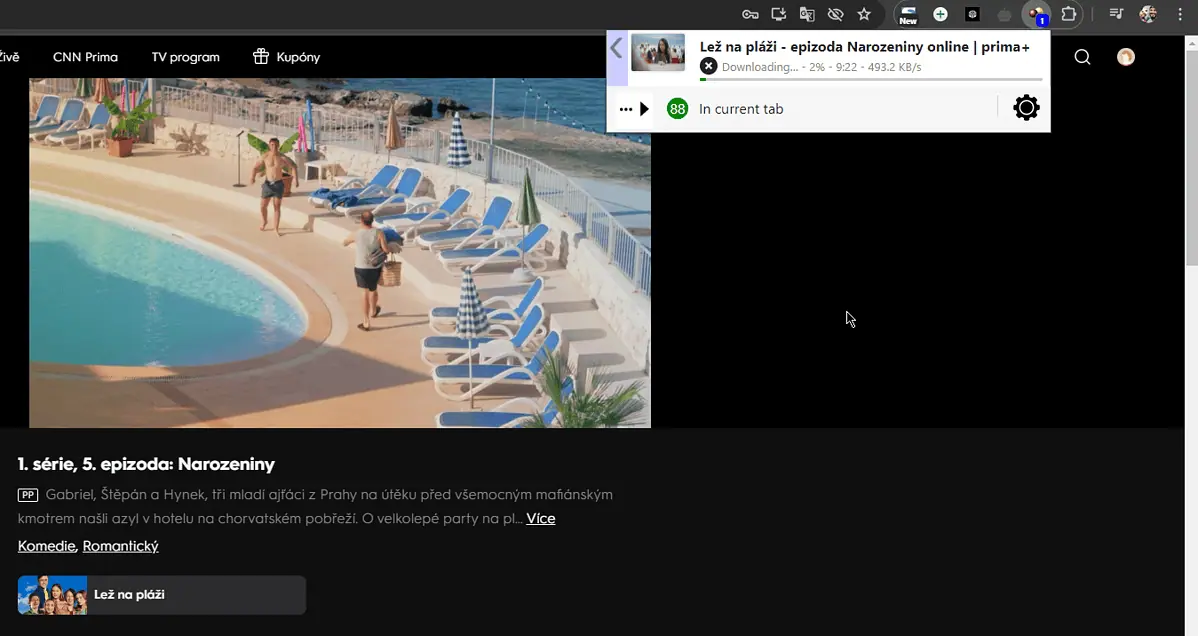
The extension downloads fast, but it depends on your internet connection and location.
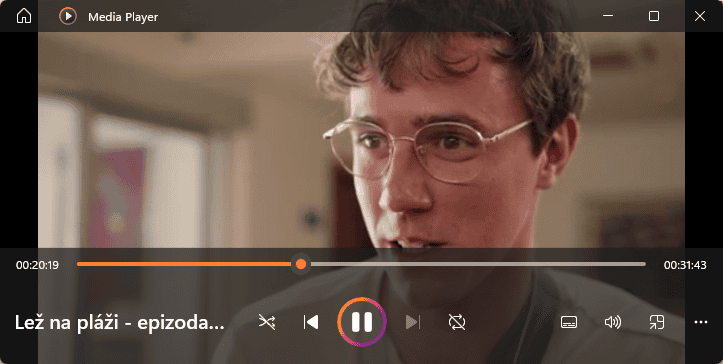
After the download is completed, you can navigate to the file location and play the video on your preferred media player.
Pros:
- Grabs content from a multitude of platforms
- Very rarely fails to grab a video link
- It includes some automatic conversion rules
- It can download HD, 1080p, 4K, 8K videos
- It can convert videos to MP4, AVI, MKV, etc.
Cons:
- The user interface can be tricky to navigate
- Some users might find it pricey
2. GetFLV

GetFLV is another excellent app that can grab video links from almost any platform, but the free version is limited.
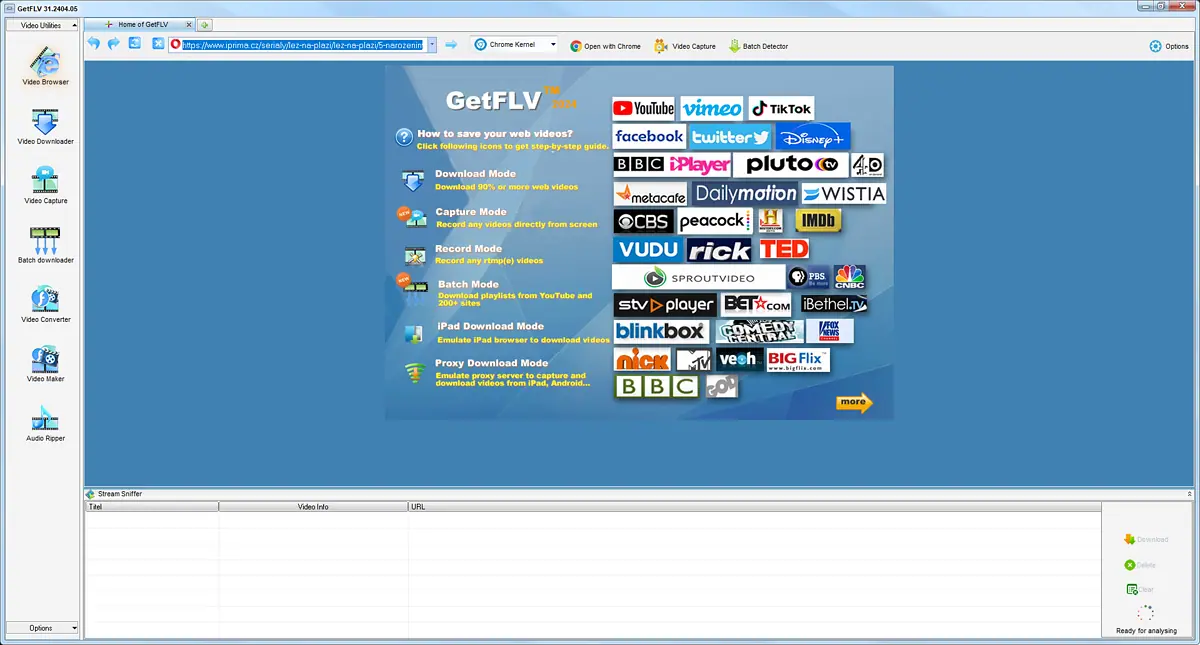
After you paste the video link in the address bar, click the blue arrow or press Enter.
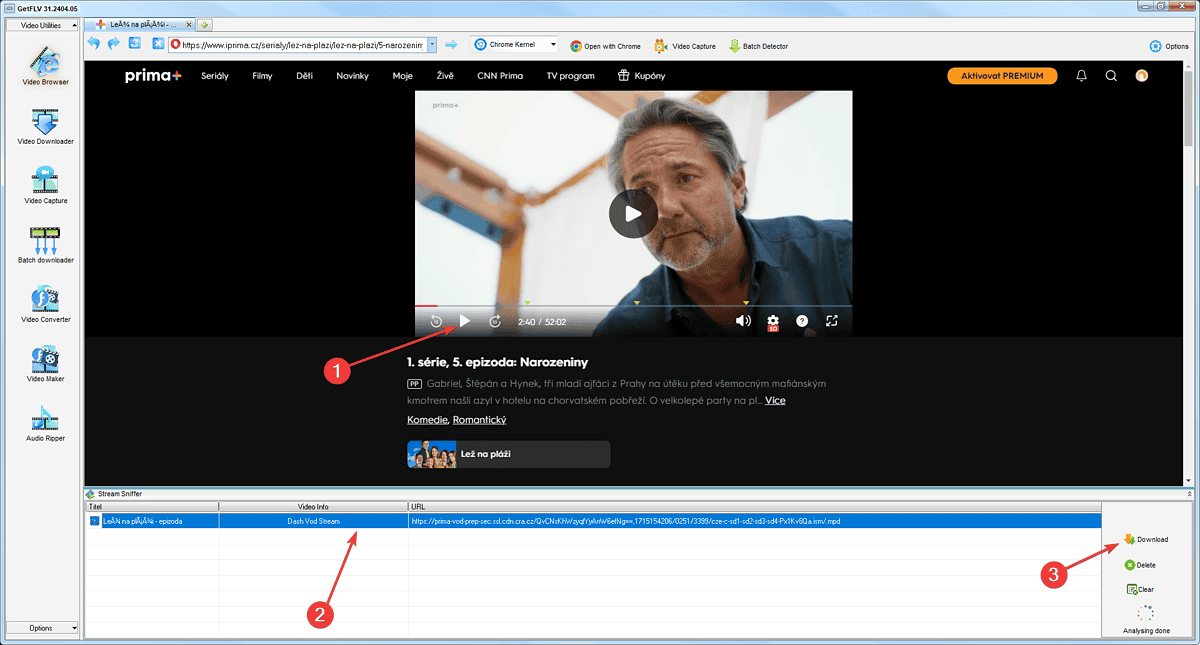
When the page opens and the ads end, you can press the Play button and wait for the GetFLV app to identify the video stream. Press Download to start the process.
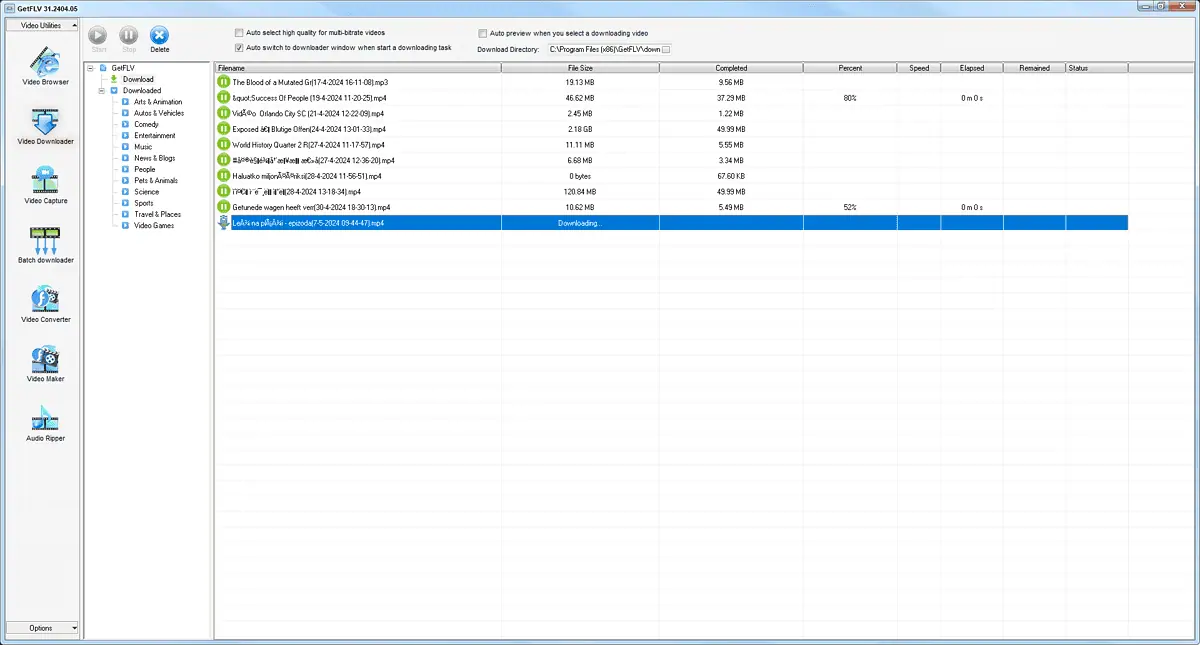
Unfortunately, Get FLV can only download 50% of the video for free, so you must purchase the premium version to complete it.
Pros:
- It supports all types of videos, including AVI, WMV, MOV, ASF, MP4, 3GP, etc.
- It can convert clips to other formats
- Videos can be optimized for playback on over 100 devices
- It works with Hulu and other mainstream providers
- Detects if a service has more than one version of the video
Cons:
- The FAQ section is sub-par
- It’s expensive compared to other software
- The free version only downloads 50% of the video
How To Download From iPrima?
- Download, and install Video DownloadHelper in your browser.
- Open the webpage containing the video, play it, and click the Video DownloadHelper extension to activate it.
- Choose the download option you want.
- Play the downloaded video.
Is It Legal To Download From iPrima?
No, it’s not legal to download content from iPrima without explicit content.
I explored the iPrima Terms of Use to answer this question, and here’s what I found:
- FTV Prima spol. s r. o. (the company that owns iPrima), holds the copyright for all their content.
- Any use of parts or the whole, including reproduction and distribution in any form (mechanical or electronic), is prohibited without the written permission of the publisher.
If you want to use any videos, you should contact them at their official email address.
Disclaimer: The information provided on our website is intended for educational and informational purposes only. We do not endorse or promote the unauthorized downloading or circumvention of copyright protection mechanisms of any service mentioned on our site.
We understand and respect content creators’ and service providers’ intellectual property rights. Our discussions and reviews of downloader tools aim to inform our readers about the technological capabilities and potential legal considerations of using such tools. We strongly advise our readers to always comply with the respective platforms’ terms of service and respect copyright laws.
By using our website, you acknowledge and agree that you are responsible for ensuring your actions are legal and compliant with the terms of service of the platforms discussed. We disclaim any liability for the unauthorized or illegal use of downloader tools and any infringement of intellectual property rights.
Finding the best iPrima downloader apps wasn’t easy, but I presented you with two great software options.
Feel free to share your choice in the comments!

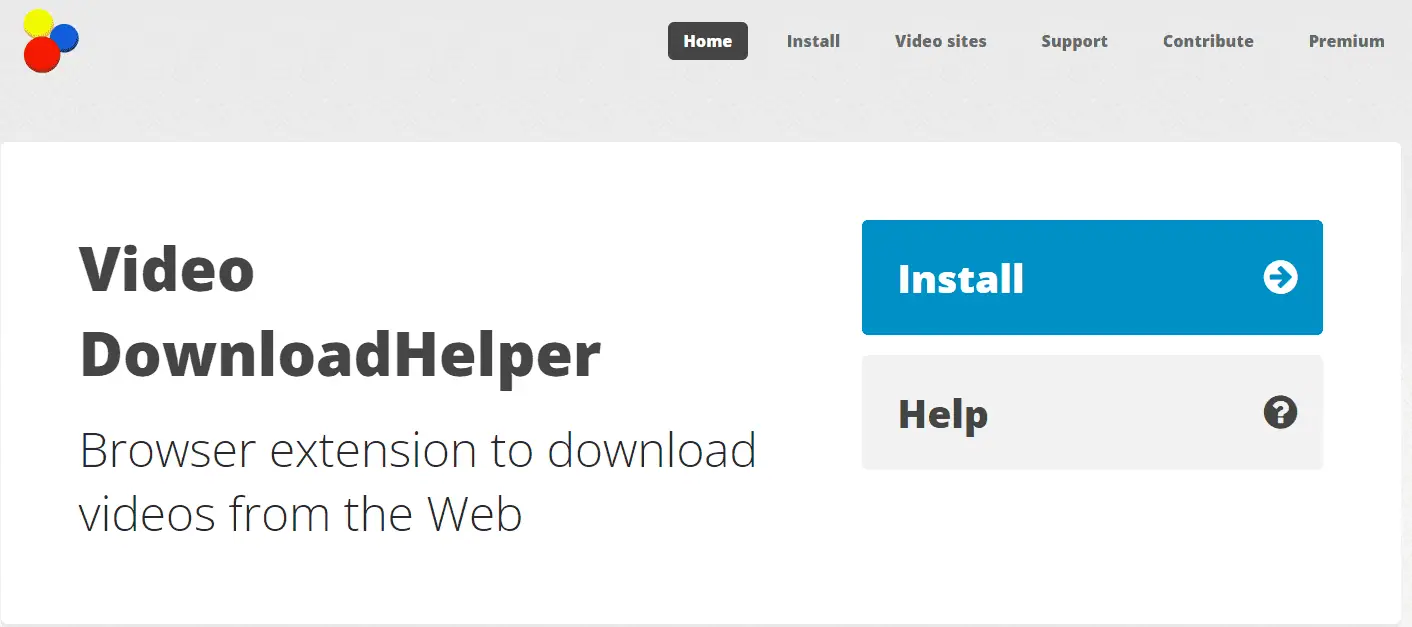
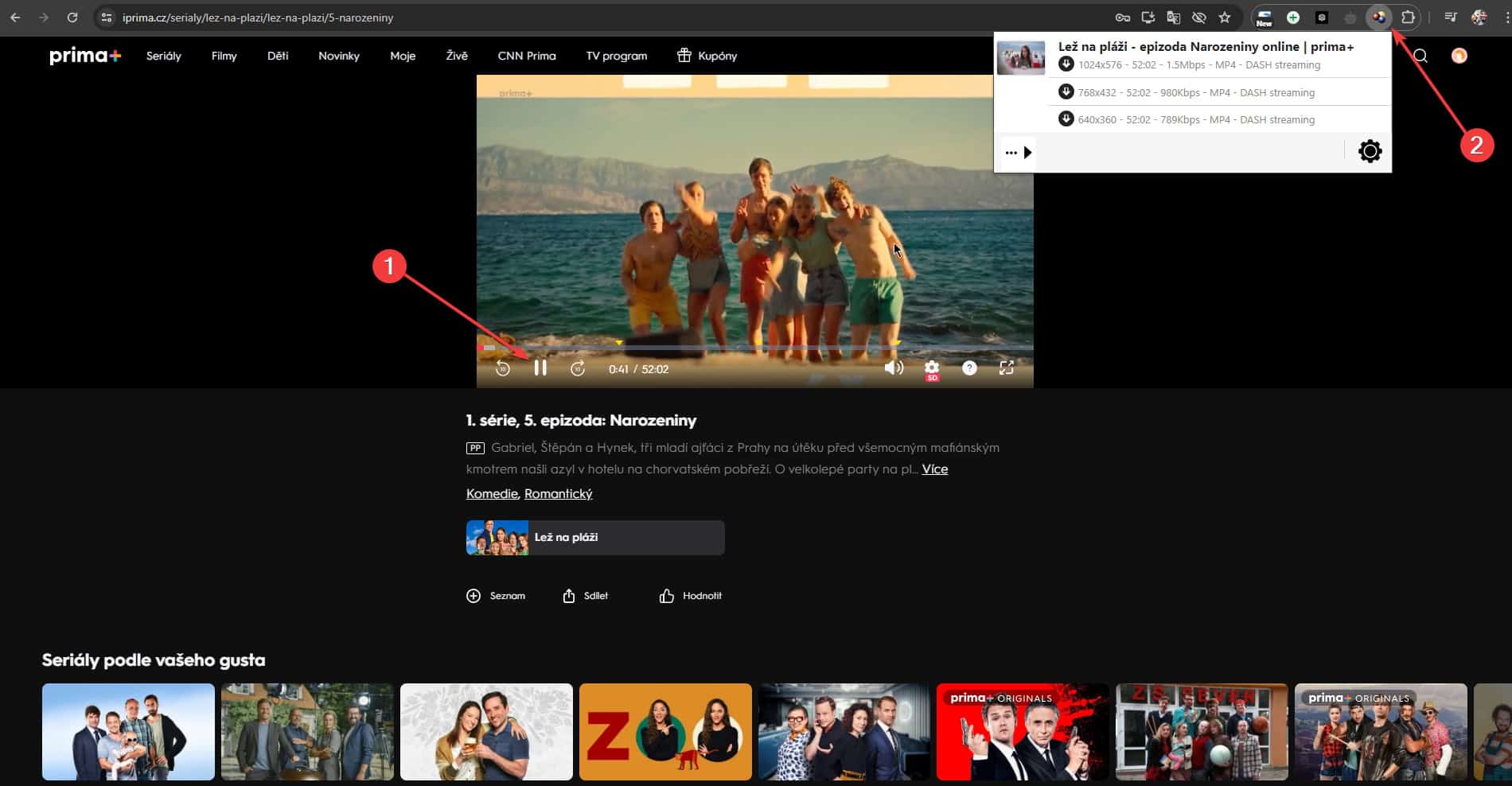
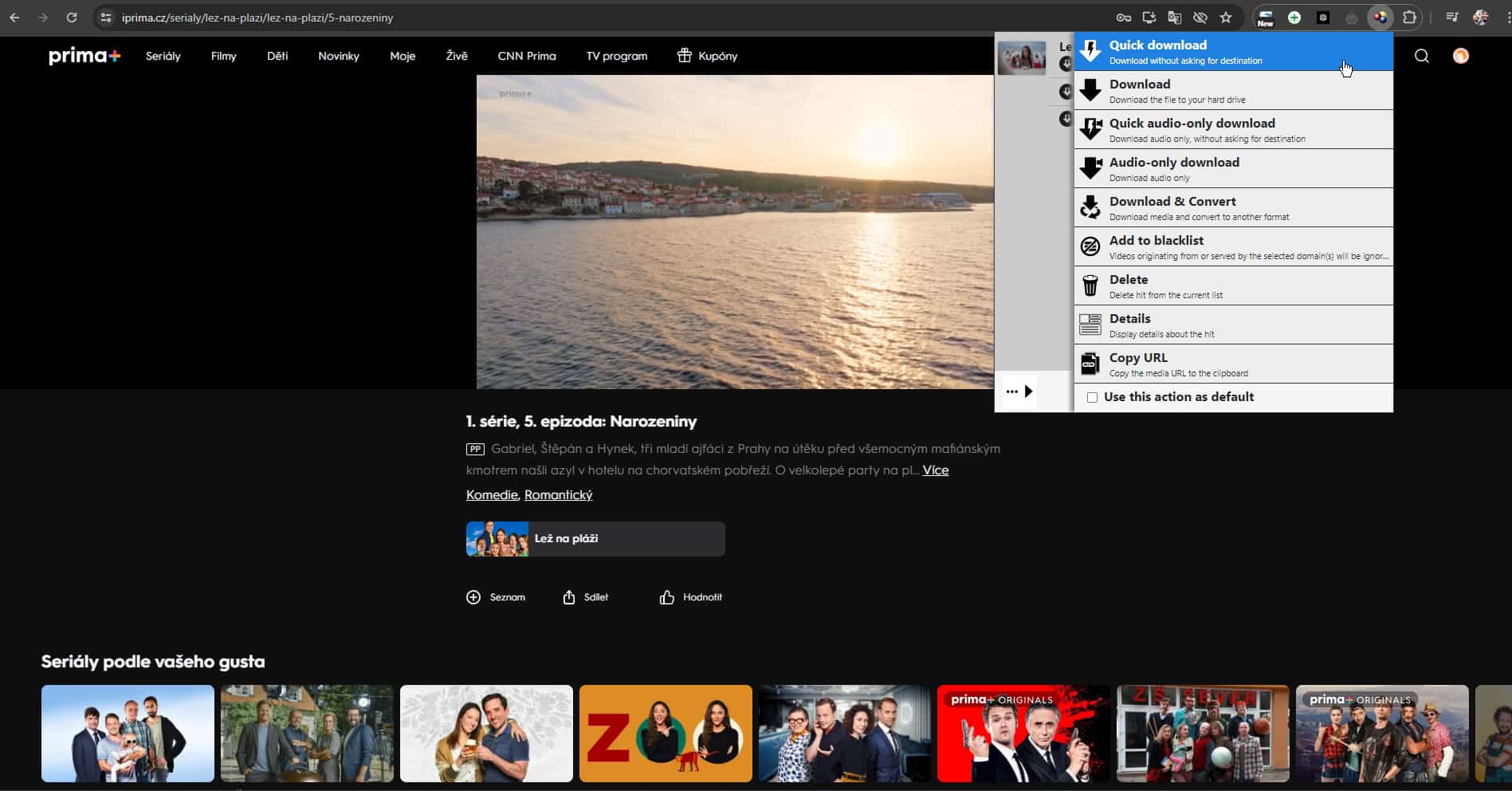








User forum
0 messages