IMDb Downloader - Top 5 Tools
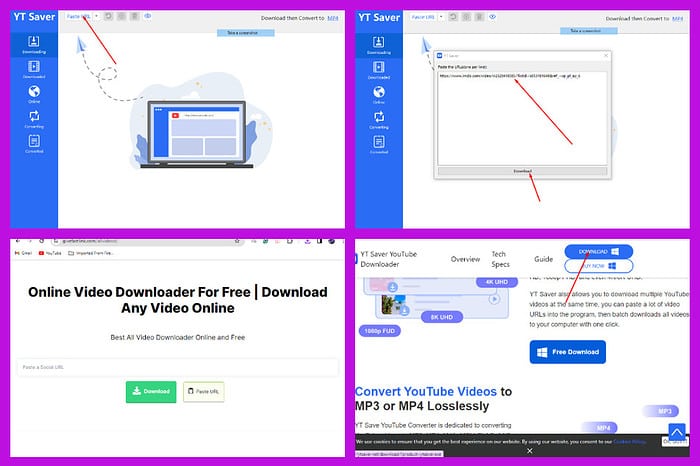
Searching for a reliable IMDb downloader? Before watching a movie, I always go to IMDb to learn more about it and watch its trailer. However, these videos can have annoying ads or playback issues. So, I decided to look for a downloader to save the videos offline.
Below are five of the best ones I found.
YT Saver
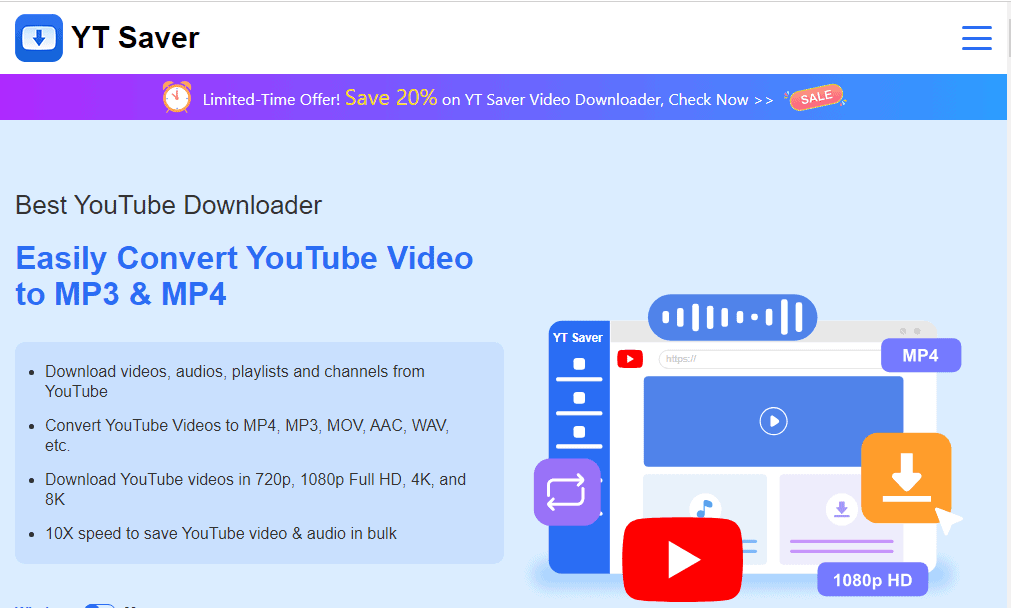
YT Saver is one of the most popular video downloader tools. It allows you to save clips from IMDb and over 10,000 other sites including YouTube, Twitter, and Facebook.
One of its most outstanding features is supporting up to 8K resolution downloads. As a result, it saves every video from IMDb in its original quality.
In addition, YT Saver has an offline video converter that lets you convert content to different video and audio formats losslessly.
It’s a stand-alone app with a built-in browser you can use to stream IMDb videos or download them directly from the site. It also has a privacy mode that allows you to save them in a private folder, away from your main download folder.
Additionally, paying for a YT Saver license allows you to batch download videos from multiple sites, and sync them with cloud storage services like Dropbox and Google Drive.
YT Saver has a free plan that allows you to download up to 3 videos from any site. However, you need a license to access most of the special features like 8K videos, batch downloads, cloud syncing, and YouTube subtitles download.
Below are the prices of YT Saver’s licenses:
| Platform | Duration | Cost |
|---|---|---|
| Windows | 1 month | $9.95 |
| Windows | 1 year | $25.95 |
| Windows | Lifetime (single user) | $49.95 |
| Windows | Lifetime family plan | $59.59 |
| Mac | 1 month | $12.95 |
| Mac | 1 year | $29.95 |
| Mac | Lifetime (single user) | $49.95 |
| Mac | Lifetime family plan | $59.59 |
| Android | 1 month | $9.95 |
| Android | 1 year | $19.95 |
| Android | Lifetime (single user) | $29.95 |
| Android | Lifetime family plan | $39.95 |
Pros:
- Download IMDb videos of up to 8K resolution.
- Available on Mac, Android, and Windows.
- Free offline video converter.
- Built-in browser.
- 10 times faster than online video downloaders.
Cons:
- License prices are based on the platform you use YT Saver on.
- No online downloader or extension for your existing browser.
Anydownloader
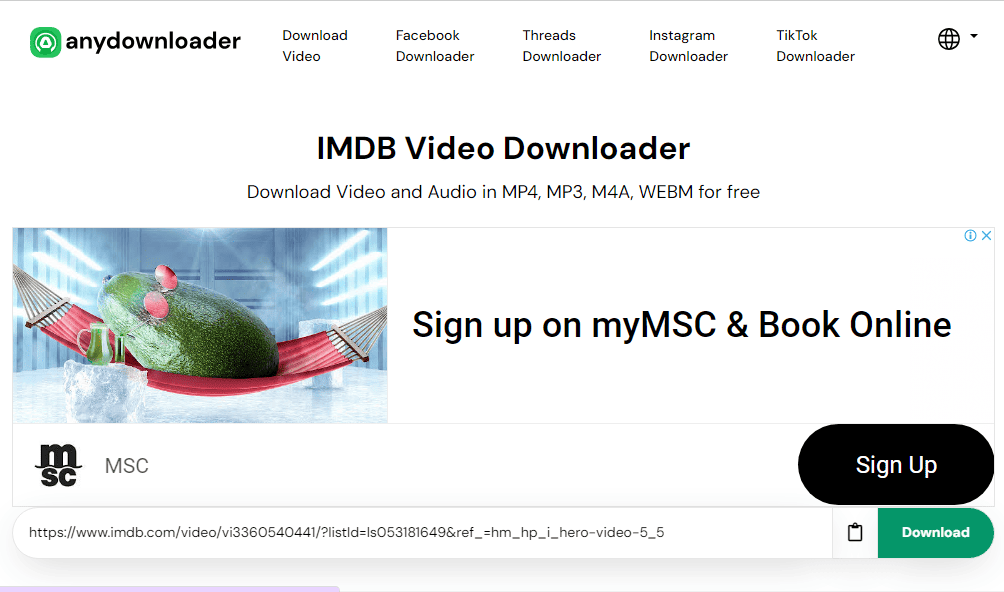
Anydownloader is an online video downloader that allows you to save clips from IMDb and over 100 other sites. Because the tool is online, it’s accessible on all devices including Mac, Windows, Linux, and Android.
Anydownloader is free to use and doesn’t require registration. All you need to do is copy the link to your IMDb video and paste it.
However, it restricts video downloads to a quality of up to 1080p. Therefore, if you’d like to save a 4K or 8K video, you’ll have to use dedicated apps like YT Saver.
Pros:
- Free to use.
- Accessible on any device.
- Fast and easy to use.
Cons:
- No video converter.
- Downloads are restricted to 1080p.
Aimersoft iTube HD Video Downloader

iTube HD video downloader from Aimersoft is a dedicated online video downloader that works with IMDb and over 10,000 more sites. Aimersoft is a pioneer in the field of DVD and video with over 10 million people in over 160 countries using its products.
iTube has a turbo mode that allows you to download batch videos thrice as fast as on an online tool. It also supports high-quality downloads of up to 4K resolution.
Furthermore, if you have playlists on IMDb or sites like YouTube, you can save them with a single click. iTube also has a built-in browser where you can stream your videos or download them directly from IMDb.
Moreover, you can download videos up to 720p resolution for free. However, if you need extra features like 4K downloads and private mode, you need to pay for a license. Here’s how much it costs:
| Platform | Duration | Cost |
|---|---|---|
| Windows | 1 year | $19.00 |
| Windows | 1 user lifetime | $39.00 |
| Windows | Lifetime business plan | $72.50 |
| Mac | 1 year | $24.95 |
| Mac | Lifetime (single user) | $34.95 |
| Mac | Lifetime business plan | $87.38 |
Pros:
- Free video converter.
- 24/6 customer support.
- Download videos for up to 4K.
Cons:
- No monthly subscription.
- No extensions for existing browsers.
Get Aimersoft iTube HD Video Downloader
Givefastlink
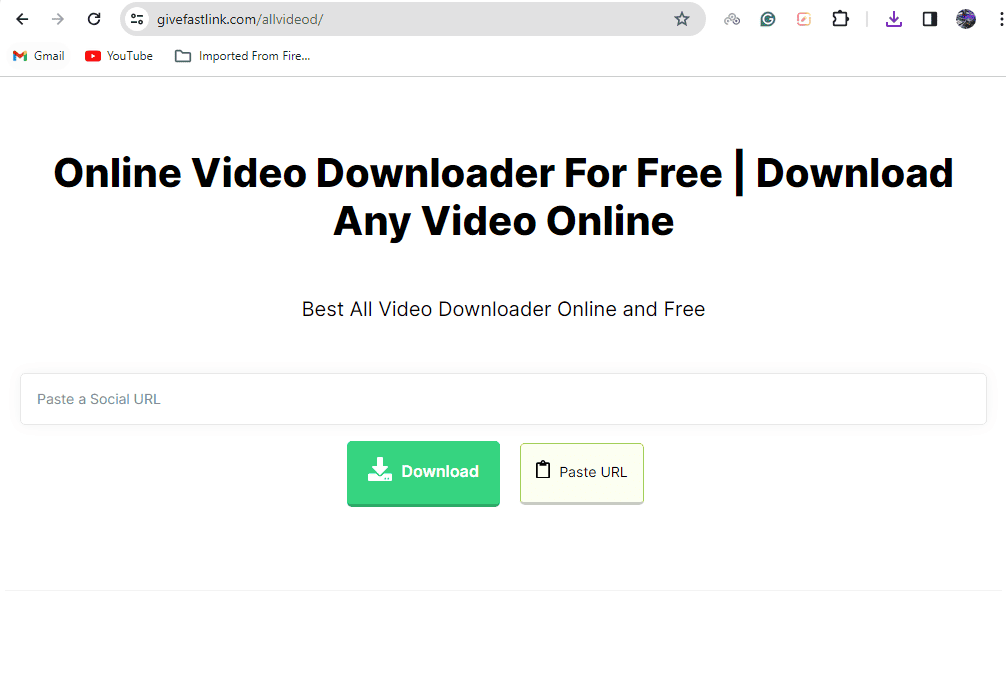
Givefastlink is a simple online video downloader tool that allows you to get clips from IMDb. It’s free to use and available on all platforms. All you need to do is copy your IMDb video’s URL and paste it into the downloader.
You can save videos in their original quality, up to 8K. However, it lacks a few important features you’d get in a dedicated downloader app like batch or playlist download.
Pros:
- Free to use.
- Accessible on any device.
- Supports 8K downloads.
Cons:
- No video converter.
- No batch downloads.
VideoFK
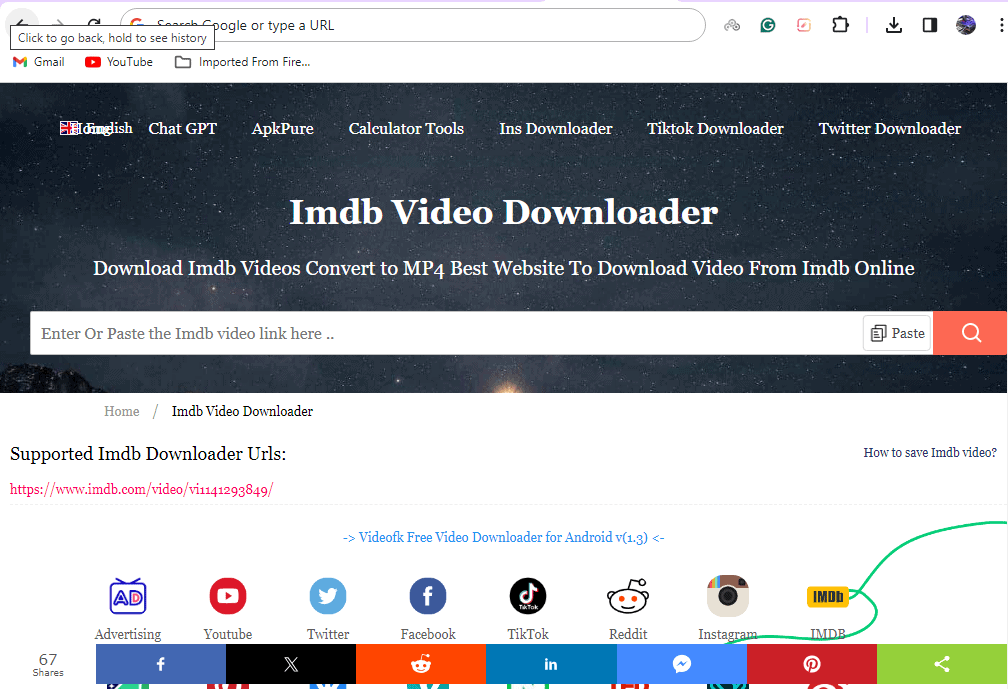
Finally, VideoFK is another simple online IMDb downloader. It allows you to download videos from over 1000 sites including IMDb and convert them into any video or audio format.
VideoFK also has an AI chatbot you can use to help you find a video instead of copying and pasting the URL from the source website. However, the download quality is limited to 1080p, which means you can’t save 4K videos.
Pros:
- Free to use.
- AI chatbot to help search for videos faster.
- Straightforward interface.
- Convert videos into any format.
Cons:
- Downloads are limited to 1080p.
- No batch downloads.
How To Download From IMDb
While there are several ways to download videos from IMDb, I recommend using YT Saver for high-quality videos and a good experience.
Here’s how to use it:
- Go to YT Saver’s website and download the app.
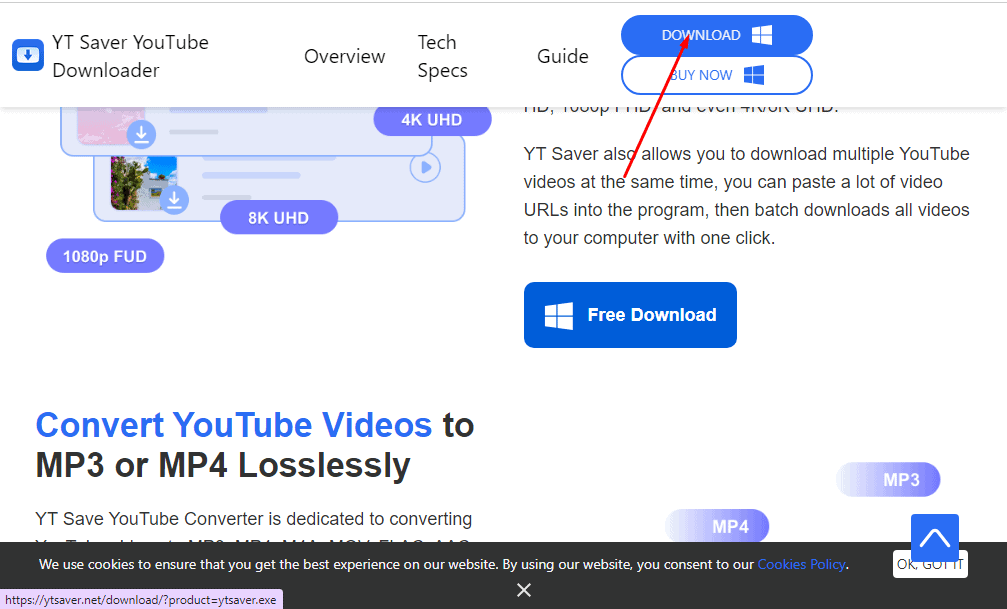
- Once the app is installed on your device, open IMDb and find the video you want to download.
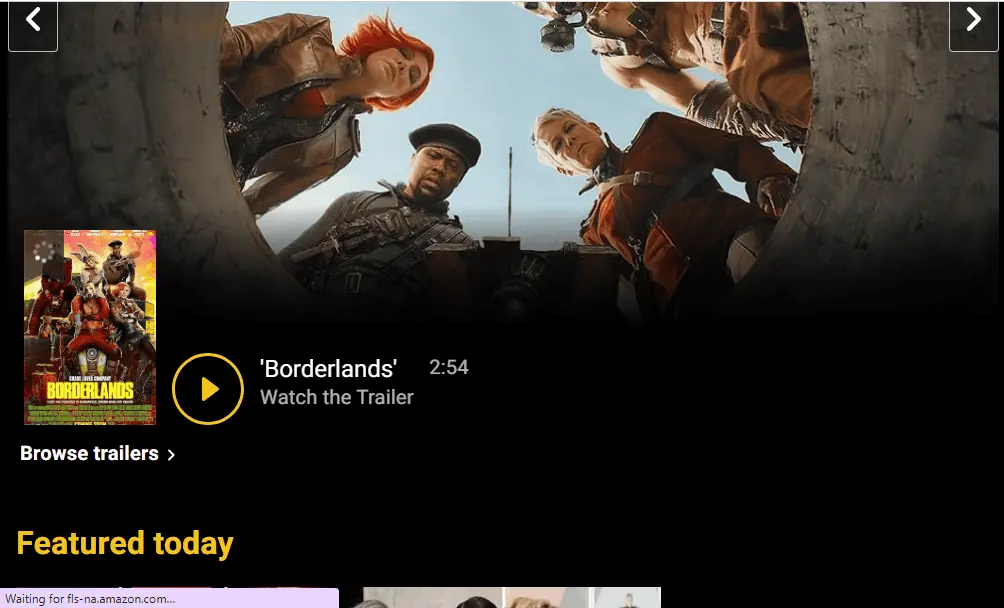
- Open the video and copy its URL on your browser’s address bar.
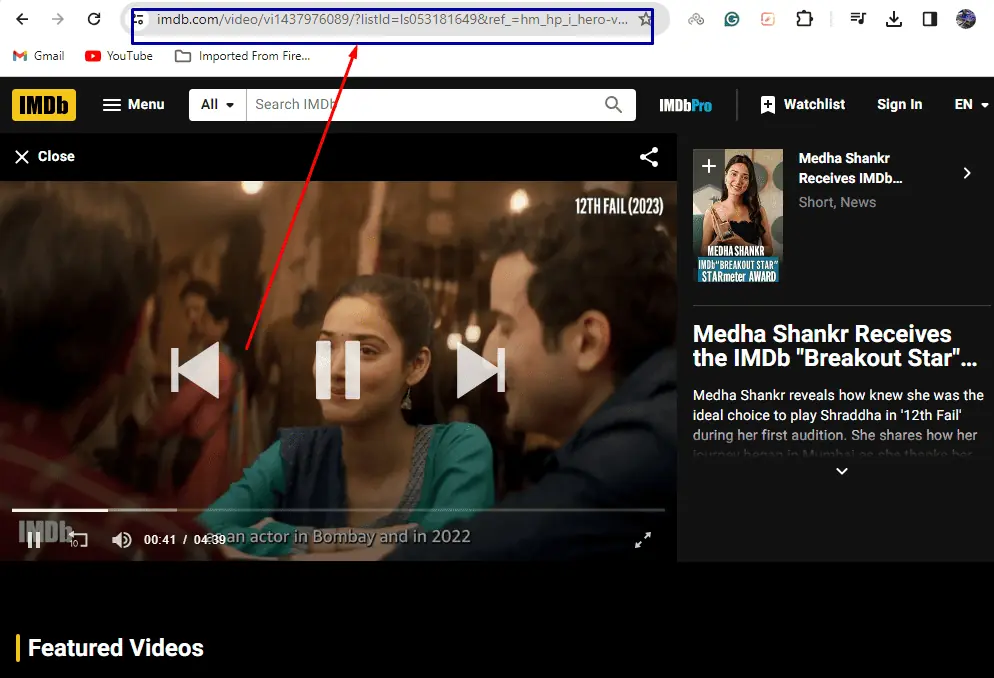
- Open the YT Saver app and click on Paste URL.
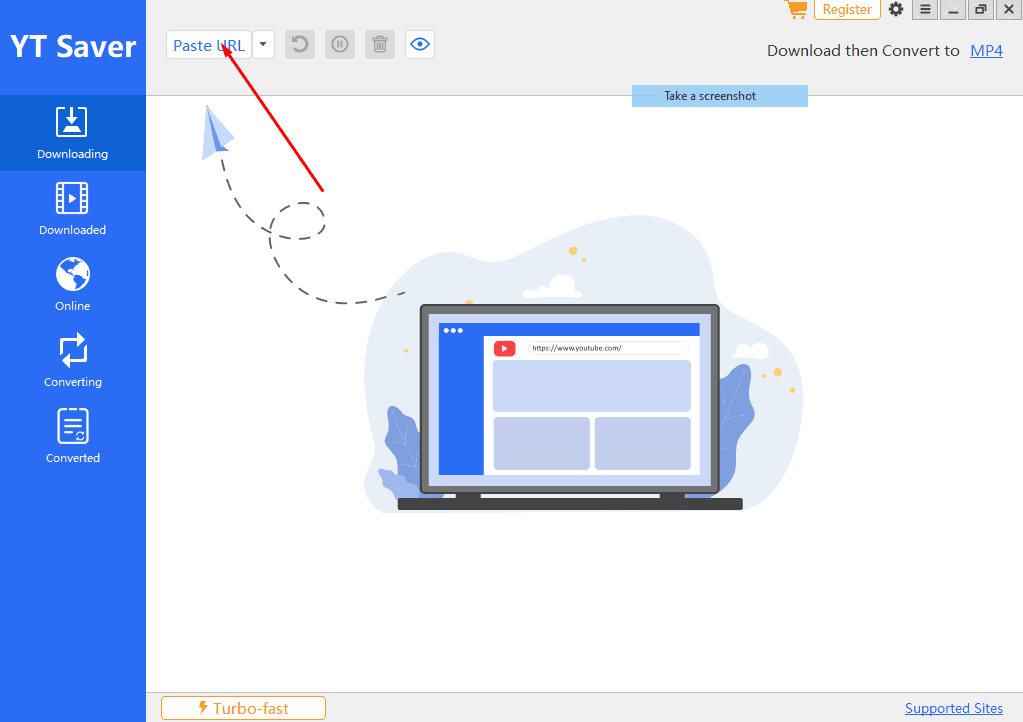
- Paste your video’s URL and click on Download.
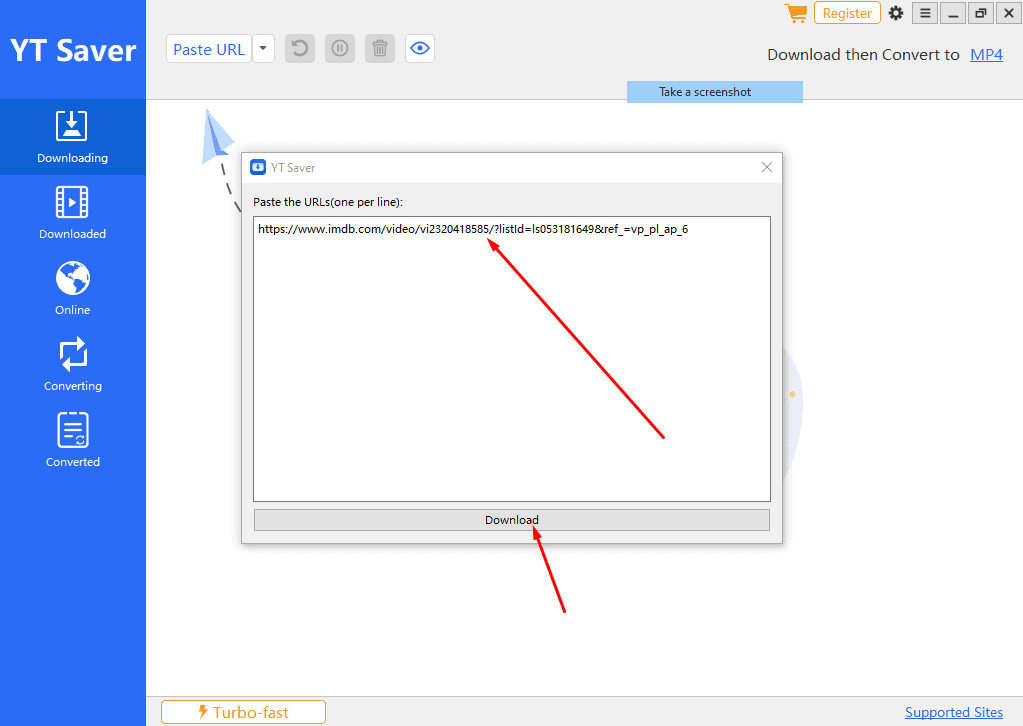
- YT Saver will save your IMDb video in its original quality to your computer.
Is It Legal To Download From IMDb?
Yes, it’s legal for you to save videos locally on your device if you don’t intend to redistribute them.
However, it’s illegal to download movies from unauthorized sources like pirate sites. IMDb videos are mostly trailers and extra content, not full movies.
Disclaimer: The information provided on our website is intended for educational and informational purposes only. We do not endorse or promote the unauthorized downloading or circumvention of copyright protection mechanisms of any service mentioned on our site.
We understand and respect the intellectual property rights of content creators and service providers. Our discussions and reviews of downloader tools are aimed at informing our readers about the technological capabilities and potential legal considerations of using such tools. We strongly advise our readers to always comply with the terms of service of the respective platforms and to respect copyright laws.
By using our website, you acknowledge and agree that you are responsible for ensuring your actions are legal and compliant with the terms of service of the platforms discussed. We disclaim any liability for the unauthorized or illegal use of downloader tools and for any infringement of intellectual property rights.
IMDb has lots of unique content and information about movies and TV shows. However, since the platform doesn’t have a download button, you have to find a way to save the videos. Hopefully, now you can pick your favorite IMDb downloader and enjoy your content offline.
Read our disclosure page to find out how can you help MSPoweruser sustain the editorial team Read more




User forum
0 messages