How to restore your files deleted by the Windows 10 October 2018 update
1 min. read
Published on
Read our disclosure page to find out how can you help MSPoweruser sustain the editorial team Read more

Despite not yet being officially acknowledged, I think there is now enough reports to confirm that the My Documents deletion issue with the Windows 10 October 2018 update is very real.
While this certainly does not happen to everyone, a large number of users are reporting that when they install the October 2018 update the files in their My Documents folder are missing, and that rolling back the update does not restore them.
Fortunately, there is a free solution to the issue.
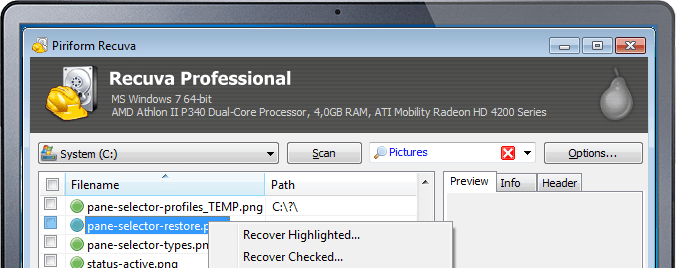
Importantly users should use the Recuva software before trying to roll back or do anything else, as this may overwrite the deleted files.
The software is free and can be found at CCleaner here.
Via Computerworld








User forum
0 messages