How to protect your Microsoft Account from malicious login attacks
2 min. read
Updated on
Read our disclosure page to find out how can you help MSPoweruser sustain the editorial team Read more
Key notes
- The relentless login attempts might be frightening, but remember, you have the power to safeguard your account.
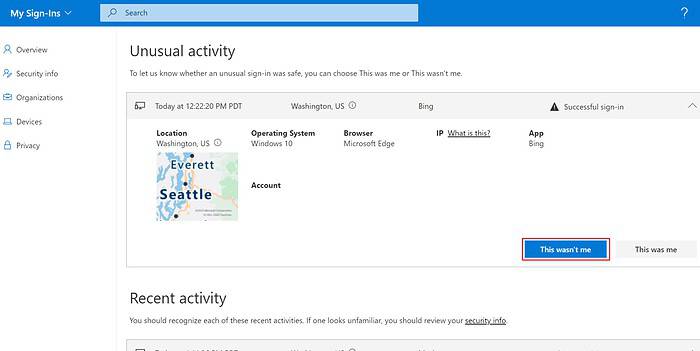
Online accounts are more vulnerable than ever, which is why suspicious login attempts can be unsettling. If you’ve noticed a barrage of “unsuccessful sign-in” notifications on your Microsoft account, it’s definitely a cause for concern—but more importantly, it’s time to take action.
Why is Account Security Crucial?
Your Microsoft account is a gateway to many important services, potentially including:
- Email: Outlook or Hotmail store sensitive communications and attachments.
- Cloud Storage: OneDrive might contain personal photos, documents, and critical files.
- Subscriptions: Xbox Game Pass, Microsoft 365, and other services rely on this account.
- Personal Data: Your profile might house your address, phone number, and other information.
A compromised Microsoft account could lead to data theft, fraudulent activity on connected services, or even complete lockout from your digital life.
Taking Action: Outsmarting Malicious Login Attempts
While the situation is unnerving, you can regain the upper hand using a clever strategy:
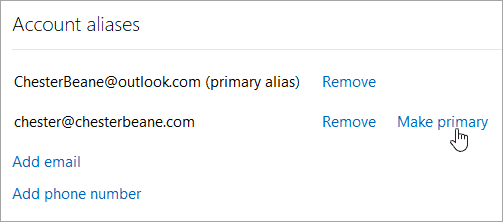
- The Secret Alias:
- Go to https://account.live.com/names/manage and create a brand new email alias for your account. Make sure this alias is something unique and difficult to guess.
- Set this new alias as your “primary alias.” This is the key!
- Disabling the Decoy:
- Visit https://account.live.com/SignInPreferences and disable sign-in for your old email addresses. You’ll still be able to use them for sending and receiving mail, but nobody will be able to log in with them.
How Does This Strategy Work?
Cybercriminals often use automated tools to bombard accounts with login attempts using lists of leaked or common usernames (like your old email address). By switching your primary login to a secret alias, these attacks become pointless. The attackers will receive “user not found” messages, believing your account doesn’t exist.
Additional Security Tips
- Strong, Unique Password: Avoid reusing passwords and choose a complex one for your Microsoft account.
- Two-Factor Authentication (2FA): Enable this feature in your Microsoft account settings for an extra layer of protection.
- Be Alert: Never click on links within suspicious emails or provide your account information to unverified sources.
Don’t Panic, Take Control
The relentless login attempts might be frightening, but remember, you have the power to safeguard your account. By following these steps, you can outsmart potential attackers and protect your Microsoft account from compromise.








User forum
0 messages