How to Lock Chats on WhatsApp Web
2 min. read
Updated on
Read our disclosure page to find out how can you help MSPoweruser sustain the editorial team Read more
Key notes
- WhatsApp is working on the ability to lock chats from its web client.
- All the locked chats will be available in a dedicated tab.
- Locked WhatsApp chats will require a secret code from the user for access.
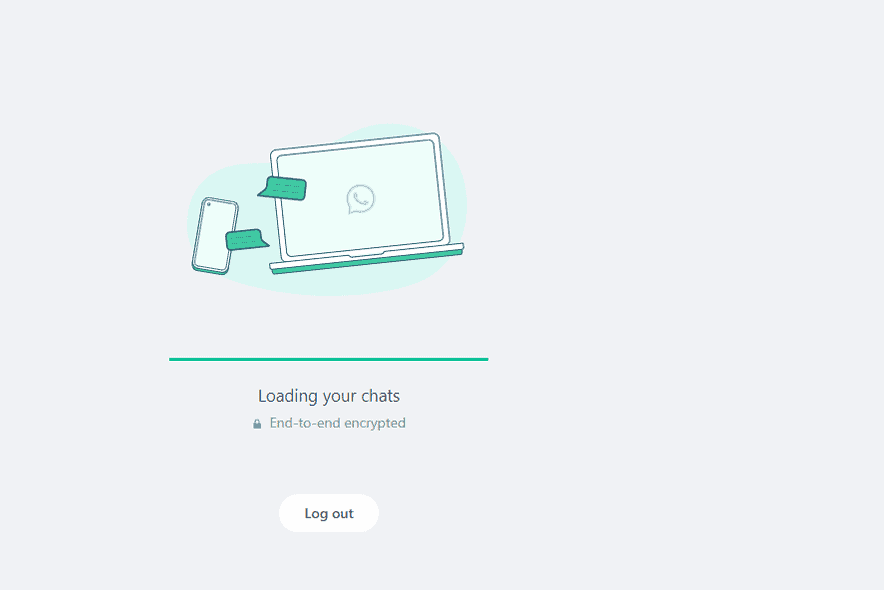
Being able to lock chats on WhatsApp is super useful, as it gives users an extra layer of security and more privacy. The feature is available for both Android and iOS, but the WhatsApp web client will soon have the same functionality in the coming months.
As first spotted by WABetainfo, WhatsApp is working on the ability to lock chats for its web client. As many of you already know, users can lock WhatsApp chats on their Android and iOS devices using biometric identification.
The idea is the same on WhatsApp Web, except that locking chats on WhatsApp Web will likely involve a secret code.
You can find locked chats in a dedicated tab, just like you have a separate place for all your archived chats.
You’ll need to enter the passcode to open the locked chats tab, so there is no chance of someone else checking out your personal WhatsApp chats even if they know your phone password.
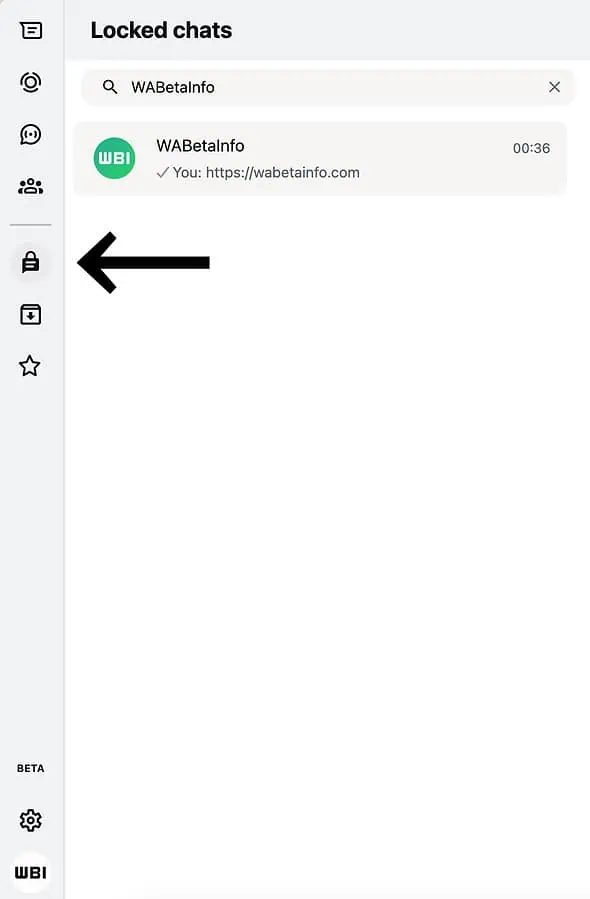
It’s worth noting that when you lock chats on WhatsApp Web, it’ll reflect on other WhatsApp clients, including iOS and Android, ensuring users a consistent user experience.
Also, the new chat lock feature is currently in the development phase, meaning you won’t see it right now if you’re using the web client. It might take the company some weeks or even months to bring the feature to the general public.









User forum
1 messages