This new tool lets you group your Windows 10 taskbar shortcuts
2 min. read
Published on
Read our disclosure page to find out how can you help MSPoweruser sustain the editorial team Read more
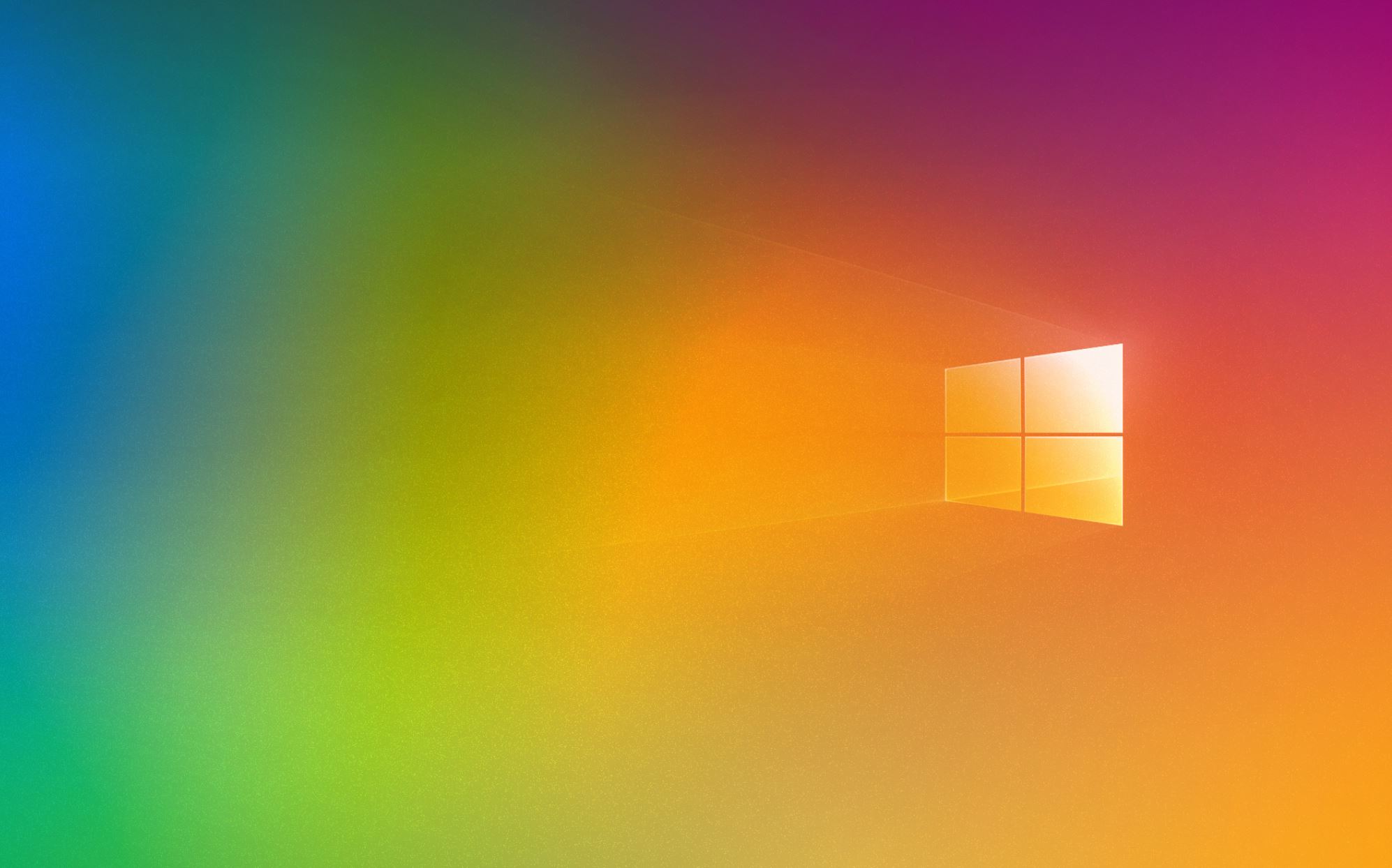
TaskbarGroups is a new open-source program that can help you declutter your Windows 10 taskbar. The new Windows 10 utility will allow grouping of shortcuts on the taskbar, helping you get a cleaner and more organized desktop. You can create multiple groups of shortcuts and can pin them to your taskbar. The way the tool works is quite simple, but before that, you’ll need to download the open-source tool from the GitHub page.
Once you’ve downloaded and unpacked the ZIP file, you’ll then need to find the executable file in the folder the content got extracted to. Now, run the executable file to install TaskbarGroups on your Windows 10 PC.
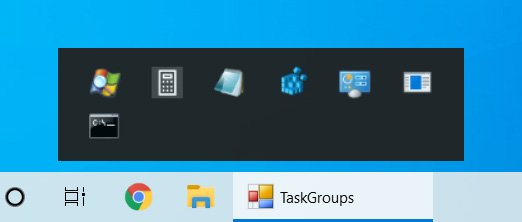
Using TaskbarGroups is easy. All you need to do is click on the “add taskbar group” option and then add executables and shortcuts you want to add to the group. You’ll also need to give the group a title and an icon. Now, right click on the group that you just created, and doing so will open the Shortcuts folder. Finally, you can now pin the desired TaskbarGroups shortcut to your manager.
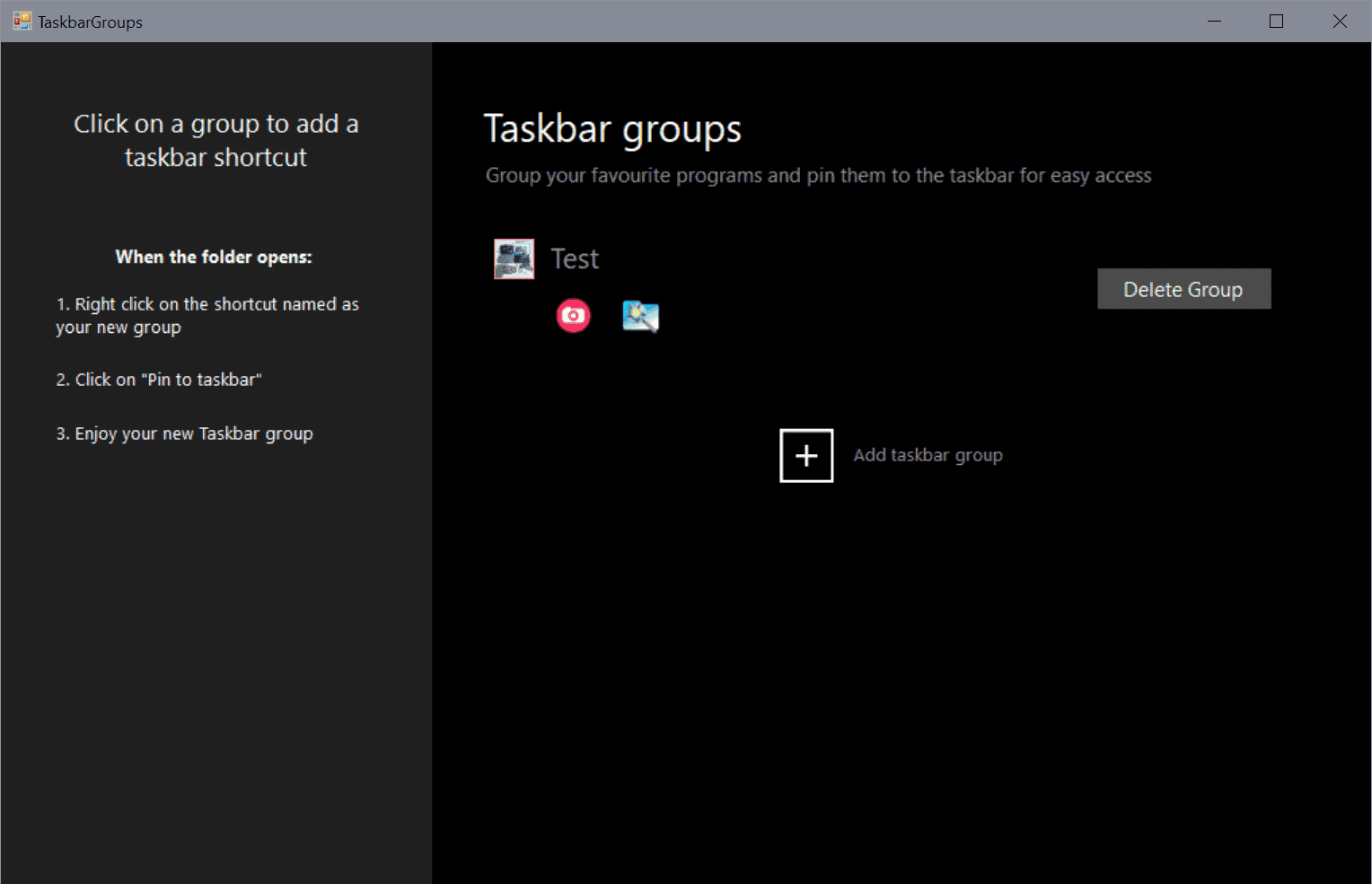
You can now click on any of the groups in the taskbar in order to get access to all the executables and shortcuts that you just added to the groups. This is fairly an easy way to keep your taskbar clean and as you just read above, it doesn’t require you to be an expert to create these TaskbarGroups shortcuts.
How many of you’re downloading it? If already have., do let us know what you think about this new open-source program.
via Bleeping Computer; Ghacks









User forum
0 messages