How To Find a Local Guide on Google Maps With Ease
2 min. read
Published on
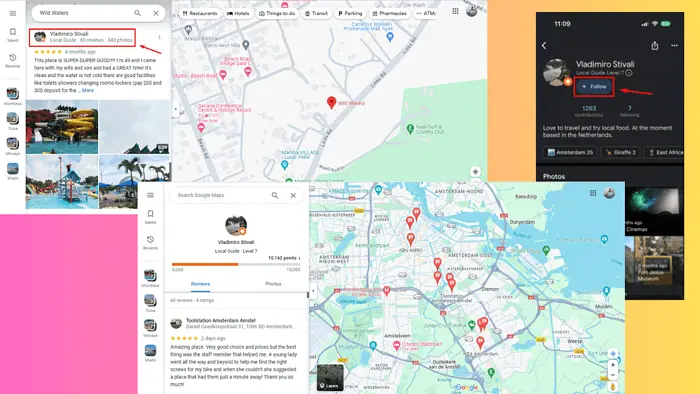
Want to know how to find a local guide on Google Maps? These guides share useful information like reviews, tips, and pictures. Today, I’ll show you how to find one easily.
Let’s get into it!
How To Find a Local Guide on Google Maps
Simply follow these instructions:
- Go to Google Maps and ensure you’re logged in to your Google account to access all features.
- Add the destination you want to explore into the search bar. Hit enter or tap the search icon to proceed.
- After Google Maps has loaded your destination, scroll down to access the reviews. In most cases, you’ll find them classified under different categories. Pick a category you’re interested in or select all.
- Go through the reviews and learn about people’s experiences. Some guides include the time they visited and waiting time.
- Reviews from local guides have a badge or a mention that identifies the reviewer as a Local Guide.
- If a review or photo catches your interest, click on the local guide’s name to visit their profile. This profile showcases all their contributions, including reviews, photos, and responses.
- You can follow the local guide if their content gets your attention. However, I couldn’t find the follow button on the browser version. Use your mobile app to tap on the local guide’s profile and click the follow button.
That’s it! Now you know how to find a local guide on Google Maps.
It’s a fantastic way to enrich your travel experiences with new points of interest. They offer a wealth of knowledge and personal insights that can help you see a destination through the eyes of someone who knows it well.

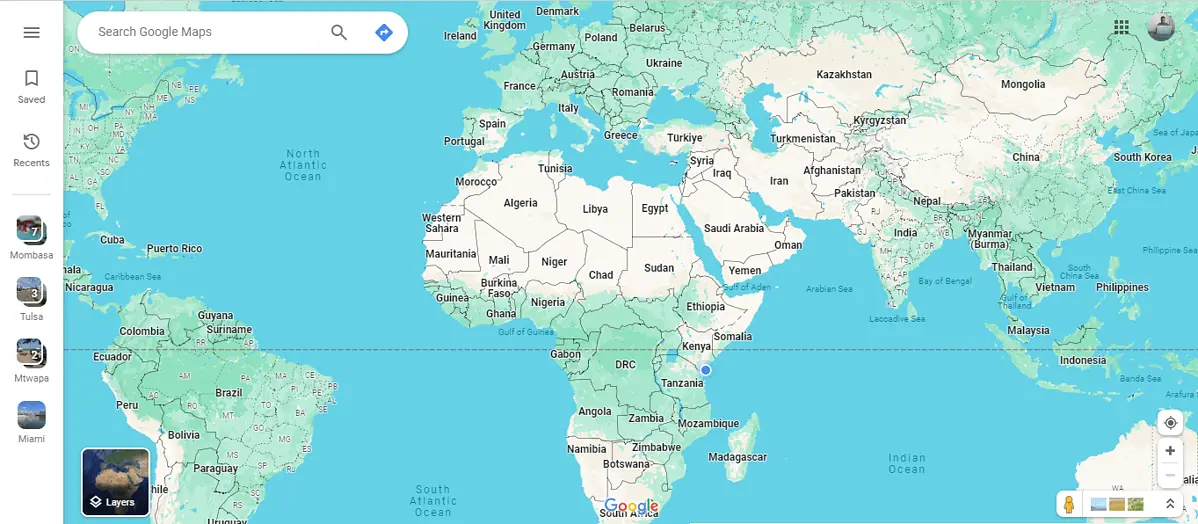
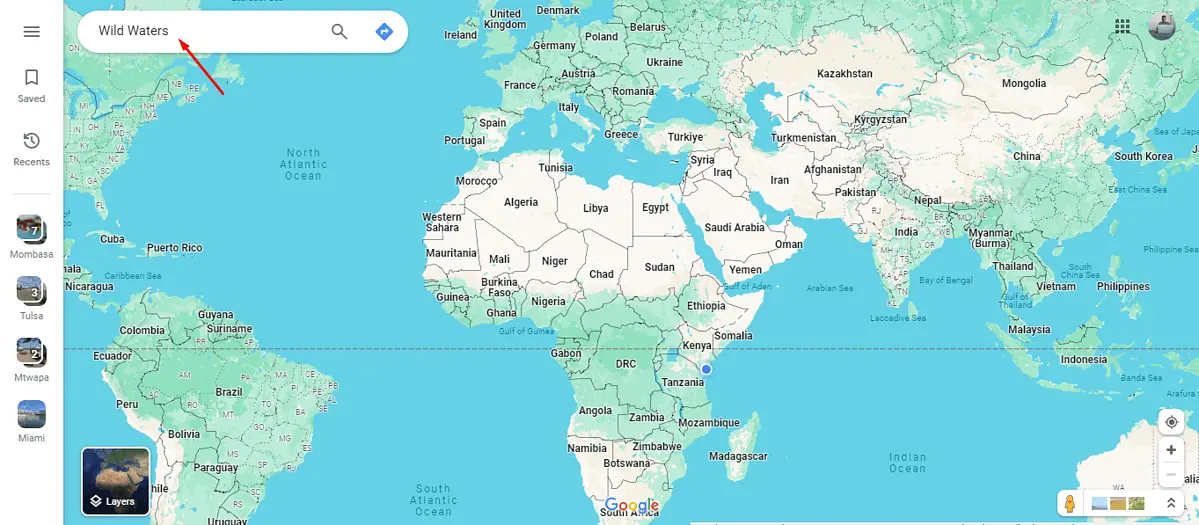
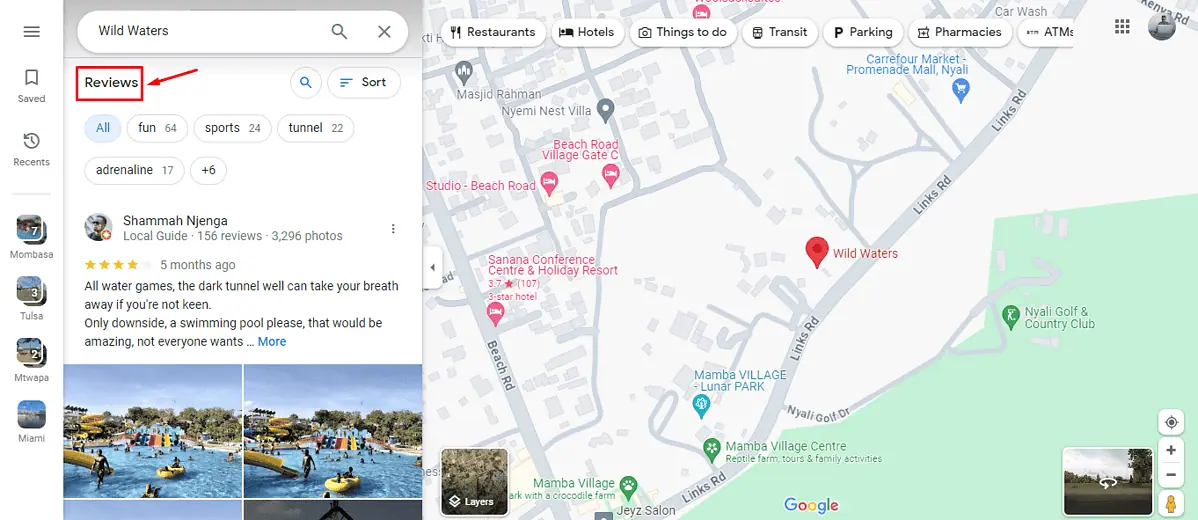
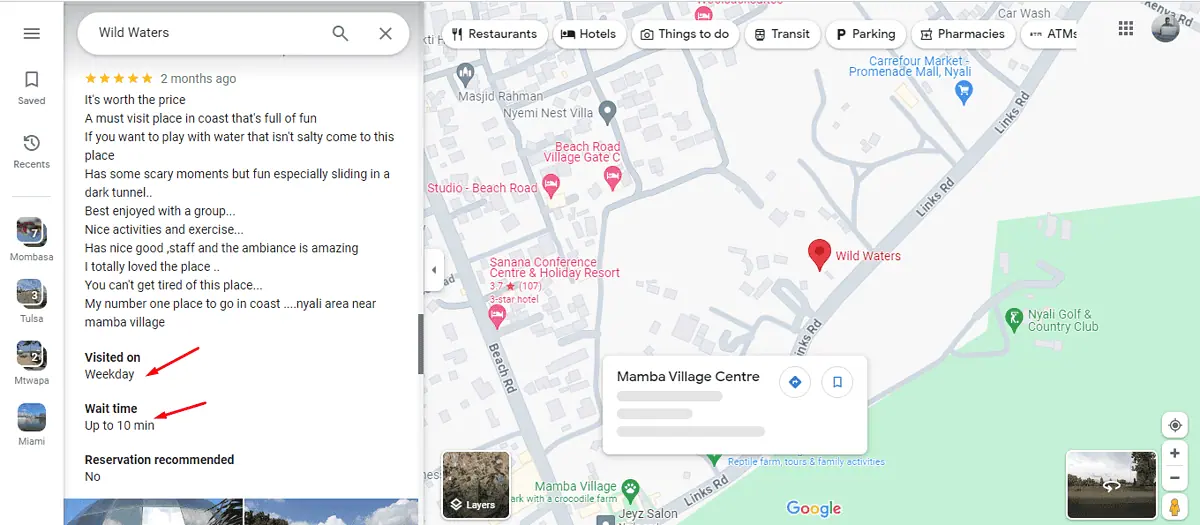
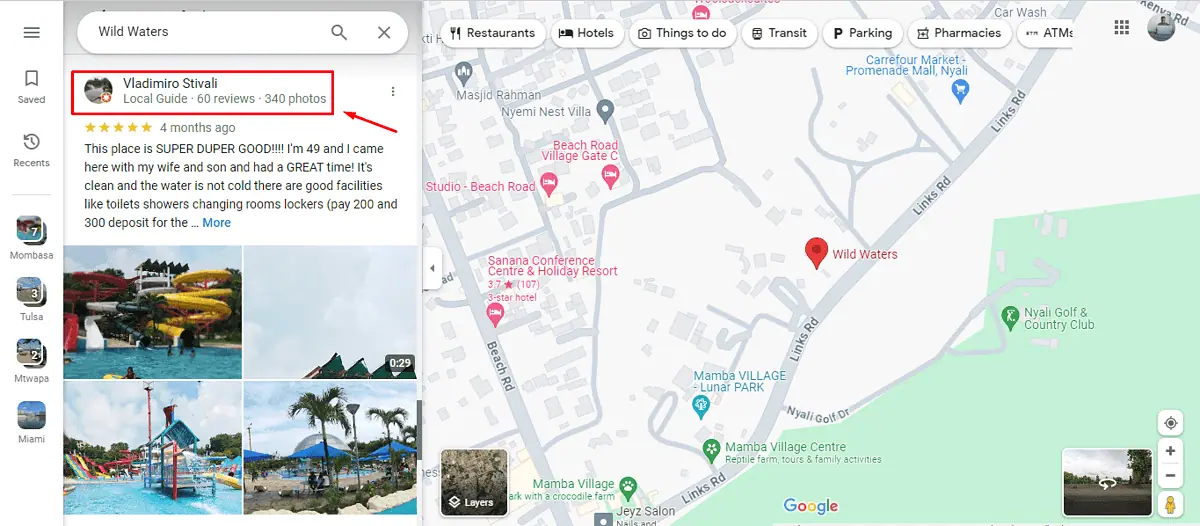
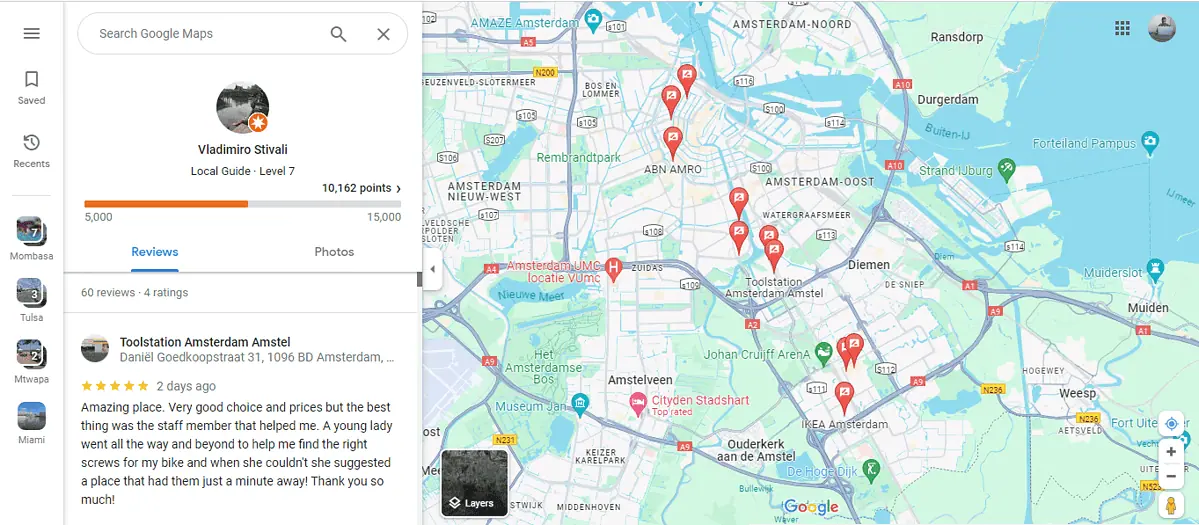
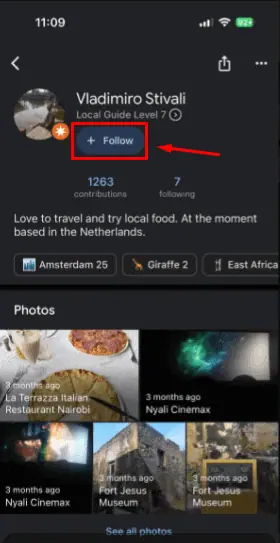








User forum
0 messages