How to edit .vsd files in Visio for the web
2 min. read
Published on
Read our disclosure page to find out how can you help MSPoweruser sustain the editorial team Read more
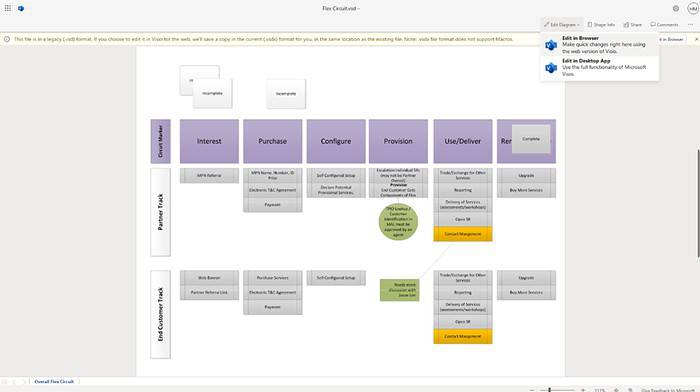
Visio for the web, the online diagramming tool from Microsoft, is getting a new update that brings a new feature that will allow users to edit older Visio files in the web app, without any data loss. Users who have a Visio Plan 1 or Visio Plan 2 license can now edit .vsd files in Visio for the web, which is the native file format for Visio files created in the desktop app before version 2013.
Previously, these files were not fully compatible with Visio for the web and could only be opened in view mode; users had to open them in the desktop app to make any changes. This was inconvenient and time-consuming, especially for users who work on multiple devices or collaborate with others online.
To make work easier, users can now edit .vsd files in Visio for the web, just like they would edit any other Visio file.
Here’s how you can edit .vsd files in the Visio for the web:
- Users need to upload the file to OneDrive.
- Open it in the browser.
- Choose the Edit in Browser option from the Message Bar or the Edit Diagram drop-down in the ribbon.
- This will prompt a dialog box, where users can select the Save a copy (.vsdx) button. This will create and save a copy of the .vsd file in the current .vsdx file format, in the same location as the original file, with the same file name.
- Users will need edit access to the file location to proceed with the conversion. The file will then open for editing in Visio for the web.
- Further, users can edit any text in the web app and enjoy all the benefits of Visio for the web, such as AutoSave, coauthoring, and sharing.
It is important to note that the .vsd file format does not support Macros, which are custom scripts that automate tasks in Visio. If the original file contains Macros, they will not be copied to the .vsdx file and will not run in Visio for the web. Users who need to use Macros will have to open the file in the desktop app.








User forum
0 messages