How does Copilot for Microsoft 365 work?
Key notes
- Microsoft Copilot integrates AI assistance into familiar Microsoft 365 apps like Word, Excel, and PowerPoint.
- It leverages large language models and data context to offer suggestions, translate formulas, and generate content.
- Security and privacy are prioritized, with access limited to user-authorized data and robust checks in place.

Microsoft launched Copilot for Microsoft 365, an AI-powered system designed to boost productivity and collaboration within its popular suite of applications, which is available with Copilot in Windows. This tool integrates seamlessly with familiar apps like Word, Excel, PowerPoint, and Teams, offering users intelligent features, content generation capabilities, and real-time answers to their work-related questions. Today, we will learn what goes behind the scenes.
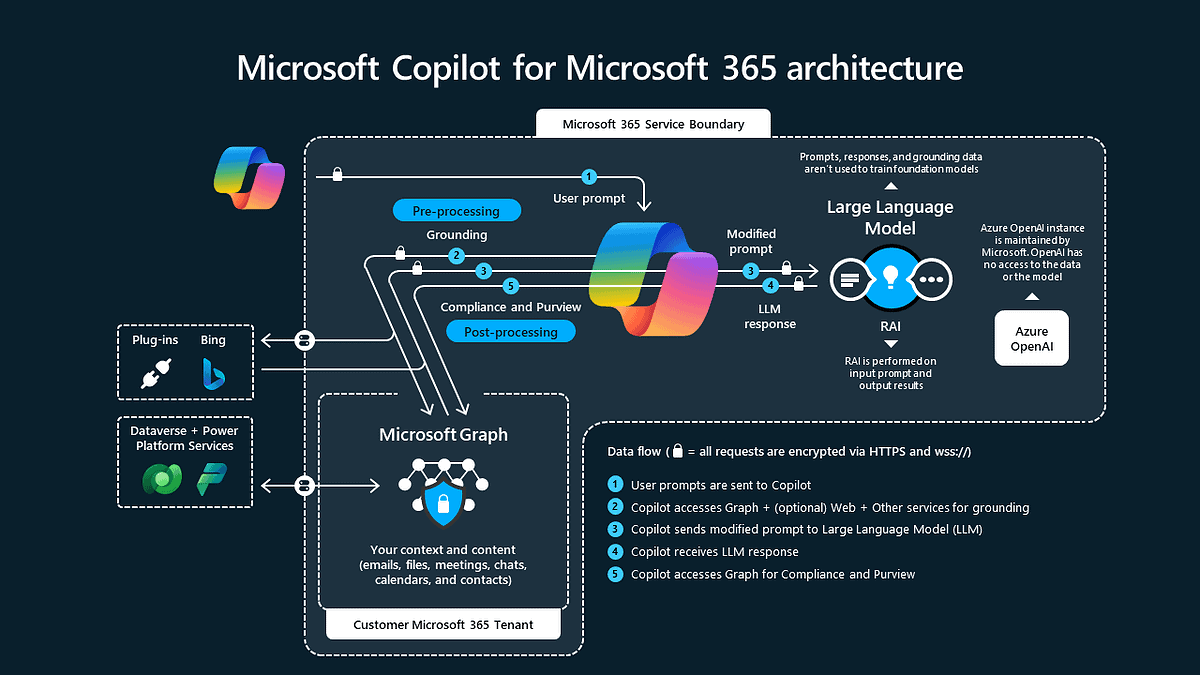
First, what technologies are powering Copilot?
- Large Language Models (LLMs): These AI engines process user prompts and generate insightful responses tailored to the context.
- Microsoft Graph: This comprehensive data platform connects Copilot to your organization’s information, providing valuable context for its responses and actions.
- Semantic Index: This innovative search engine allows Copilot to quickly and efficiently navigate your data, surfacing relevant and actionable information.
Here is how Copilot works:
- Users interact with Copilot by providing questions and instructions or selecting pre-written prompts within their chosen Microsoft 365 app.
- Copilot enriches the prompt with additional context from Microsoft Graph to ensure relevant and specific responses. This personalized touch considers factors like organizational data, role, and past interactions with Copilot.
- The enriched prompt is then sent to LLMs for processing. These sophisticated AI models analyze the prompt and generate responses that address the user’s needs.
- The LLM’s response undergoes further processing before reaching the user. This includes additional grounding calls to Microsoft Graph, responsible AI checks, and rigorous security, compliance, and privacy reviews.
- The app provides users with a vetted response, enabling them to complete tasks.
According to Microsoft, the system adheres to strict data access controls, ensuring users only see information they have explicit permission to access. Responses are grounded in data within your organization’s Microsoft Graph, safeguarding sensitive information. Additionally, the system undergoes regular security, compliance, and privacy reviews to maintain the highest standards.
Copilot can potentially change how we work within the Microsoft 365 ecosystem by seamlessly integrating with existing workflows and leveraging cutting-edge technologies.
More here.
Read our disclosure page to find out how can you help MSPoweruser sustain the editorial team Read more




User forum
0 messages