How Azure Firewall Defends & Protects You Against Ransomware
3 min. read
Published on
Read our disclosure page to find out how can you help MSPoweruser sustain the editorial team Read more
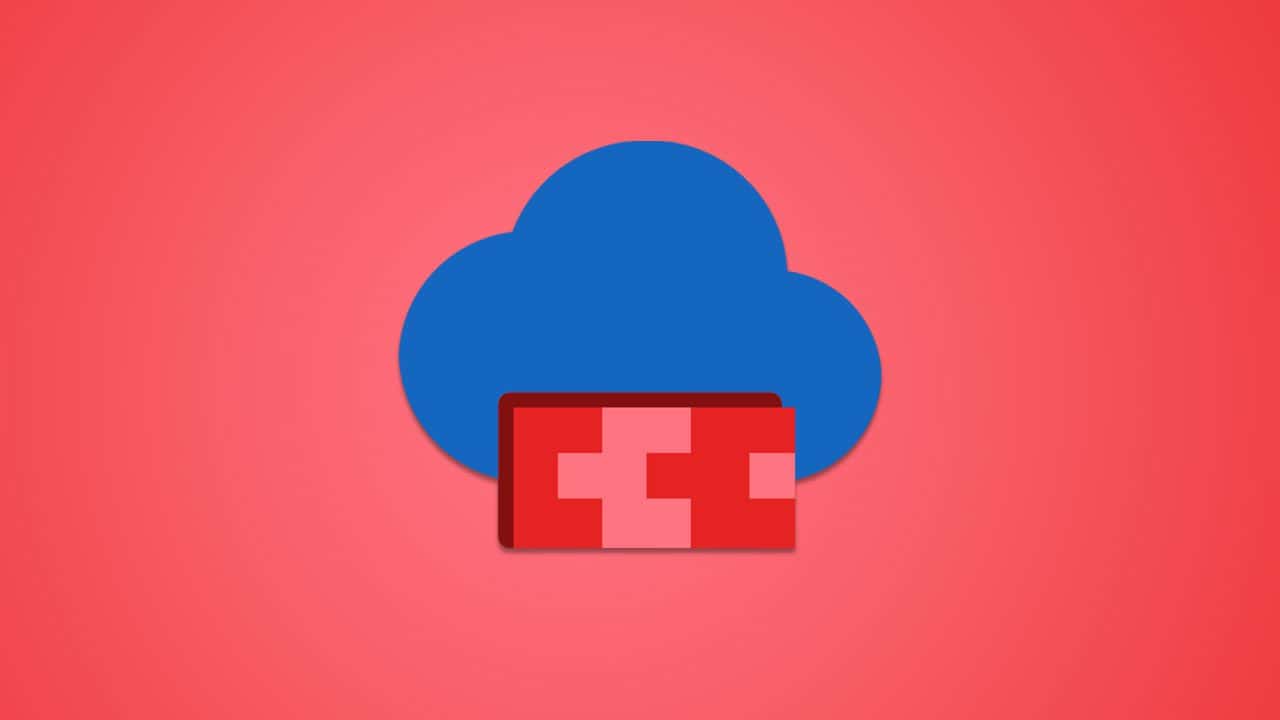
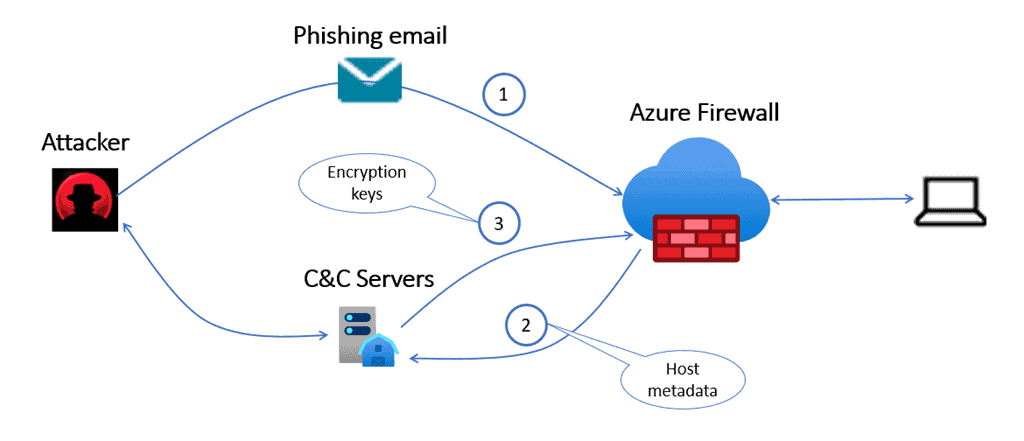
Unaddressed vulnerability in your system can result in extensive problems, especially now that ransomware attacks are getting more and more aggressive each day. Without the proper defense, attackers can penetrate unprotected networks and start malicious software. It can mean inconvenience after you realize you can no longer access your computer system. Yet, what makes it more troubling is the ransom you need to pay just to get everything in order again. Azure Firewall Premium can prevent all of this.
Azure Firewall Premium serves as a highly effective preventive system to protect you from phishing emails with malicious attachments, drive-by download attacks, and other malware-infected elements. It is armed with an intrusion detection and prevention system (IDPS) feature that will scrutinize all packets to spot any malicious activity right away before it can get into your network. It gives you the maximum power to monitor your network and provides you with information about it. You can also use the Azure Firewall to report it and optionally block it.
Further, the firewall sports the Threat Intelligence (TI) feature with an alert/deny mode you can enable to automatically block access to familiar malicious domains and IPs, wherein Microsoft Threat Intel feed is updated constantly based on new and emerging threats. And for more protection, it is designed to run in a default deny mode.
Azure Firewall fortifies security using more than 58,000 signatures in over 50 categories. The IDPS signatures are suitable to the application and network-level traffic (Layers 4-7) and updated in real-time to continuously protect you against new and emerging attacks. There are 30 to 50 new signatures being released by Azure Firewall every day and it always gets vulnerability information from Microsoft Active Protections Program (MAPP) and Microsoft Security Response Center (MSRC) ahead of time.
On the other hand, if the ransomware is installed on a machine, it would use the Command and Control (C&C) connectivity to acquire the encryption key from the C&C server hosted by the attacker. Before that happens, however, Azure Firewall Premium will use hundreds of its signatures to detect Command and Control (C&C) connectivity to block it and stop the attempt. Moreover, Azure Firewall can also check encrypted traffic that might be carrying malicious software from attackers. It uses its Transport Layer Security (TLS) feature to decrypt and inspect HTTPS traffic, while the IDPS will scan non-encrypted traffic for possible attacks.
On top of everything, you can use Azure Firewall Premium’s firewall policy to centralize firewall configurations. It will optimize your protection, prevent risks, and give faster threat actions. Here, there is an option to activate Threat Intel and IDPS across multiple firewalls, allow or deny user access to various questionable web categories, or set scoped access to external sites. With these things, Azure Firewall is considered a complete package in preventing and detecting problems that can lead to more significant issues.








User forum
0 messages