Here's how to activate Microsoft's native Windows 10 Spell Checker in Google Chrome
1 min. read
Published on
Read our disclosure page to find out how can you help MSPoweruser sustain the editorial team Read more
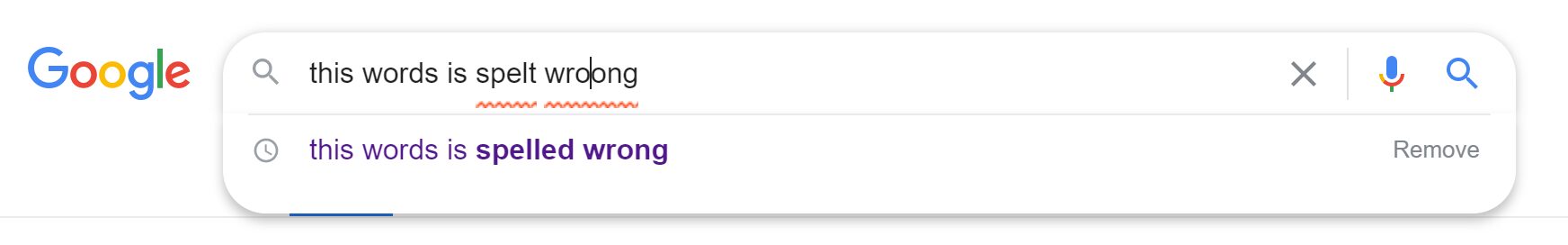
Microsoft announced today that they have integrated the native Windows 10 Spell Checker into the Chromium rendering engine.
They claim that Windows Spellcheck is smarter than HunSpell, for example, better able to recognize URLs, acronyms and email addresses.
In Chrome however, the feature is currently off by default. To activate it:
- Go to Chrome://flags in the address bar.
- Search for Windows OS Spell Checker.
- Toggle the selection to Enabled.
- Restart your browser.
Microsoft says they developed the feature in collaboration with Google, and say they have already made 1,900 contributions to the Chromium rendering engine.
via WindowsLatest

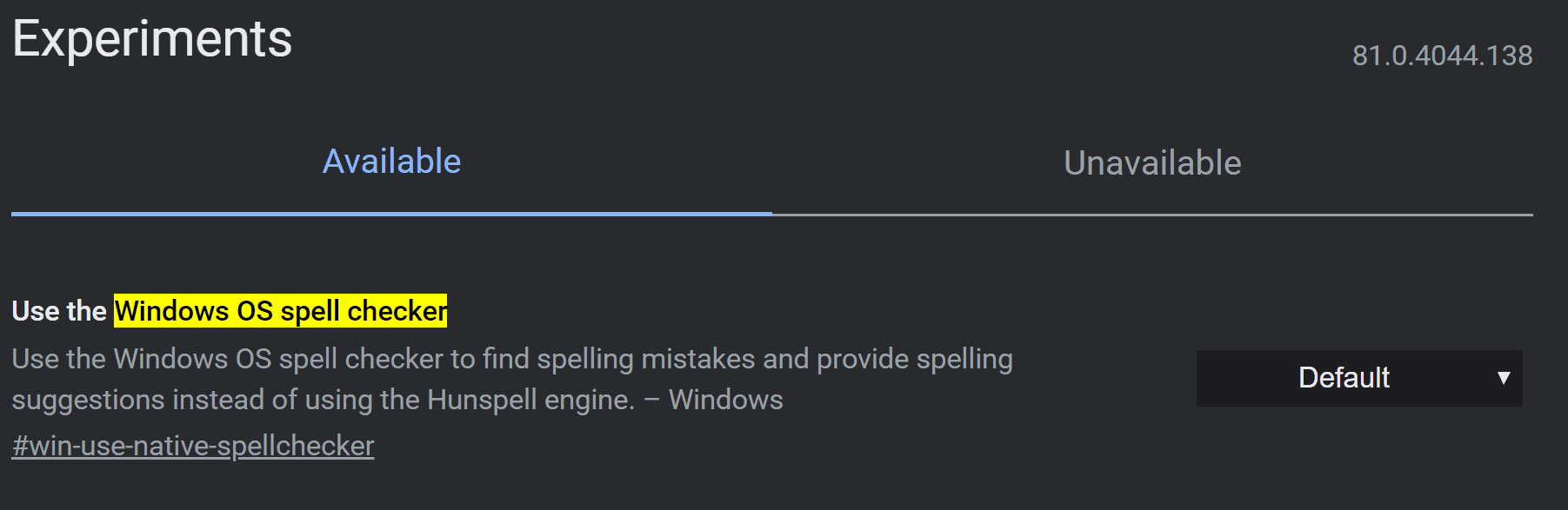








User forum
0 messages