Here's how to activate Google Search Dark Mode
1 min. read
Published on
Read our disclosure page to find out how can you help MSPoweruser sustain the editorial team Read more
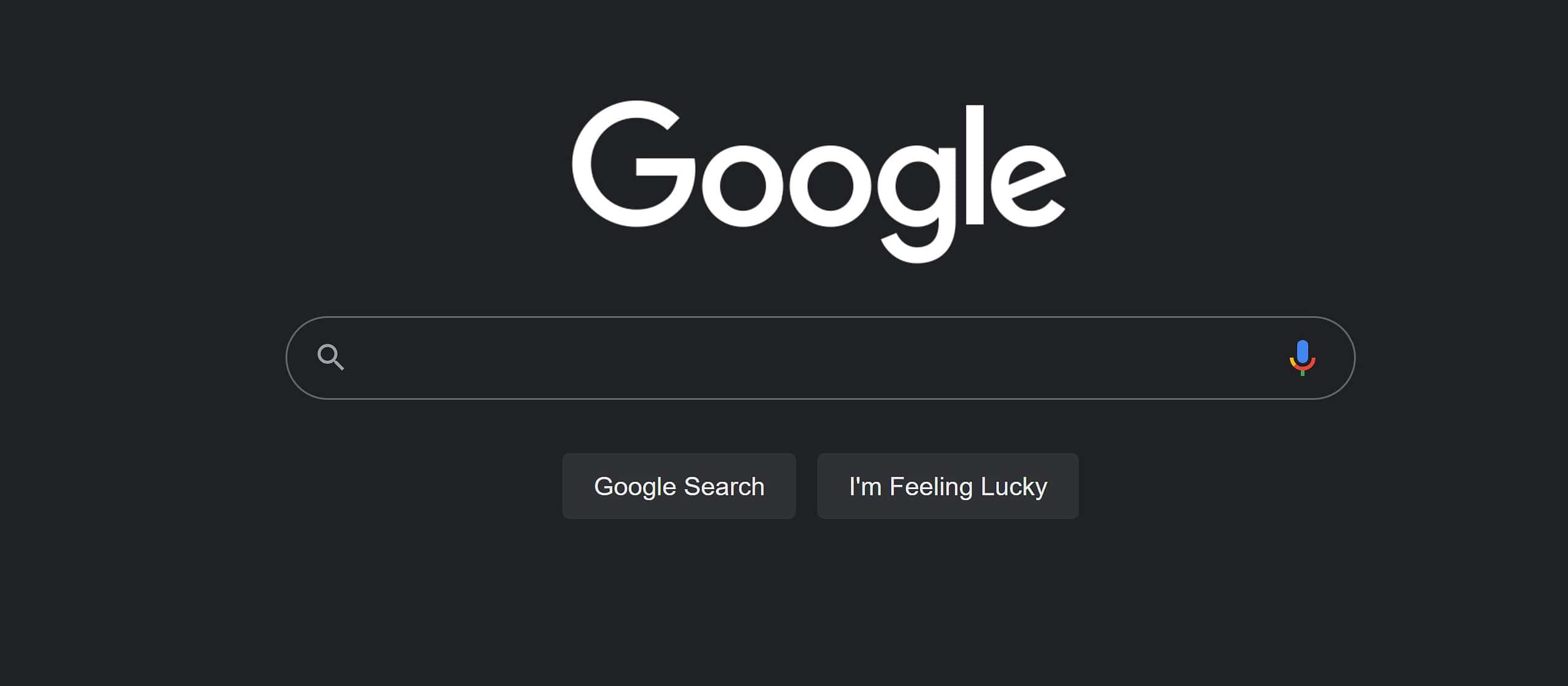
Google has completed the roll-out of their new Dark Mode for Google Search on the desktop.
Google 'dark theme' on desktop is rolling out pic.twitter.com/fE6ODyQ9Xt
— Matt Navarra (@MattNavarra) May 12, 2021
Here is how to enable it on your PC.
On the Google.com home page, click on Settings in the bottom right corner and select Search Settings:
Scroll down to Appearance and select Dark theme.
Then click on save and bob’s your uncle.
Your Search page should now look like this:
To switch back merely reverse the process.
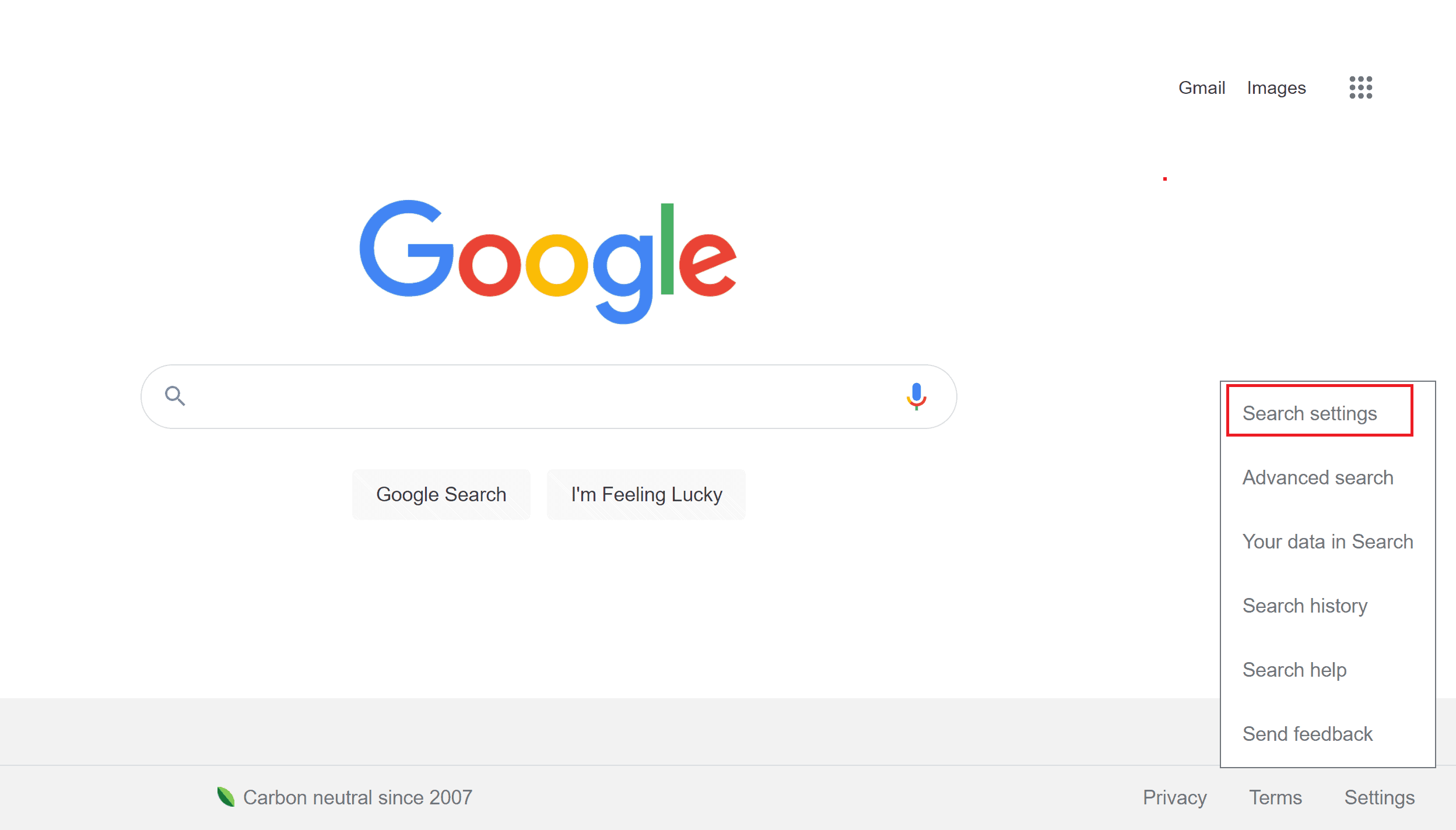
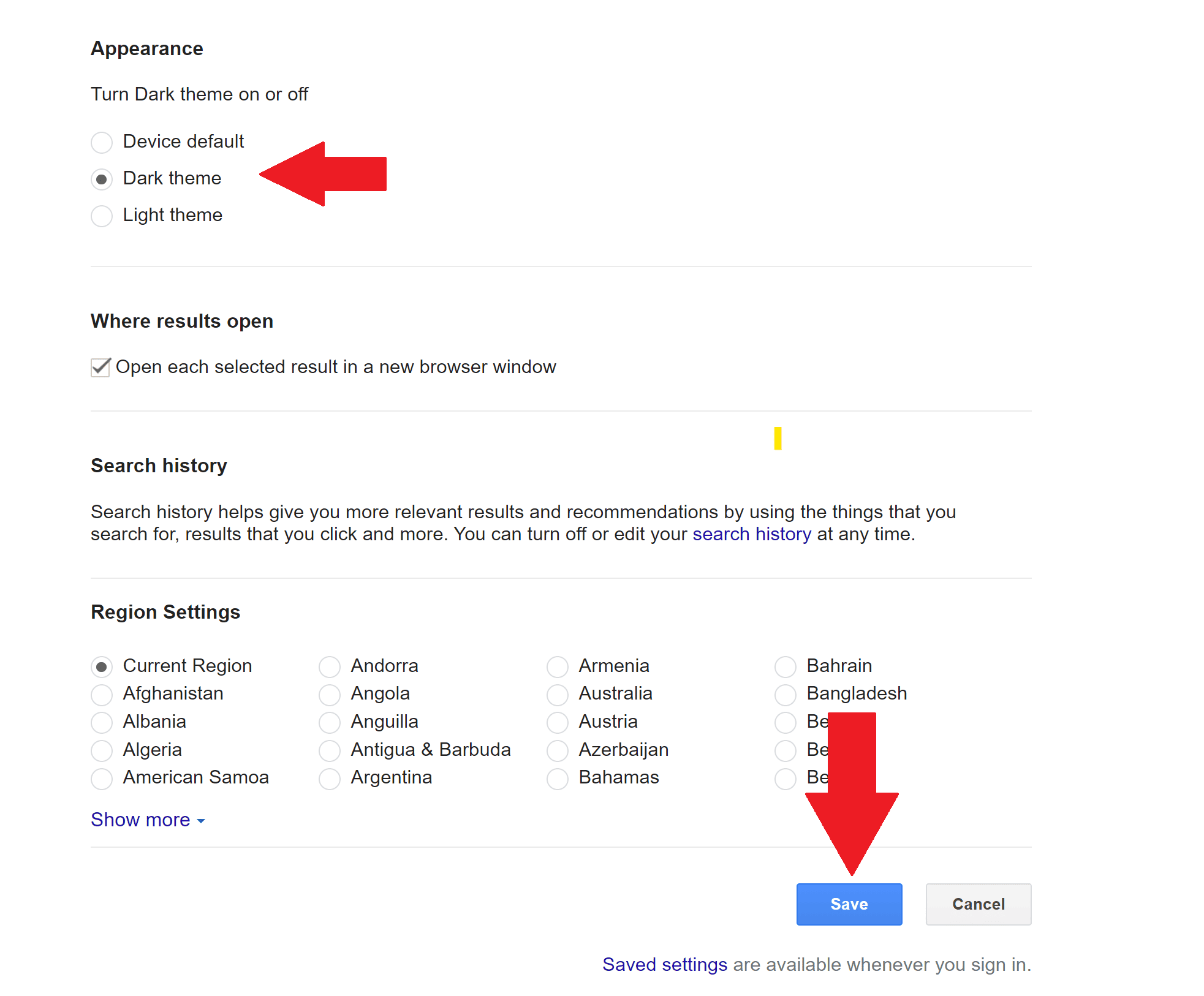
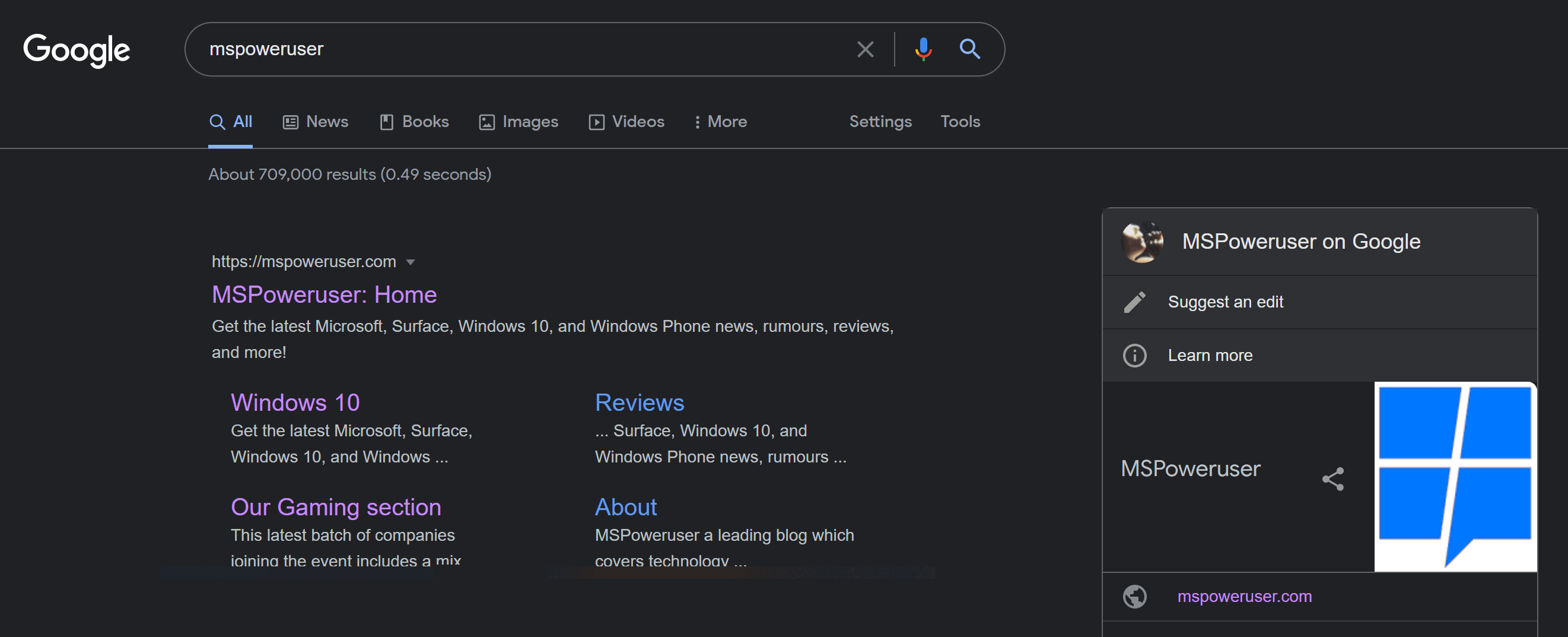








User forum
0 messages