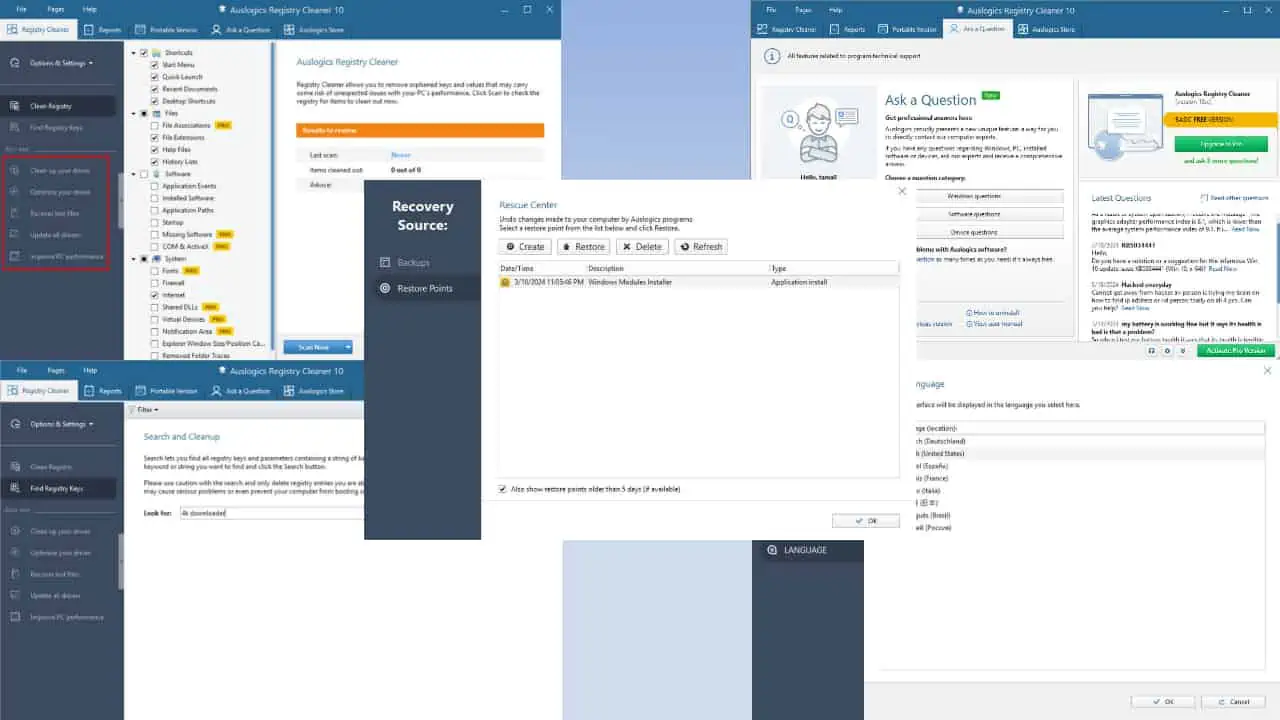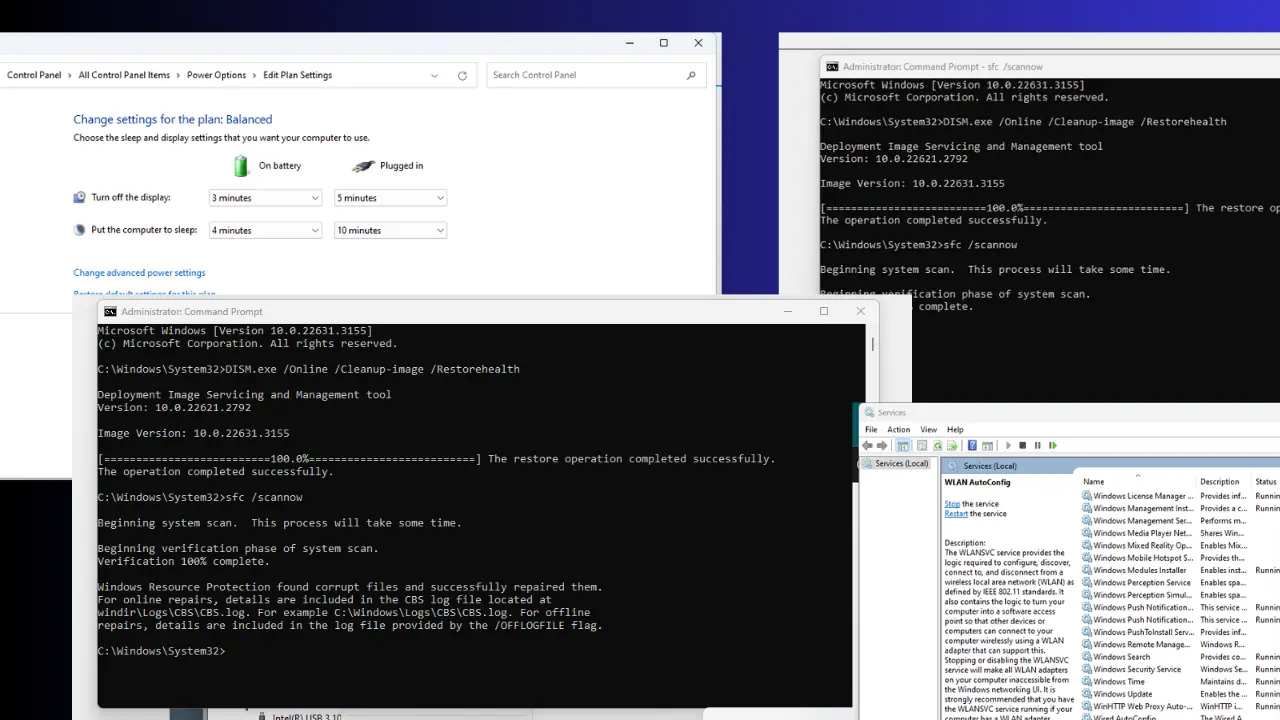Hacker finally makes the MacBook Pro's Touch Bar useful on Windows
2 min. read
Updated on
Read our disclosure page to find out how can you help MSPoweruser sustain the editorial team Read more

There is an ongoing debate about the need for a touch screen display on laptops and whether or not the Touch Bar has an advantage over the touch screen display. Your choice will be heavily based on what type of work you do on your laptops. That said, while tech pundits didn’t label the introduction of touch display in laptops as revolutionary and were of the opinion that it has minimum use cases, they rejected the MacBook Pro’s TouchBar outright claiming that it has no purpose and further complicate things.
It turns out that MacBook Pro’s Touch Bar can be quite useful but under one condition. You’ll have to run Windows 10 it. Developer @imbushuo has managed Windows 10’s Taskbar to appear on the Touch Bar, making it easier for you to switch to other apps almost instantly as type on your keyboard.
For those interested, installing Windows 10 on a MacBook Pro alone won’t make your Taskbar appear on the Touch Bar. The developer built a kernel driver to make things the whole thing work.
Imbushuo explains that the Macbook’s Touchbar presents itself as either a USB keyboard (for the function key mode) or a USB Display device.
He used a USBCCGP driver to switch to the display configuration on Windows and then implemented to support FrameBuffer transfer.
He has documented his work on GitHub here, which will hopefully one day be presented in an easy to digest app in the future.