Hack Windows Phone 7.5 7720 RTM to your phone now (if you dare)
3 min. read
Published on
Read our disclosure page to find out how can you help MSPoweruser sustain the editorial team Read more
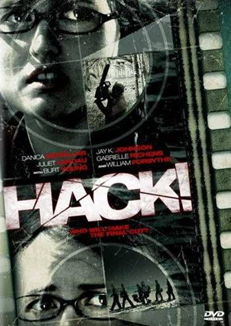
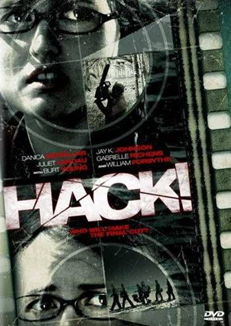
The archive comes with elaborate instructions in German, which is translated below.
My edit of the instruction file:
Caution: Do this at your own risk, no one is to blame if your update fails
Prerequisites:
-Phone with Nodo (7392), Mango 7661 (Beta) or Mango 7712 (Developer Beta)
-Micro-USB cable
-PC with at least 20 GB of free disk space on C:
-external hard drive or USB flash drive with up to 16 GB of free space
-1.5 – 2 hoursInstructions:
1. All contents must be extracted to a local disk, not a backup/external disk.
2. Install the zune beta client version 4.8.2134.0 (comes with the downloaded file)
3. If necessary, run the flashing tool "updatewp" from the folder "update tool" install right version for your system, 32 – or 64-bit
4. Connect Device via USB to the PC
5. Close Zune software, if it opens when connecting
5a. —-If your device is already using 7661 or 7712, go to Step 16
6. Open the "NoDoToRC" folder and run the file "ISV_Provisioning_Live.exe" with admin rights (right click on the file..)
7. The tool will now create a backup of the phone. This takes quite some time, depending on how much you have installed on your device.
8. The phone will reboot and are starting communication with a "special" update server. If necessary, enter PIN code if activated on your device
9. Please dont close the update tool until it say its finished.
10. In the directory "C: \ Users \ <user> \ AppData \ Local \ Microsoft \ Windows Mobile Update,"there should be the newly created backup folder with a cryptic name. Please feel free to copy the folder to a secure location (external hard disk, etc.) and keep safe!Repeat to yourself many times: "Yes, I have copied my backup to a secure location"
11. Now start the Zune client (with your phone connected) and it will begin looking for updates.
12. Build 7403 will now be found found and installed.
13. After 7403 has finished updating, the update is moving seamless to 7712 – the public developer beta.
14. If everything is done properly: Congratulations, the phone is in now running build 7712
15. Close/exit Zune.Now please pay attention:
16. Copy the "RCToRTM" folder to "c: \"
17. In the RCToRTM folder, locate the "ISVTo7720.bat" and run as admin /still right click on file…)
18. Several updates will be installed, and the phone might reboot a few times. If applicable, please enter the PIN code.
19. If everything went smoothly: Congratulations, the phone is now on RTM 7720
20. Show of your RTM to your friends..or w/e 🙂
There is a reasonably good chance that flashing the RTM, which is only slightly different from the 7712 build out already, will leave your device in a state not updatable by the official release, but then, if you made a NoDo back-up, it should be possible to get back to the straight and narrow.
As usual the hack is at your own risk. Be sure to read the associated XDA-Dev thread here and the updated, more legible instructions here.
Thanks Omar for the tip.








User forum
0 messages