What is DropBox Dash AI & what can you use it for?
2 min. read
Published on
Read our disclosure page to find out how can you help MSPoweruser sustain the editorial team Read more
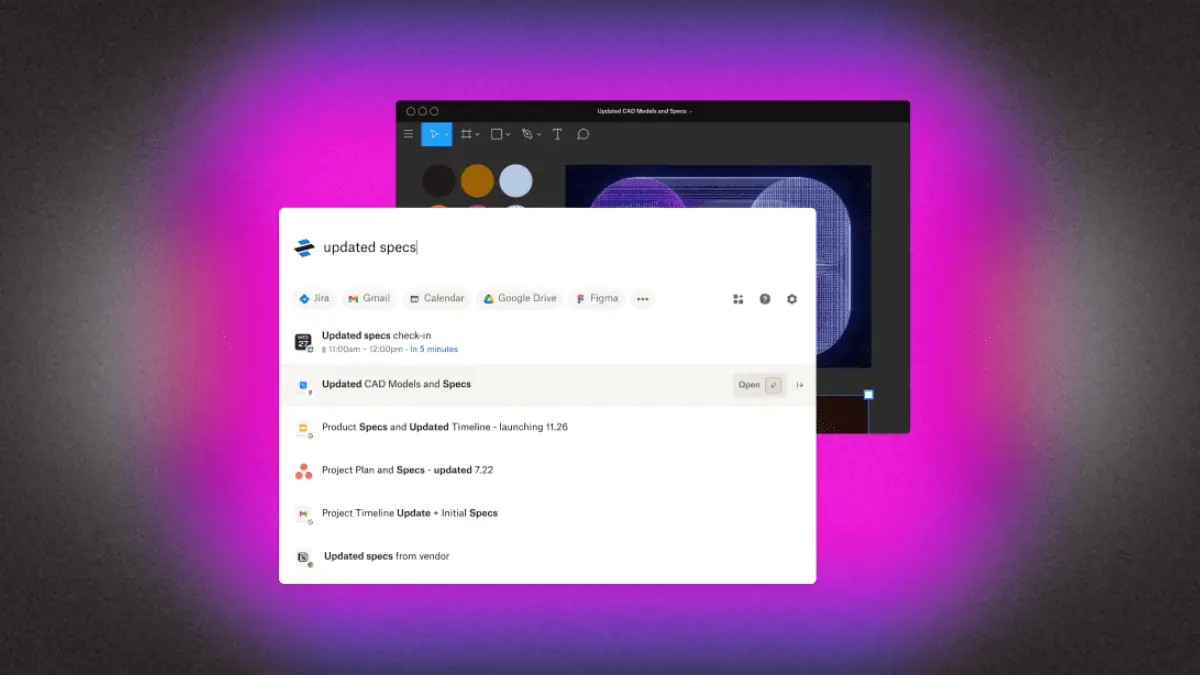
DropBox Dash AI beta has finally arrived, and we couldn’t get any more excited.
The famous file hosting service has just unveiled two new AI-powered tools, Dropbox Dash and Dropbox AI, earlier this week with the sole goal to enhance productivity and streamline work processes.
Dropbox Dash boasts an AI-powered universal search feature that connects various tools, content, and apps into a single search bar. Users can find everything they need in one place, eliminating the need to toggle between different apps. The tool includes connectors to major platforms like Google Workspace, Microsoft Outlook, and Salesforce, and learns and improves its performance over time.
Additionally, Dropbox Dash offers features like Stacks, which allow for easy organization and retrieval of URLs, and Start Page, a dashboard providing quick access to search, Stacks, recent work, and meetings.
Dropbox AI, on the other hand, focuses on file previews by leveraging AI capabilities. Users can obtain summarized explanations of large documents or videos and ask questions to receive instant responses, eliminating the need to manually search through extensive files.
The question now, how can you take DropBox Dash out for a spin? The company has rolled out a waitlist, and here’s how you can join it.
How to join DropBox Dash AI waitlist
1. Open your browser
2. Go to DropBox Dash website.
3. Click on Join the Dash beta waitlist.
4. Once you’re logged in/finished from creating a new account, you’ll get an email notification confirming your spot at the waitlist.
What are your thoughts on DropBox Dash? Let us know in the comments!
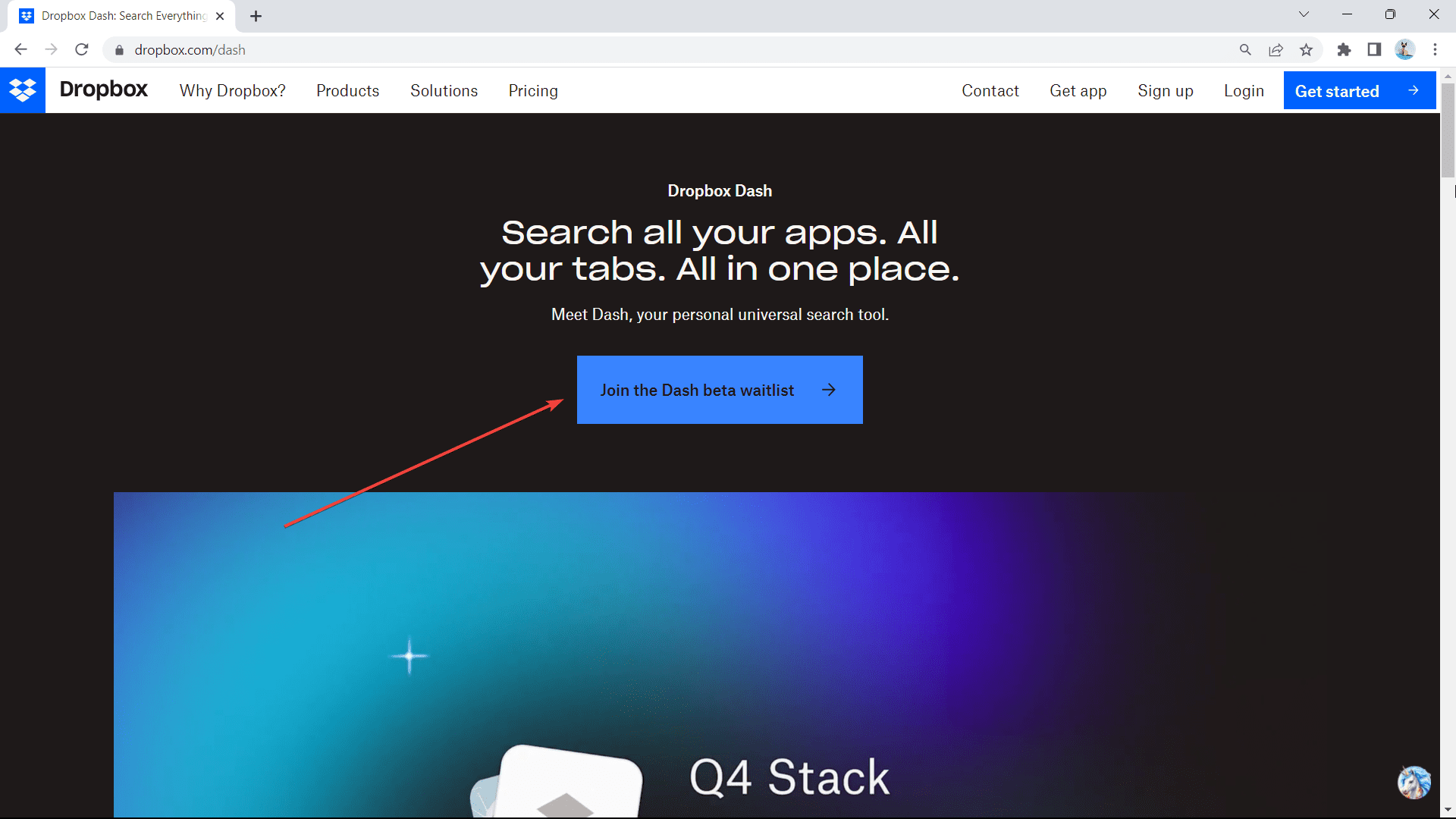








User forum
0 messages