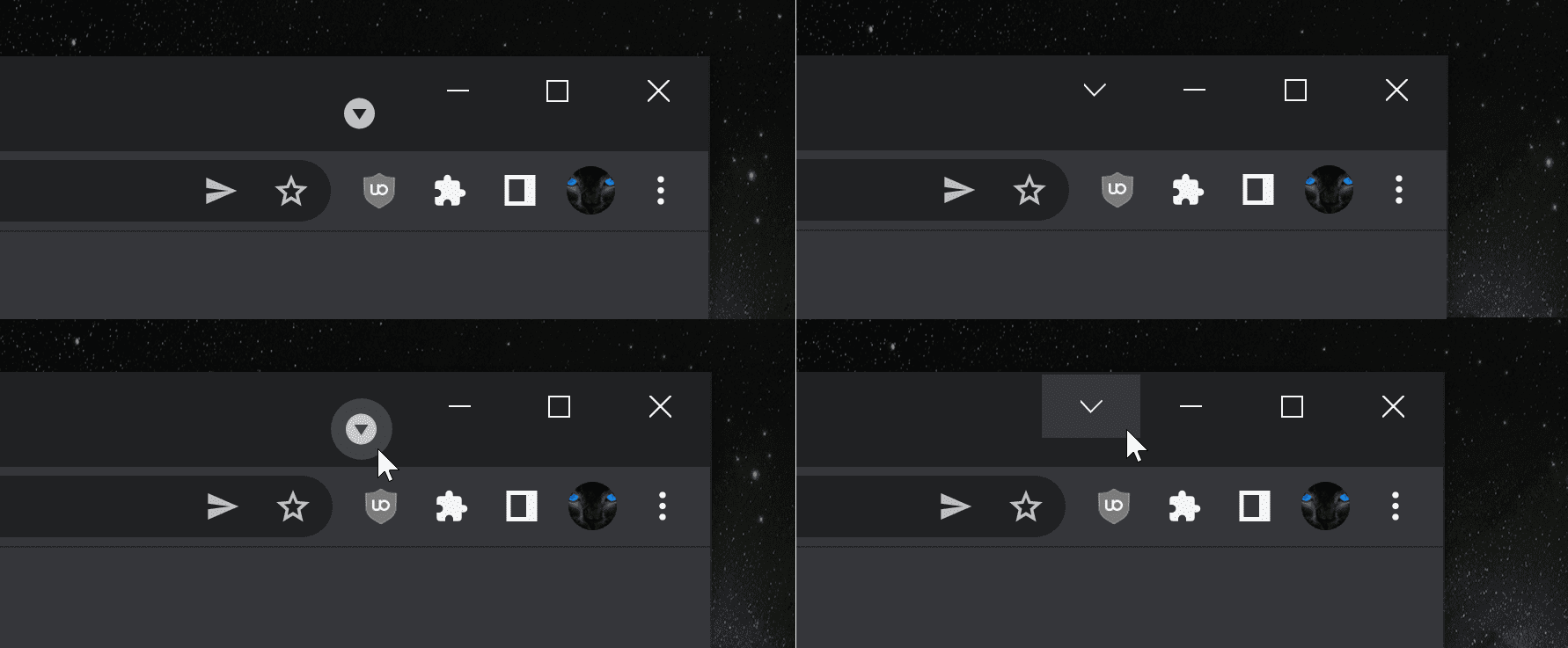Google updates Chrome Tab Search button design to fit in better on Windows 10
1 min. read
Updated on
Read our disclosure page to find out how can you help MSPoweruser sustain the editorial team Read more

Google has updated the appearance of the Tab Search button in Chrome for Windows 10.
The new design of the button fits in better with the appearance of the native windows management controls on Windows 10.
Old vs New
This change has reportedly been demanded for some time now, meaning a small selection of users will be pretty happy.
The new look is currently being trailed in Chrome Canary and requires a command-line flag to activate it: –enable-features=Win10TabSearchCaptionButton .
Interestingly, according to the commit on the Chromium Gerrit, the change did not involve Microsoft employees directly.
The feature should, all going well, make its way to the mainstream in 6-8 weeks.
via Leo Varela