Google Translate Android app can now transcribe foreign language speech
1 min. read
Published on
Read our disclosure page to find out how can you help MSPoweruser sustain the editorial team Read more
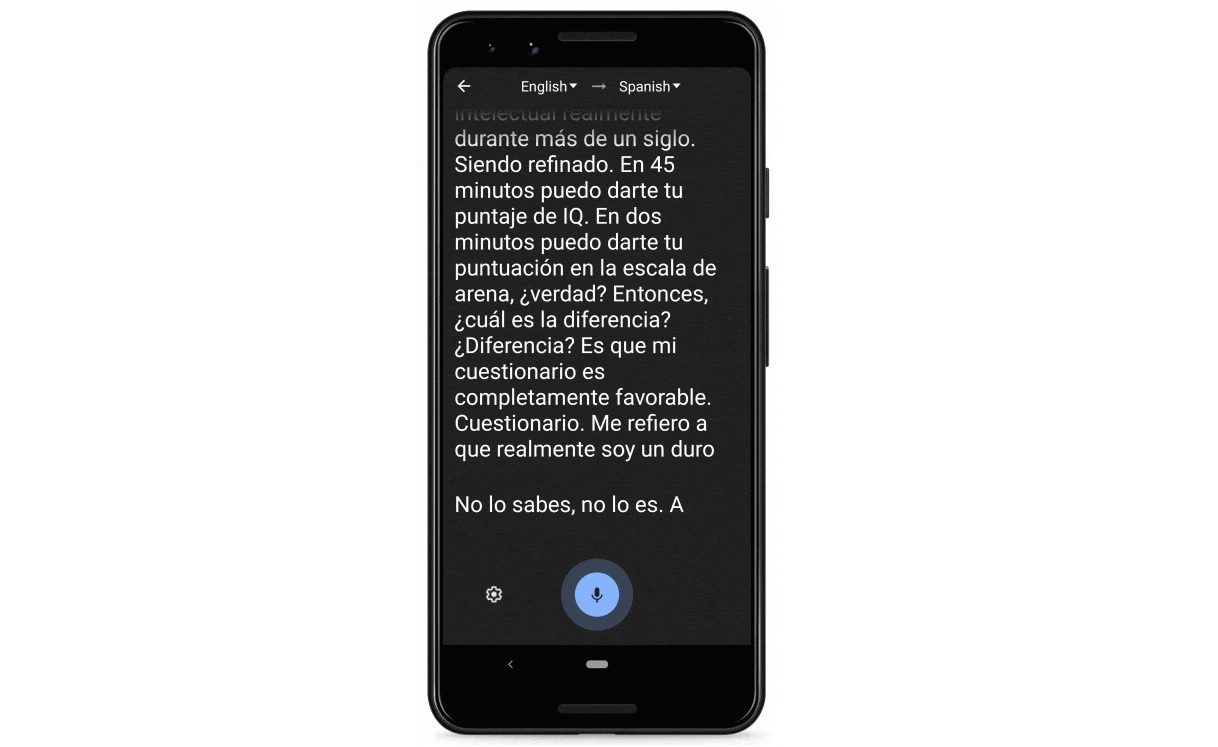

Google today announced that Google Translate Android app can now transcribe foreign language speech in real time. Yes, when someone is speaking in a foreign language, you can see live transcription in real time in your Google Translate app. Right now, this new transcribe feature works with support for any combination of the following eight languages: English, French, German, Hindi, Portuguese, Russian, Spanish and Thai.
Here’s how this feature works:
- Download the latest update of Google Translate Android app from the Play store.
- Tap on the “Transcribe” icon from the home screen and select the source and target languages from the language dropdown at the top.
- You can pause or restart transcription by tapping on the mic icon.
- You also can see the original transcript, change the text size or choose a dark theme in the settings menu.
It is important to note that the transcribe feature will perform better when one person speaking at a time in a quiet environment. This new transcribe feature will be rolling out for Google Translate Android app in the next few days.
Source: Google









User forum
0 messages