Google Photos can now archive document pictures automatically after 30 days
2 min. read
Published on
Read our disclosure page to find out how can you help MSPoweruser sustain the editorial team Read more
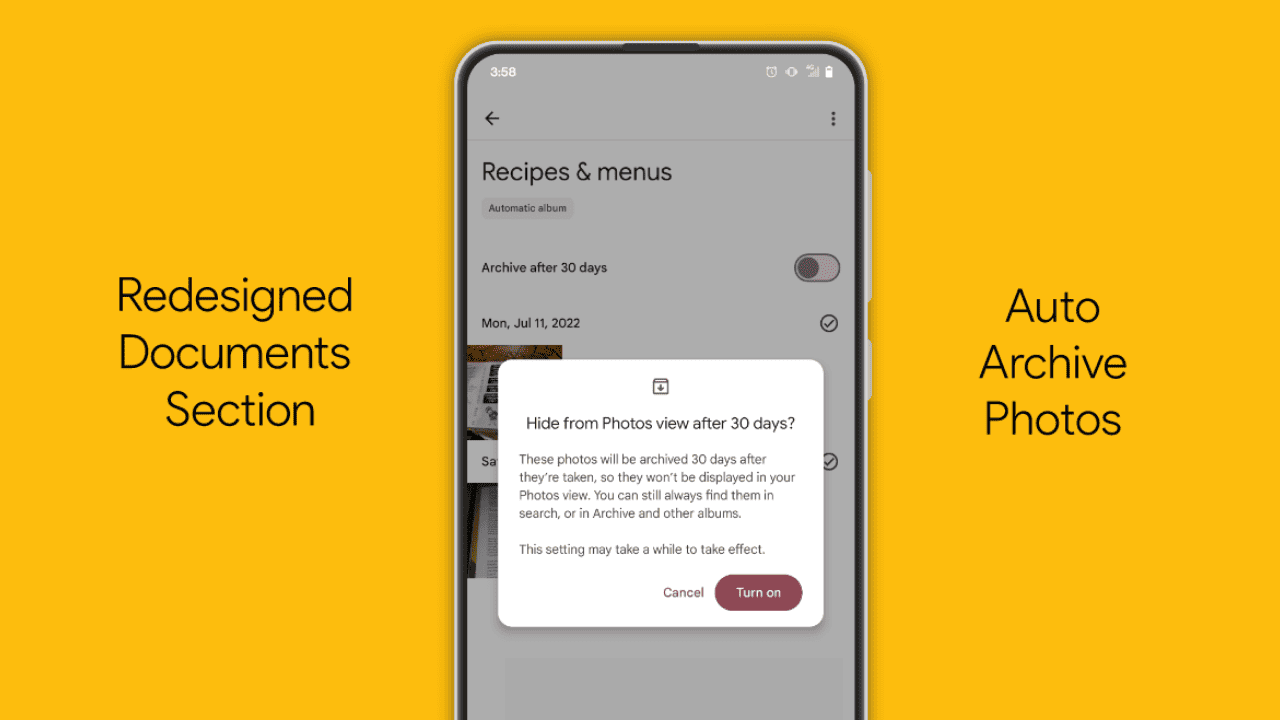
As noticed on Twitter, there is a new feature for Google Photos called Auto Archiving. This feature automatically archives photos from your albums every 30 days, helping you free up valuable storage space on your device.
Auto Archiving is a great way to keep your Google Photos library organized and clutter-free. It is especially useful for people who take many photos and videos, as it can help them prevent their storage from filling up too quickly.
Google Photos to get a minor redesign of Document section with auto archive every 30 days
Read on my blog – https://t.co/CDcxIpwyMn#Android #Google #GooglePhotos pic.twitter.com/UCHGgqRTX9
— AssembleDebug (@AssembleDebug) November 13, 2023
It appears that auto-archiving is now a part of the redesigned document section. This is evident as the “Archive after 30 days” option only appears for categories under the Document section. Furthermore, a new “Automatic album” tag is now present within each category, indicating that photos are automatically added to each category. The auto-archiving feature is optional and appears to be disabled by default.
Personally, I like this feature because it allows for easy deletion of unwanted photos without having to spend time separating real photos from document photos. And the fact that Google showed a reminder feature earlier this week makes things more exciting.
Besides this, Google Photos redesigned its documents section, making it easier to find what you need. The new list UI has 9 categories, with minor name changes for clarity. A new “Payment Methods” category helps manage photos of payment methods.
What are your thoughts on these changes?









User forum
0 messages