As expected, Google brings its Nearby Share file sharing feature to Chrome OS
2 min. read
Published on
Read our disclosure page to find out how can you help MSPoweruser sustain the editorial team Read more
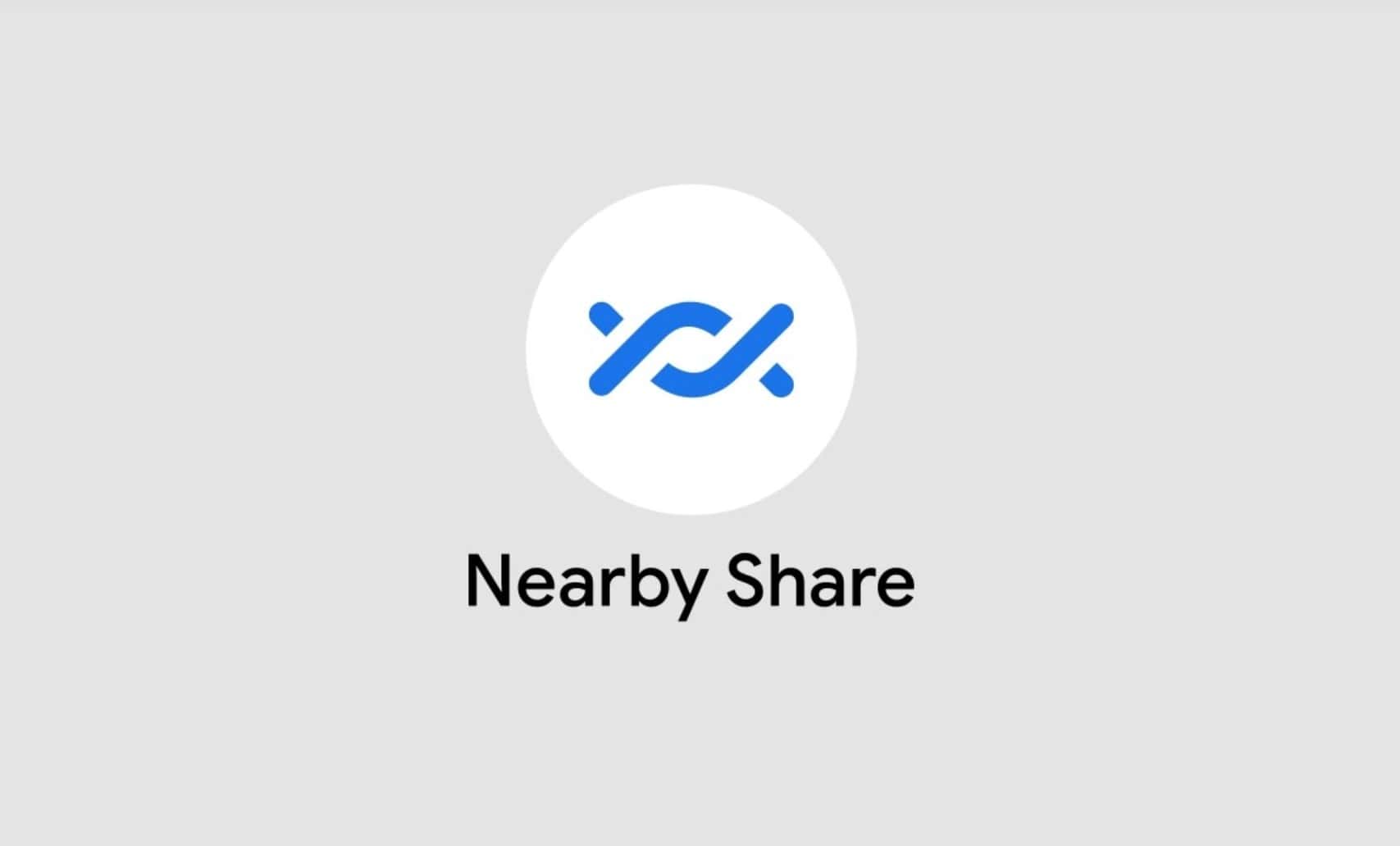
Google recently rolled out its AirDrop competitor called Nearby Share in the Play Services beta. When the Nearby Share file sharing feature was in the early stages of development, we found pieces of evidence that suggested Google might bring the feature to PC, Mac, Linux, and ChromeOS. And while we don’t know as to when we’ll see the file-sharing feature in action on PC, Mac, and on Linux, it’s now possible to get the feature working on Chrome OS(via XDA).
The way the feature works is pretty simple. First, you’ll have to enable the “Nearby Share” flag, then you’ll also need to enable the “Share Sheet” flag. You’ should now see the “Nearby Share” option in the “Connected devices” section of the Settings. If you can see it, you’re all set!
Now, you’ll have to choose the file that you want to send via the Nearby Share file sharing feature. You’ll see “Nearby Share” in the list of services that you can use to send your file to a device that has the Nearby Share feature enabled. Once you choose the “Nearby Share” option as a means to send your file, the device you’re sending the file to will ask you to accept the file.
Google’s file-sharing feature is available on select Android smartphones and works pretty well, so if you get lucky enough, you might get the feature working on your Android smartphone just by opting into the Play Services beta. You can also download the APK of the Play Services beta from APKMirror.
Source: Chrome Story











User forum
0 messages