Google Mobile App for Windows Mobile updated, gets My Location, Google Suggest and more
2 min. read
Published on
Read our disclosure page to find out how can you help MSPoweruser sustain the editorial team Read more
Google has updated their Google Mobile application. The software, which is separate from Google Maps, ads the following new features:
- My Location. Get local results without typing your location. Once you see the blue My Location dot with your current location below the search box, simply search for a local query, for example "italian restaurant", and the search results will contain local business results along with web results.
To protect your privacy, location is encrypted when sent to the server, and only your most recent location is stored so that successive searches can use the same location. You can disable My Location at any time in the "Advanced Options" screen. - Google Suggest. Reduce typing time by selecting suggestions to complete your queries. You will also see URL suggestions, which bring you directly to a web page, skipping the search results page entirely. Try typing "facebook" to see this kind of suggestion.
- Search with Maps. If you have installed Google Maps, type a local query and wait for suggestions. Select the suggestion with the red pin next to it to launch your search inside Google Maps.
To add Google Mobile to your smartphone visit m.google.com, which includes these new features.
Via jkontherun.com
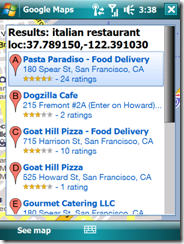









User forum
0 messages