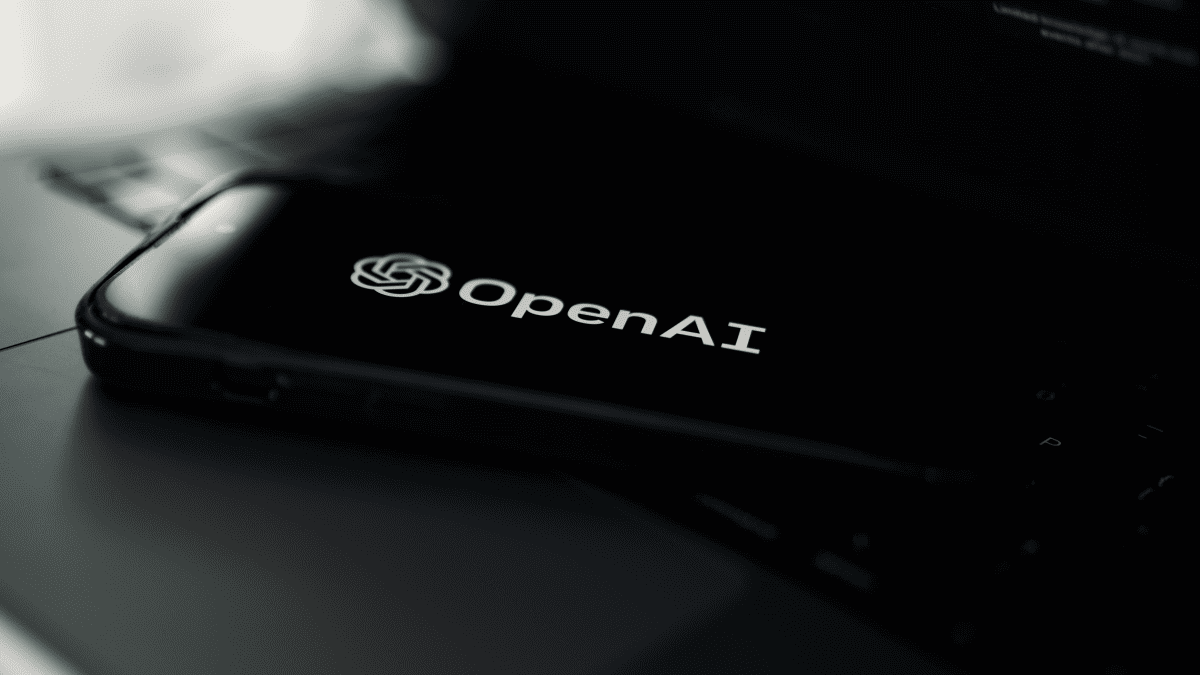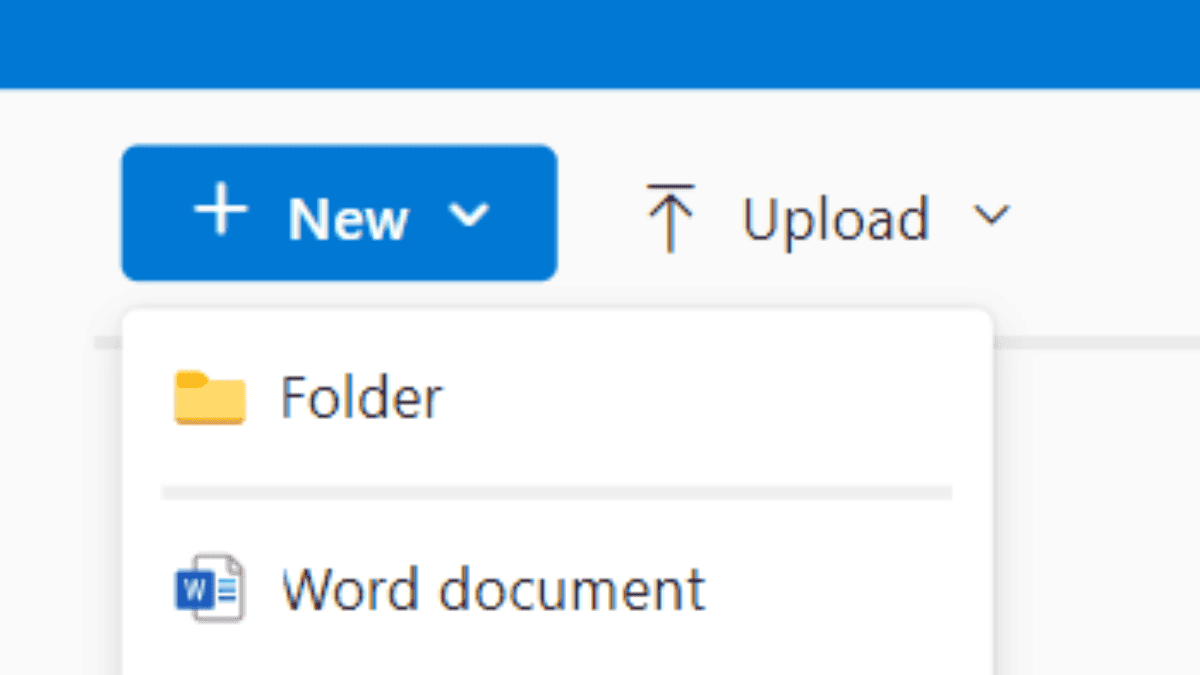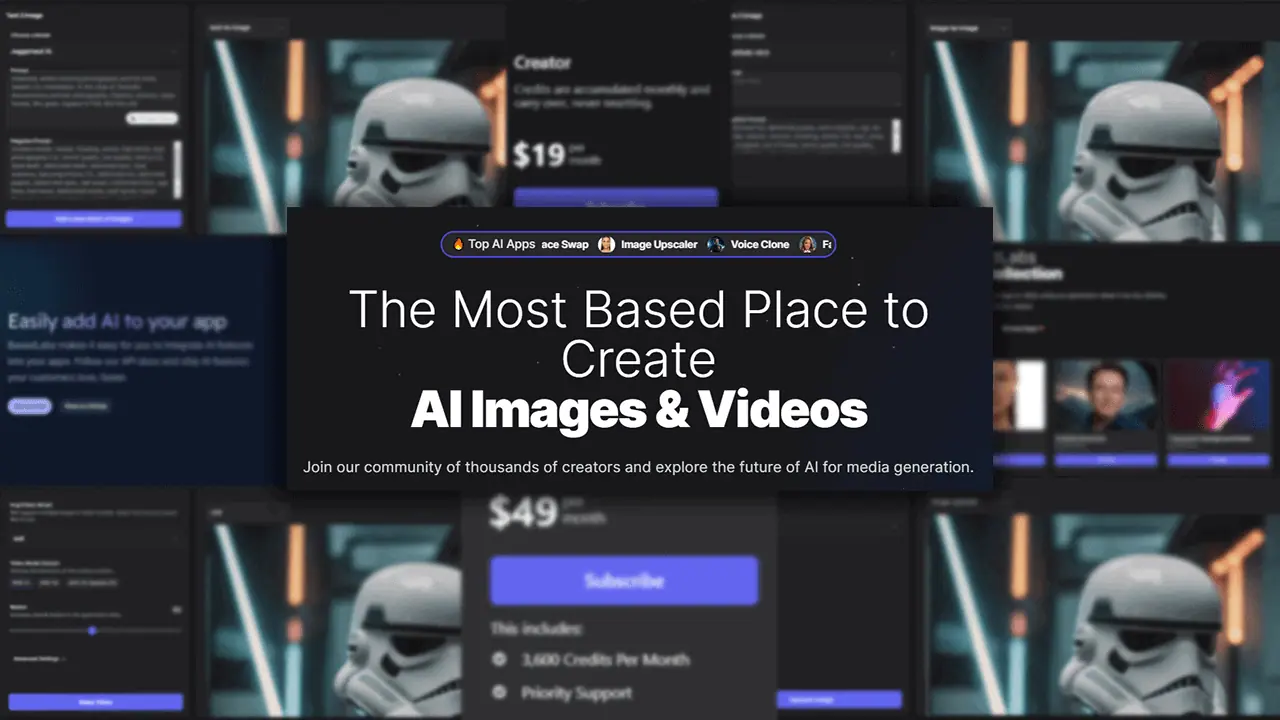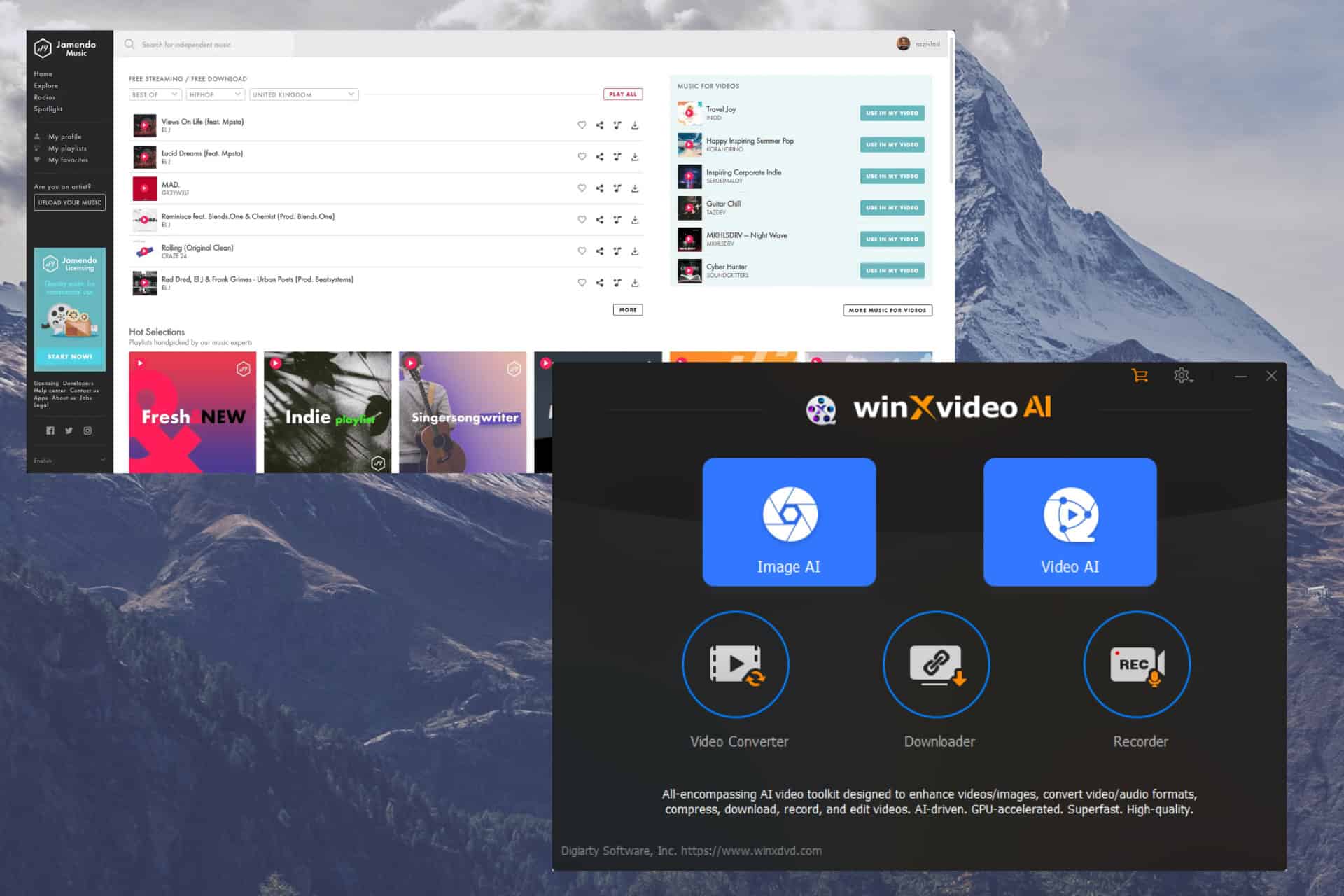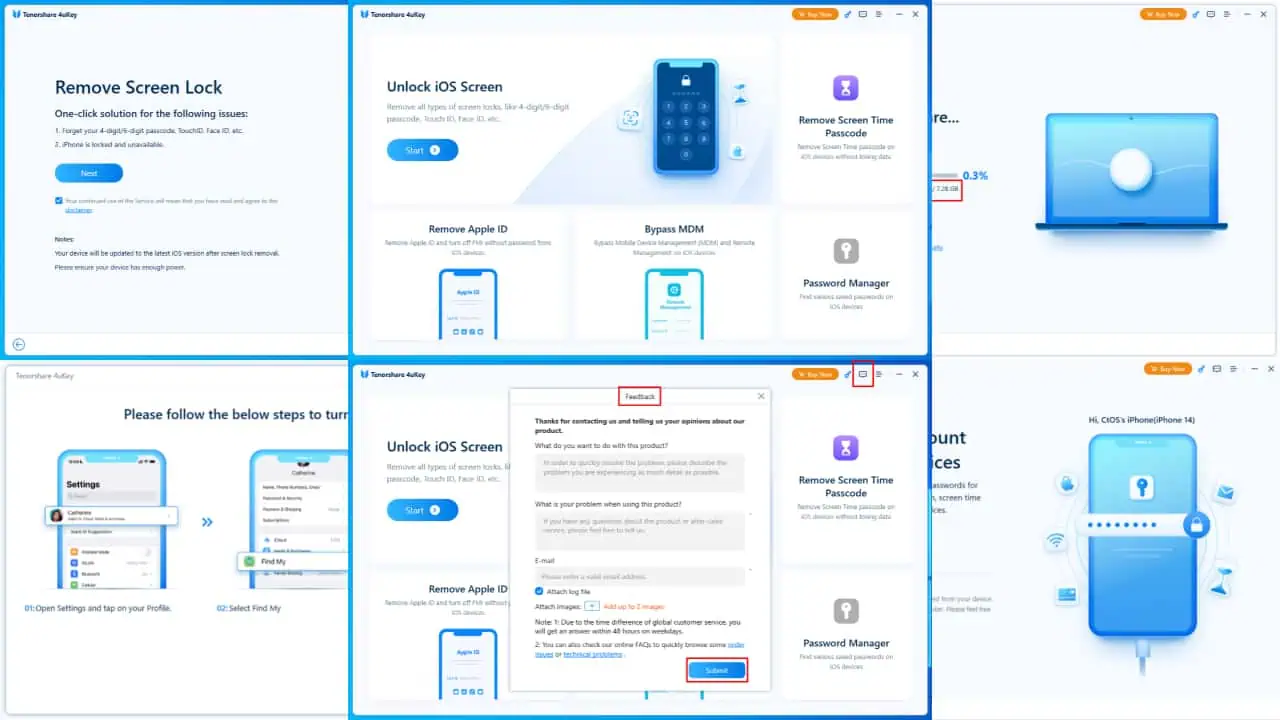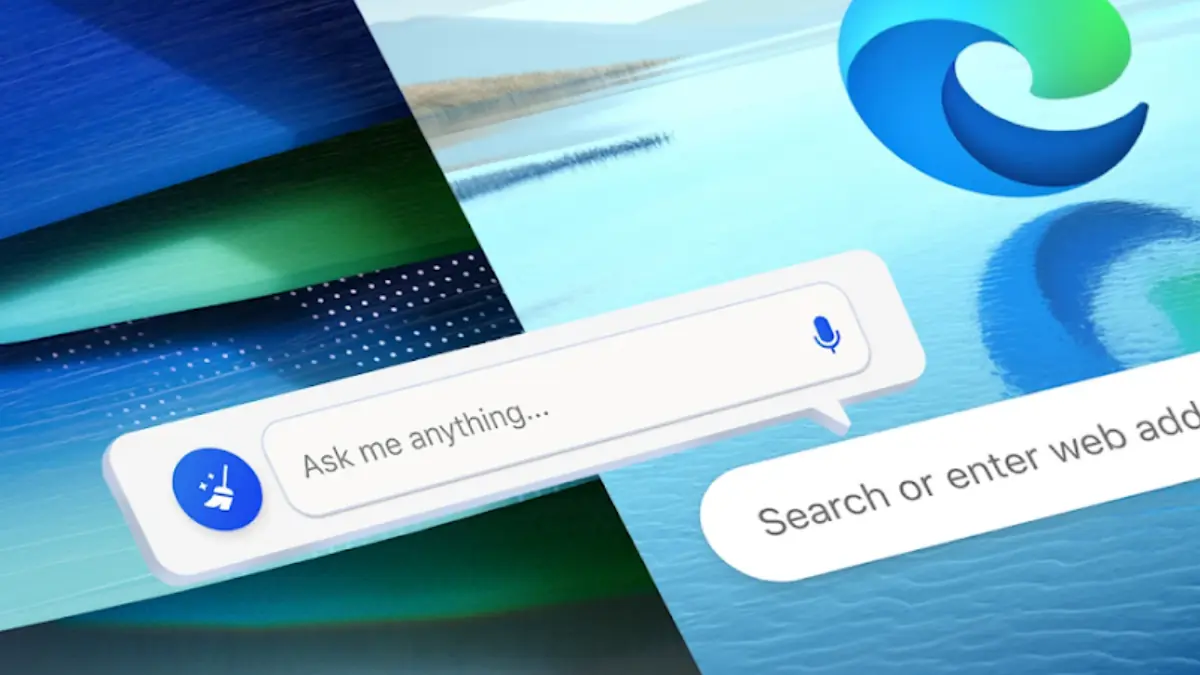Google Messages bug causes camera to run in background, resulting in fast battery draining
3 min. read
Published on
Read our disclosure page to find out how can you help MSPoweruser sustain the editorial team Read more
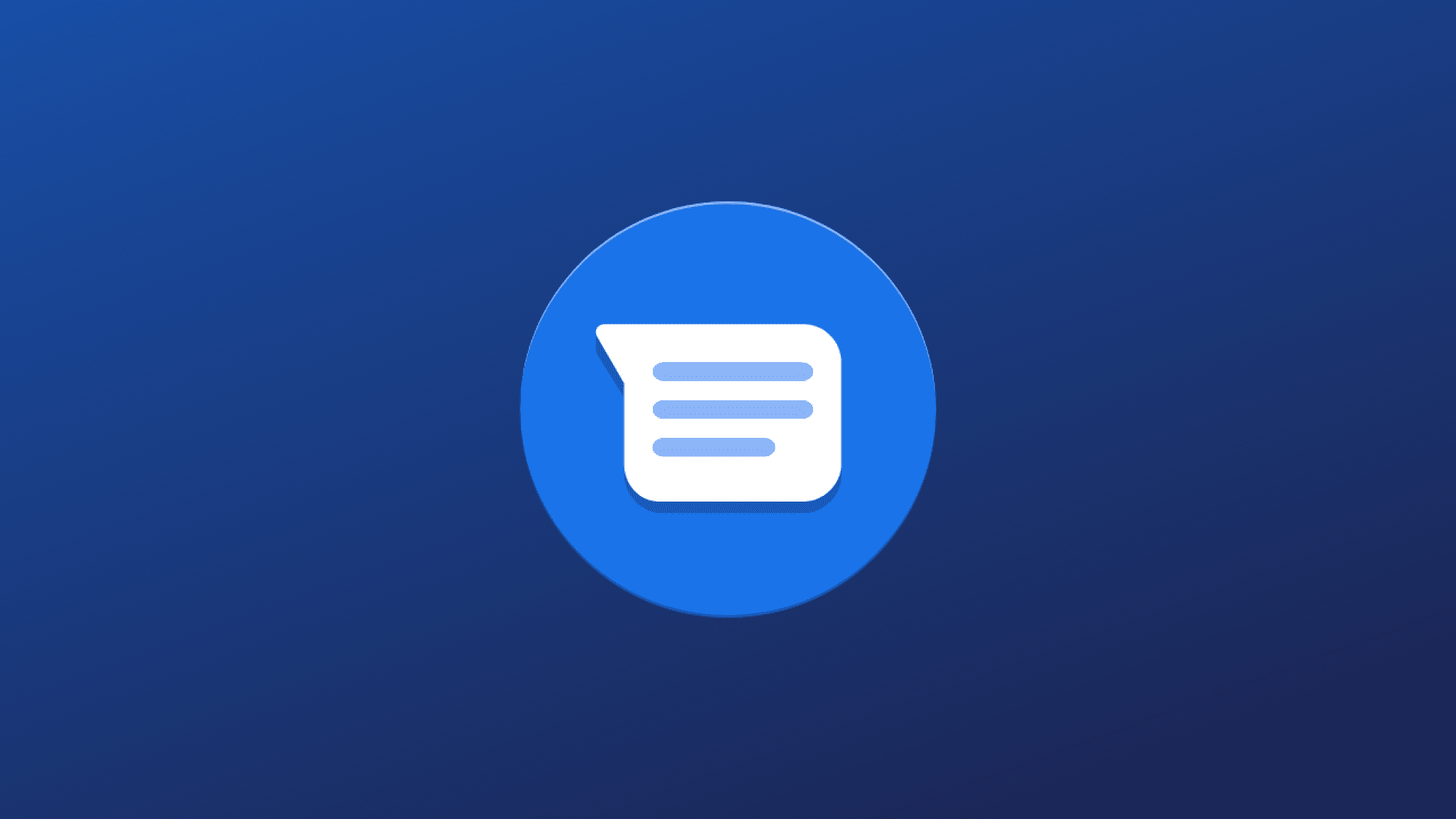
We all want phones that can last days, so it is no wonder why many companies are prioritizing battery capacity in new models now. However, the battery performance of phones depends on a lot of factors, including the usage time of the unit and other settings. Those things are something you can control; having some bugs is a different story. That’s what some Android phone users reportedly experienced recently after a bug in Google’s Messages app left their cameras running in the background.
The incident didn’t just cause faster draining of battery but also apparently caused the phones of such users to heat up faster. One of the first cases was narrated two months ago by a Reddit user named u/CozyMicrobe, who owns a Pixel 6 Pro. “… I’ve noticed recently that the camera often says it’s open and the little green dot is up in the corner,” reads the user’s post on Reddit. “This seems to happen from opening the messages app at all. I’ve also noticed that whenever this happens, the phone gets extremely hot, to the point where I usually just power it off and let it sit for a few minutes because I don’t want to stress the battery out. According to the battery usage section, the stock messages app was running for just shy of 12 out of the last 24 hours. Which definitely makes no sense to me.”
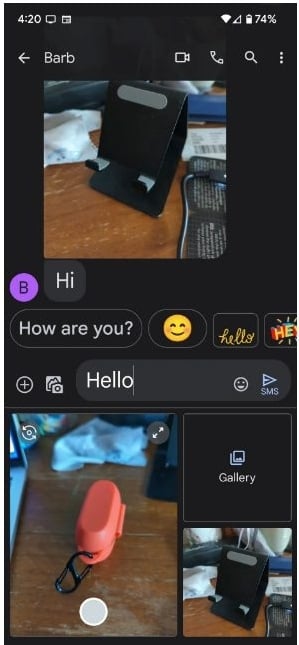
On Wednesday, 9to5Google confirmed it in an article, noting that the camera’s live feed kept on running in the background. This feed is shown beside the Gallery option when users want to upload an image to the chat. Even when the feed was already not on screen or when the Messages app was just in the background, the bug kept the feed working, resulting in excessive battery usage of the phones. The site’s team further dug down to verify the problem using Android 12’s privacy indicators, leading to the discovery that Google Messages was indeed actively utilizing the camera.
According to the communications manager at Google, Scott Westover, the team has already spotted the bug, and a fix is on rollout now.
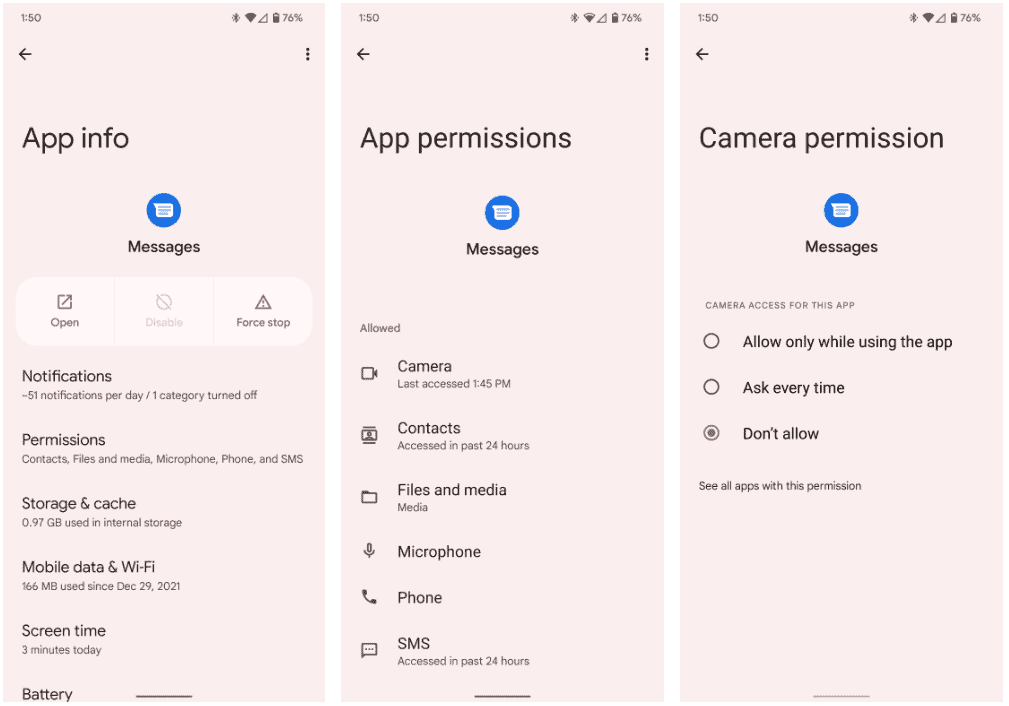
Nonetheless, if you are still one of those who suspect that Google Messages keeps on running the camera in the background, there are simple ways to resolve it. You can either close the app from the Recents view or set up the app permission of the Messages. To do so, just go to Settings > Apps > Messages > Permissions > Camera and select “Don’t allow.”