Google Meet's "Switch here" lets you transfer meetings from phone to laptop, like on Teams
The feature has been around in Teams for a while
2 min. read
Published on
Read our disclosure page to find out how can you help MSPoweruser sustain the editorial team Read more
Key notes
- Google Meet introduces “Switch here” feature for easier transition between desktop and mobile.
- Similar feature has been available in Microsoft Teams for a while.
- Rollout started gradually this week, full release expected later in May.
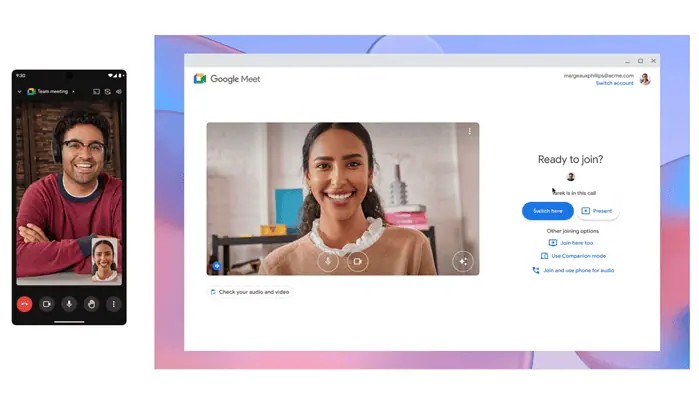
Google Meet is working on yet another new feature. Besides making companion mode available on mobile, the popular online meeting platform now gets a new feature called “Switch here.”
The premise is simple. You can switch or transfer your meetings from desktop to mobile, and vice versa. This feature has been around in Microsoft Teams, Meet’s number-one competitor, for years, so it’s nice that Google is finally catching up.
The tech giant said on Wednesday it began doing a gradual rollout of this feature starting this week, but a full release will happen later in May. When that’s the case, well, Google Meet just gets another nice addition besides the new AI studio and sound which you can join without having a Google account.
“In today’s world, getting our work done can happen from many locations, across many devices. Beginning today, you can smoothly transfer between devices while on a Google Meet call without hanging up and rejoining,” the announcement reads.
Google Meet is one of the most popular video teleconferencing apps around. Initially launched as a merge between Google Hangout and Google Chat, Meet always gets updates every week or so.
But the problem is, the iPhone and iPad version hasn’t been updated since May 2023. So, if you’re waiting for currently-tested features like “Switch here,” you might have to hold on a bit longer if you use Apple devices.









User forum
0 messages