Google Maps vs Waze: Which Navigation App Is Better?
6 min. read
Published on
Read our disclosure page to find out how can you help MSPoweruser sustain the editorial team Read more
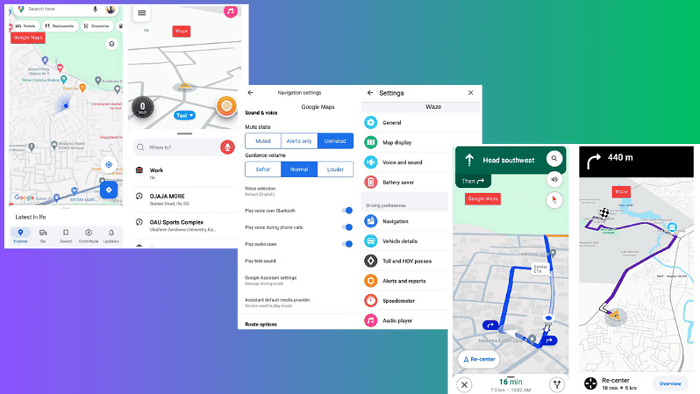
Google Maps vs Waze – which one should you go for? Google Maps has long been the preferred choice, but Waze is emerging as a solid contender.
Waze is a community-driven navigation app that helps drivers plan their trips by providing optimal routes. In addition to offering route suggestions, it provides real-time reports on traffic conditions, accidents, police traps, and more along the way.
Although these tools share common features, it’s important to understand their differences to determine which suits you best. So, I’ll explore their notable features and compare them to help you make an informed decision.
Google Maps vs Waze: Comparison
While Google Maps and Waze are owned by the same parent company, Alphabet, they offer unique experiences.
Waze serves as a direct navigation tool tailored solely for motorbike and car users. In contrast, Google Maps, initially designed as a mapping tool, extends its features to pedestrians, vehicles, and motorcycles alike.
That’s not all, though. Here’s a quick overview of the differences between the tools:
| Features | Google Maps | Waze |
| Navigation | Provides navigation based on GPS and Google historical data. Provides more features, such as street view and satellite view. | Navigation is majorly community-driven, hence real-time Doesn’t have any additional features to improve navigation. |
| Customization | Limited customization options | Very customizable |
| Transportation | Works efficiently for any means of transportation, including walking and cycling. | Best for car and motorbike drivers |
| Offline Map | Allows users to download maps for offline use | Doesn’t have the feature for offline maps |
| Dynamic Routing | Only provides road conditions and shows other possible routes to take | Proactively uses the road conditions to reroute you and get you to your destination quicker |
| Support | Works on both Android and iOS | Works on both Android and iOS |
| Ads | Limited ads | Ads can be intrusive |
Now, let’s compare each app’s features in more detail:
Ease of Use and User Interface
Google Maps and Waze both provide user-friendly interfaces for setting destinations, navigating, and personalizing preferences.
However, Waze takes a more direct approach. Upon opening the app, you are directed to the map page. There, you can efficiently prepare their trip with well-organized settings.
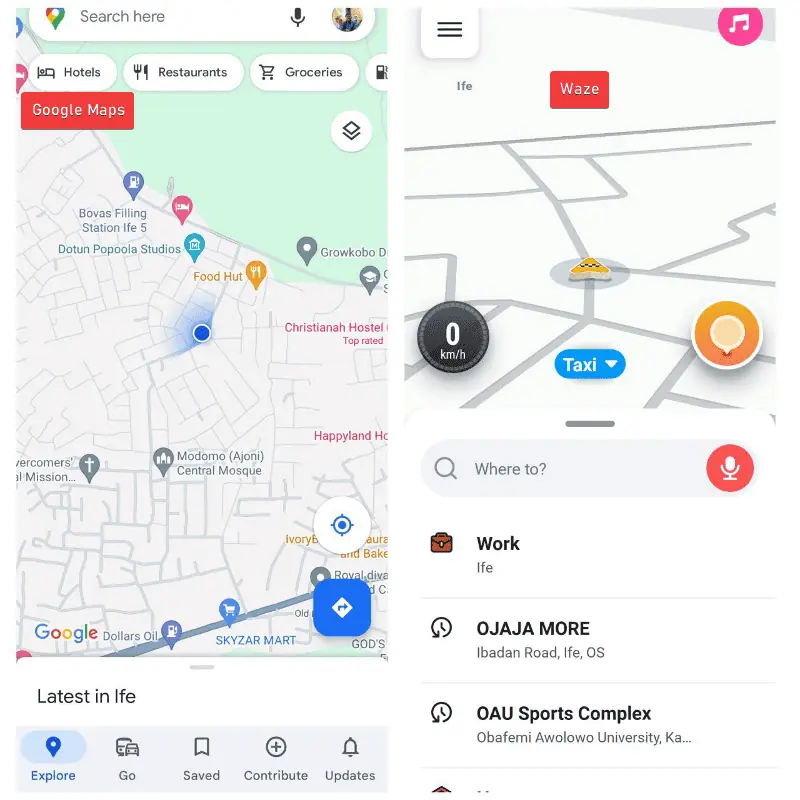
By default, the main menu on the map focuses on trip planning, offering a streamlined experience. Also, at the top-right corner of the map page, users have access to the music option.
This feature lets you control the music from your music app directly within Waze without the need to exit the navigation interface.
In the top-left corner, there’s an additional action menu option allowing customization of the tool according to your preferences. These features are vividly designed, enhancing Waze’s user-friendliness, and the map graphics are also visually appealing.
In contrast, Google Maps provides more than just navigation features, resulting in a somewhat cluttered app interface.
However, on the navigation page, trip preparation is usually manageable, albeit not as intuitive as Waze. Therefore, Waze is the better choice in this regard.
Mapping Data
While both tools are supported by Google as their parent company, Google Maps has access to significantly more mapping data than Waze. This explains the superior map coverage provided by Google Maps.
This gives you several additional features, such as detailed map views displaying locations along your route. Furthermore, it gives access to satellite and street views for enhanced navigation.
On the flip side, Waze relies heavily on active users since it operates on a community-driven model. Hence, its users enjoy extras like reports on police presence and other road conditions in real time.
Waze is more proactive in using its data compared to Google Maps, which primarily provides information without active intervention. For instance, in the event of traffic congestion, Google Maps merely displays the fact that there’s congestion, whereas Waze goes a step further by rerouting users to the most optimal route available.
I consider it a draw. However, in areas with few active Waze users, Waze’s effectiveness diminishes, giving Google Maps the advantage and the win.
Navigation
Navigation with Google Maps and Waze reliably guides you to your destination through different approaches.
Google Maps offers navigation through directions, voice-guided assistance, Street View, and other features for optimal guidance.
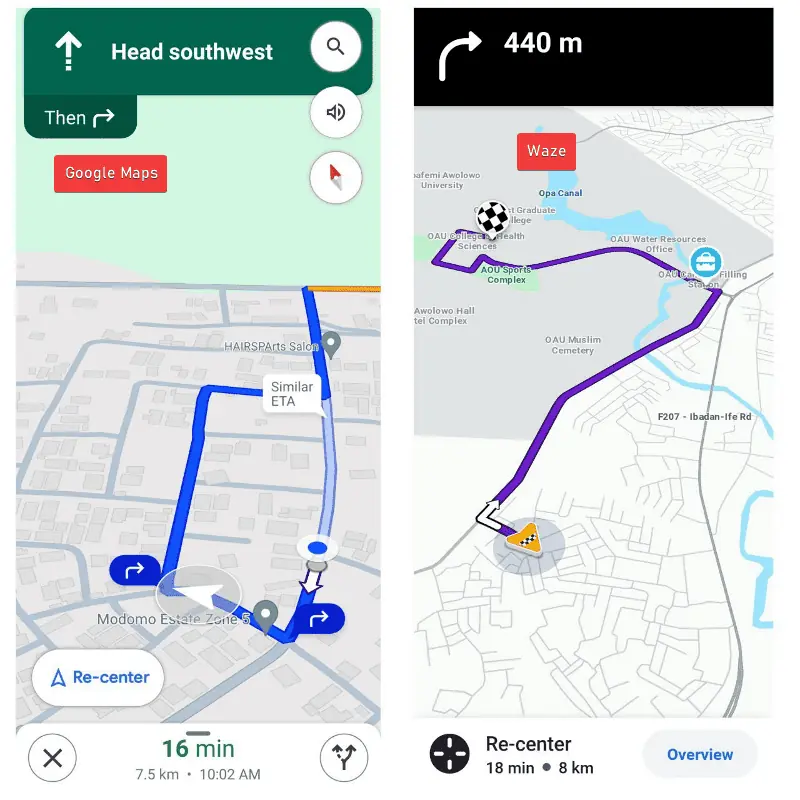
Similarly, Waze provides efficient navigation, especially in areas with numerous active users. It also supports voice-guided assistance and allows you to set stops on your trips.
Using real-time data from its community, Waze can expedite your journey to the destination. However, unlike Google Maps, it lacks features such as a Street View for enhanced direction visualization.
Meanwhile, Waze offers real-time reports on road conditions from fellow users, adjusting routes accordingly making it the preferred navigation choice for drivers. However, Google Maps takes the lead for passengers or pedestrians due to its broader utility beyond driving.
Overall, Google Maps offers more precise navigation compared to Waze since Waze’s accuracy relies on contributions from other users. Nevertheless, Waze excels in guiding users through the most efficient route and reaching their destination promptly.
Customization
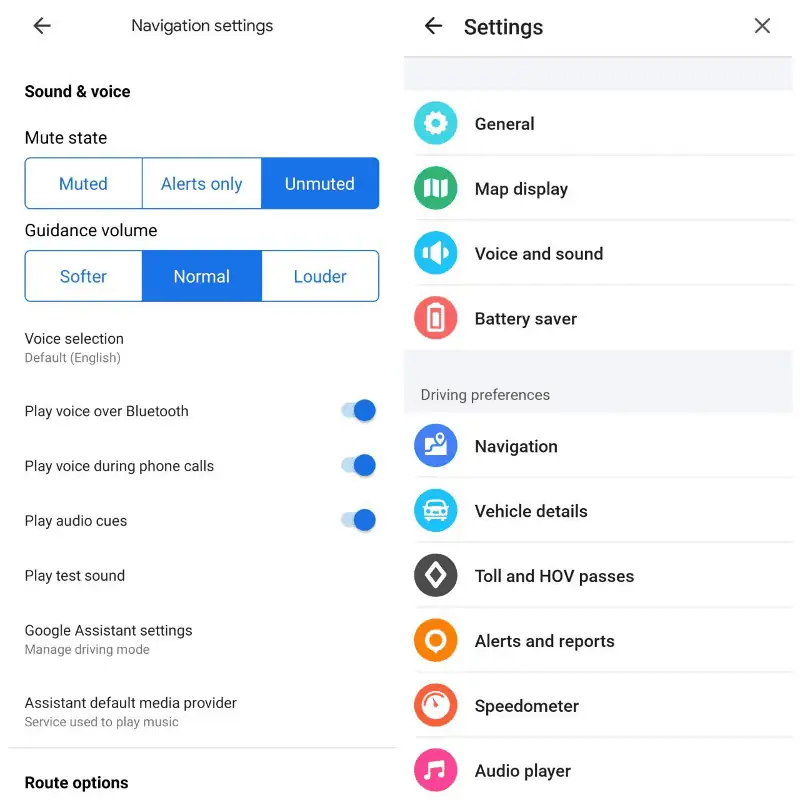
In addition to its lively design, Waze boasts extensive customization options not found in Google Maps. Users can personalize features such as voice directions, choosing from over 40 different voices, or adding their voice, a feature not available in Google Maps.
Furthermore, Waze offers greater flexibility in tailoring navigation preferences to suit individual preferences, making it the preferred choice in this aspect.
Updates
Regular updates are a common practice for both Google Maps and Waze, reflecting the standard approach of their parent company. As a result, you can easily keep both apps up-to-date.
Offline Maps
While the use of offline maps may not be necessary in everyday scenarios, there are instances when traveling to remote areas with limited network coverage requires it. Therefore, this feature proves to be crucial, and only Google Maps offers it.
Support by Parent Company
As mentioned earlier, both Google Maps and Waze are subsidiaries of Google. Therefore, Google offers support for both platforms, each with its own development team and strategy, resulting in unique features for each tool.
Google Maps provides a comprehensive mapping solution integrated with various Google services. Conversely, Waze has operated with a degree of independence since its acquisition. Despite being under the same parent company, there is no apparent conflict in the services they offer, as they cater to distinct user needs and preferences.
Also read:
Conclusion
This Google Maps vs Waze review centers on their navigation features, highlighting their effectiveness in guiding users.
However, Waze provides a more streamlined and efficient navigation experience. If it incorporates additional features such as street view and better integration like Google Maps, it could potentially surpass Google Maps.
Currently, both apps excel based on individual preferences and specific use cases.








User forum
0 messages