Google Maps RV Mode - How To Create an RV-Friendly Route
1 min. read
Published on
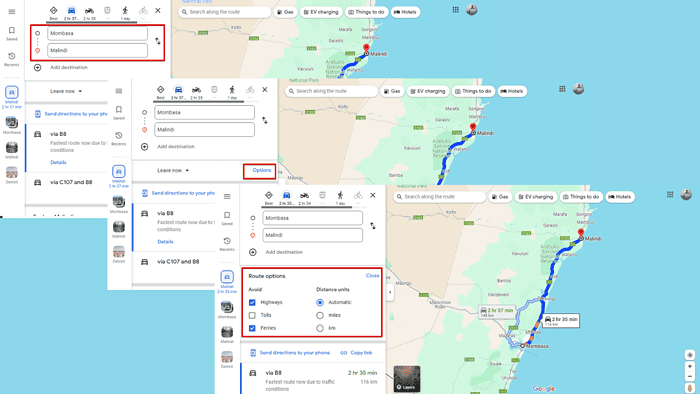
If you’re wondering about Google Maps RV Mode, here’s the truth. Unfortunately, Maps doesn’t have this specific feature but you can create an RV-appropriate route for your journey.
This means avoiding low bridges, narrow roads, and areas with weight restrictions.
Here’s how!
Creating an RV-Friendly Route: A Step-by-Step Guide
- Launch the Google Maps app on your smartphone or tablet. Alternatively, you can open it on your PC.
- Tap on the Directions icon beside the search bar and add your starting point and destination. You’ll see possible routes. However, Google Maps will suggest the best route for you.
- Look for the “Options” or “Settings” icon and tap on it.
- Customize your route: Since it’s an RV you would want to avoid Highways and ferries. Tick on the boxes.
You’re now good to start your journey.
Google Maps RV Mode would be a great addition to anyone traveling by RV. However, you’ll have to rely on your own wits and create a route by yourself. Safe travels!

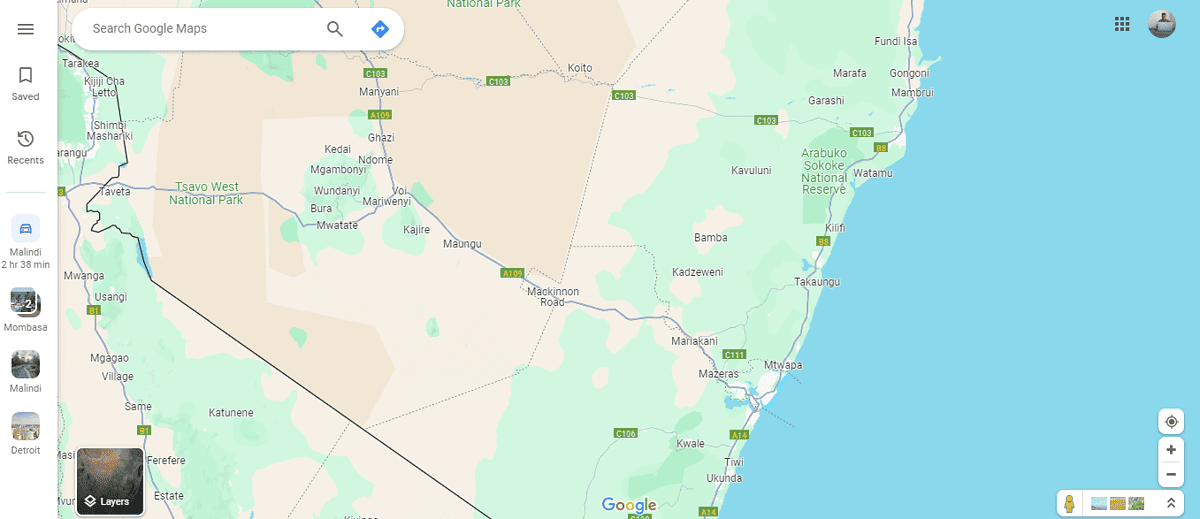
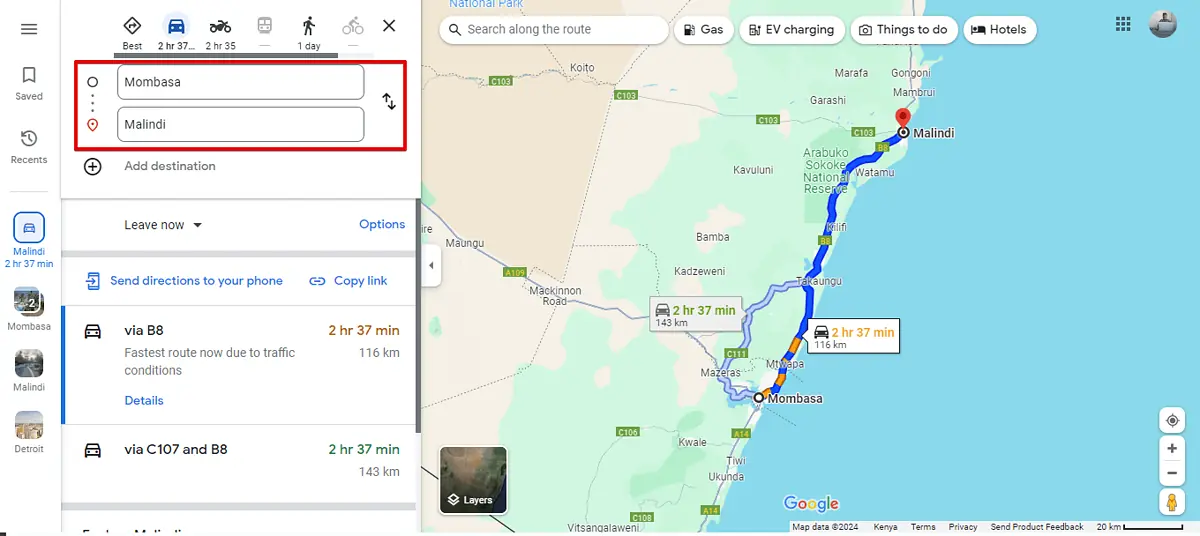
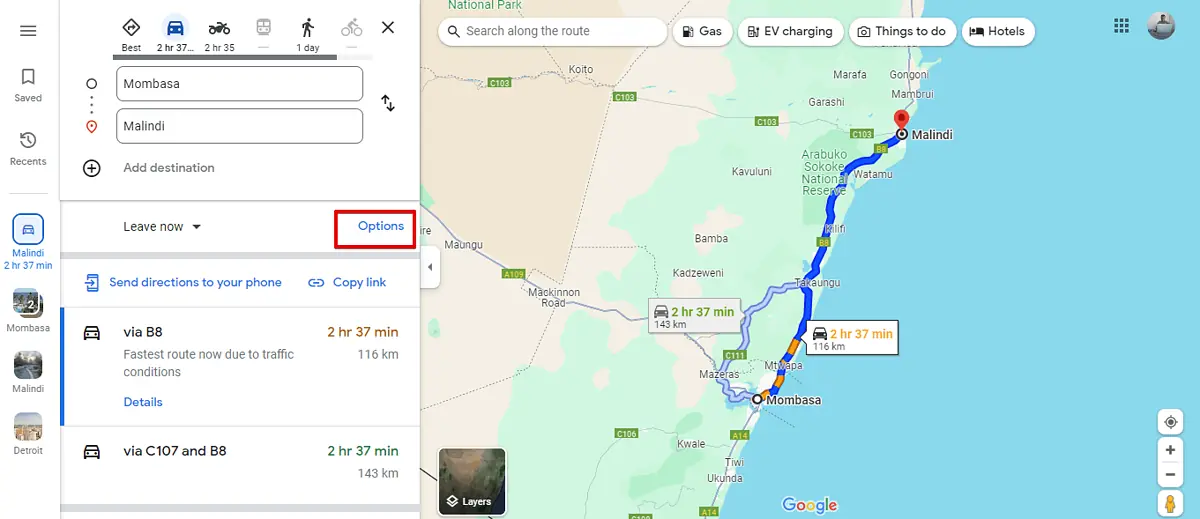
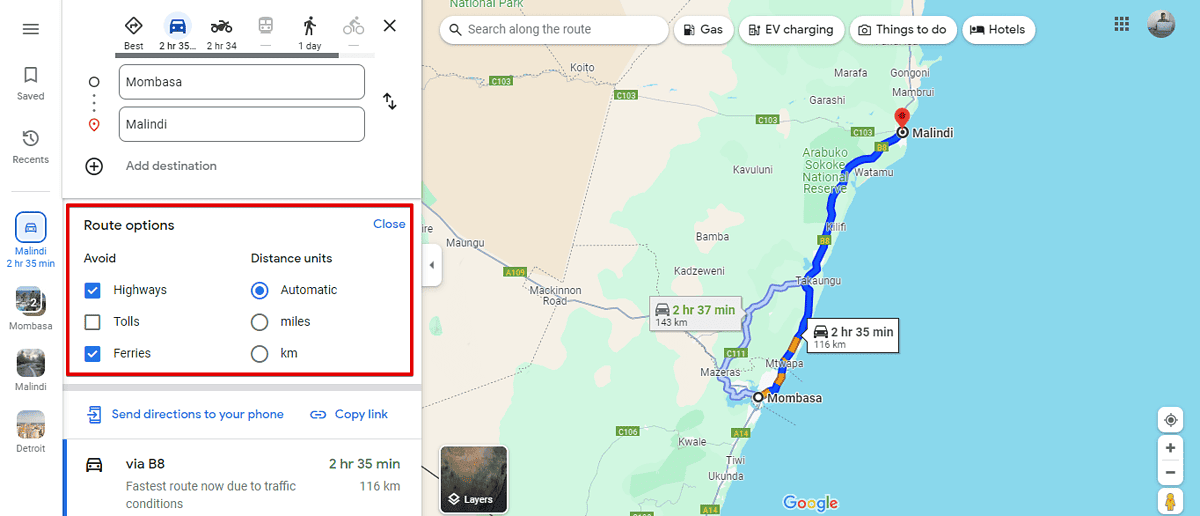








User forum
0 messages