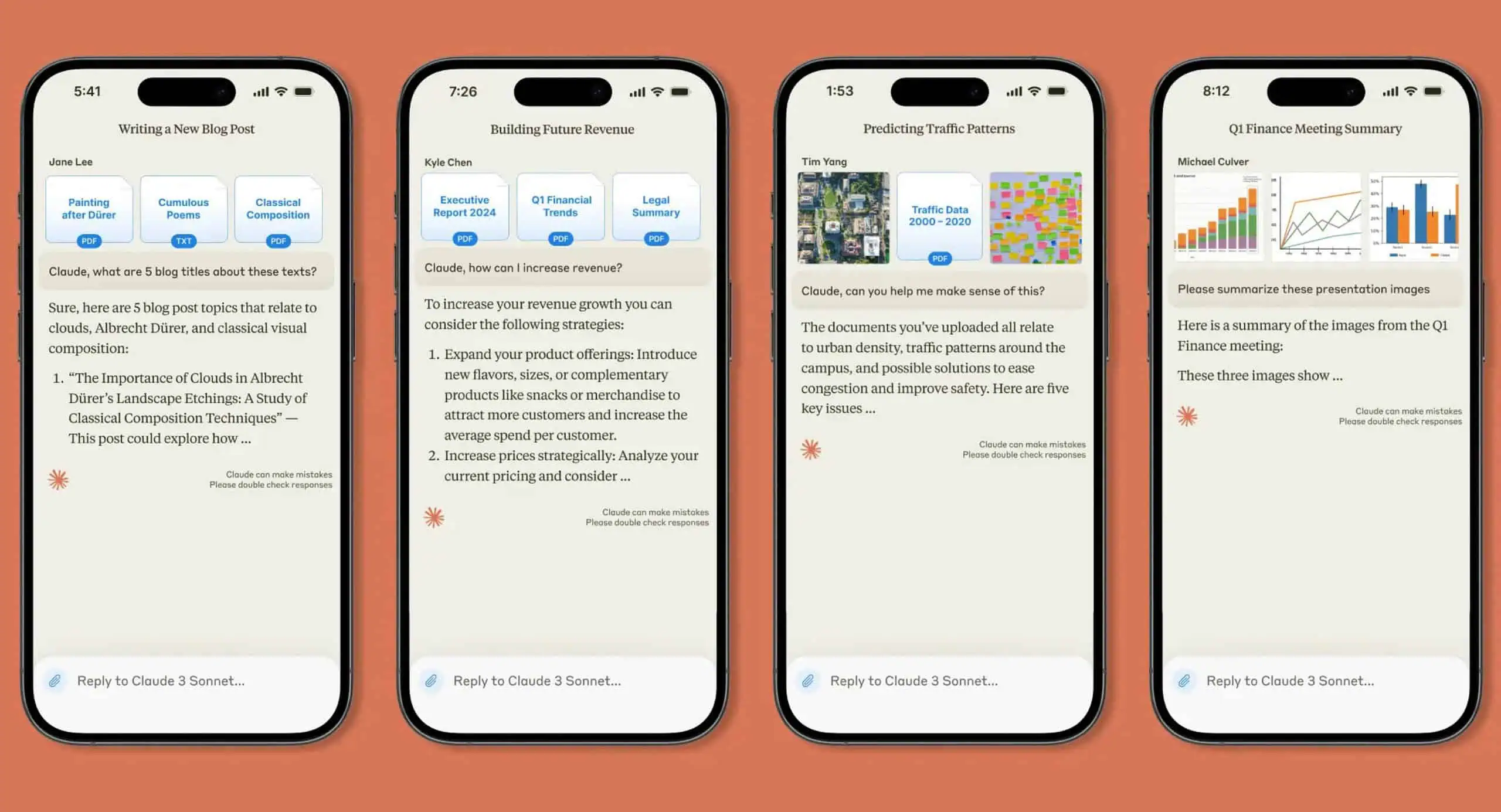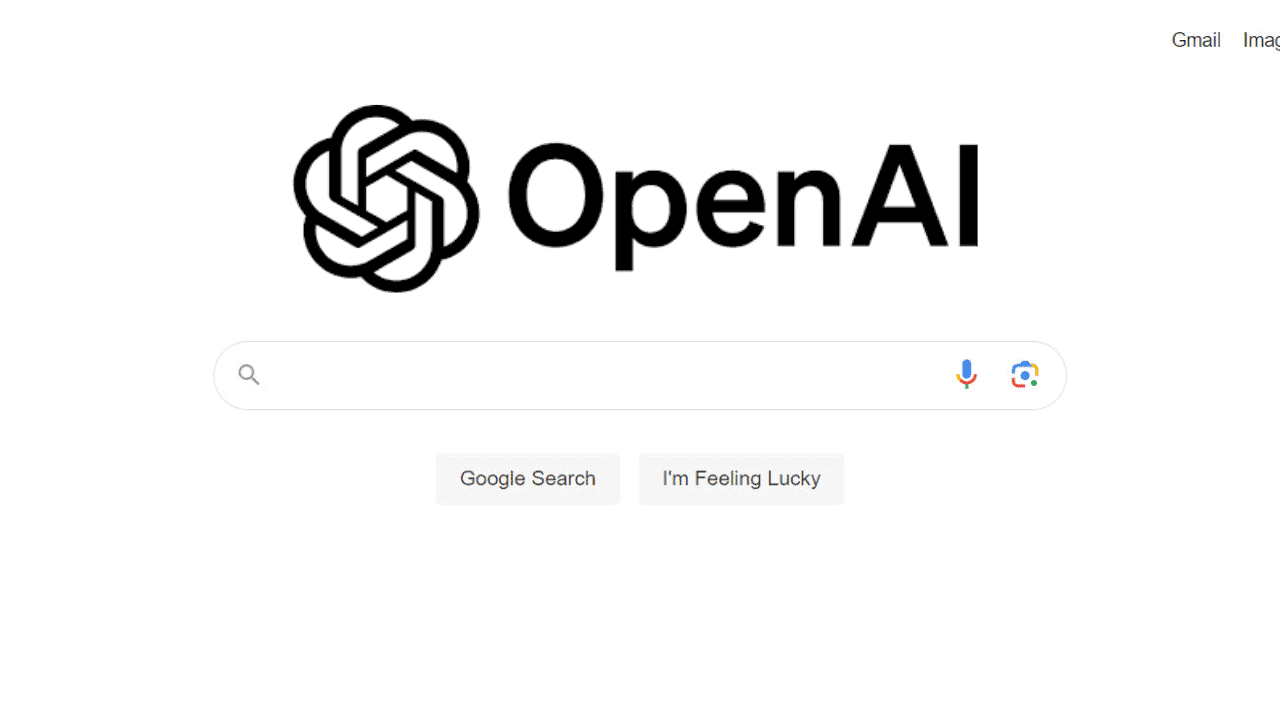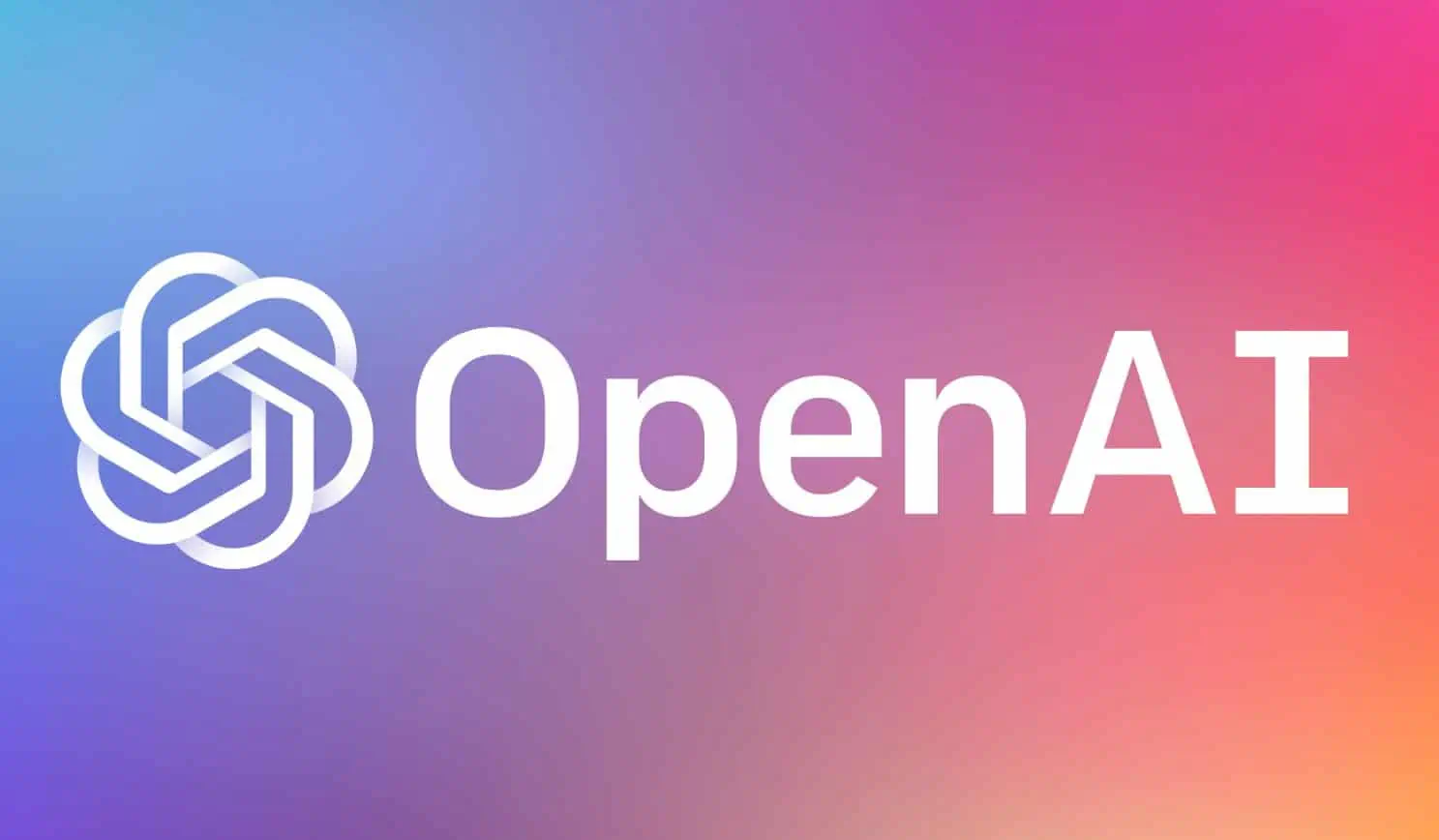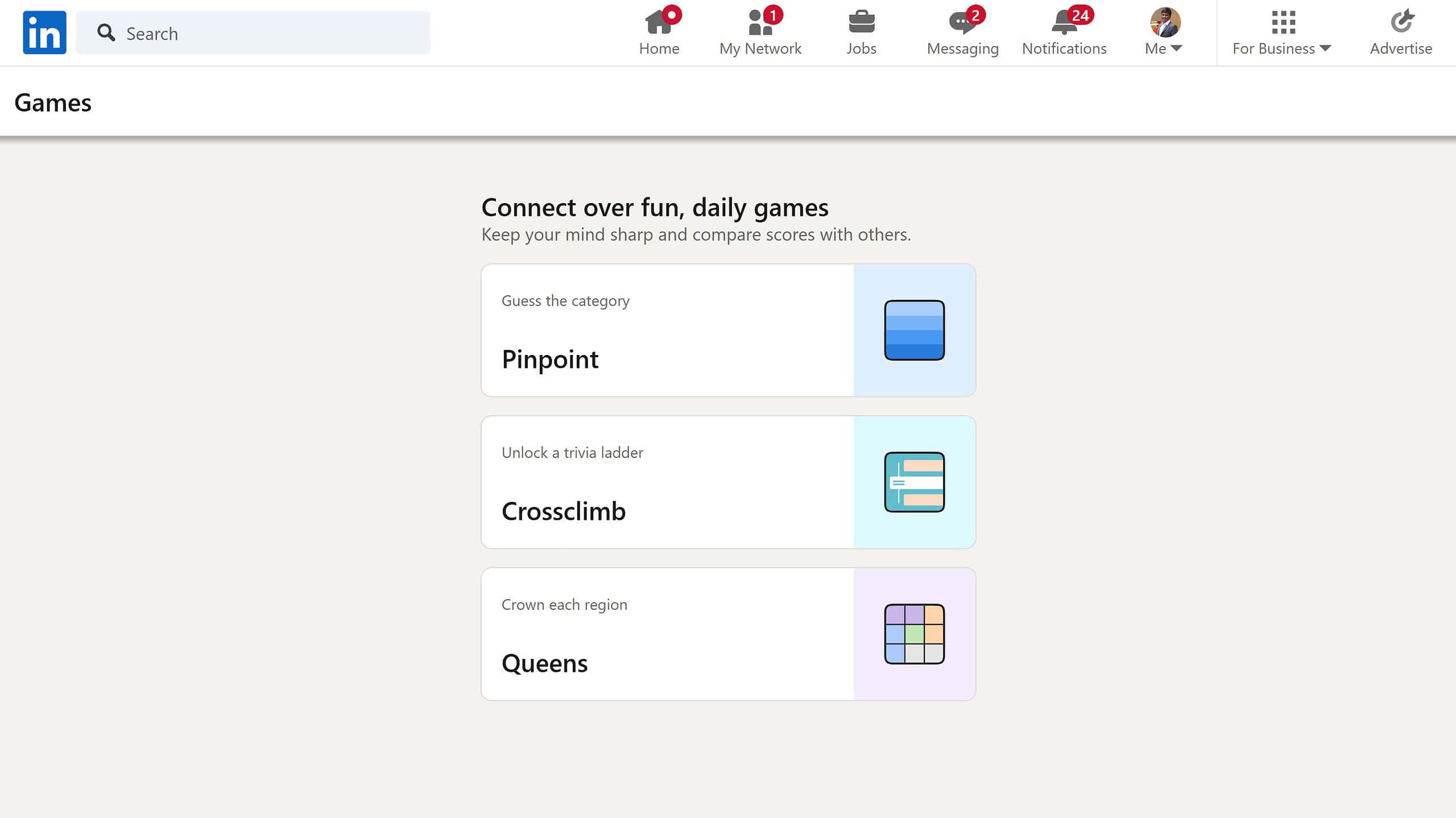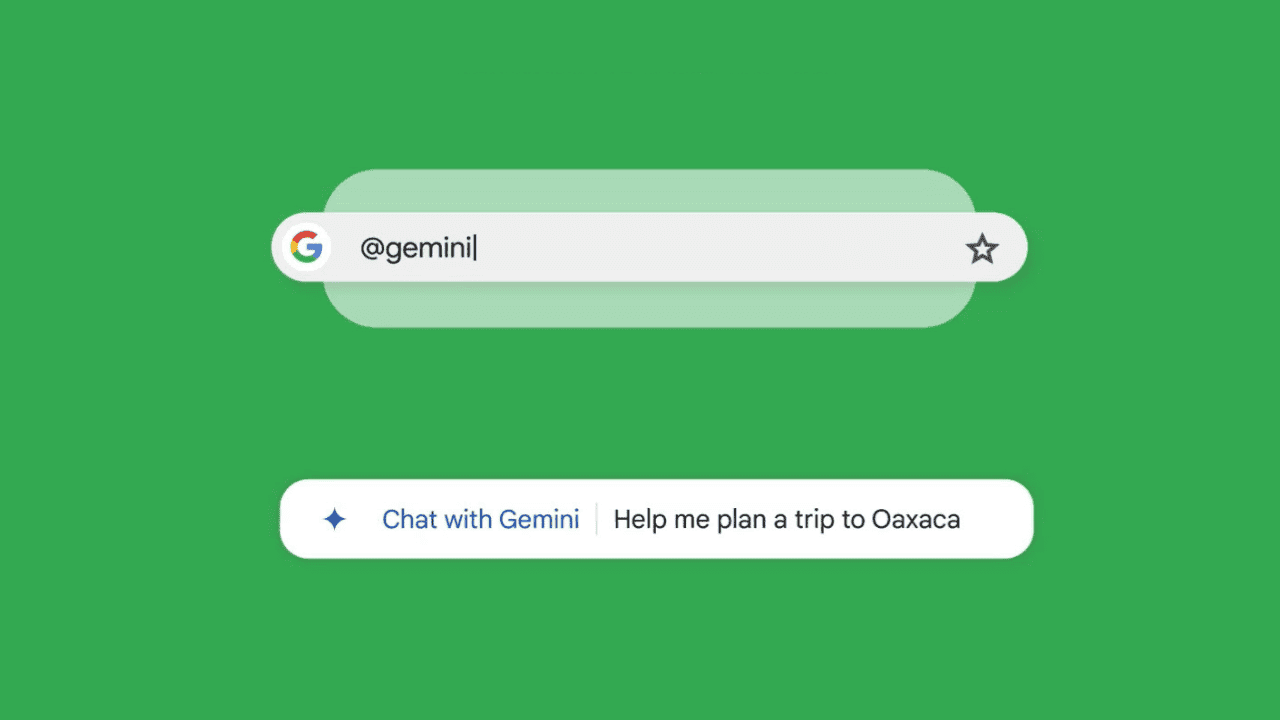Google makes it easier for users to unsubscribe from promotional emails on Gmail
2 min. read
Published on
Read our disclosure page to find out how can you help MSPoweruser sustain the editorial team Read more
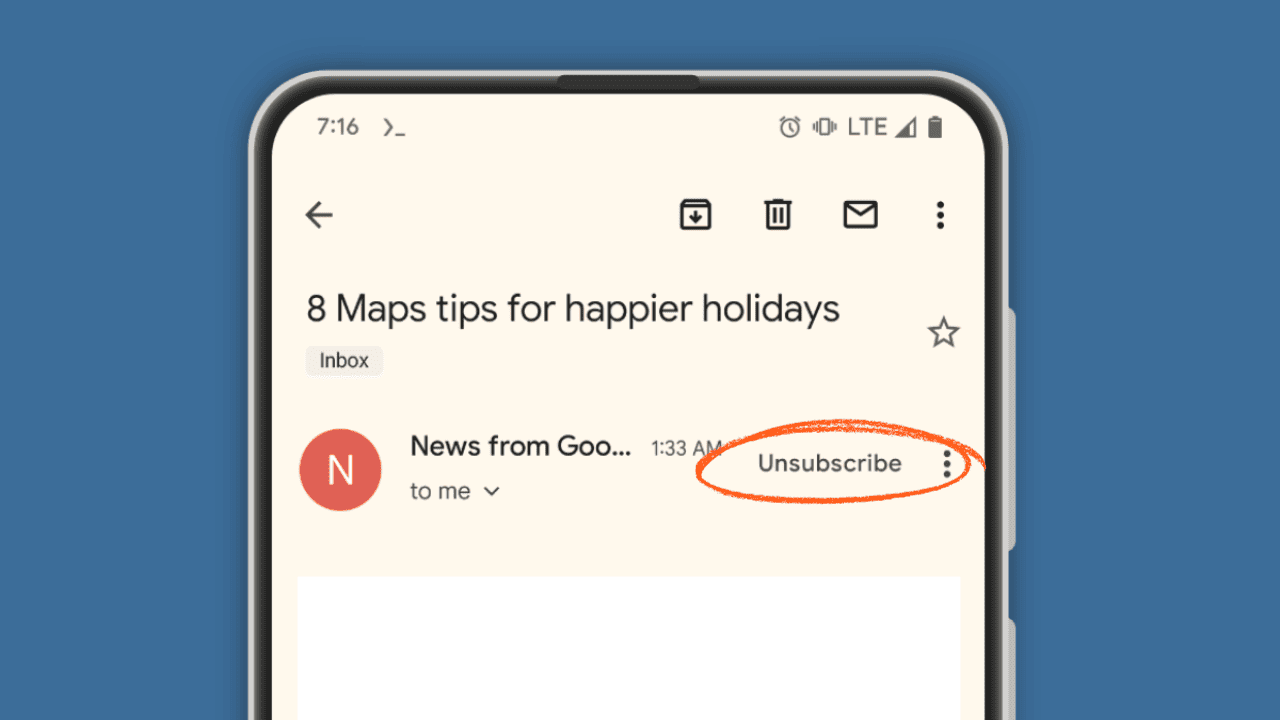
Google is rolling out two new features to Gmail for Android. The first feature is an unsubscribe button, which will be added to the top of promotional emails. This will make it easier for users to unsubscribe from these emails.
The second feature allows users to navigate back without tapping the back button but in a smart way.
The new “Unsubscribe” button is a helpful feature that simplifies unsubscribing from promotional emails. As seen on Twitter, when a user opens a promotional email, they will see the “Unsubscribe” button at the top. No more scrolling down to the bottom of the email and searching for the right link to click on. By tapping the unsubscribe button, the user can either unsubscribe from the sender’s email list or visit the sender’s website to unsubscribe.
New Gmail on Android update brings Unsubscribe Button & Predictive back navigation without enabling it in developer options.
For rooted users, I shared the flags to enable both features in my blog post.https://t.co/ruuOrzMo9G #Google #Android #Gmail pic.twitter.com/nqV9JyWsZk
— AssembleDebug (@AssembleDebug) November 17, 2023
The unsubscribe button is currently only available for a select number of senders. Still, it is expected to be rolled out to all senders soon.
Predictive Back Navigation is a feature that uses machine learning to predict the screen the user is most likely to go back to. The app automatically navigates to that screen when the back button is pressed.
Hopefully, these will make the app easier to use and more efficient.