Google is working on per-website auto-darkening for Chrome for Android
1 min. read
Updated on
Read our disclosure page to find out how can you help MSPoweruser sustain the editorial team Read more
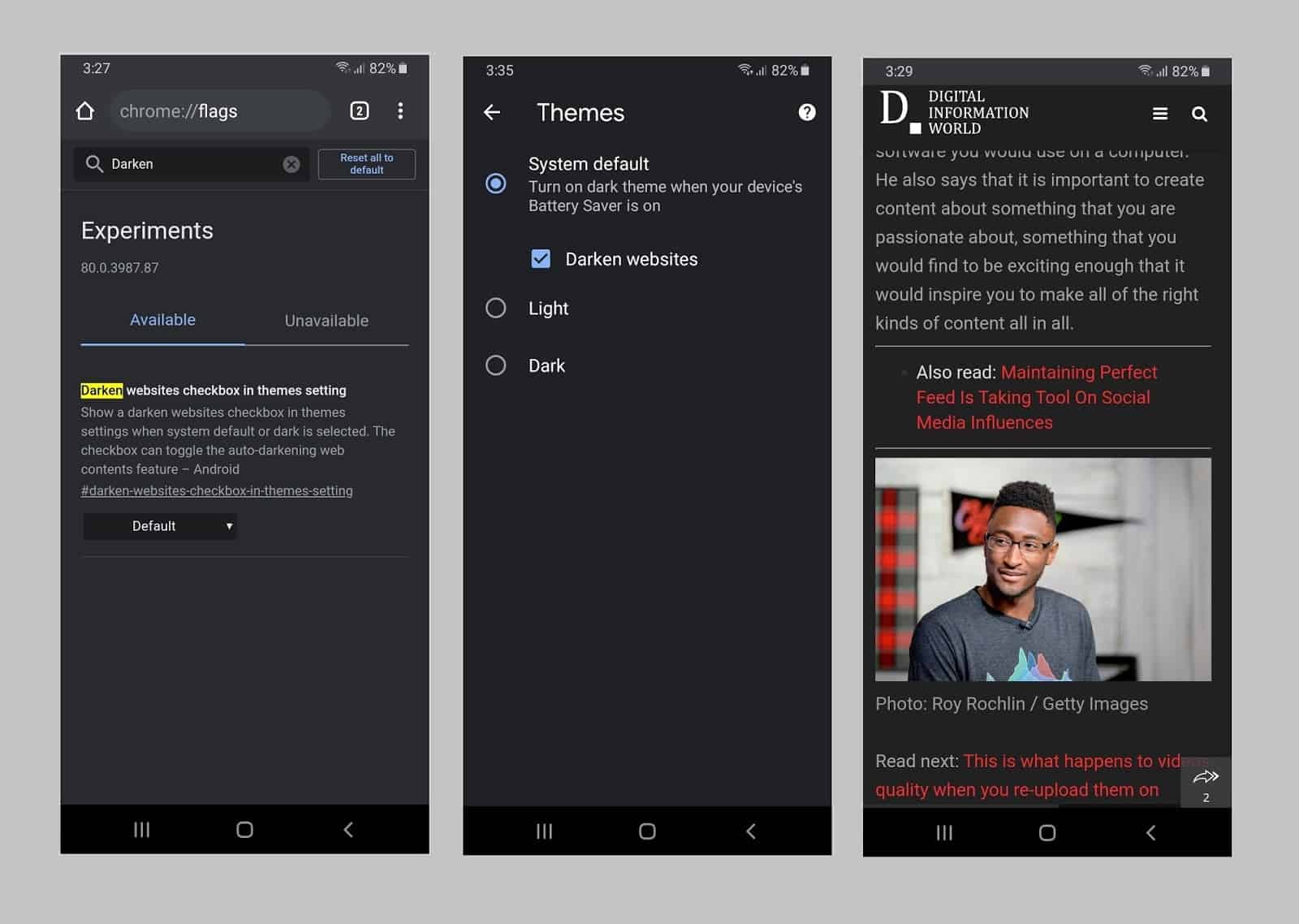
Google Chrome for Android lets you automatically darken websites but the setting is system-wide for all websites you browse.
This may not be ideal however, and Google is working on a way to make this setting per-website instead.
In Chrome Canary for Android there is a new section in the Site settings to enable or disable ‘Auto-darken web content’:
The setting is associated with a new menu to Enable to Disable Auto-dark for the site.
Users can add specific sites and then choose whether to block or allow auto-darkening on those websites.
To enable the feature you need to enable “Darken websites” check box in Chrome://flags.
The feature is currently in development and not all the elements work yet.
Hopefully, Google will also bring it to the desktop in the future.
via Leo Varela.
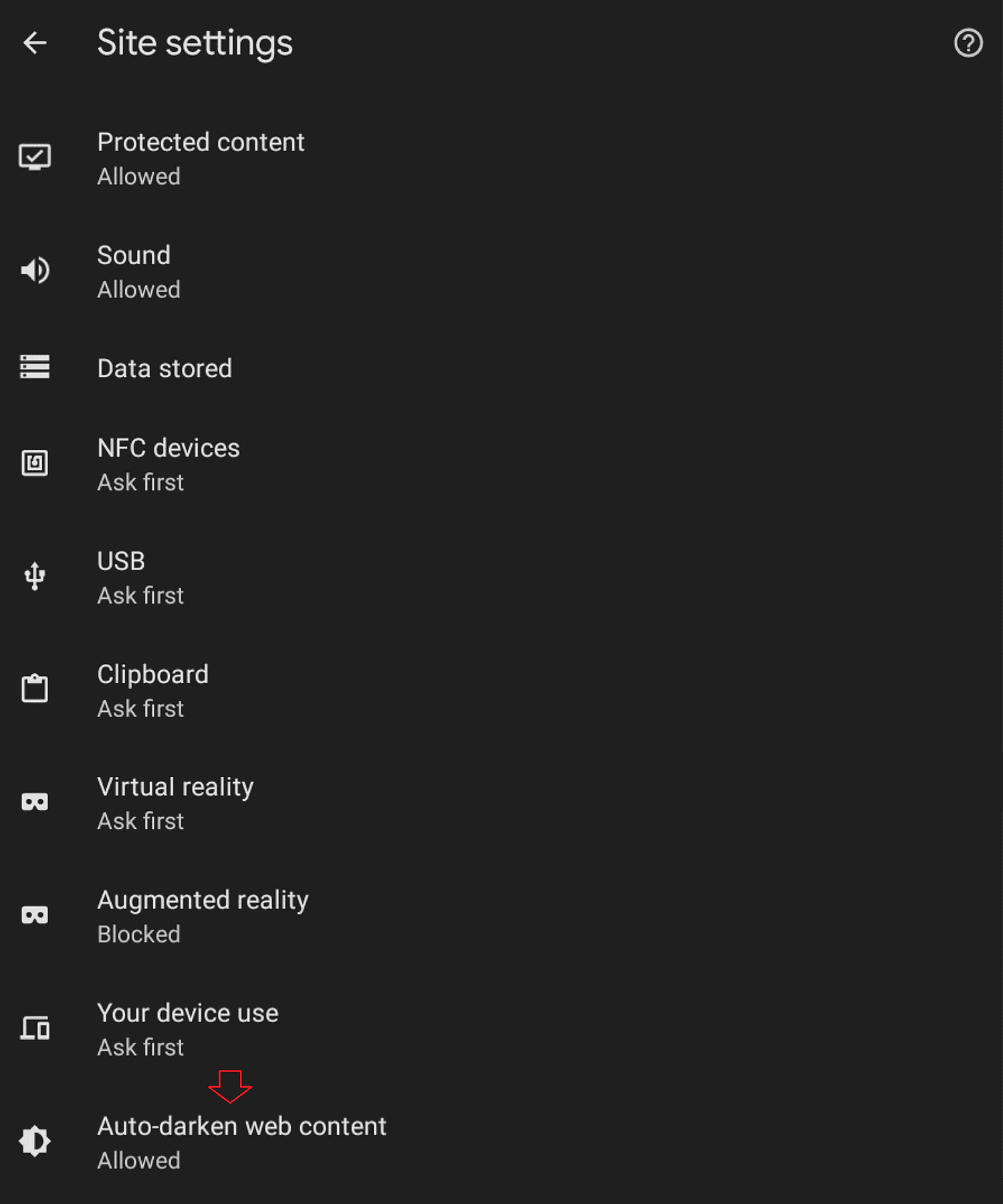
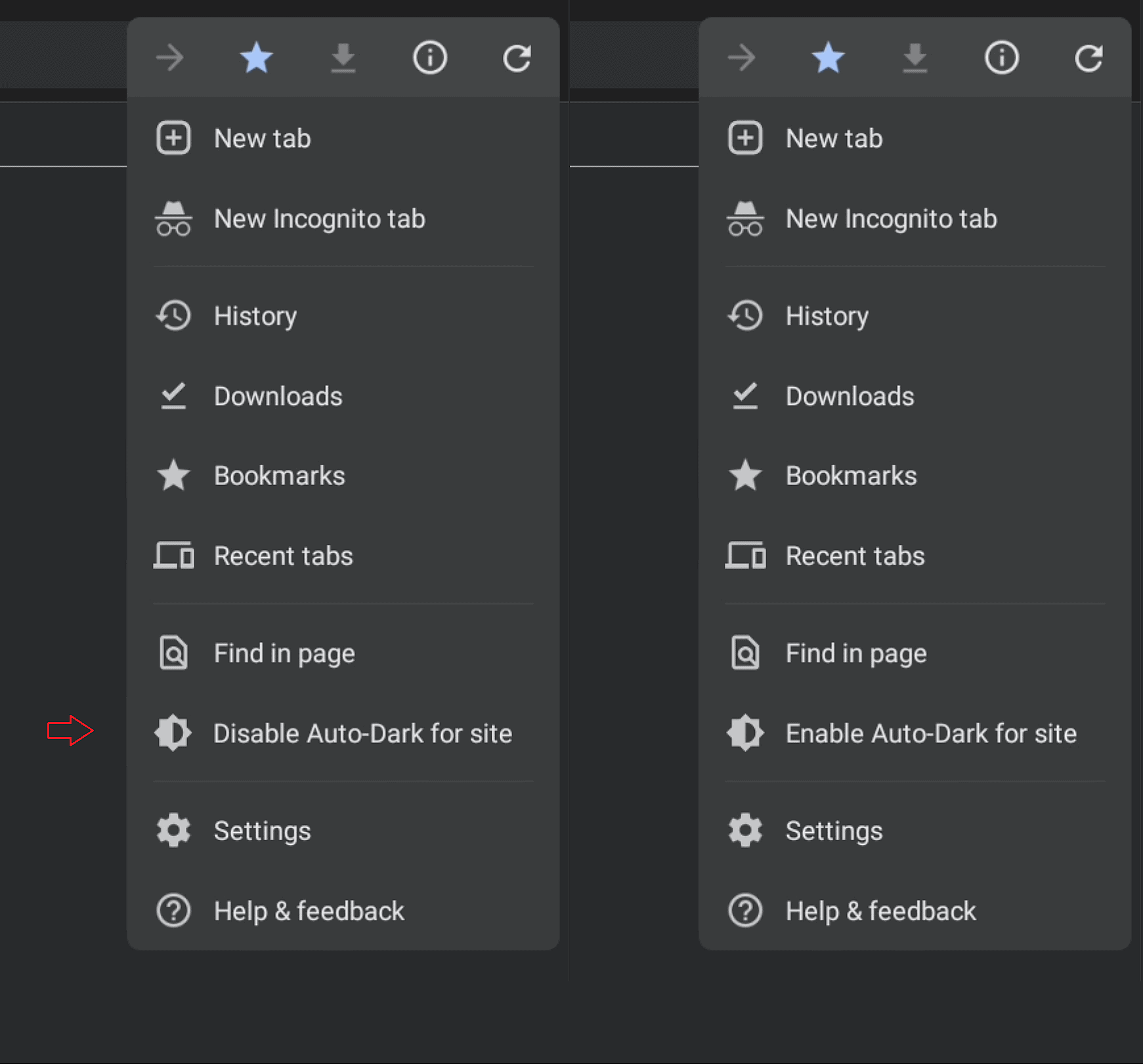
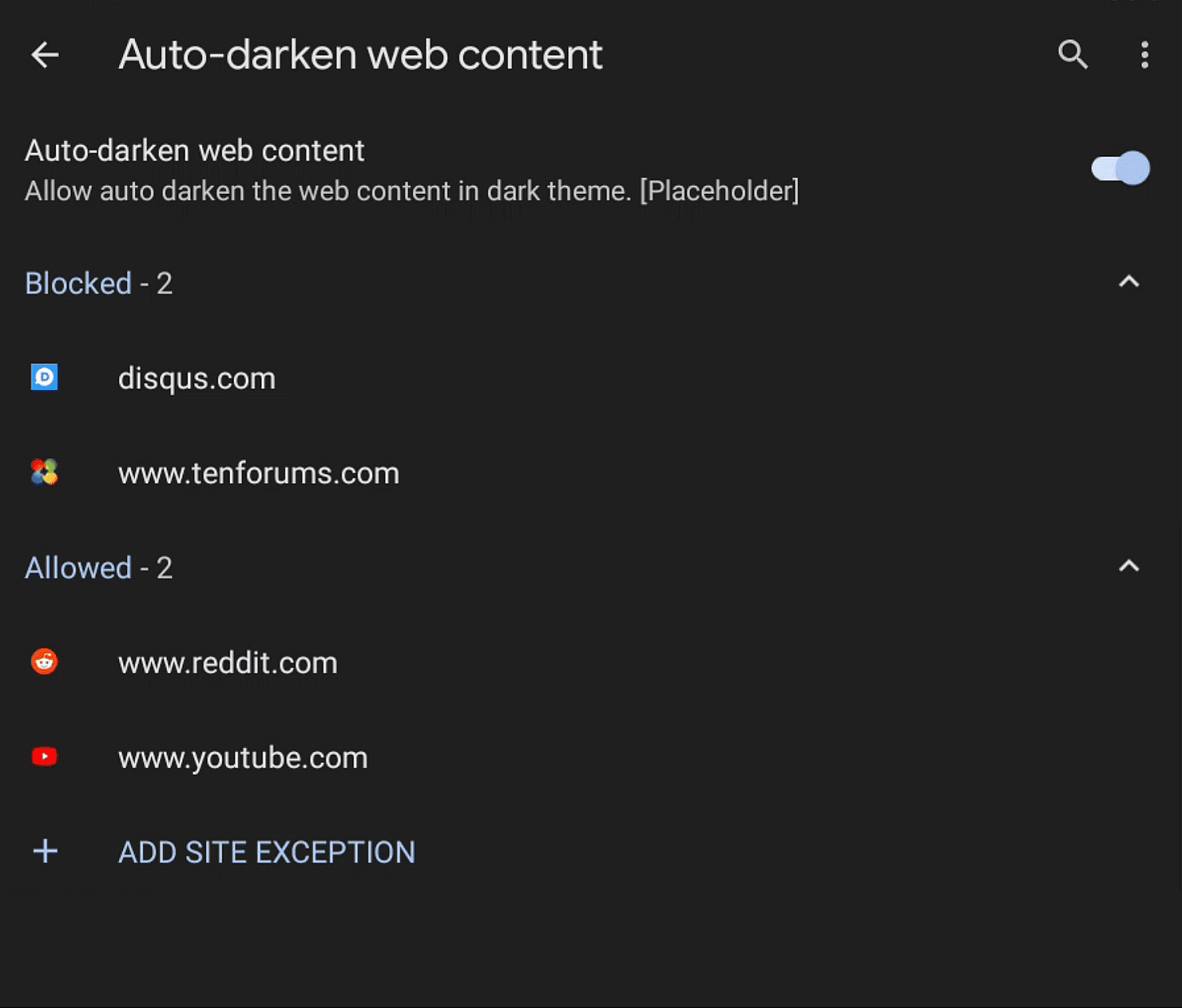
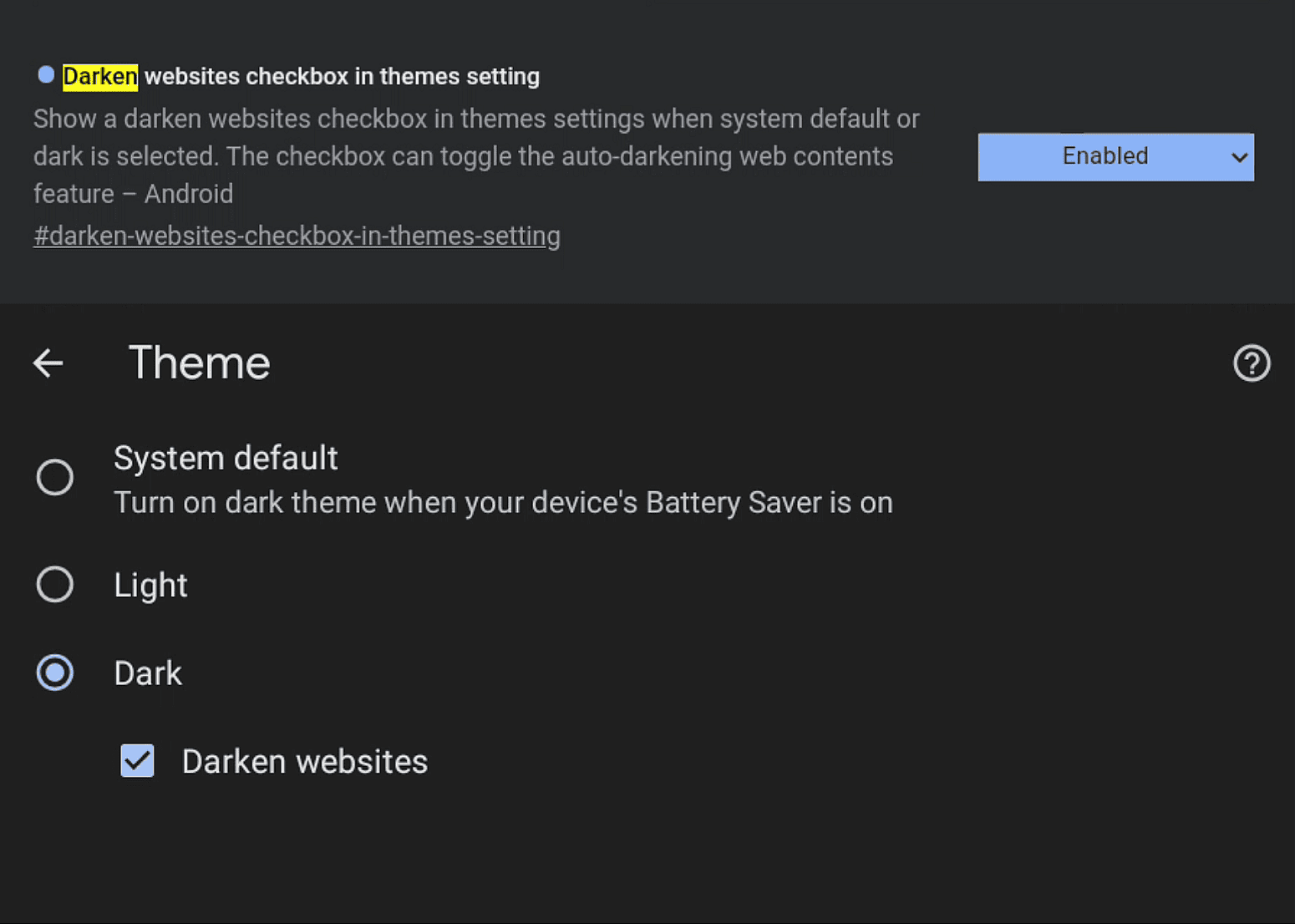








User forum
1 messages