Google Chrome is finally making it easier to re-open closed tabs
1 min. read
Published on
Read our disclosure page to find out how can you help MSPoweruser sustain the editorial team Read more
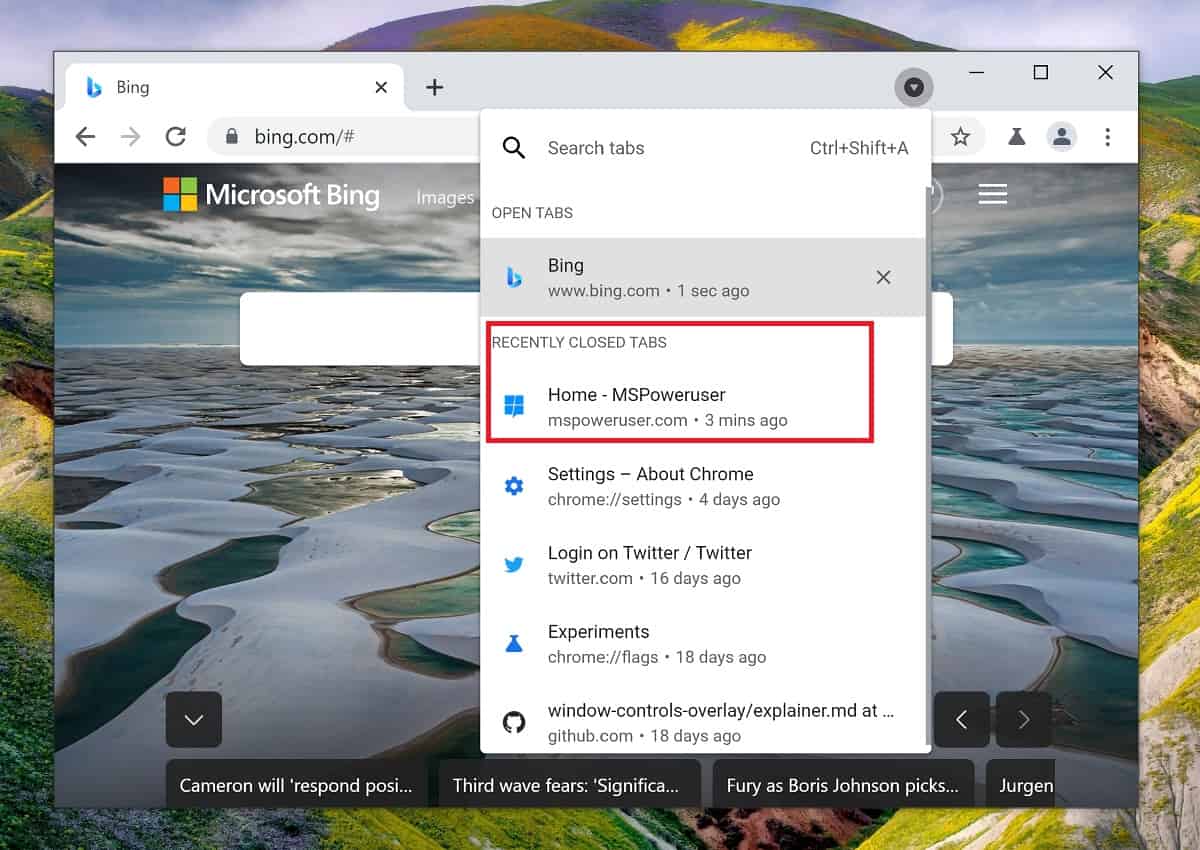
Currently, to re-open a tab you closed in the Google Chrome browser, you either have to use the awkward Control+Shift+T shortcut, right-click on the taskbar to activate the same shortcut, or navigate to the History section of the menu.
In the latest version of Chrome however, Google is finally delivering an easier option, using the rather useless Tab Search button (the inverted pyramid button).
Now if you click on the tab search dropdown there is now a list of your recently closed tabs, allowing you a number with one click. Unlike the keyboard shortcut you will also actually know which tab you are opening.
The feature is currently in Chrome Canary, but will hopefully come to the mainstream version soon.
via XDA-Dev
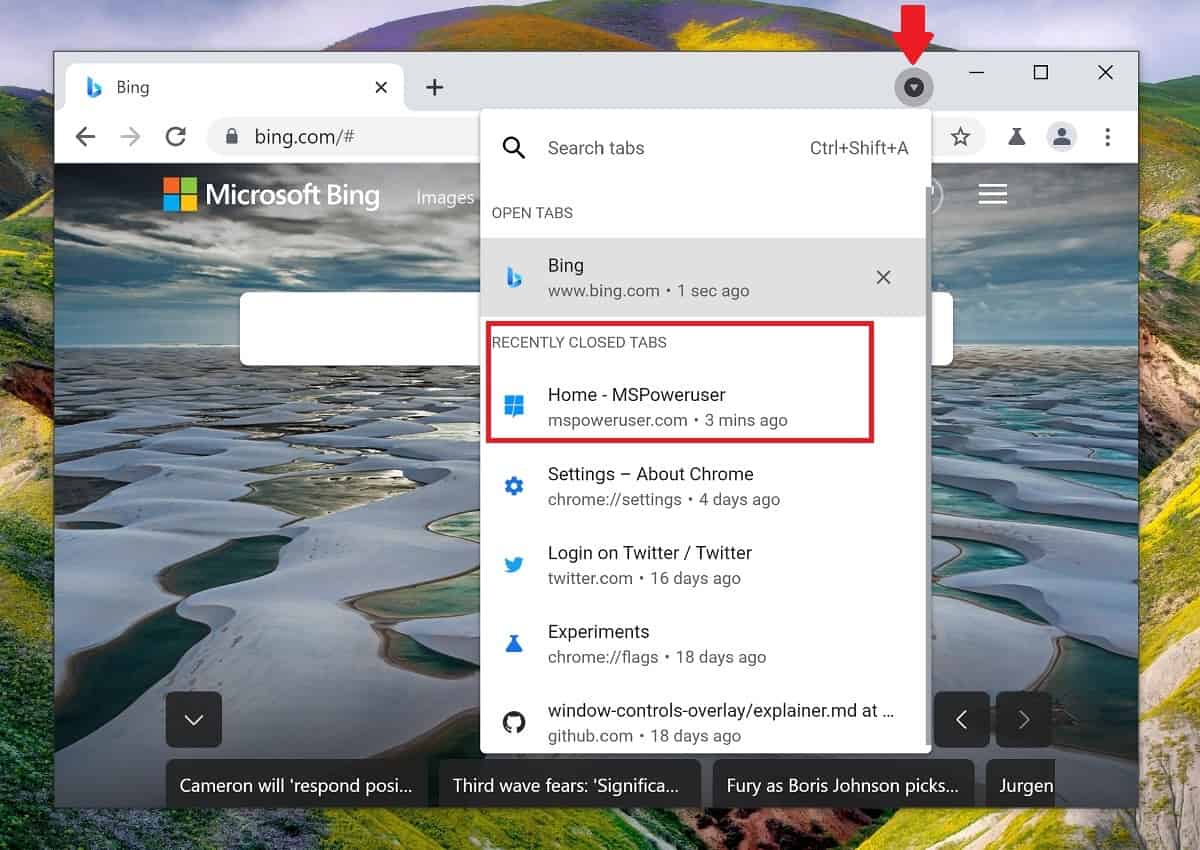








User forum
0 messages