Google Chrome for Android to make incognito tab switching a lot easier
We've recently discovered a flag that hints at the feature
2 min. read
Published on
Read our disclosure page to find out how can you help MSPoweruser sustain the editorial team Read more
Key notes
- Google is making it easier to switch incognito to normal browsing tabs for Chrome on Android.
- Basically, you get new options in the tab switcher context menu once this flag is enabled.
- It may sound trivial, but it can save you some time if you’re a frequent user of incognito mode.
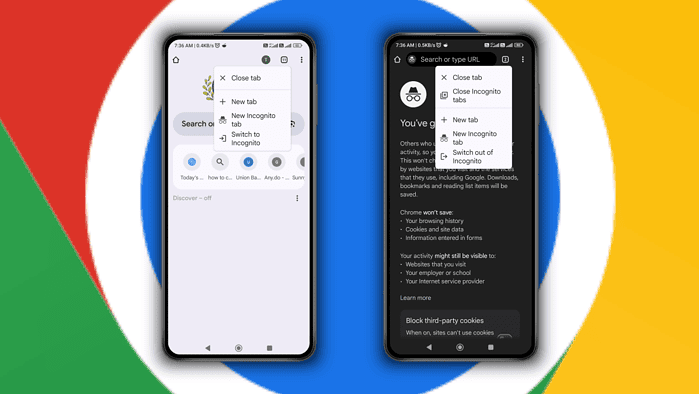
Google Chrome on Android is currently testing a new feature in Canary that improves how users switch incognito to normal browsing tabs and vice versa. In other words, it simplifies the tab-switching experience between Chrome’s incognito mode & the regular one by giving you new options in the tab-switcher context menu.
We’ve found a recently added flag (#tab-strip-incognito-integration) that hints at the feature. The flag reads that it “migrates tab strip incognito switcher to toolbar and adds options to tab switcher context menu – Android.”
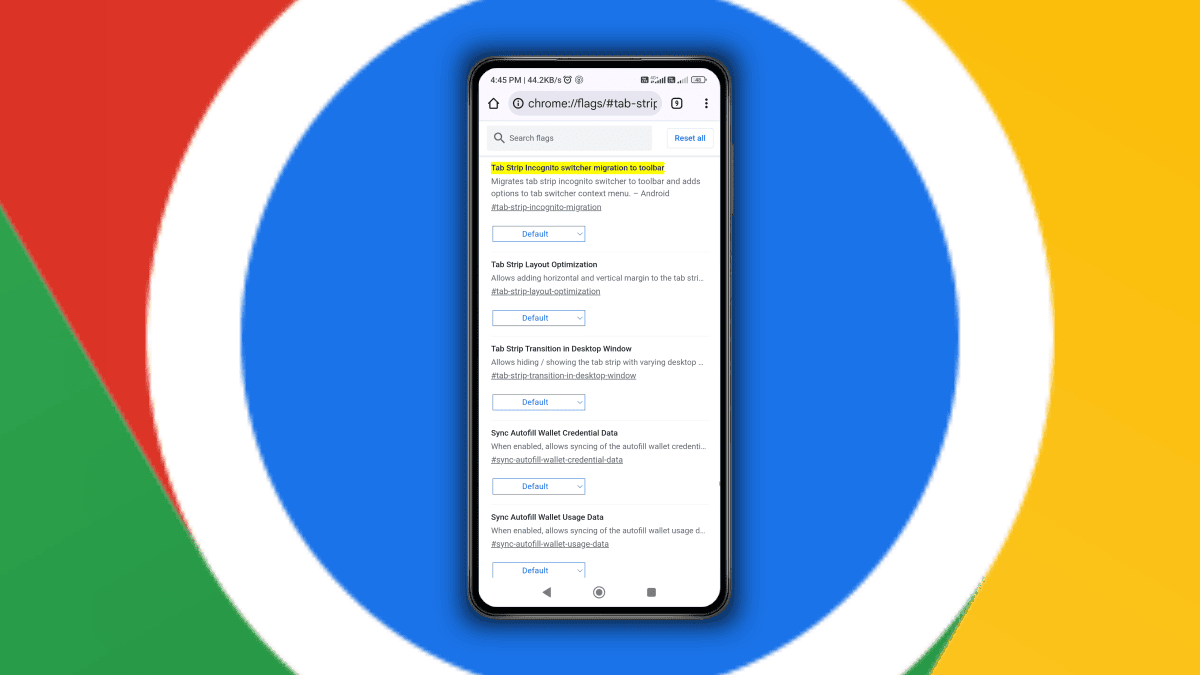
So, when you have enabled this flag, the tab switcher context menu offers you new options when you have incognito tabs open. You can “Switch to Incognito” for a swift switch to the private mode, or “Switch Out of Incognito” to return to regular browsing mode.
Here’s what it looks like:
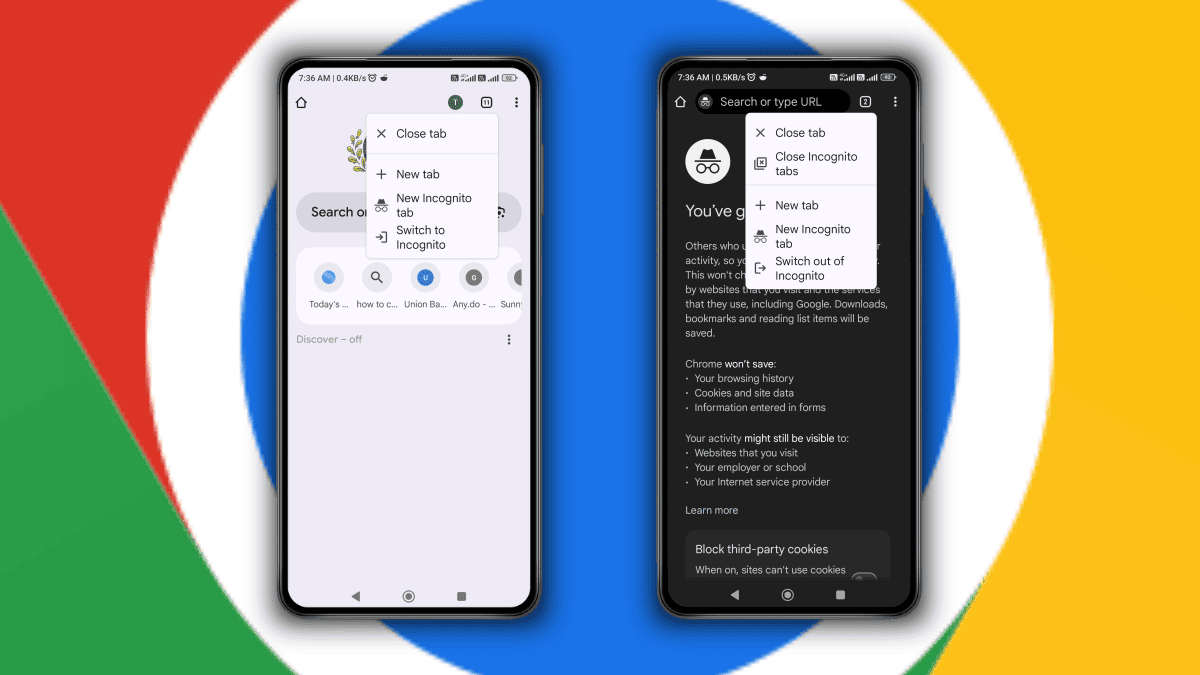
To try out this new feature, follow these steps:
- Launch Chrome Canary
- Visit chrome://flags
- In the search box, type `Tab strip incognito switcher migration to toolbar`
- Set the flag to Enabled
- Relaunch Chrome to apply the changes.
You can download Google Chrome Canary for Android via Google Play Store.
It may seem trivial to some, but this feature does actually matter because it reduces the steps that you need to take to switch between regular and incognito tabs. It’s direct and quick via the tab switcher, so if you’re a frequent user of the incognito mode, then you’re in for a good piece of news.
Google has been testing a few new additions for Chrome on Android in recent weeks. Some time ago, we exclusively reported that Chrome on Android will soon get file drag-and-drop support, similar to its desktop version, as well as background playback for read-aloud.









User forum
1 messages