Google Cast devices are crashing WiFi but a fix is on the way
2 min. read
Published on
Read our disclosure page to find out how can you help MSPoweruser sustain the editorial team Read more

![]()
Recently there have been reports of users experience high traffic from Google Cast devices especially Chromecast and Google Home. These devices are sending huge traffic through WiFi resulting in the router crashing eventually. Google did acknowledged the issue along with WiFi manufacturer TP-Link who came up with a technical analysis of the situation.
Now it looks like Google has created a separate support page to help users with this issue. The company has confirmed that a full patch to fix the issue will arrive on 18th Jan that is tomorrow. Until then Google has recommended users to reboot their Android device which is on the same network as the Google Cast device. Google has also asked users to download firmware updates for their router.
Meanwhile TP-Link described the issue and has asked its customers to download the patch which all allow the router to handle the sudden increase in traffic.
Following initial research and investigation, our Engineering Team is confident that they’ve determined one of the key origins of the issue. From what we have gathered so far, the issue appears to be related to some recent releases of Android OS and Google Apps. This issue stems from these devices’ “Cast” feature, which sends MDNS multicast discovery packets in order to keep a live connection with Google products such as Google Home. These packets normally sent in a 20-second interval. However, we have discovered that the devices will sometimes broadcast a large amount of these packets at a very high speed in a short amount of time. This occurs when the device is awakened from the “sleep mode”, and could exceed more than 100,000 packets in a short amount of time. The longer your device is in “sleep”, the larger this packet burst will be. This issue may eventually cause some of router’s primary features to shut down – including wireless connectivity.
We hope to get more details on this issue once the patch rolls out for the users tomorrow. In the meantime, you can head to the comments section below and let us know if you have faced this issue.



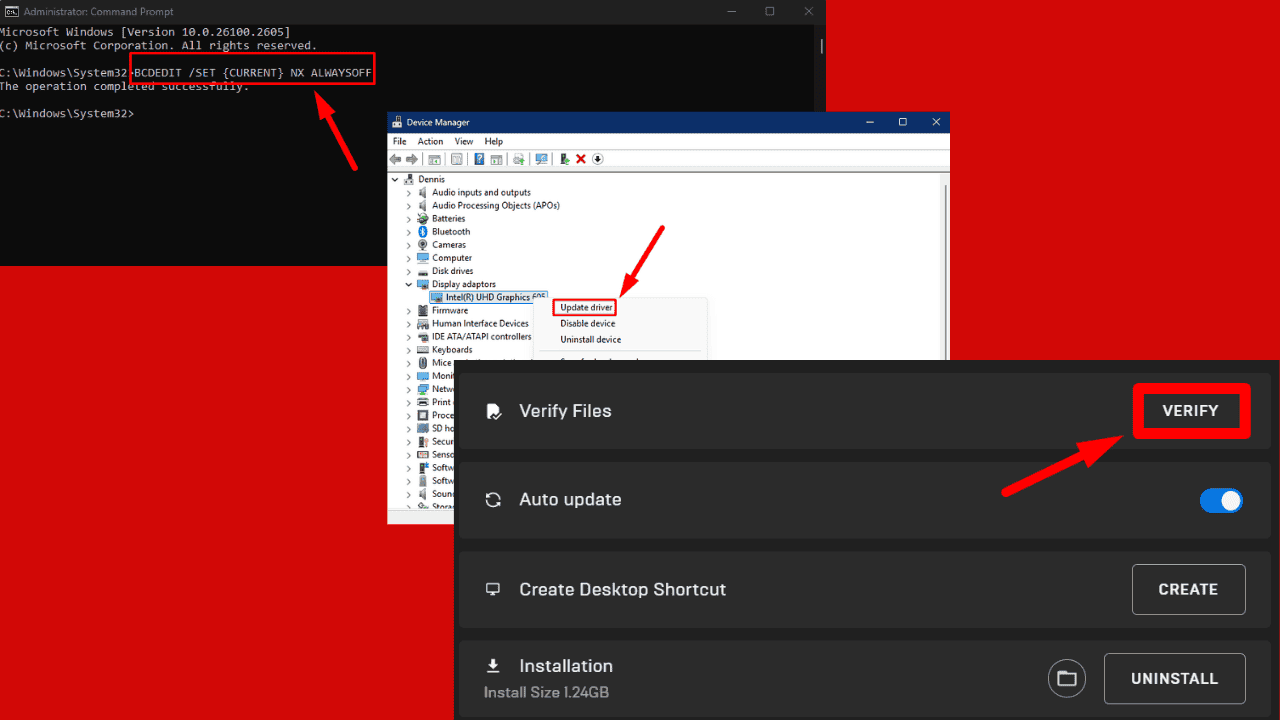
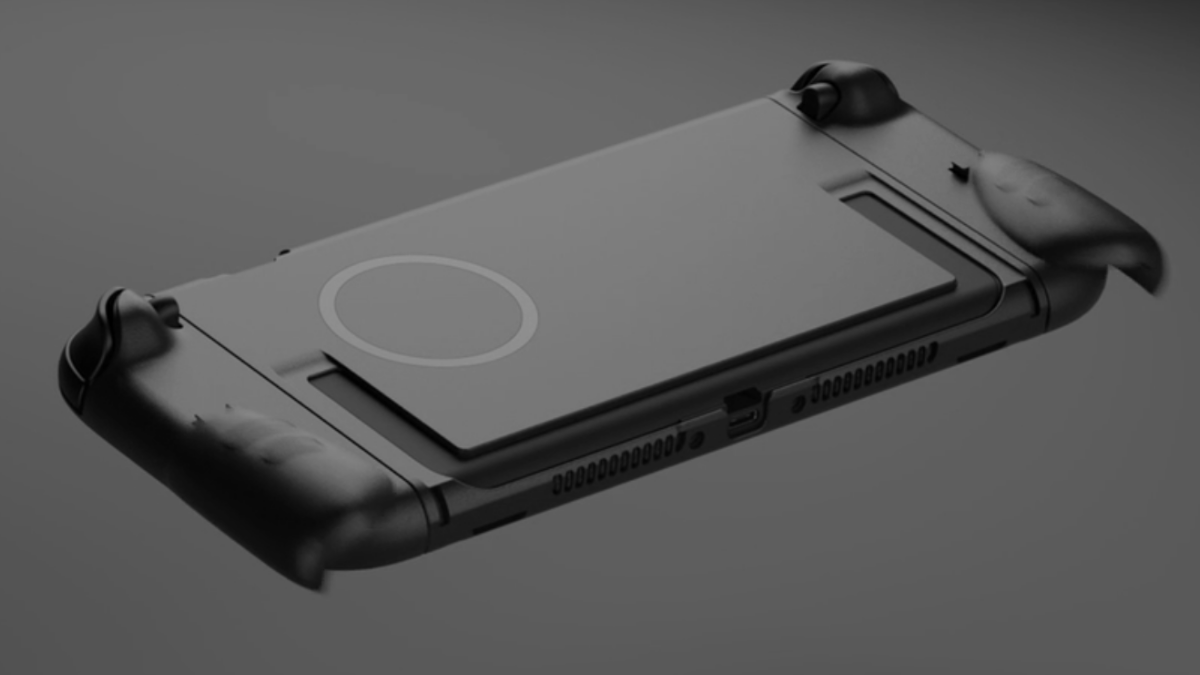
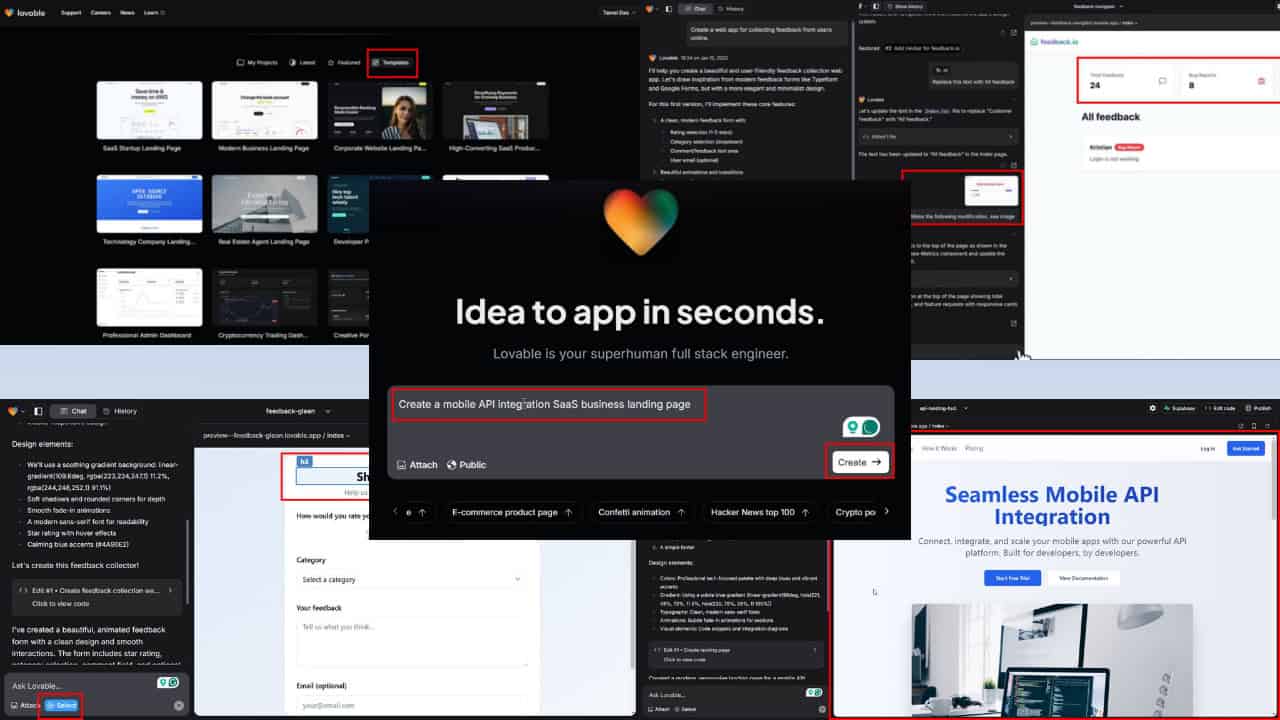

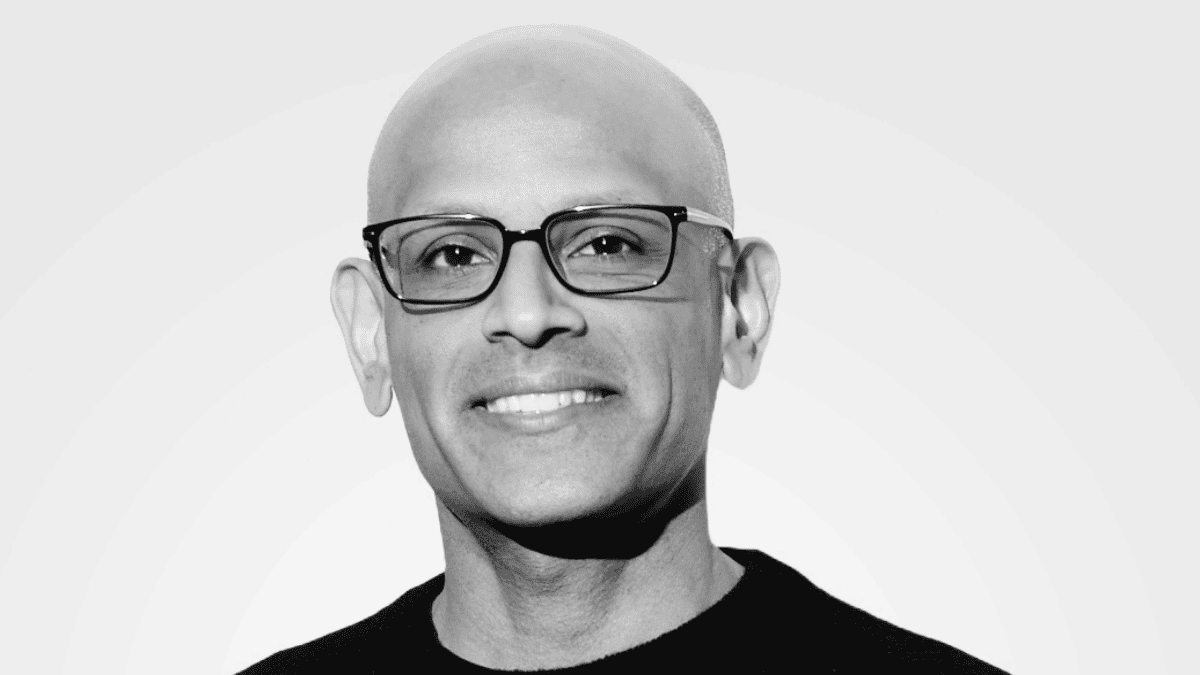

User forum
0 messages