Google brings new updates to Travel to offer more detailed search for users
3 min. read
Published on
Read our disclosure page to find out how can you help MSPoweruser sustain the editorial team Read more
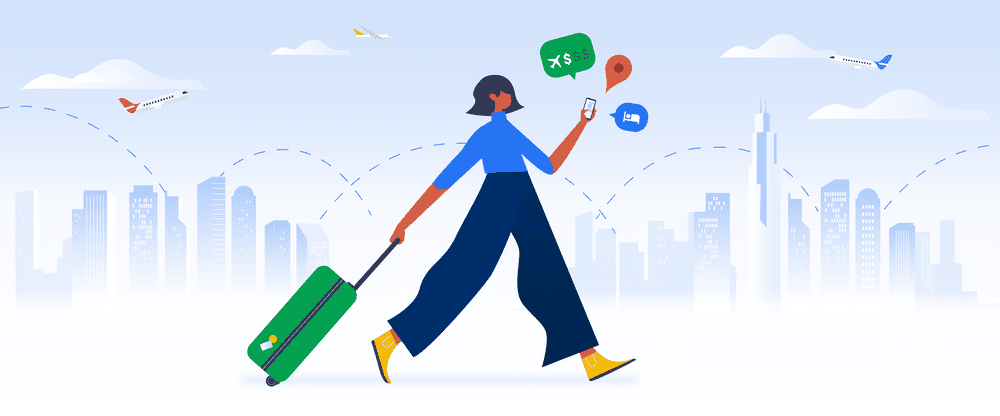
Google Travel is getting new updates to help travelers get more detailed information about their trip locations and suggestions. “Whether you have a destination in mind or are just dreaming about an escape, Google has tools to help you get inspired and research your options so you can book with ease when the time is right,” said VP of Travel Products Richard Holden about the update.
Google’s latest update for Travel focuses on helping travelers find relevant information about their trips in the easiest way possible. One of them is the new ability of Google Flights in tracking prices. Previously, it would only allow price tracking for specific dates between two locations. This somehow made the search for the best deal limited for users. Google is now changing it by expanding the coverage of its price monitoring capability, which can now range from three to six months. During the said period, Google will compare the flight prices and send you an email notification if it detects offers lower than typical fares.
The Explore tool is also getting a new feature in the form of “Explore Nearby,” a pink dot when set in the default view. Tapping the dot will give you information about the places you can drive to in a few hours. Further selecting a specific location covered by the Explore Nearby tool will provide details like average hotel prices and weather. If you are new to the areas suggested on the map, you can still find the best place to visit or stay since Google gave it new interest layers. With this, hotel prices and weather are not the only things you will see. It will also offer you info about dining, shopping, and sightseeing options. You can even tap “Where to stay” for the best neighborhood guide under the search filters.
On the other hand, to make your trips easier when looking for a specific location, Google introduced a new ability in Travel where you can enter the location of a certain landmark or address in the hotel or vacation rental search bar. Then, you can toggle to see the properties within a 15 or 30-minute trip by foot or car, giving you more idea of where you are and how close you are to your destination.
Lastly, Travel now allows you to save the properties that you love. Just tap the bookmark icon on any hotel or vacation rental, and the place will be saved for your reference in the future should you want to visit them again. The saved items can be accessed in the Saved tab of your mobile devices and the right-hand panel of your desktop.








User forum
0 messages