Google announces Android 12L feature drop optimized for tablets and foldable devices
3 min. read
Published on
Read our disclosure page to find out how can you help MSPoweruser sustain the editorial team Read more
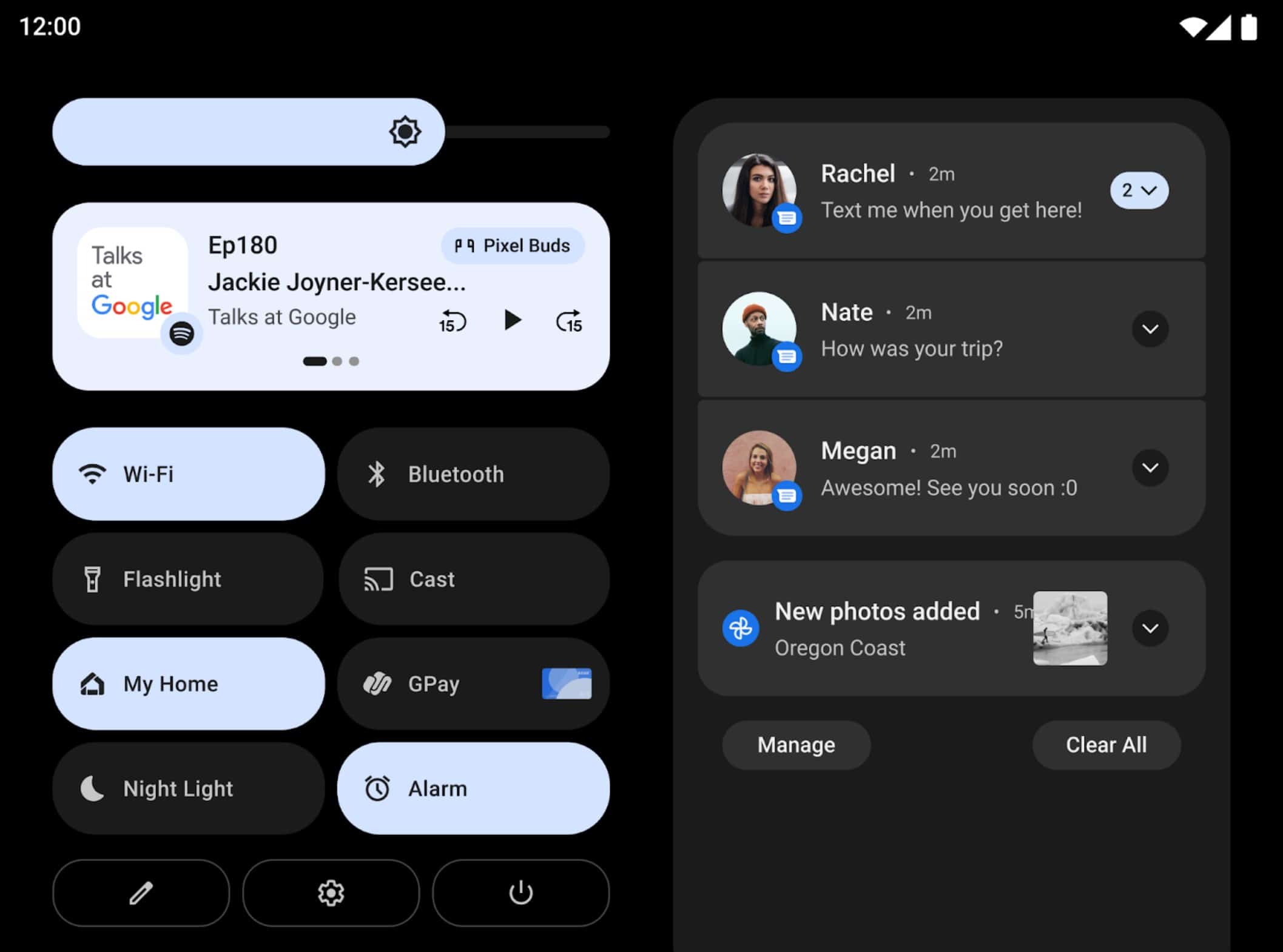
Google today announced Android 12L, a new feature drop that will optimize Android 12 OS for tablets and foldable devices. Android 12L will refine the system UI to make it more easier to use on large screens—across notifications, quick settings, lockscreen, overview, the home screen, and more.
New features coming in Android 12L:
- On large screens, the notification shade takes advantage of the space by showing Quick Settings and notifications in a new two-column layout. The lock screen also uses a larger two-column layout to highlight notifications and clock, and system apps like Settings are also optimized.
- Google also focused on making key interactions easier on larger screens. For example, the lock screen pattern and PIN controls on tablets are now displayed at the side of the screen for easier reach, and users can simply tap the other side of the screen to bring the pin/pattern controls over to that side.
- For foldables, Google optimized the home screen grid and polished the fold-unfold transition, so that users move seamlessly from a single exterior screen to the larger unfolded screen, reinforcing continuity while preserving their choices.
- 12L adds a new taskbar that makes it easier to launch and switch apps on the fly. Gestures make using the taskbar even faster, with drag and drop to enter split-screen mode and swipe up to go home. In gesture navigation, a quick-switch gesture lets users flip through recent apps. Users can reveal or hide the taskbar at any time with a long press.
- Running apps in split-screen mode is a popular way of multitasking, and in 12L we’ve made split screen easier than ever to discover and use. Users can now drag and drop their favorite apps into split screen directly from the taskbar, or they can also use a new “Split” action in the overview to start split-screen mode with a tap.
- Google has improved the UI for letterboxing by making a number of options customizable by device manufacturers through overlay configurations. For example, device manufacturers can now configure the app aspect ratio, apply rounded corners to the app window, and set the status bar transparency.
- To make it easier for people to find the best app experiences on their tablets, foldables, and Chrome OS devices, we’re making changes in Play to highlight apps that are optimized for their devices.
Google is planning to release 12L as a feature drop in early 2022, in time for the next wave of Android 12 tablets, Chromebooks, and foldables.
Source: Google
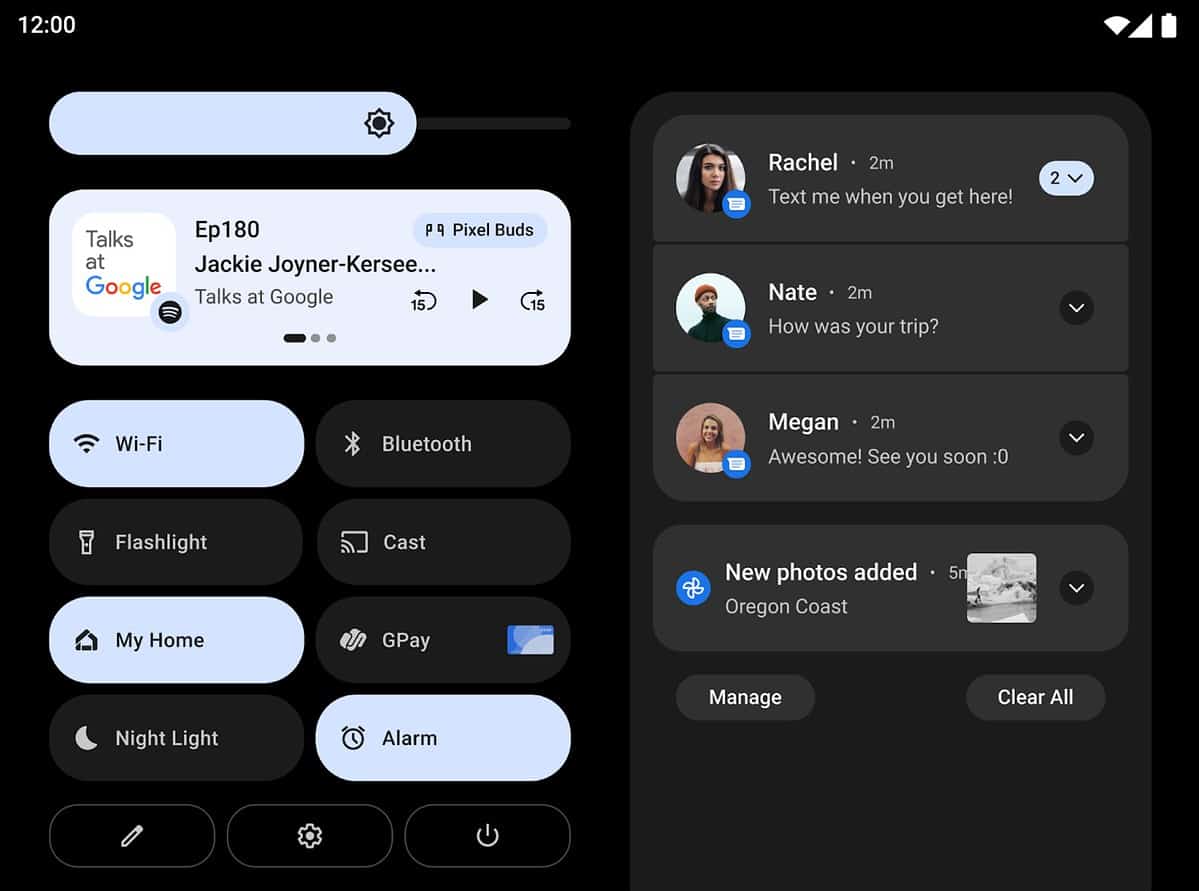








User forum
0 messages