Google's AirDrop competitor is now available in beta for Android devices
2 min. read
Published on
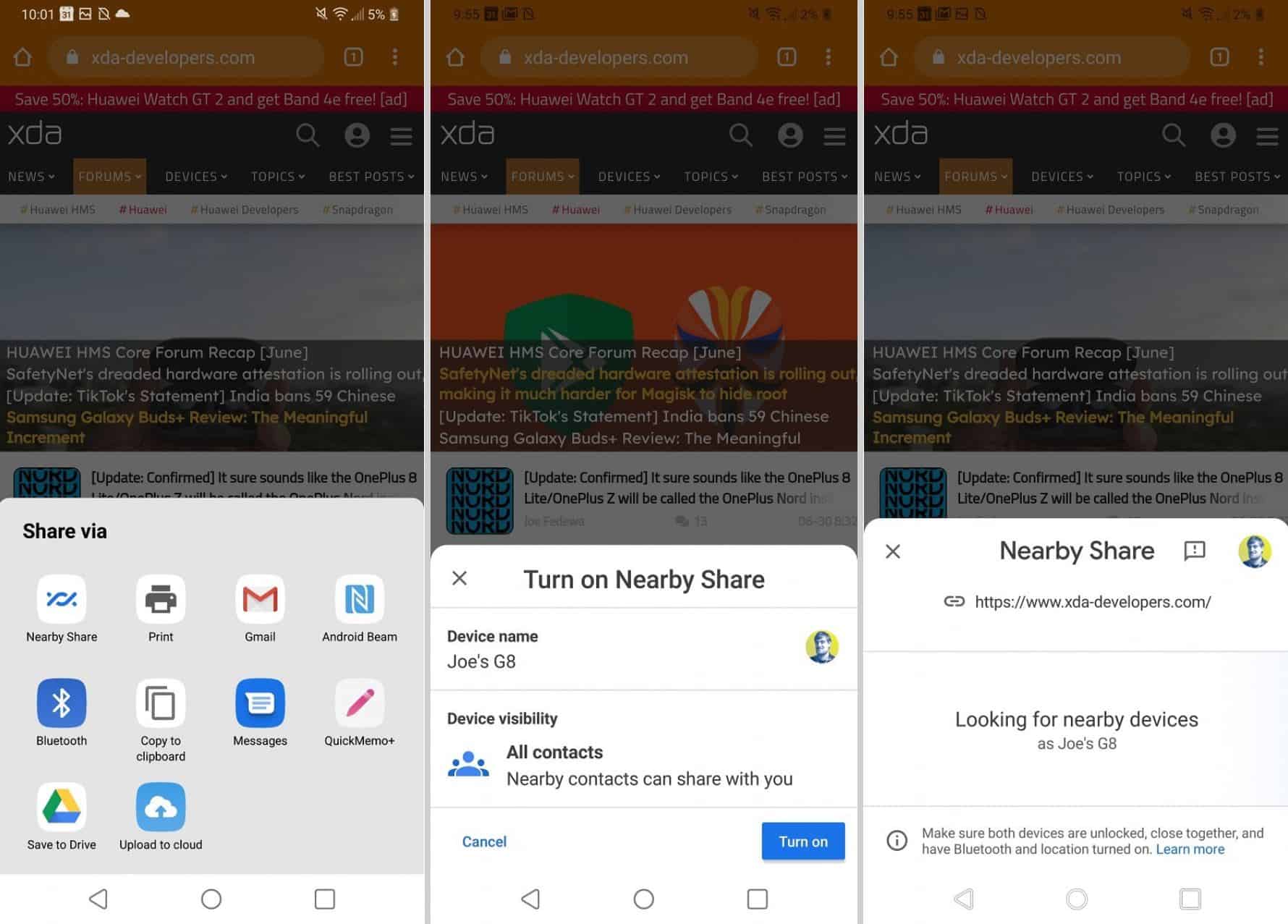
Google is finally developing a native wireless file transfer feature for Android devices. This new feature called “Nearby Share” will work exactly like Apple’s popular AirDrop feature.
Here’s how this feature will work:
- When you want to share a file or multiple files, after selection, tap the Share button.
- In the share sheet that appears, there will be a new option called “Nearby Share”. Tap it.
- Now, you can Turn On the Nearby Share feature after selecting the Device Visibility.
- Once the feature is On, Android will search for other nearby devices.
- In the list of devices, select the device where you want to transfer the files.
- Once the receiver device accepts your transfer request, the files will be sent from your phone.
If you want to try out this feature today, sign-up for Google Play Services beta in Play Store. After the latest version of Play Services is installed, the Nearby Share option will appear in the share sheet.
In 2018, Google released a file management app called Files Go for Android devices. It also included AirDrop-like wireless file sharing functionality, but the data transfer speeds were not impressive when compared to AirDrop. Later, Google updated the app to take advantage of 5GHz Wi-Fi Direct capability in supported devices to support the highest transfer speeds possible. Users have seen speeds up to 490 Mbps which is four times faster than before. You can download the latest Files by Google app here from Play Store.
Source: XDA-Developers









User forum
0 messages