gMaps gets a long-awaited update with support for Simple Latitude and improved Driving Mode
2 min. read
Published on
Read our disclosure page to find out how can you help MSPoweruser sustain the editorial team Read more


gMaps is a Google Maps client for Windows Phone with a large number of features, including directions, powerful local search, and amazing street view, with 360 degree panoramic images.
The app has just been updated to version 3.2 with integration with Simple Latitude, which lets you keep track of your friends and family easily on a user-friendly map. The update also brings an improved map user interface, the ability to hide map controls and a fix to Driving Mode, which now works in gMaps.
The full list of app features include:
- Find your location on the map and track current speed
- Layers support (street, satellite, traffic, bike, weather, etc)
- Search for venues using powerful local search
- Discover (advanced categorized customizable local search)
- Directions (car, bicycle, public transit or walk)
- Routes, alternative routes and restrictions, multiple waypoints, integration with 3rd party apps
- Ultimate Street View (360-degree, panoramic, ability to move)
- My Places (favorites, pinned, recent)
- Driver mode (rotation, directions, auto-reroute)
- Ability to view directions through 3rd party apps like Waze, Nokia Drive and so on.
- Compass support + Imperial/Metric units autodetect and switch + Share map or place by sms, email, etc
- Route to contact
- Night mode
- And many more…
See screen shots of the app below:
[gallerify title=”gMaps screen shots”]
[/gallerify]
The free app with IAP can be found in the Windows Store here.
[appbox windowsstore 9wzdncrfj12k]

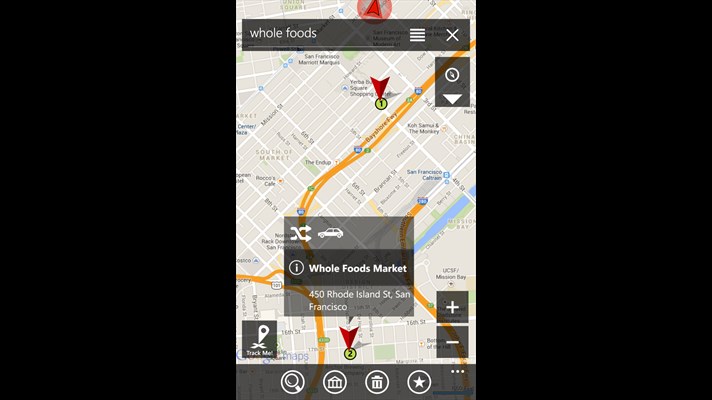
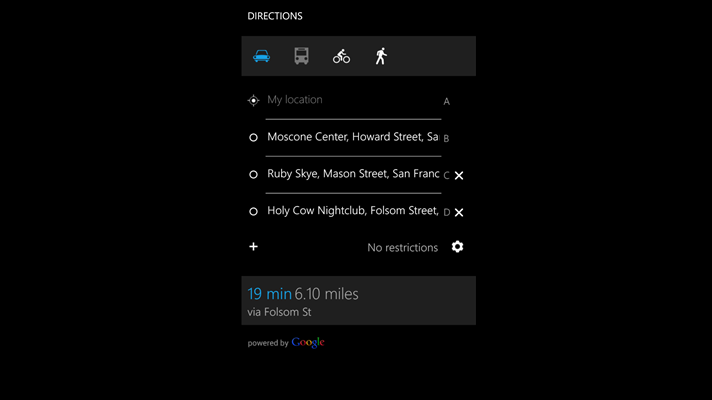

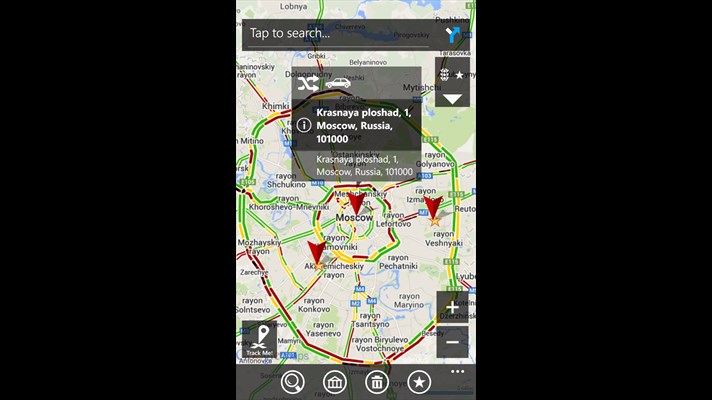
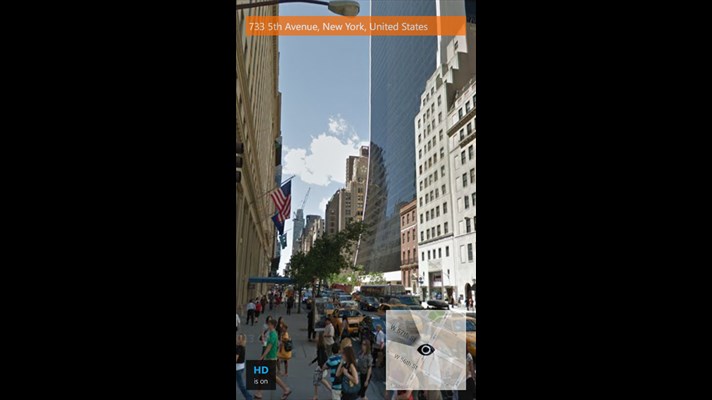
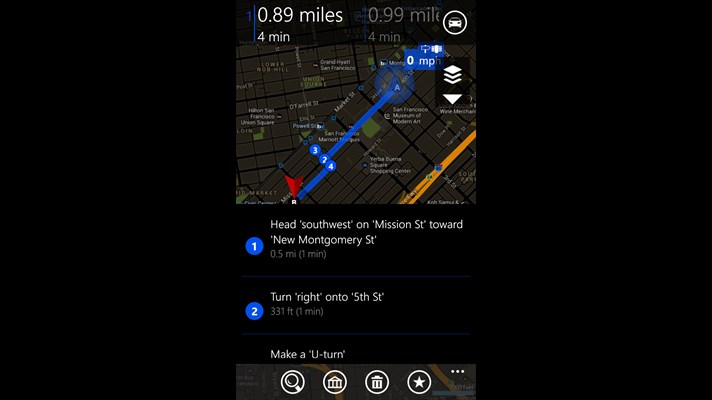
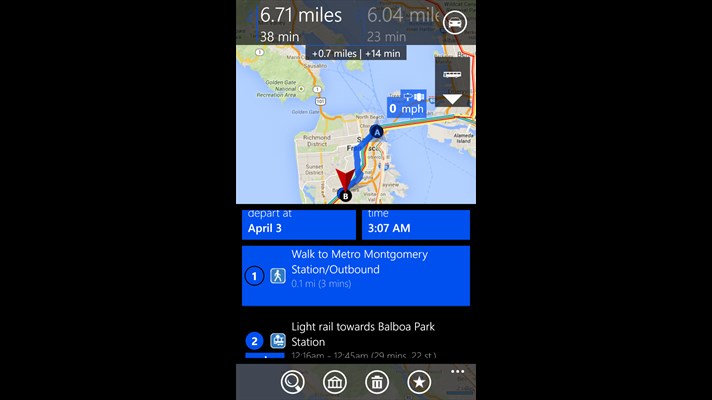









User forum
0 messages