GIF: YouTube's design progression through the years
2 min. read
Published on
Read our disclosure page to find out how can you help MSPoweruser sustain the editorial team Read more

YouTubers who still use the old layout will have noticed a “Switch to the new YouTube” notification pop up. That’s because Google is retiring the old layout, in favour of the recent 2017 one.
Hazel, of TeamYouTube, explains that this change is necessary to potentiate the full YouTube experience for all users:
Back in August 2017 we launched a new look for YouTube on desktop that introduced material design and new features like dark theme (check out the blog from 2017 here!). Note – up until now, people still had the option to opt-out of the new experience and continue using the older version of YouTube on desktop.
Enter 2020 and the older versions are missing many of the new features and design improvements we’ve introduced over the past 3 years, including top requests based on your feedback (see most recent update here).
To commemorate this transition, Google showcased the evolution of YouTube since its birth:
A lot of users are reportedly unhappy with being “forced” to update, namely for “accessibility and performance reasons”.
If you’re really reluctant to move to the 2017 design, you only have until March to keep opting out. It may also be necessary for you to update your browser, but you will be notified if this is the case.
Are any of our readers unhappy with this change? Share your views below.
Source: Engadget
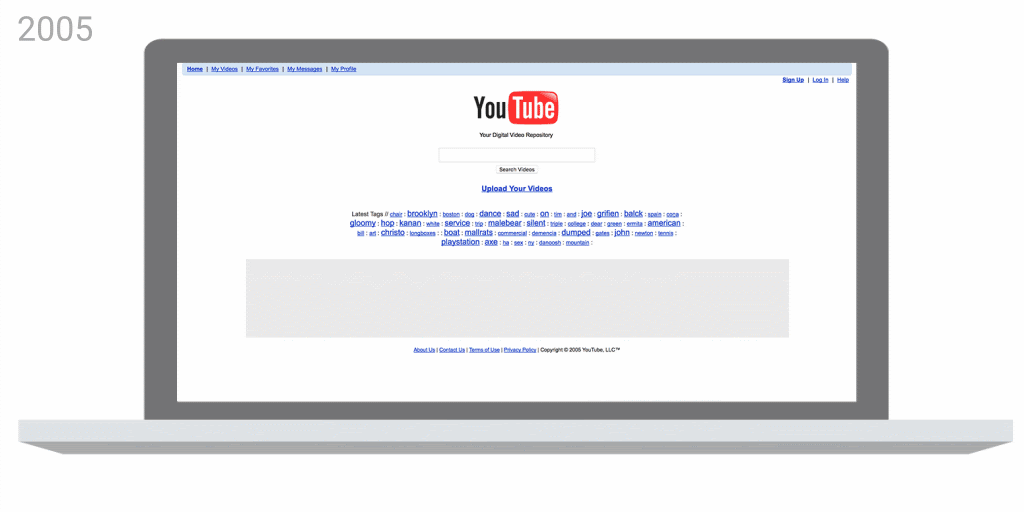








User forum
0 messages