Get ready for a search bar in your Outlook title bar #OfficeInsider
2 min. read
Published on
Read our disclosure page to find out how can you help MSPoweruser sustain the editorial team Read more

Many Windows UI innovations start in the Office division, with examples including the infamous Office Ribbon for example.
Get ready for something new then, with Microsoft testing adding a Search bar to the title bar in the latest Office Insider Canary ring.
The change was picked up by Florian B on twitter, and as a Canary Ring feature should obviously not be available to the public yet. The featureis not part of the Fast Ring, which had a build released just a few days ago.
It is likely the feature will do a bit more than just search your emails. Microsoft recently introduced Office Search which had the following features:
- Microsoft Search allows users to find documents and data from both inside and outside the organization without leaving the flow of work
- The search box itself will also command the application where you are working. For example, begin typing ‘acc’ in Word to get list of suggested actions such as Accept Revision or Accessibility Checker. You no longer need to hunt through toolbars to look for a command.
- Search results will include results from across your organization. For example, within Word, you can find not only other Word documents, but also a presentation you were working on. You can navigate straight to that presentation or you can choose to incorporate slides from that file directly into your document.
As a feature in testing, there is obviously no guarantee that the feature will stick and see wider roll-out, but Microsoft may benefit from hearing your opinions in the comments below.



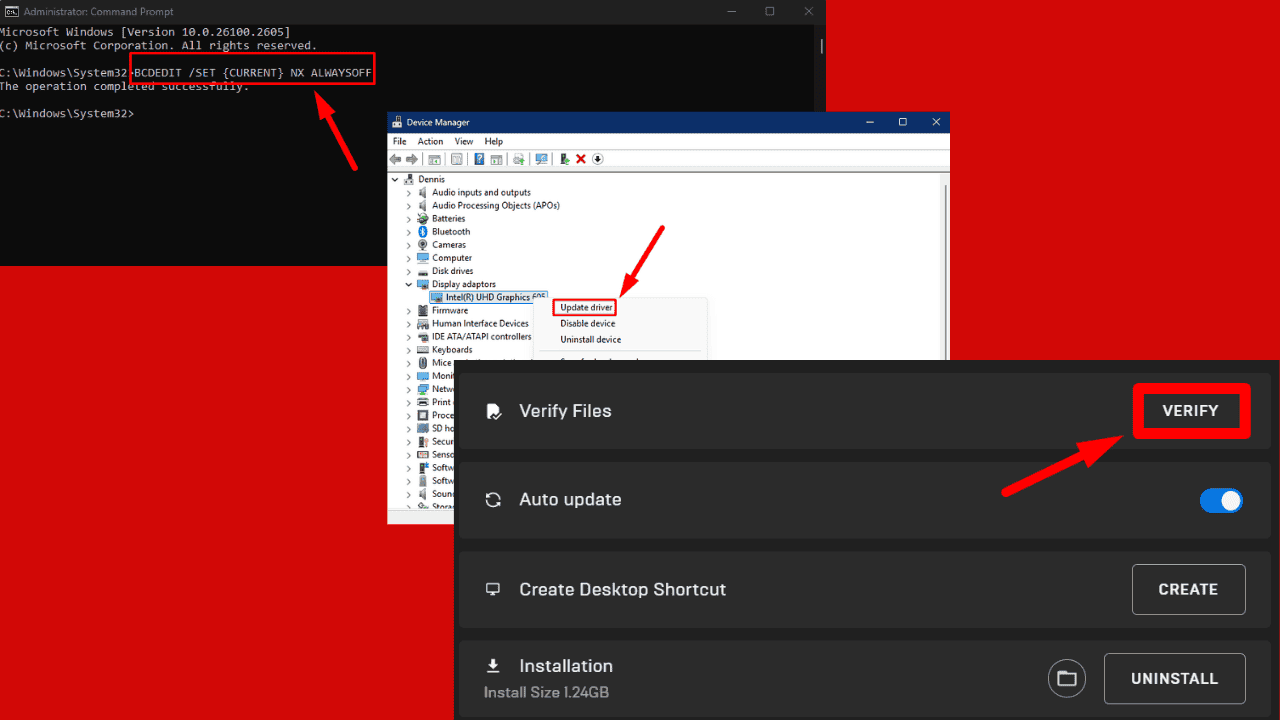
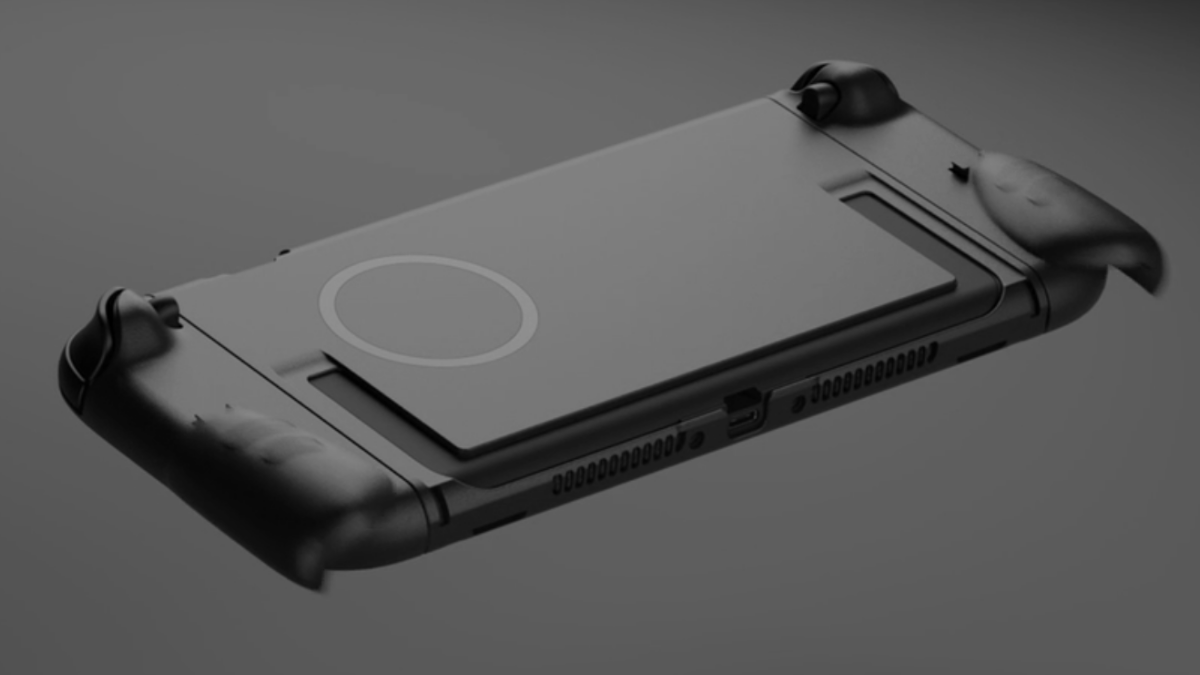
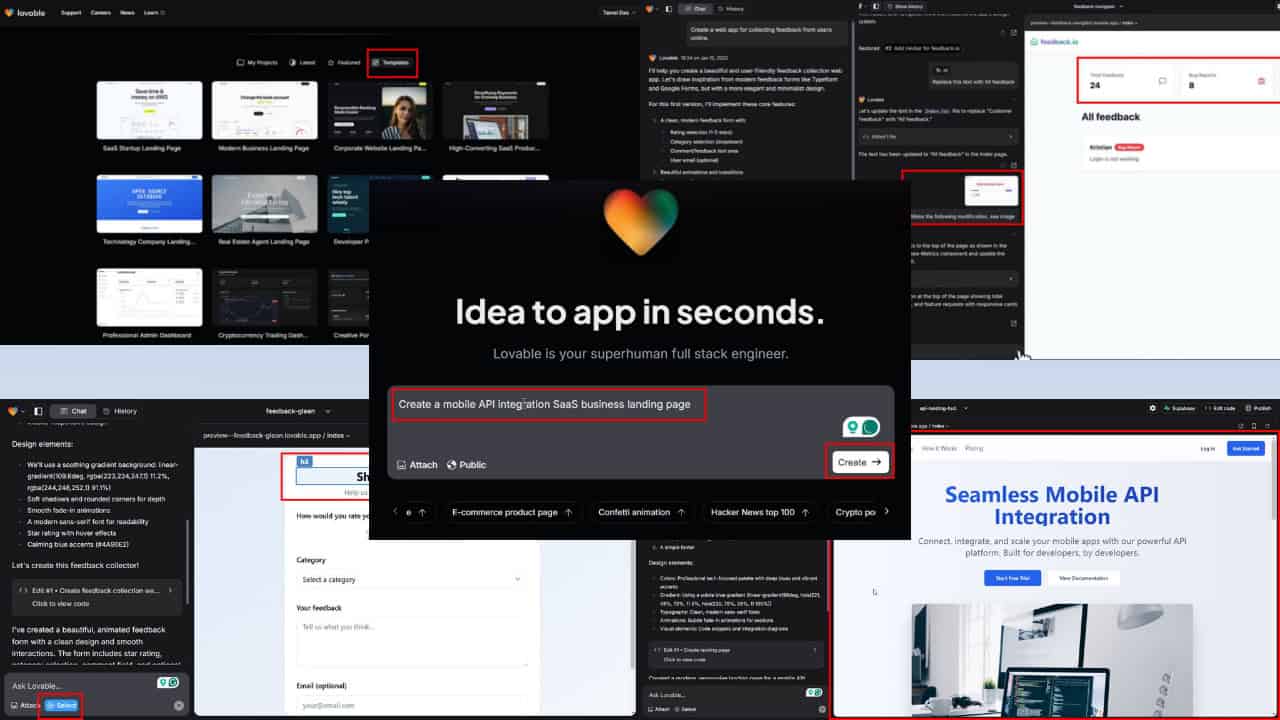

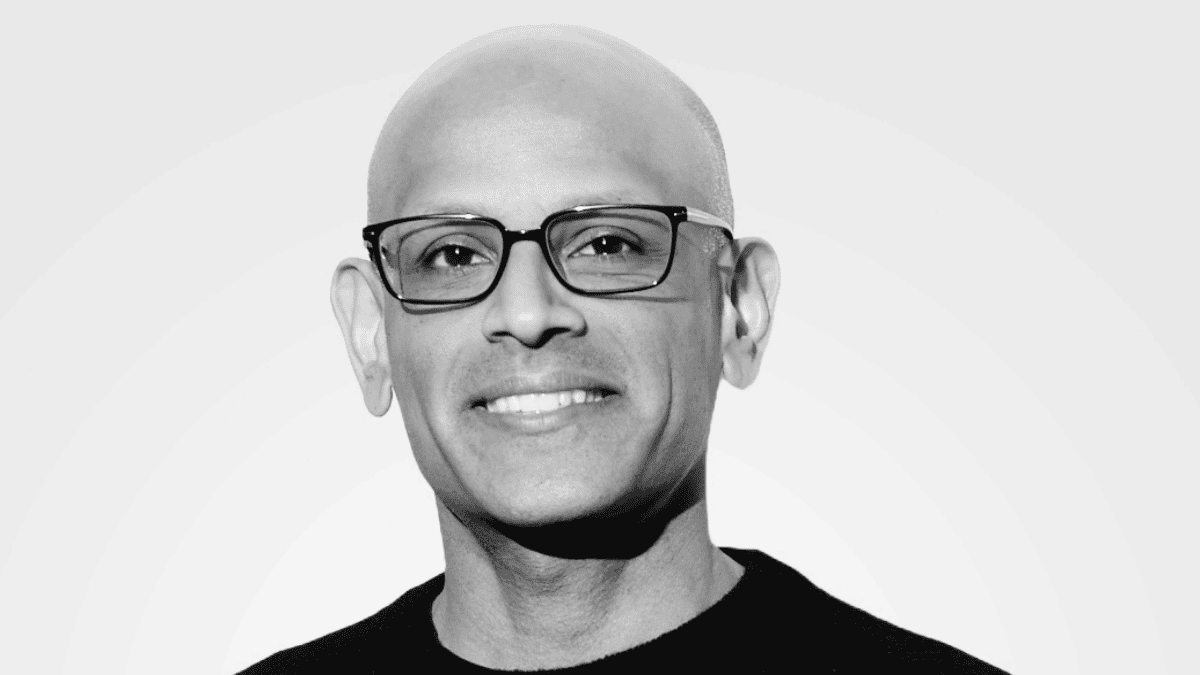

User forum
0 messages