How to get live traffic updates on Bing Maps easily
2 min. read
Published on
Read our disclosure page to find out how can you help MSPoweruser sustain the editorial team Read more
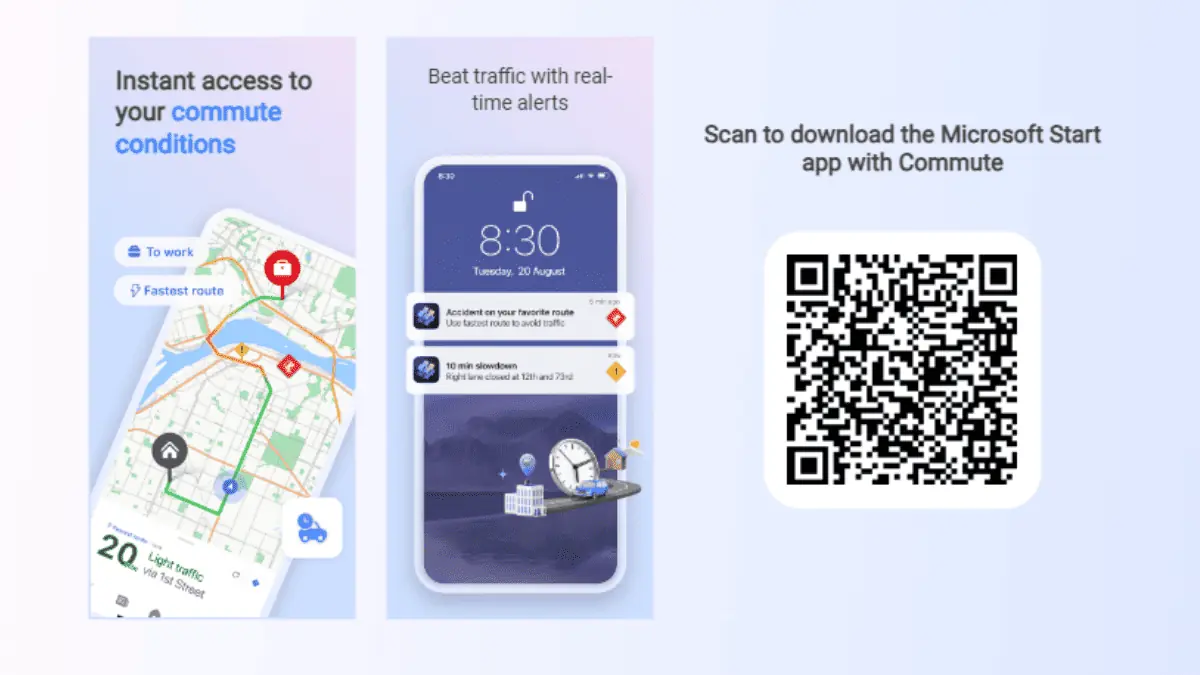
Yes, you’ve read the title right. The live traffic updates on Bing Maps have finally arrived in the latest update of the Microsoft Start app, and with this, you can now get real-time information about traffic conditions on your commute that helps you plan your trips more efficiently and avoid congestion
Sure, Microsoft may not have a dedicated Bing Maps app on mobile, but it’s been integrated into so many other apps — like Microsoft Start. Besides that, Bing Maps also lives natively in Microsoft 365 (formerly known as Office) productivity apps, Edge browser by default, and more.
In addition to the mobile version, the live traffic updates feature is now available on the desktop version of Bing Maps.
However, there is a downside to using Bing Maps in Microsoft Start. You would need to do everything manually, as there is no dedicated app for Maps in Microsoft Start. This is unlike other Microsoft Start features, such as Bing Image Creator, Math, Translator, and Unit Converter, which have dedicated apps.
Without further ado, let’s dive in. Here’s how you can get live traffic updates on Bing Maps with ease.
How to get live traffic updates on Bing Maps easily
1. Download the Microsoft Start app on your mobile (iOS and Android)
2. Once the installation is completed, open the Microsoft Start app
3. Open Bing Maps o a new tab.
4. Click on the stack icon, then toggle on Show Traffic.
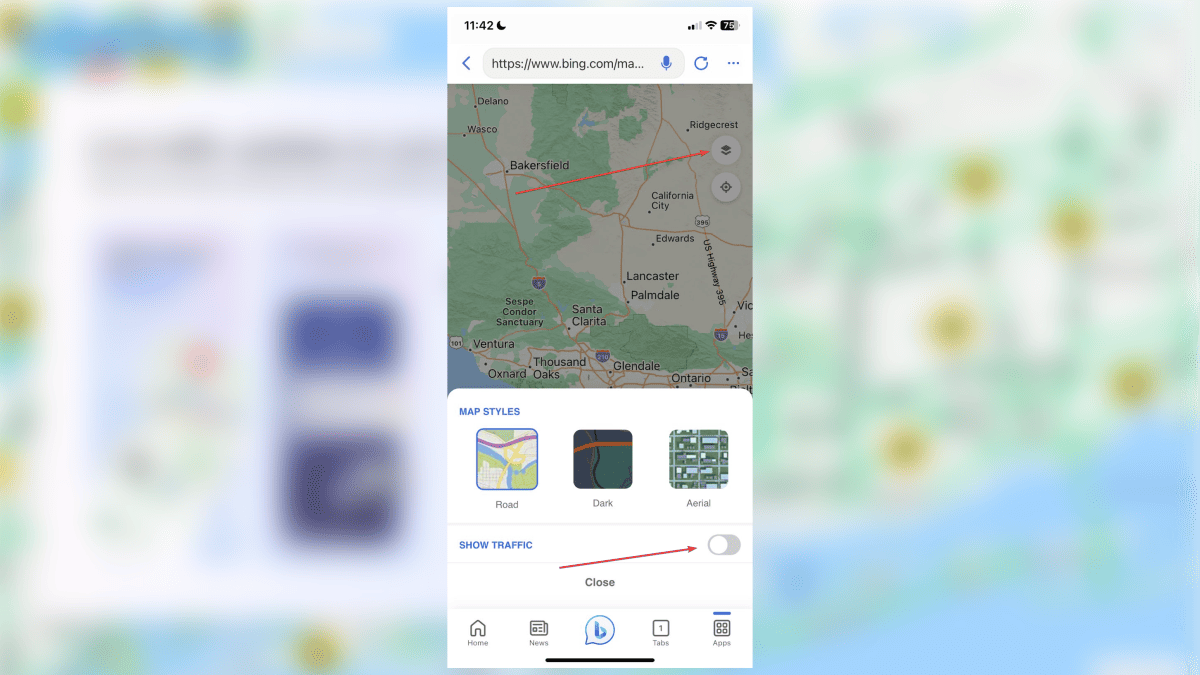
Microsoft Start mobile app is available on both iOS and Android devices.









User forum
0 messages